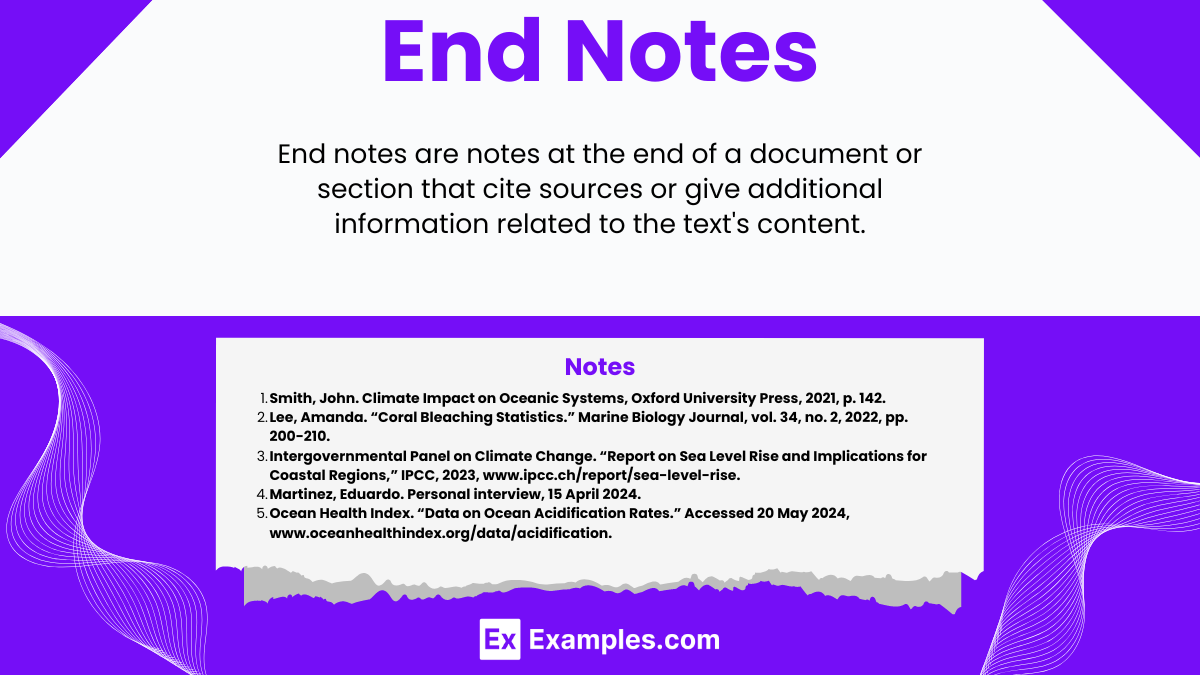20+ End Notes Examples
Endnotes are references or notes placed at the end of a document, chapter, or book. They provide additional information, citations, or explanations that support the text without disrupting its flow. Endnotes are typically numbered and listed in order of appearance, making them easy to locate by referring to the corresponding superscript number in the text. This format helps maintain a clean and uncluttered main body of text while still offering depth and scholarly rigor.
What Are End Notes?
End notes are references and notes at the end of a document or chapter, providing citations or additional explanations linked to the main text via superscript numbers. They are essential for adding scholarly depth without disrupting the flow of reading, making them ideal for academic and detailed scholarly works.
How to Use End Notes
Using end notes effectively in your writing involves several key steps. Here’s a guide on how to incorporate end notes into your documents:
1. Decide When to Use End Notes
- Use end notes for detailed comments, additional information, or citations that are too lengthy or distracting to include in the main body of the text.
- They are ideal for providing source details or elaborations without interrupting the flow of your writing.
2. Mark the References in the Text
- As you write, insert a superscript number at the end of the sentence or clause that requires a citation or note. This number corresponds to the end note at the end of the document.
- Ensure each superscript number is sequential throughout your document.
3. Create the End Note Section
- At the end of your chapter or document, add a section titled ‘Notes’ or ‘End Notes’.
- List your notes in numerical order, matching the superscript numbers in the text. Each end note should start with the superscript number, followed by the details or citation.
4. Format Your End Notes
- Use a consistent format for your citations within the end notes. Common styles include MLA, APA, and Chicago Manual of Style.
- If an end note justifies further development, it’s acceptable to include a few sentences providing additional context or explanation.
5. Cross-Referencing Within End Notes
- If you refer to the same source multiple times, you can cross-reference within your end notes. After the first full citation, subsequent notes might simply refer to the note number: “See note 3.”
6. Review and Revise
- Review your end notes to ensure they are clear and provide valuable information or citation. Make sure they enhance and support the material in your text.
- Ensure that all superscript numbers in the text correspond correctly to the numbers in the end notes section.
7. Proofread
- Proofread your end notes for consistency and accuracy in formatting, numbering, and citation details. Errors here can compromise the credibility of your entire document.
End Notes vs. Footnotes
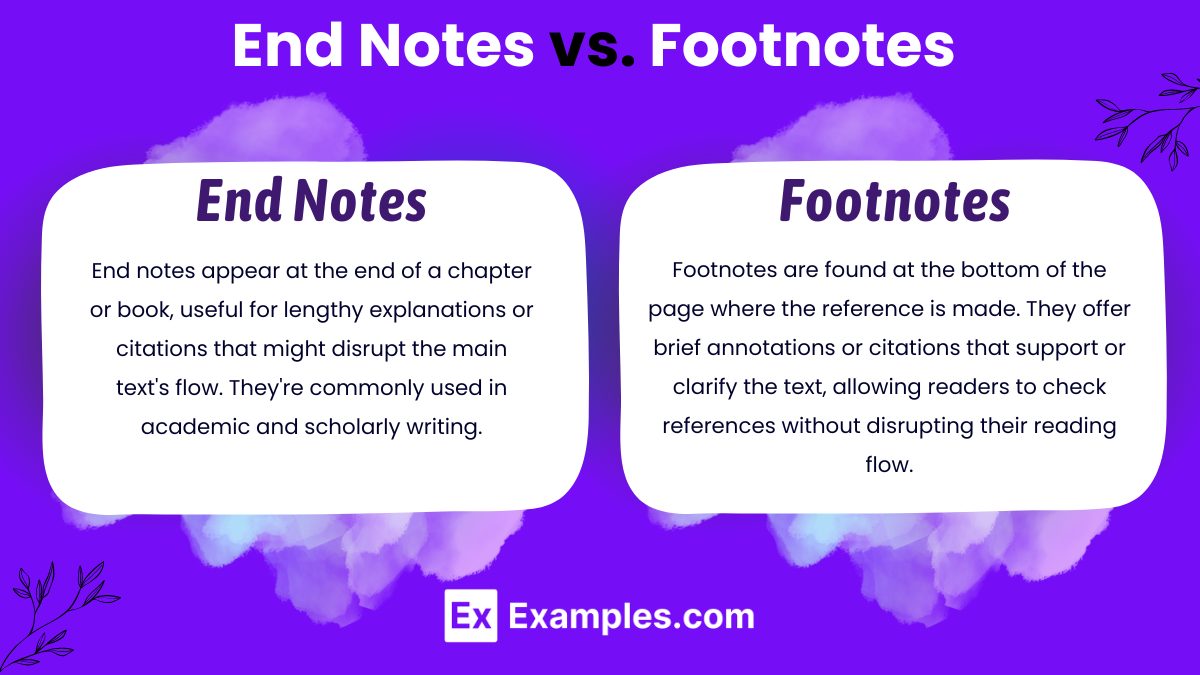
| Feature | End Notes | Footnotes |
|---|---|---|
| Location | At the end of a chapter or the document. | At the bottom of the page where the reference is made. |
| Purpose | To provide citations or explanatory information without disrupting the flow of reading. | To provide immediate clarifications, citations, or reference material. |
| Visibility | Less immediately visible as they require the reader to turn to the end of the text. | Highly visible, providing instant access without needing to navigate away from the current page. |
| Use in Text | Typically less frequent but can be extensive in detail. | Often used for shorter, concise comments or citations. |
| Reader Experience | May create a smoother reading experience by avoiding disruption on each page. | Enhances understanding directly at the point of reference. |
| Formatting | Collected in one section, usually titled “Notes” at the end. | Scattered throughout the pages, each corresponding to a specific part of the text. |
End Notes vs. Bibliography
| Feature | End Notes | Bibliography |
|---|---|---|
| Purpose | To provide specific citations or supplementary comments relevant to particular parts of the text. | To list all the works referenced in the document, providing a comprehensive view of the sources used. |
| Location | Typically found at the end of a chapter or the document. | Usually located at the end of the document, after the main content and any end notes. |
| Content | May include citations, explanatory notes, or additional insights that enhance or clarify the main text. | Contains citations only, each entry providing details of the sources referenced throughout the text. |
| Detail Level | Can be very detailed, offering explanations or comments directly related to the text. | Generally concise, focusing on bibliographic information necessary for source identification. |
| Visibility to Reader | Accessed by referring to the specific indicator in the text, leading the reader to the end section of the document. | Accessed generally for further reading or research after reading the text. |
| Format | Numbered according to their occurrence in the text, directly correlating with the reference markers used. | Organized alphabetically by author’s last name, or by title if no author is specified. |
| Reader Interaction | Requires back-and-forth navigation between the text and the notes to connect information. | Used as a standalone reference list that may not require direct interaction with the main text. |
How to Create End Notes Online
Creating end notes for your documents online can be efficient and straightforward. Here’s a step-by-step guide on how to generate end notes using various online platforms, such as word processors and reference management tools:
1. Using Google Docs
- Write Your Document: As you draft your document, decide where you need to insert an end note.
- Insert End Note: Click on “Insert” in the top menu, select “Footnote” from the dropdown, and then Google Docs will automatically insert a superscript number in the text and link it to a corresponding footnote at the bottom of the page. To convert these to end notes, cut and paste them to the end of the document.
- Format the End Notes Section: At the end of your document, create a new section titled ‘End Notes’ and paste your notes here, ensuring they are in the correct numerical order.
2. Using Microsoft Word
- Mark the Text: Type a number or a symbol in superscript where an end note is required.
- Insert End Note: Go to the “References” tab, click on “Insert End Note.” This will place a corresponding superscript number in the text and take you to the end of the document where you can type your note.
- Manage End Notes: Word allows you to manage end note formatting. Click on the small arrow in the “Footnotes” section under the “References” tab to open the Footnote and Endnote box, where you can adjust the numbering format, location, and layout.
3. Using Reference Management Tools
- Choose a Tool: Tools like Zotero, EndNote, or Mendeley can help you manage citations and create end notes.
- Insert Citations: As you write your document in a word processor, use the plugin from your chosen reference management tool to insert citations.
- Generate End Notes: These tools often have the functionality to compile and format a list of end notes based on the citations you’ve inserted into your document.
4. Proofreading and Formatting
- Review Your End Notes: Ensure that all citations are accurately reflected in your end notes and that the information is correctly formatted according to your required citation style (APA, MLA, Chicago, etc.).
- Consistency Check: Verify that the numbering of your end notes matches the superscript numbers in the text.
5. Final Adjustments
- Adjust Layout: Make sure that the layout of the end notes section is clean and consistent, with proper spacing and indentation.
- Hyperlink for Digital Documents: If your document will be viewed digitally, consider adding hyperlinks in your end notes back to the corresponding text in the document for easy navigation.
End Notes Format
Proper formatting of end notes is crucial for clarity, consistency, and professionalism in academic writing or any formal document. Here’s a guide on how to format end notes correctly:
1. Location
- End notes are placed at the end of the chapter or the document, under a separate heading titled “End Notes” or “Notes”.
2. Numbering
- End notes should be numbered sequentially throughout the document. The numbering should restart with each chapter if the document is divided into chapters.
- Each end note number in the text should correspond to a superscript number placed immediately after the text or quote referenced.
3. Content Layout
- Single Spacing: Each end note should be single-spaced, but there should be a double space between consecutive entries.
- Indentation: The first line of each end note should be indented from the left margin. Subsequent lines should align with the first line’s start.
4. Font and Size
- Use the same font as the main text, but the font size can be slightly smaller. Typically, a 10-point font is used if the main text is 12-point.
5. Citation Style
- The format of the citation within the end note depends on the citation style you are using (APA, MLA, Chicago, etc.). Ensure consistency in style throughout your document.
Example of End Note Entries in Chicago Style:
- Books:
- 1. Stephen King, On Writing: A Memoir of the Craft (New York: Scribner, 2000), 150.
- Journal Articles:
- 2. J. M. Robertson, “Understanding Infrared Thermography: Challenges and Opportunities,” Thermal Science Journal 22, no. 1 (2018): 345-350.
6. Cross-Referencing
- If you refer to the same source multiple times, after the first full citation, subsequent references might simply state: “See note 3,” if you’re referring to details provided earlier in the third end note.
7. Special Notes
- If adding content that requires explanation or further comments not directly cited from a source, these should also be numbered and included in the end notes section, providing additional insights or clarifications as needed.
8. Proofreading
- Carefully proofread your end notes to ensure accuracy in the citations and coherence in the additional information provided. Errors in end notes can detract from the credibility of the entire document.
Examples of End Notes in Chicago Style
Below are ten examples of end notes formatted according to the Chicago Manual of Style. These examples cover a range of sources including books, journal articles, websites, and more:
1. Book by a Single Author
- James Gleick, Chaos: Making a New Science (New York: Penguin, 1987), 29.
2. Book by Multiple Authors
- Brian Greene and Mark Warner, The Fabric of the Cosmos: Space, Time, and the Texture of Reality (New York: Knopf, 2004), 205.
3. Chapter in an Edited Book
- Angela Davis, “Reflections on the Black Woman’s Role in the Community of Slaves,” in Black Women in America: Social Science Perspectives, ed. Micheline R. Malson et al. (Chicago: University of Chicago Press, 1990), 267.
4. Journal Article
- Steven Pinker, “The Moral Instinct,” The New York Times Magazine, January 13, 2008, 32-33.
5. E-Book
- Philip K. Dick, Do Androids Dream of Electric Sheep? (New York: Doubleday, 1968), 88, Kindle.
6. Website Content
- “Privacy Policy,” Facebook, last modified May 1, 2018, https://www.facebook.com/policy.php.
7. Newspaper Article
- Mark Johnson, “Ebola Outbreak in West Africa Declared Over,” The Guardian, January 14, 2016, accessed January 16, 2016, http://www.theguardian.com/global-development/2016/jan/14.
8. Film or Video
- The Social Network, directed by David Fincher (2010; Los Angeles, CA: Columbia Pictures, 2011), DVD.
9. Thesis or Dissertation
- Lisa Flowers, “A Study of Personality Types Found Within the Professional Acting Community” (PhD diss., University of California, Los Angeles, 2019), 101-102.
10. Lecture or Presentation
- Jeremy Green, lecture, Modern Art and Culture, University of Colorado, Boulder, CO, March 15, 2020.
End Notes in APA Style
In APA style, end notes are not typically used for citing sources. Instead, APA emphasizes the use of in-text citations and a comprehensive reference list at the end of the document. However, end notes can still be employed for providing additional comments, explanations, or clarifications that might disrupt the flow of the main text. Here’s how to format and use end notes in APA style when necessary:
1. When to Use End Notes
- Use end notes in APA style for supplementary information or detailed explanations that are not vital to include in the main body of the text but could be helpful for the reader.
2. Setting Up End Notes
- Placement: Place end notes at the end of the paper in a separate section labeled “Notes” before the “References” section.
- Numbering: Number end notes consecutively throughout your paper. The numbering should start at 1 and continue sequentially.
3. Formatting the Notes Section
- The word “Notes” should be centered and bolded at the top of the page where you begin your end notes.
- Each end note should be numbered using Arabic numerals, followed by a period, and the text of the note should be double-spaced.
- The first line of each end note should be flush left, and subsequent lines should be indented.
4. Content of End Notes
- The content in the end notes should provide additional insights, elaborate on complex details, or offer acknowledgments that do not fit within the scope of the text.
5. Referencing within End Notes
- If you mention a source in an end note, include a full reference in the main reference list, not within the end note itself. In the end note, just provide a brief mention or a parenthetical citation.
- Example of an end note reference: According to Brown (2020), the implications of this theory are profound. (See also Brown, 2020, for a full discussion).
6. Examples of APA Style End Notes
- Example 1: See Black and Blue (2019) for more on the psychological impact of color.
- Example 2: For a detailed analysis of statistical methods see Green (2018, pp. 75-85).
7. Cross-Referencing Other End Notes
- If you need to refer to another end note within your document, you can simply indicate the note number. For example: (see Note 3).
8. Proofreading and Final Checks
- Review your end notes to ensure they are succinct and directly related to the content they supplement. Make sure all end notes are necessary and contribute meaningfully to the reader’s understanding.
End Notes in MLA Style
In MLA style, end notes are used primarily for offering additional information on a point discussed in the text, not for providing bibliographical citations. Here’s how to properly format and use end notes in MLA style:
1. Placement and Numbering
- Place end notes at the end of your document but before the Works Cited page.
- Number end notes consecutively throughout your essay with superscript Arabic numerals corresponding to the note references within the text.
2. Formatting the Notes Section
- The section should be titled “Notes,” centered on the first line below the top margin of a new page.
- Each note is numbered corresponding to the superscript number in the text.
- Begin each note with its number followed by a period and a space. Then start the note text, which should be double-spaced.
3. Content of End Notes
- End notes in MLA are used for providing extra information, clarifications, or acknowledgments that may distract from the main text if included directly.
4. Examples of MLA Style End Notes
Example 1:
- Further discussions on the implications of this theory can be found in Johnson’s work. See Johnson, David. Theoretical Boundaries, University of Minnesota Press, 2019, pp. 157-190.
Example 2:
- The experiment conducted yielded results consistent with previously published data, which confirmed the hypothesized outcomes. For a detailed comparison of experimental results, see Smith, Lorraine. “Comparative Analysis of Theoretical and Experimental Physics,” Journal of Applied Physics, vol. 112, no. 4, 2016, pp. 760-789.
Example 3:
- Additional data collected from the survey is available upon request from the authors. This data includes a broader statistical analysis covering different demographic groups.
Example 4:
- The artwork discussed herein is part of a larger collection owned by the Metropolitan Museum of Art, which has been subject to various scholarly interpretations over the years.
Example 5:
- For a broader historical context of this discussion, refer to Thompson, Emily. History of Western Philosophies. Oxford University Press, 2011, chapters 4-6.
End Notes example in Research
End notes in research are essential for providing additional information, citations, or explanations that are related to the content in the main body but would disrupt its flow if included directly. Here is an example of how end notes can be effectively used in a research paper, following a typical format used across many academic disciplines:
Research Topic: The Impact of Climate Change on Coral Reefs
Main Text from the Research Paper:
“In recent years, studies have shown an alarming rate of coral bleaching events attributed to rising sea temperatures (1). The implications of these events are profound, as coral reefs support a vast biodiversity and are crucial to marine life ecosystems (2). Researchers have also identified ocean acidification as a significant threat to coral calcification (3).”
End Notes Section:
1. Mark Eakin, et al., “Global Coral Bleaching 2014-2017: Status and an Appeal for Observations,” Coral Reefs Journal, vol. 36, no. 3 (2017): 873-878. This study provides a comprehensive overview of the global coral bleaching event, highlighting the temperature anomalies recorded during this period.
2. James Porter, “The Global Impact of Coral Bleaching,” in Environmental Impacts of Coral Bleaching, ed. Thomas Hardy (New York: Springer, 2018), 45-67. Porter discusses the ecological and economic importance of coral reefs, emphasizing their role in supporting marine biodiversity and local economies through tourism and fishing.
3. Lucy Hughes, “Ocean Acidification and Its Impact on Coral Calcification,” Marine Biology Today, vol. 54, no. 2 (2016): 205-222. Hughes’ research focuses on the chemical processes affected by increased CO2 levels, which lead to ocean acidification, a direct threat to the calcification process in coral structures.
What is the Purpose of EndNote?
EndNote is a reference management software that helps streamline the process of collecting, organizing, and formatting citations and bibliographies, aiding researchers, scholars, and students in managing references efficiently for academic writing and publishing.
How to Properly do End Notes?
To properly do end notes, number them consecutively throughout your document. Place the superscript number in the text where referenced. At the document’s end, under a separate “Notes” section, list each end note with its corresponding number, providing detailed citations or explanatory information as required. Ensure consistency in formatting.
Do I Need End Notes?
Whether you need end notes depends on your document’s purpose and audience. They are useful for providing detailed citations and additional commentary without cluttering the main text, ideal for academic, scholarly, or extensively researched materials.