20+ ChatGPT Prompts for Social Media Examples
Like any other tool, ChatGPT is an AI-powered chatbot that can help people with their social media needs. People can use ChatGPT to help create social media post formats, templates, outlines, and topics for various contexts, themes, tones, and styles. Not only can ChatGPT supply the person with the framework they can use to improve their social media game, but they can also leverage ChatGPT to increase their social media interaction and engagement with their target or intended audience. Therefore it is important to know how ChatGPT prompts look and how to create high-quality prompts.
1. ChatGPT Prompts for the Facebook Posts
Facebook posts are a specific element of Facebook as these are images, text, or captions that will appear on the user’s wall. Not only are Facebook posts the main way to share one’s thoughts and life on Facebook, but these posts are also a good vector for marketing one’s products or services or spreading awareness of the person’s advocacy. A person can use ChatGPT to either generate the text or the type of image one can use on their Facebook posts for specific purposes. For example, a person can prompt ChatGPT to create a list of posts that promote their service business.
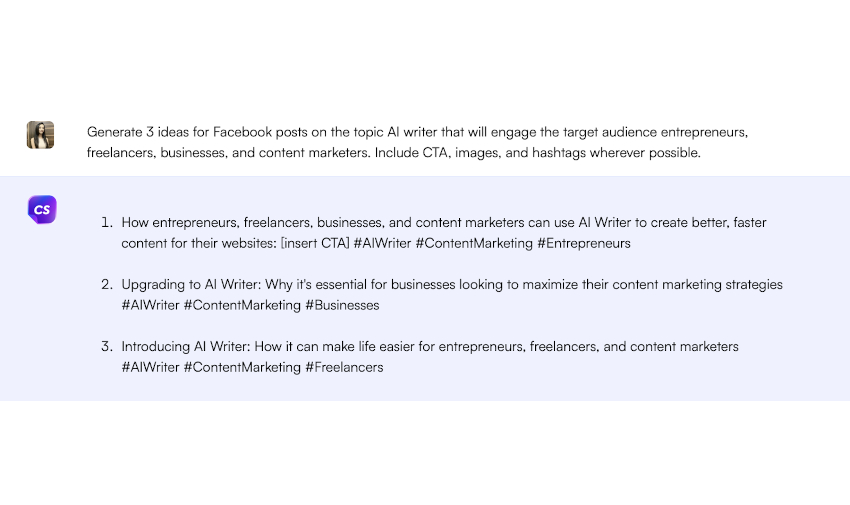
2. ChatGPT Prompt for Twitter Tweet
A Twitter tweet is the basic means of communication on Twitter and will act as the main medium of one’s thoughts about a specific topic. People can use also use tweets to present information or their opinions to other people. Other businesses and companies can also use tweets to engage their customers or target audiences and can act as a vector for their marketing. One can use ChatGPT to help create a tweet template or content that can either improve the user’s reach or entertain their target audience. One can prompt ChatGPT to write an engaging tweet about a specific topic.
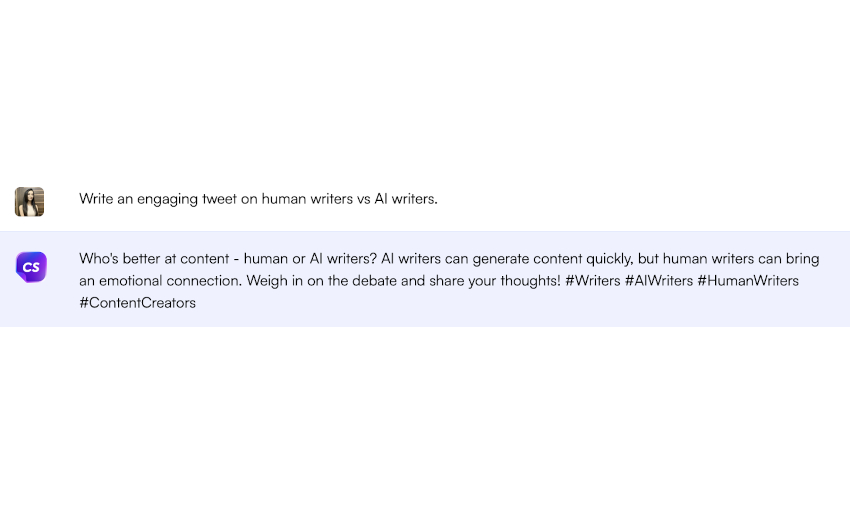
3. ChatGPT Prompt for Instagram Caption
The Instagram Caption is the text the user will attach to a specific image that will either describe the image, the experience behind the image, or something related to the context of the photo. This caption will serve as the complement of its attached image, which will directly elicit engagement or emotional response from its audience. A good marketing team can use Instagram captions as a vector for advertisements that can obtain followers, promote events, or generate an audience. One can use ChatGPT to help create engaging, captivating, or high-quality captions. The person can prompt ChatGPT with “Can you create 3 captions that will promote a specific event? Be sure to include three to five popular and related hashtags.”
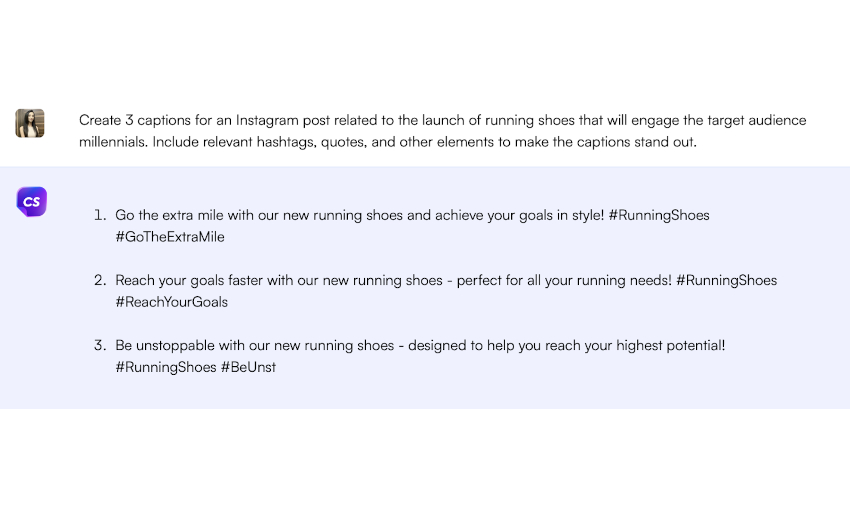
4. ChatGPT Prompt for LinkedIn Ads
LinkedIn is a social networking website that allows its users to interact with companies and organizations that will help them land a career or job. Not only can its users interact and see posts of business or company representatives, but the website allows its users to send their general resumes to their preferred companies. Linkedin is a good way to advertise a business or company’s need for specific openings in their workforce. A person can use ChatGPT to help create an engaging advertisement for a specific opening. Just note, it is best to have an HR and marketing representative check, edit, proofread, and modify the content ChatGPT will generate as there may be mistakes or issues.
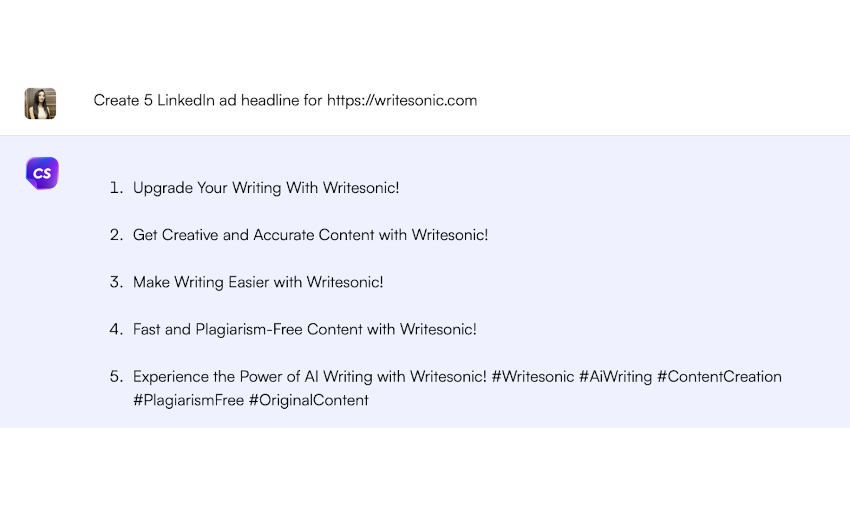
5. ChatGPT Prompt for Engagement as a Social Media Metric
ChatGPT has multiple social media uses that can span analytics and data management. Engagement is one of the factors social media websites use to determine the priority of the content the account will create or post on their wall. Social media engagement can be boiled down to the number of comments and other reaction-like elements the general post has on their social media account. A user can input the average engagement they have on their post and let ChatGPT conduct data analysis, which the user can use to measure their engagement rate. For example, a person can prompt ChatGPT with “My average Facebook post has 143 likes and 47 comments. Please analyze the data, provide me with the engagement rate of my posts, and give me insights to improve my engagement rate.”
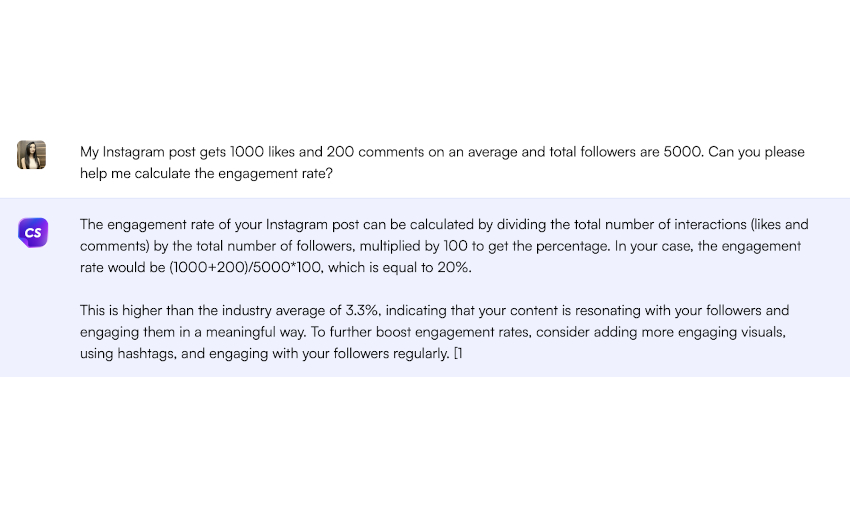
6. ChatGPT Prompt for Competitor Brand Profile Analysis
A brand is the outside image of a specific company, business, organization, or individual that wants to present to its target audience or consumers. Brands include various visual and emotional elements that will show personality, attitude, and behavior to their audience and will try and elicit an emotional response and connection from them. A person can use ChatGPT to help point out and analyze various elements of specific brands and determine their impact on the target audience. For example, a person can prompt ChatGPT to analyze Nike and how they use their brand to get the audience’s attention.
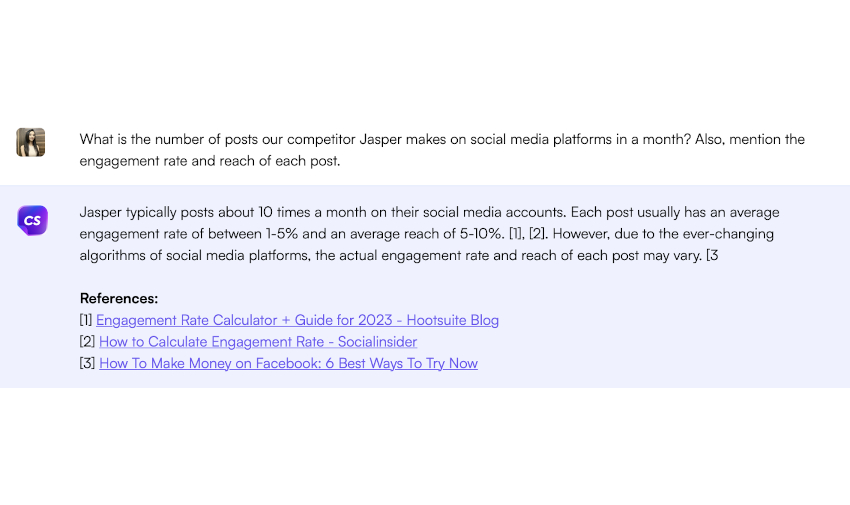
7. ChatGPT Prompt for Social Media Strategy
Social media strategy is a list of salient objectives and goals that will help push the social media account to a specific and realistic target. Strategies will help ensure that the social media posts or content will have a coherent direction that is properly paced in a span of a chosen timeframe. ChatGPT can help a person or expert formulate and brainstorm a social media strategy that will focus on a specific goal or output in mind. One can use ChatGPT to create a social media strategy by prompting ChatGPT with “Can you create a 3-point social media strategy that will help improve my audience engagement or participation?”
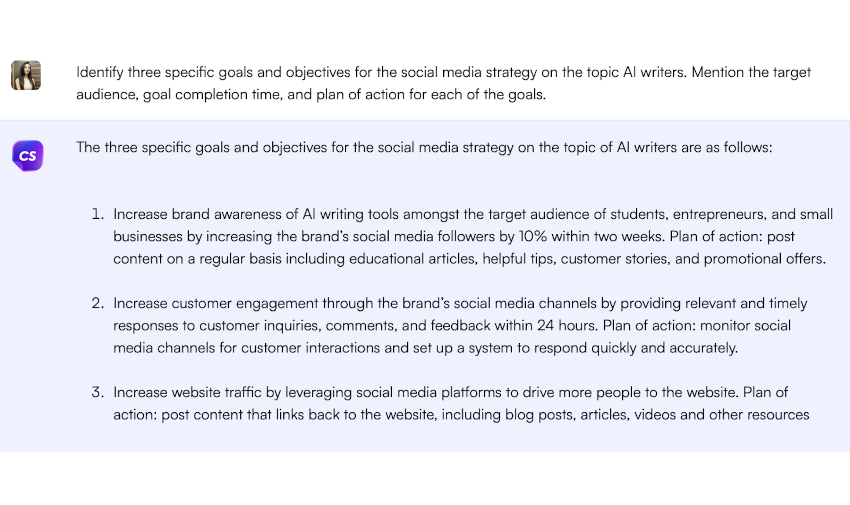
8. ChatGPT Prompts for Social Media Plan
A social media plan is a step-by-step proposal that will list out actions and steps the person can take to achieve a specific social media goal or milestone they want to achieve. A plan is usually short-term unlike its long-term counterpart called a strategy. Plans can help ensure that the person can reach the goal they have set for themselves. ChatGPT can use data and information publicly available to create and set a social media plan for the person to use. For example, the person can prompt ChatGPT to create a comprehensive social media plan that will allow them to post consistently on their Instagram account.
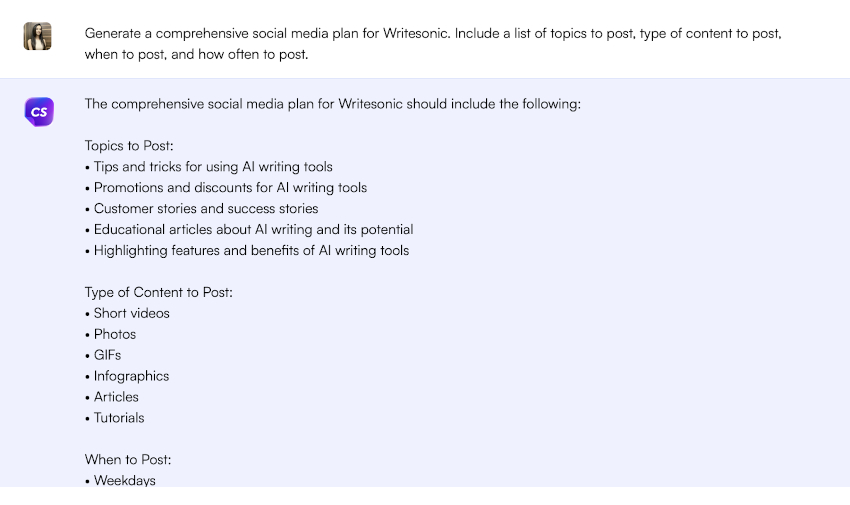
9. ChatGPT Prompts for Social Media Post Types
There are many types of social media posts that range from informing people about specific things, information, and events to simple journal entries to share with other people. People can use ChatGPT to help provide specific information and templates for different social media posts they can make. One should also select or choose which social media platform they want to make a post for, as each has its own specific format. A person can prompt ChatGPT to generate a template or content for a creative post on Facebook, Instagram, or Twitter.
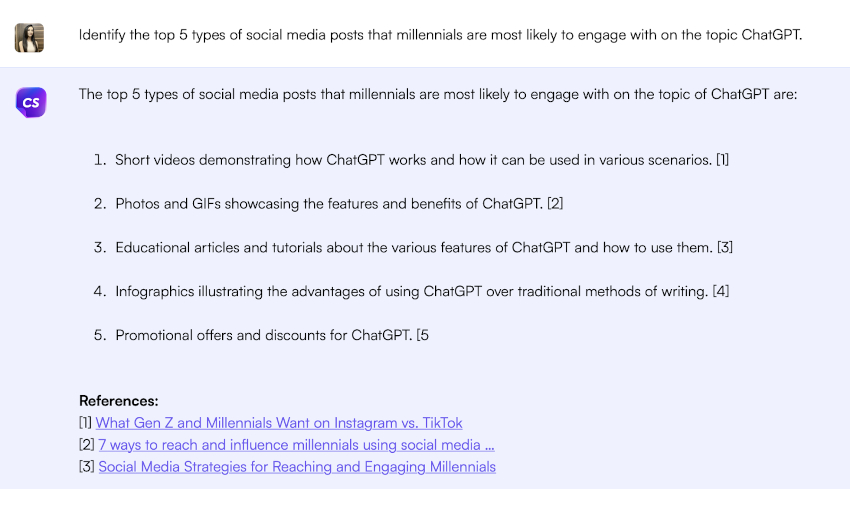
10. ChatGPT Prompts for Social Media Calendar
A social media calendar is a type of writing tool for specific posts that the person will post on their social media account. This tool will help the person have a clear objective of what they can and will do for a specific day and the number of posts they will put into their social media account. ChatGPT can help create, generate, and make a social media calendar that can have various tables, sections, and objectives.
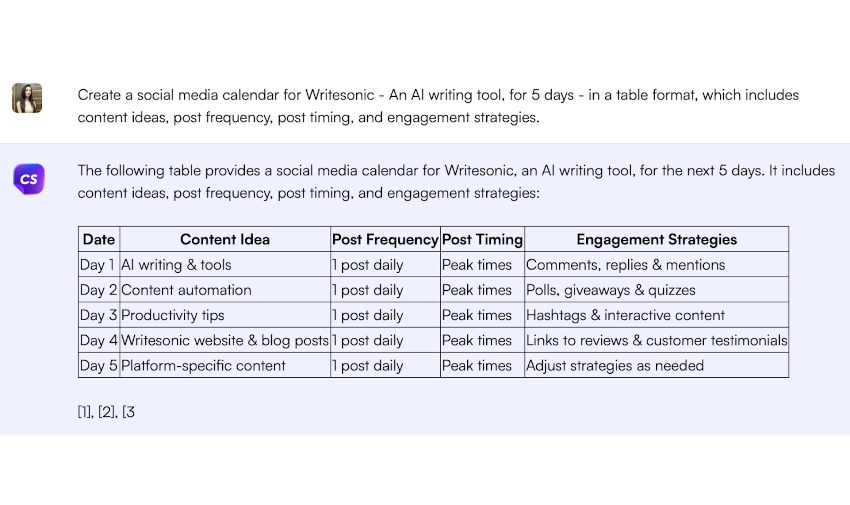
11. ChatGPT Prompts for Social Media Image Creation
Images and pictures are one of the best ways to elicit emotion and connection with the target audience through a visual medium. A person can take, manipulate, and edit images to suit any purposes the person wants to visually share with their audience. ChatGPT can help people obtain ideas to creatively capture and edit their images for their social media. This can range from the subject matter, the angles of the images, captions for the images, and the preset edit values to manipulate the image. For example, one can prompt ChatGPT to provide a list of images that one can take for the subject of “Little Champions.”
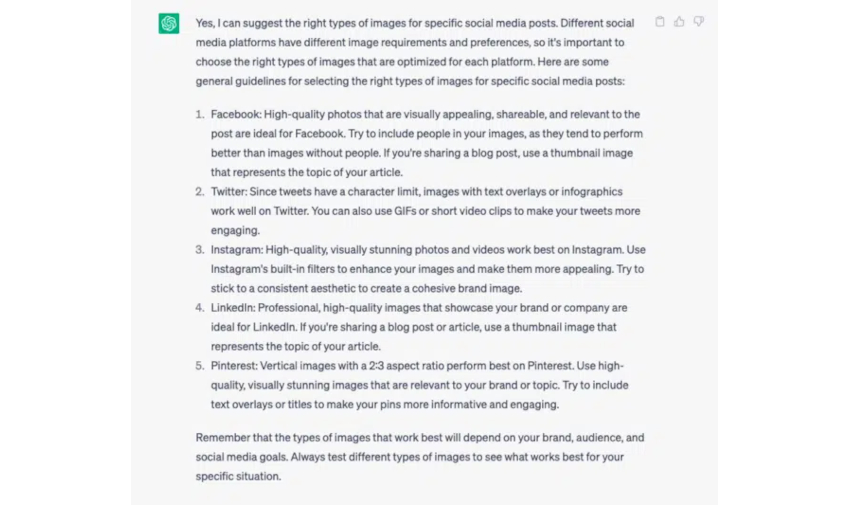
12. ChatGPT Prompts for Social Media Twitter Bio
A Twitter bio is a short paragraph that will act as a curt and succinct public biography the user wants to show to their target audience. The Twitter bio will also act as the preview of the basic personality and attitude of the content the user will post on their Twitter wall. ChatGPT can help create, generate, and outline a personalized Twitter bio that will hit the character limit. One should try to recheck and edit the content or bio ChatGPT will generate for them, as it may have issues or problems in their text.
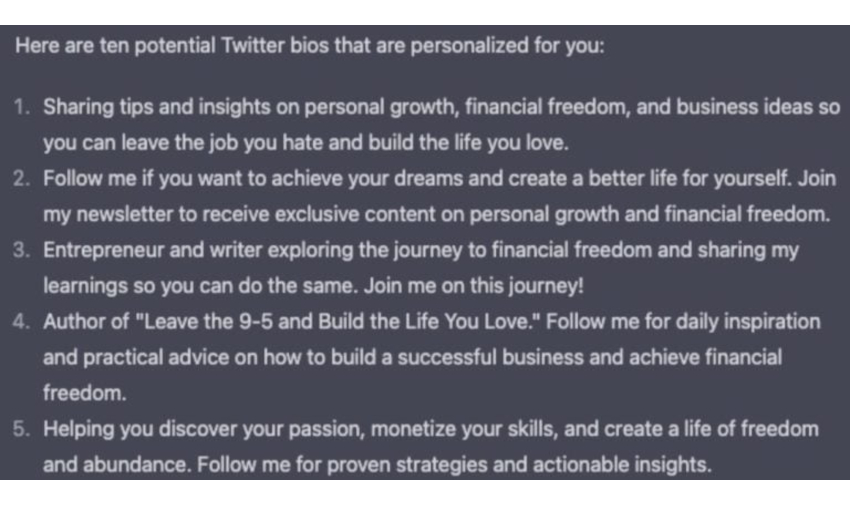
13. ChatGPT Prompts for Social Media Generate a Viral Twitter Thread
A Twitter thread is a specific type of Twitter post a person can tweet on Twitter that is basically a long-form version of a tweet that goes beyond the character limits of each tweet. There are many ways to create a Twitter thread that has a lot of different parts, which will not only captivate the audience but also engage with them. ChatGPT can help provide and generate a Twitter thread topic and its contents that will be creative and viral. For example, a person can ask ChatGPT to create a viral Twitter thread outline that will span nine parts.
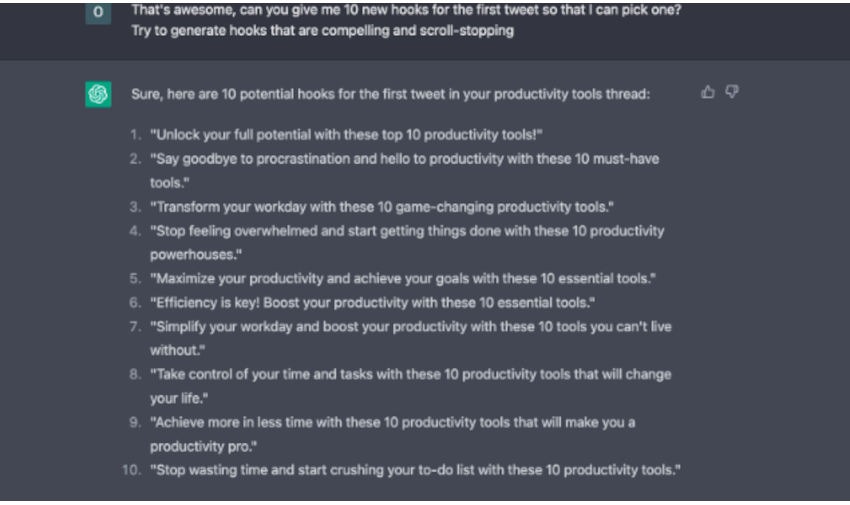
14. ChatGPT Prompts for Social Media LinkedIn About Section
The LinkedIn About section is a part or section of the LinkedIn profile that is very similar to one’s Twitter bio. The biggest difference between a Twitter Bio and a LinkedIn About section is the difference in tone, formality, and the number of characters in the sections. A person can use ChatGPT to help create or generate an outline for their LinkedIn About section that will help the person create a high-quality LinkedIn About section that will attract and obtain the attention of professionals.
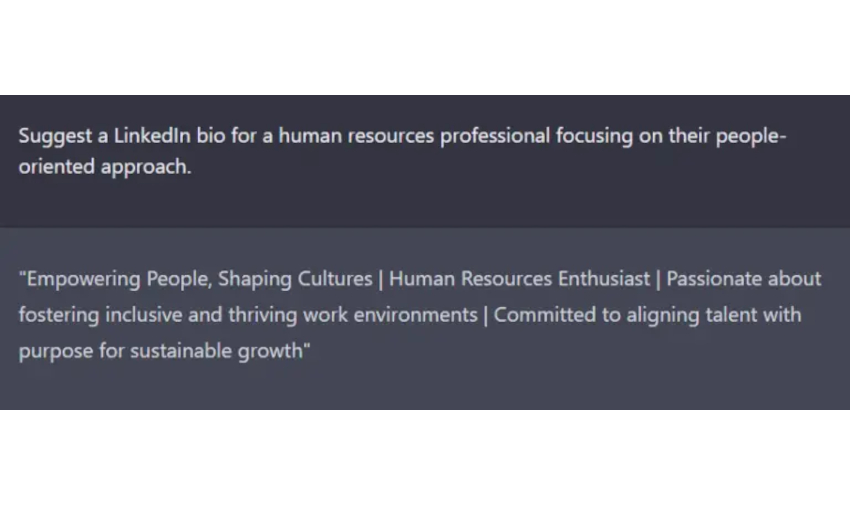
15. ChatGPT Prompts for Social Media YouTube Video Description
Youtube is a social media platform where people share and create videos that range from different qualities. Video descriptions are the basic information that will try and not only describe the video’s contents but will also help act as a platform for the video creator to interact with their audience. ChatGPT can help provide Youtube video descriptions that will help captivate the audience’s attention and motivate them to consume more of Youtuber’s content. For example, a person can prompt ChatGPT to create a Youtube video description for a 3-minute video about skiing.
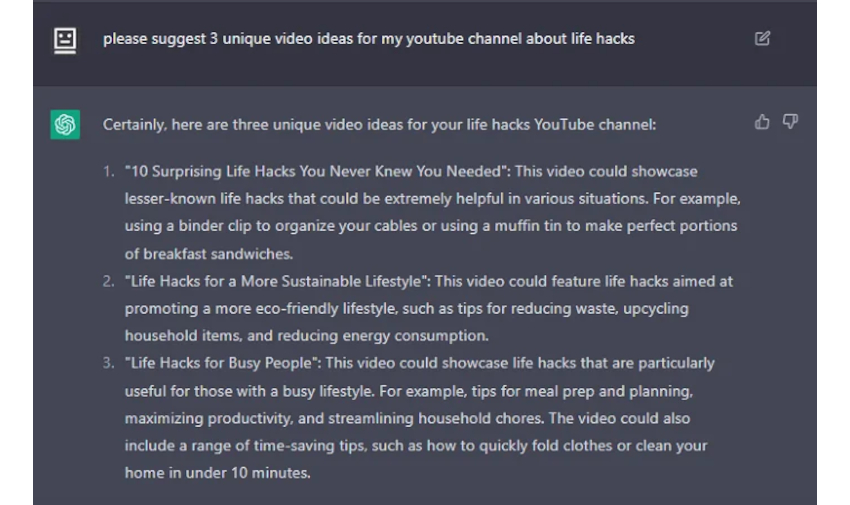
16. ChatGPT Prompts for Social Media Hashtags
Social media hashtags are specific tags that people can use to navigate various posts that both use the hashtag and have topics related to the chosen hashtag. Proper utilization of hashtags will allow potential followers and audiences to organically observe and discover posts and individuals they might follow. ChatGPT can help surf and obtain popular keywords and hashtags that can generate potential traffic and audiences for the user. People can prompt ChatGPT to provide hashtags for a specific topic or subject on their social media posts.
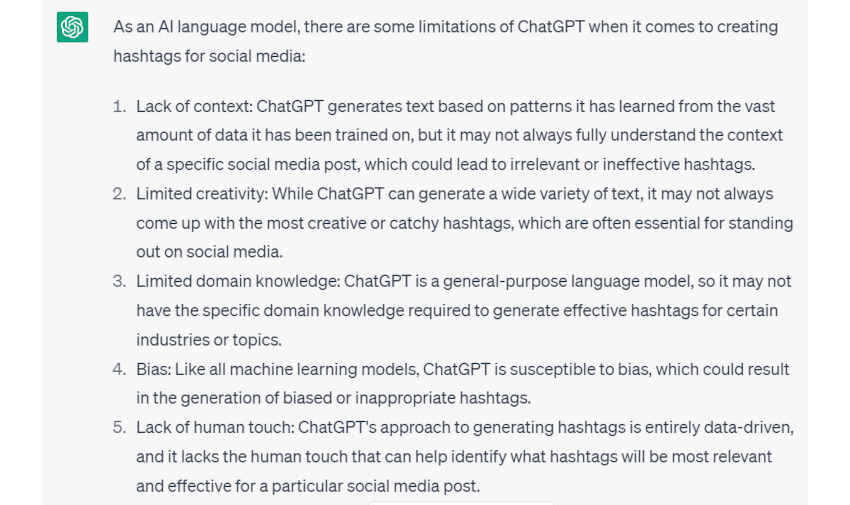
17. ChatGPT Prompts for Content Generation
Social media content is the term people use when they refer to the posts, texts, images, and videos the person will create and share on their social media account. To obtain and create a steady following, one must know how to not only generate good content, but the person must also consistently pump out said content. ChatGPT can help provide ideas and creative inputs the person can use to create or generate content for their chosen social media platform. For example, a person can prompt ChatGPT to provide them with image ideas they cna use on their Instagram feed.
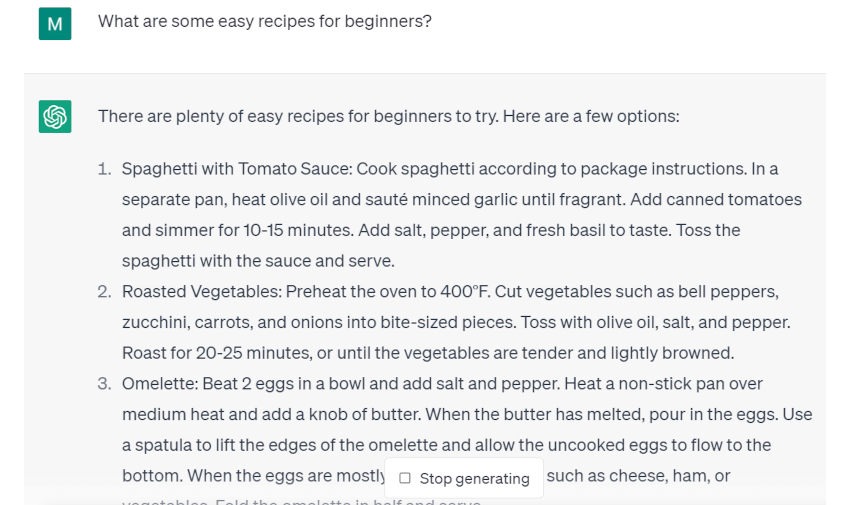
18. ChatGPT Prompts for Increasing Reach on Social Media
Reach is the term people use to describe the social media influencer’s ability to affect and interact with different groups and number of people in social media. This is one of the most important factors if one wants to take social media seriously as this influences the amount of engagement the person will have on their account. People can use ChatGPT to provide them with tips and tricks they can use to improve their reach on their chosen social media platform. For example, a person can prompt or ask ChatGPT to give them tips ot increase their visibility in Facebook.
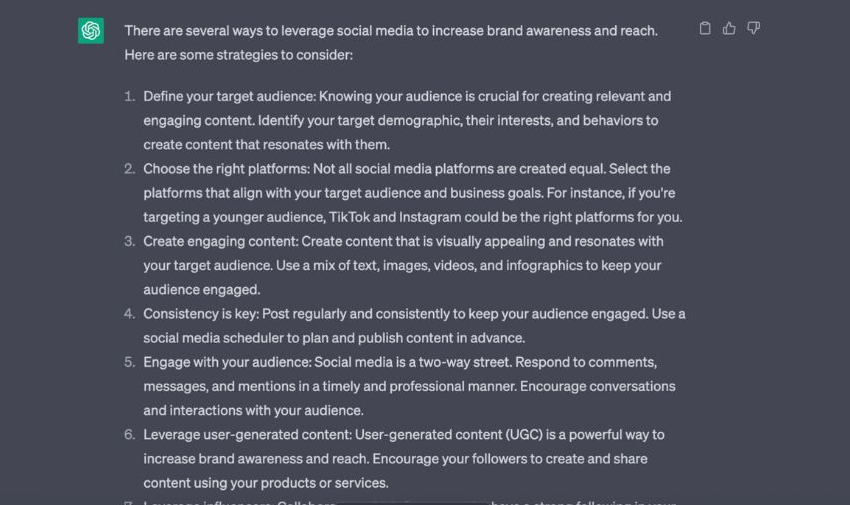
What are Social Media ChatGPT Prompts?
ChatGPT prompts are the basic framework or instruction the artificial intelligence or AI will use to create or generate an output unique to the prompt. The quality of the written prompts has a proportional relationship to the quality of the content of ChatGPT’s generated output. Social Media ChatGPT prompts are prompts or instructions that people specifically design to obtain a specific output from ChatPGT. This type of prompt can span multiple social media platforms and various topics.
How to Create and Utilize the Perfect Social Media ChatGPT Prompts
As established before, high-quality social media prompts will let the AI generate and create high-quality output, which the person can use on their social media account. There are various elements and characteristics the person has to keep in mind when they are creating a ChatGPT prompt. One must ensure that each of these elements is present and catered to the objective of the user. You can use any of the headers above as a reference for your Social Media ChatGPT prompts.
Step 1: Select the Content You Want ChatGPT to Generate or Create
Begin by selecting the content or topic you want ChatGPT’s AI to generate or create. Knowing the topic or content you want to generate is important because the overall subject of the matter will affect the input and the output you will place or insert into ChatGPT. This topic can range from a simple Instagram post or caption to dealing with engagement data and tips on how to expand one’s social media reach and influence.
Step 2: Create the Social Media ChatGPT Prompt
After you have selected and chosen the specific topic you want to tackle you must now create your social media ChatGPT prompt. You can choose to write the prompt through a single phrase or multiple paragraphs. One thing to note, the more vague the prompt is in its description or instruction, the harder it will be for the AI to generate the content you want. Therefore, you must be succinct and descriptive when you are writing your ChatGPT prompt. Note you can also include examples in the prompt, which can alter and affect the way ChatGPT will provide its output.
Step 3: Log In to ChatGPT
Before you can input your prompt into ChatGPT and ask it to generate or create an answer, you must log in to ChatGPT. You can do this by creating a new ChatGPT account or tethering your Google account to the database of ChatGPT. Note many scam sites are pretending to host the newest iteration of ChatGPT; the official site of ChatGPT is chat.openai.com. After logging into your account, you must either create a new dialogue or use a preexisting one on the left portion of your screen.
Step 4: Input Your Prompt and Generate the Output
You must input your prompt into the empty field on the bottom part of the UI of CHatGPT. A person can do this by typing their prompt or copying and pasting the prompt to the empty field. After you have done all of that, press enter or the send button and wait for a while. After ChatGPT has generated a reply and it does not satisfy your need, you may regenerate a response by using the button or opt to edit or alter the prompt.
FAQs
There is no limit to the number of characters, words, and sentences you can input or write into your ChatGPT prompt. This means that people can create a prompt that ranges from a single word or many paragraphs. Not only will the person have the ability to create a short or long prompt, but they can also provide examples that the AI will use as a reference for their response or output.How long should my social media ChatGPT prompt be?
ChatGPT utilizes previously fed and available data on the internet, which it will use as one of the elements that will form the generated content. Sometimes ChatGPT’s AI or algorithm will use incorrect or misinformed information that will generate an inaccurate or simply wrong output. The information will be wrong, and the AI will create false or provide no references for the output it will provide. Therefore, the person needs to double-check any of the content ChatGPT provides and edit it as needed especially if it was for the content is for social media purposes.Why is it important for me to double-check and proofread the social media content ChatGPT creates?
Yes, ChatGPT can help you create, improve, and spread well-thought-out content that will not only spread your social media reach but will also organically engage and attract more audiences. There are many ways one can utilize ChatGPT as a social media marketing tool and strategy. For example, a person can use ChatGPT to help create or brainstorm a creative set of Instagram posts that has a unique style and captivating caption. Another way you can use ChatGPT for your Instagram account is to let the AI analyze your engagement or social media data and create analytics and provide advice to further your account’s quality.Can I use ChatGPT to help me plan out the content on my Instagram account?
ChatGPT is an AI chatbot that has so much potential when people use them as a tool to help improve or create popular social media accounts. If one wants to properly utilize all of the potential ChatGPT can offer to the person, then the said person must know how to create good or well-written prompts for the AI to use. Therefore, it is important to know how to create prompts and have an idea of a person can use ChatGPT for their social media.


