15+ Microsoft Business Plan Examples to Download
Microsoft became one of the largest companies in the current world, and its computer applications are used by everyone globally. That’s why companies cannot flee away from the credibility and the accessibility of its system. Nonetheless, if you plan to create an excellent business plan using Microsoft Word, you’re in luck. We have 15+ Microsoft Business Plan Examples in MS Word for you to check and an excellent business plan guide to get you started. So, check our content below and see yourself creating the best plan ever!
15+ Microsoft Business Plan Examples
1. Business Plan Guidelines Template
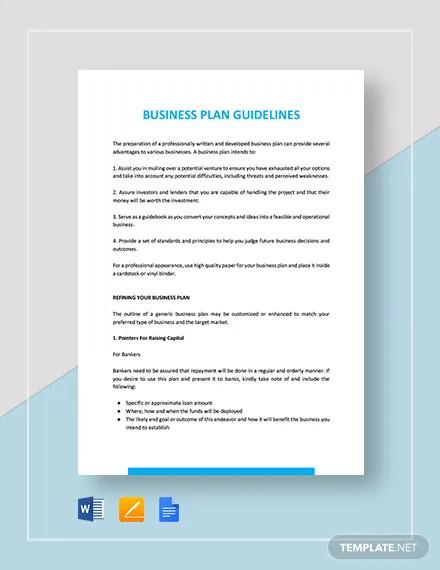
2. IT Consulting Business Plan Template
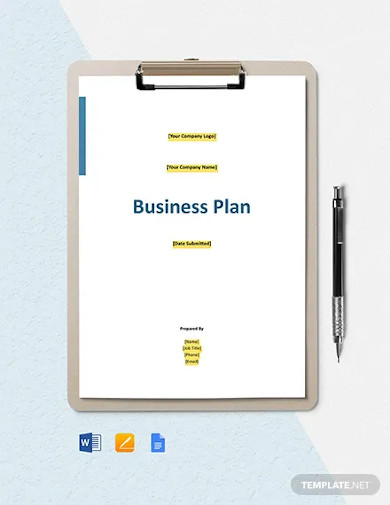
3. Computer Support Business Plan Template
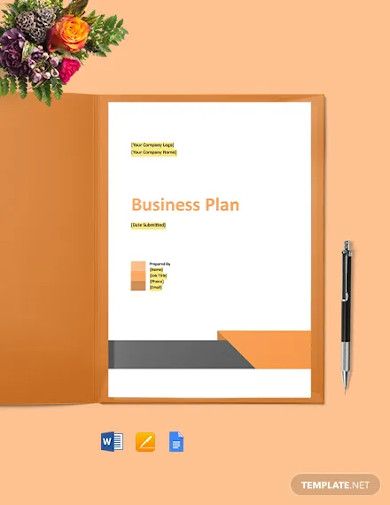
4. Software Sales Business Plan Template
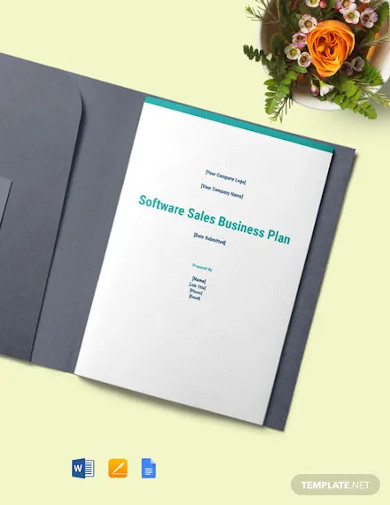
5. Software Testing Business Plan Template
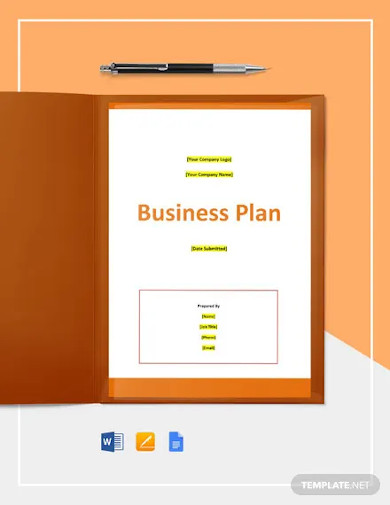
6. Database Software Business Plan Template
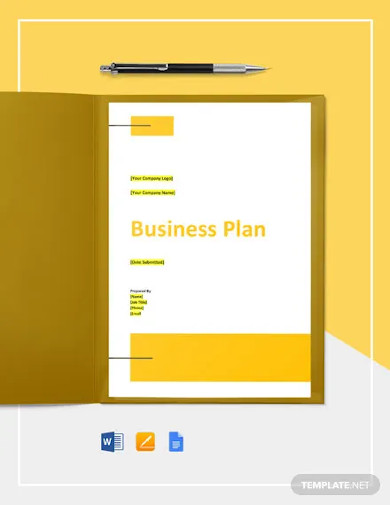
7. Software Company Business Plan Template

8. Construction Management Business Plan Template

9. Free Simple Construction Business Plan Template
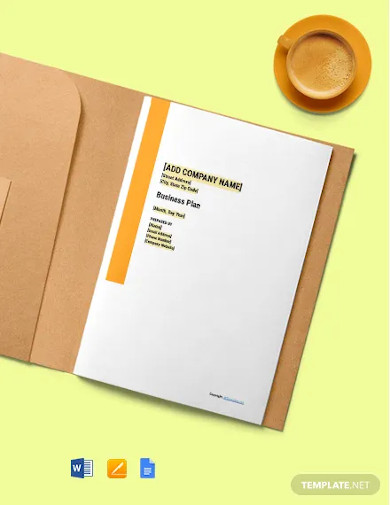
10. Free Sample Construction Business Plan Template
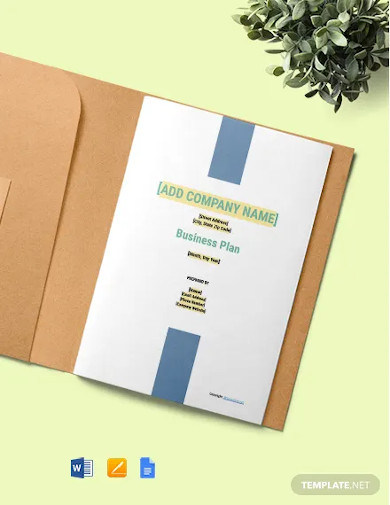
11. Free General Construction Business Plan Template
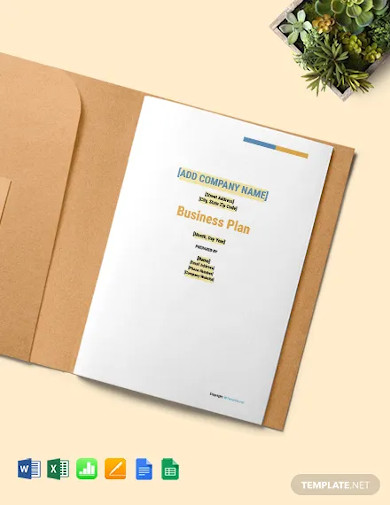
12. IT Security Business Plan Template

13. Free Basic IT Business Plan Template
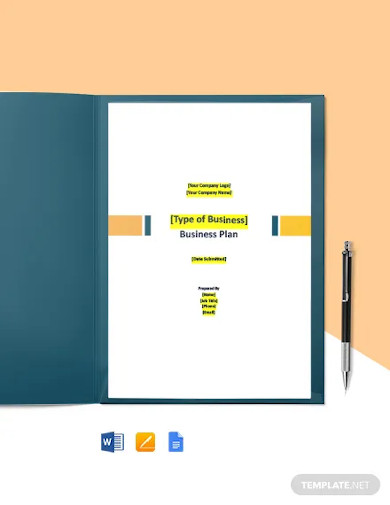
14. Sample 30-60-90-Day Business Plan Template
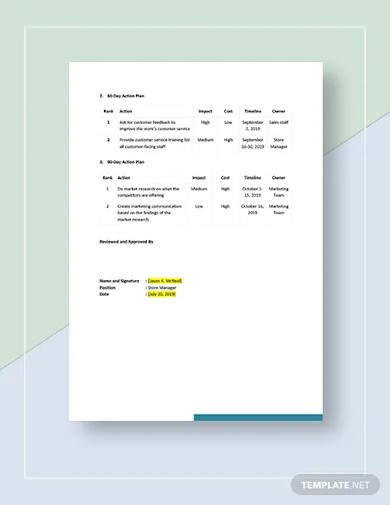
15. Construction Company Business Plan Template
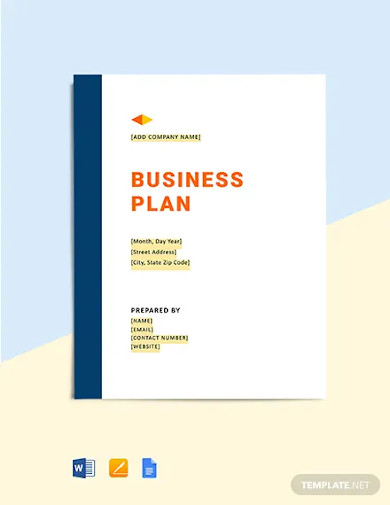
16. Commercial Contractor Business Plan Template
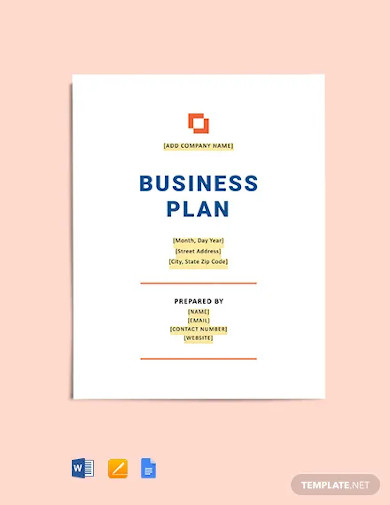
What is a Business Plan?
A business plan is a written document that companies use to initiate or start a business. This document details the business’s marketing and sales strategies, together with its projected profits and expenses. It also has the financial background of the company or the department.
What are the four types of planning?
Business planning is a common thing for companies and businesses. Different teams in the company may have individual plans as well. To help you distinguish the different types of planning available, we’ve listed the most common ones below.
- Operational Planning
The first of the four is the Operational Planning. This type of business planning tackles the operations of the company or business. It creates a connection between the current status of the team and the company’s vision for it—fulfilling its missions and goals. It also describes the processes of the business. Business Projects require a detailed use of this, as well.
- Strategic Planning
Strategic Planning is all about creating reasons to accomplish the work. It is highly suggested that companies do this first before creating or doing operational planning. In this way, your team will function the way you wanted it as it allows the company or the business to advance. This type of planning is the overview or the bird’s eye view of the business when it comes to answering questions like “where are we going?” or “is it worth it?”
- Tactical Planning
If strategy planning tackles the overview of the business, tactical is the middle ground between the Operational Planning and Strategic Planning. It is a short-term version of strategic planning that provides short-term goals and objectives that can help a company fulfill its strategy and vision.
- Contingency Planning
From the word contingency itself. Contingency Planning deals with creating a scapegoat for the business or company when things are not functioning as it was planned. However, this is not an exit strategy, nonetheless, if you plan to incorporate an exit strategy with your Contingency Planning, you’re free to do so. Anyway, creating a Contingency Plan is necessary for emergencies such as fire, natural disasters, and the like.
How to Create a Microsoft Business Plan in Microsoft Word
With Microsoft’s versatile functions. It is not far-fetched to say that a person can be as versatile, as well. A proposal template for example does not limit you in any way. If you have any Microsoft Office 365 Plans, whether it be Microsoft 365 business or any o365 business essentials you can even use Microsoft OneDrive to keep your documents. See? However, since we’re talking about creating a business plan, let’s talk about it.
Step 1: Create a Case Study
You know, since we’re on the topic of Microsoft, that they have different services? They’re not only limited to O.S. and computers. They can even incorporate phones into their systems. Yes. They have a calling plan for it. However, they didn’t make it this fast. No. They started by gathering information or creating a case study. So for your first step makes rue to create an excellent case study.
Step 2: Establish Your Market
A business plan without a proper market will never improve. Microsoft has different Microsoft Teams that tackle different jobs—from people who are responsible for a conferencing to people polishing some bugs. However, what’s consistent is that they have a vast target market. So make sure that you also have one.
Step 3: Create an Operational Flowchart
Your business plan sets things into motion. However, an operational plan with an excellent operational flowchart makes it create what you want it to be. So make sure that you have a good flowchart or operational plan to boot.
Step 4: Stick to Your Strategy
A business plan happens because a group of people decided to have a business with a strategy in place. So for your last step, make sure that you are consistent with your strategy. Try to create a marketing plan or sales plan that fulfills your vision. Without it, your business might lose credibility in the long run.
FAQs
What are the three main purposes of a business plan?
The three main purposes of a business plan include:
1. Identify a Business
2. Describe a Business
3. Analyze a Business
What are the five elements of a business plan?
The five elements of a business plan include:
1. Executive summary
2. Description and structure
3. Research and strategy
4. Management and personnel
5. Financial Document
Who requires a business plan?
Primarily, investors require a business plan. They make sure that they will receive something from the business endeavor and not end up losing all their money in the drain. Some company executives may also require this if they desire to expand their business with your idea.
Business planning is best with the use of digital documents. The Microsoft systems and other applications keep them safe. However, no matter how many records you keep it’s the actions that matter. So make sure that your business plan will fulfill its purpose as you can only use it as such.


