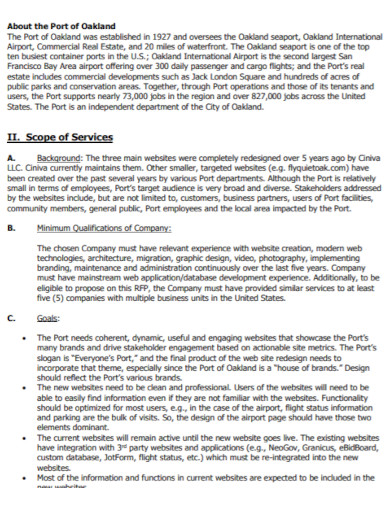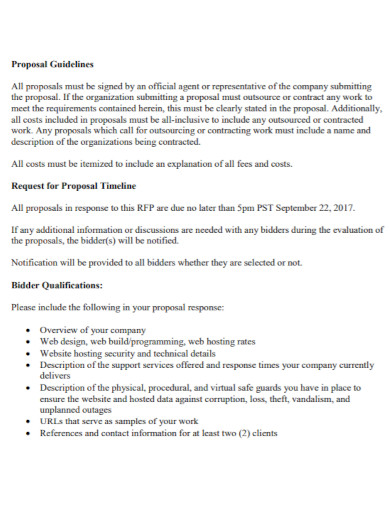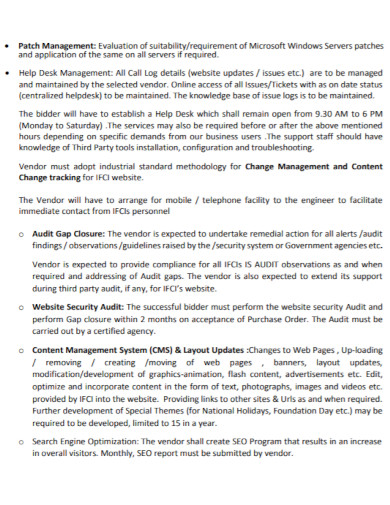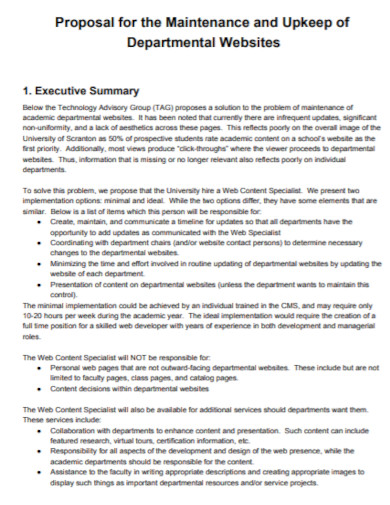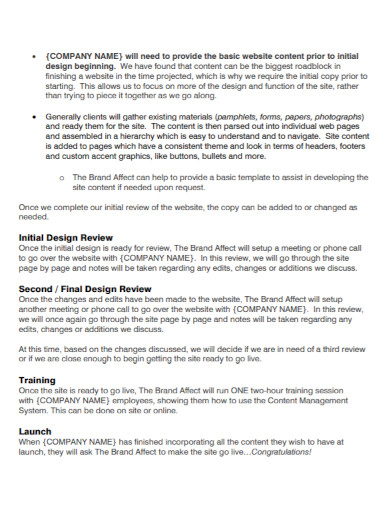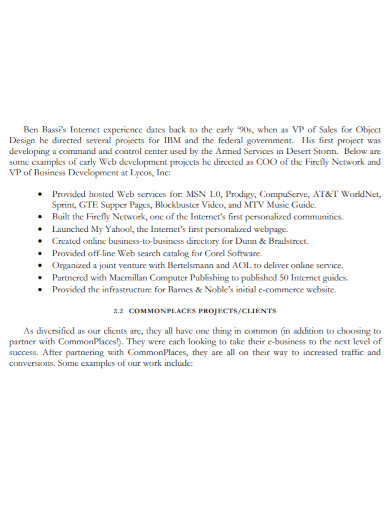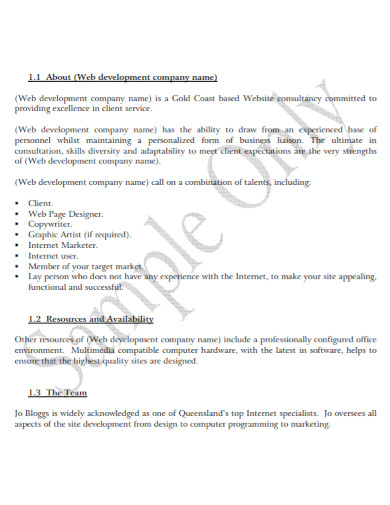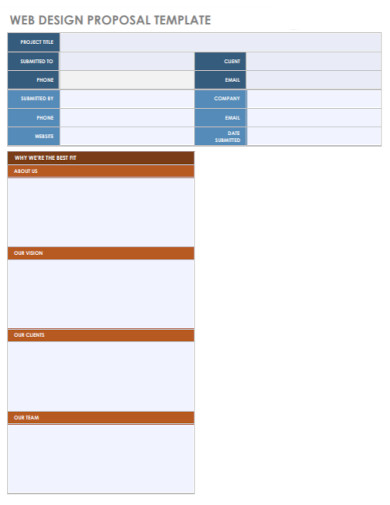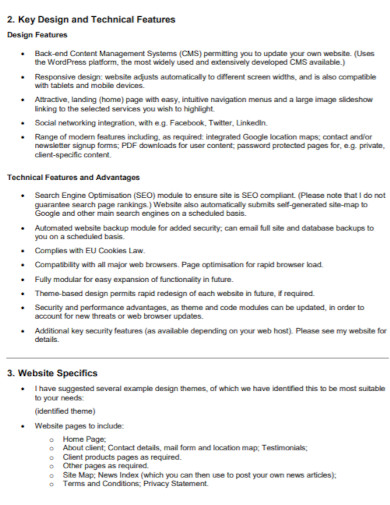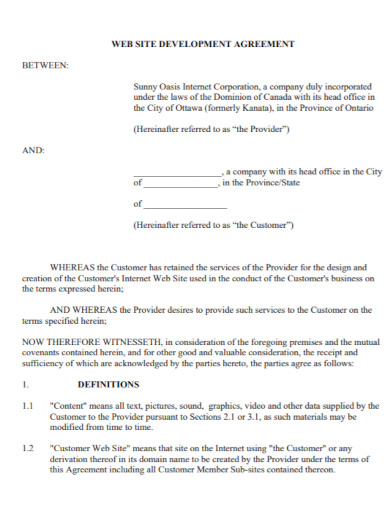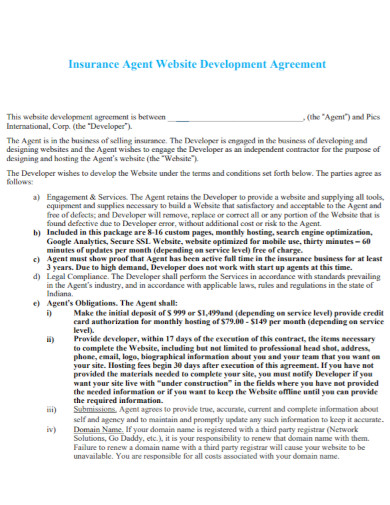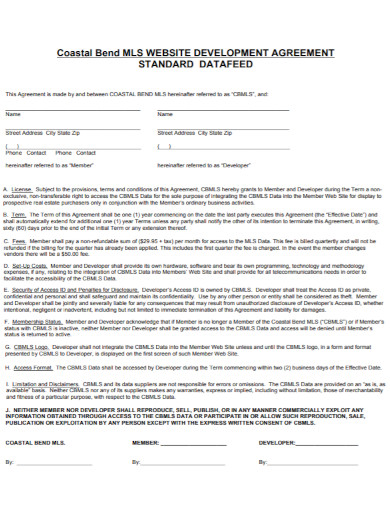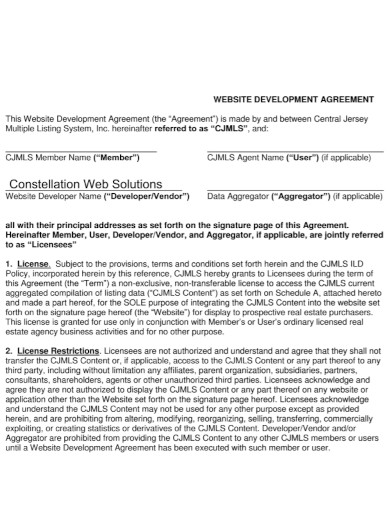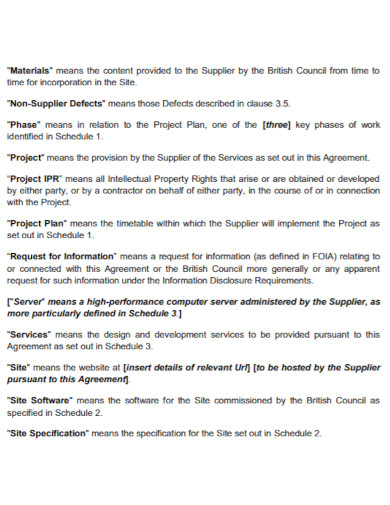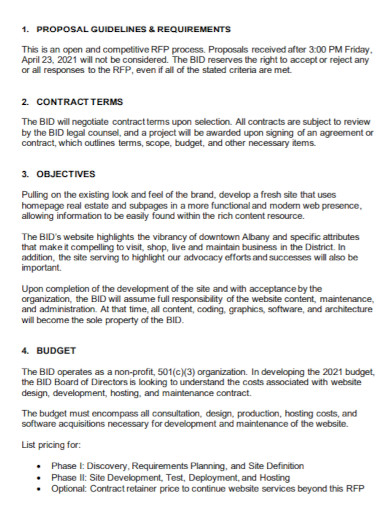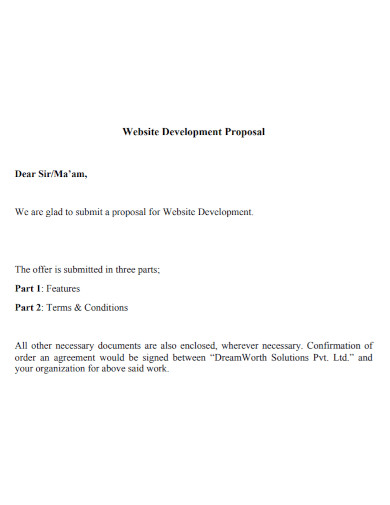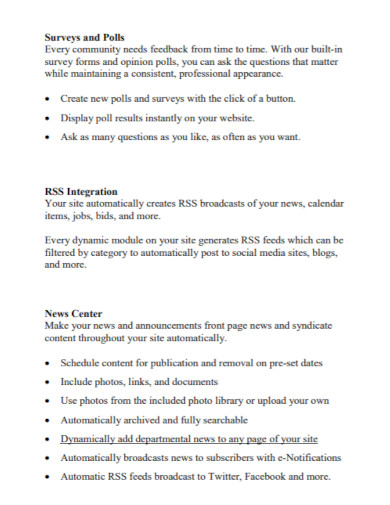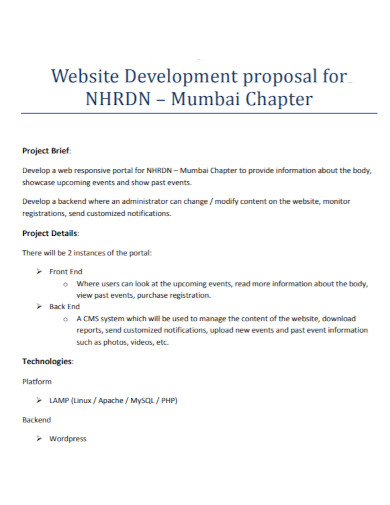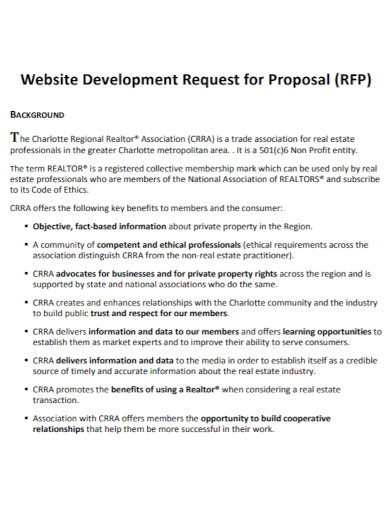23+ Website Examples to Download
In today’s digital landscape, websites have become powerful platforms for individuals and businesses to express their ideas, showcase their work, and connect with a global audience. Whether you’re a blogger, entrepreneur, or artist, understanding the fundamentals of website creation is essential. Join us as we embark on a journey through website examples, learning how to create your very own online presence.
Website Support & Maintenance Proposal Template
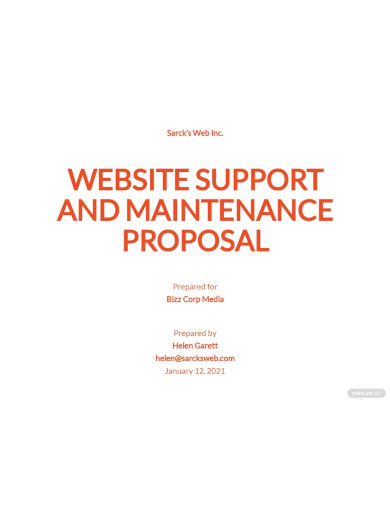
Website Development Agreement Template

Website Proposal Template
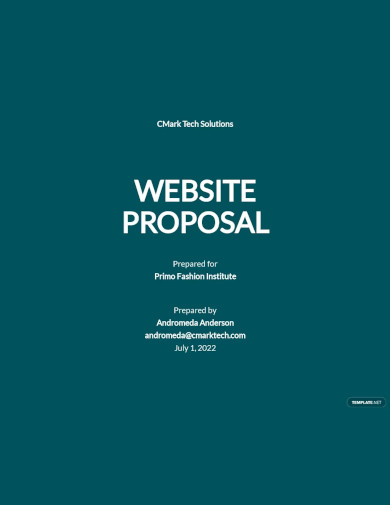
Website Project Proposal Template
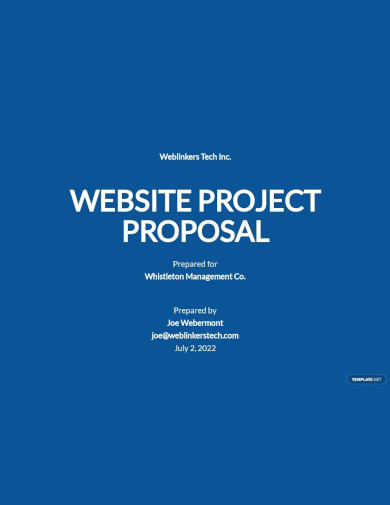
Website Project Proposal Template
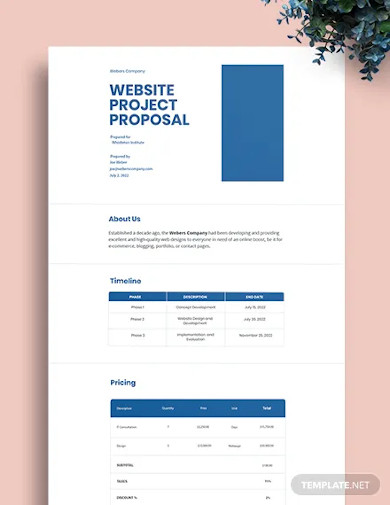
Website Hosting and Maintenance Proposal
Website Maintenance Proposal in PDF
Departmental Website Maintenance Proposal
Comapny Website Client Proposal
Website Client Project Proposal
General Website Client Proposal
Formal Website Client Proposal
Standard Website Client Proposal
Printable Website Development Agreement
Agent Website Development Agreement
Standard Website Development Agreement
Professional Website Development Agreement
Website Portal Development Agreement
Website Redesign and Development Proposal
Basic Website Development Proposal
Government Website Development Proposal
General Website Development Proposal
Website Development Request for Proposal
What is a Website?
A website is a collection of web pages that are accessed through the internet using a unique domain name. It serves as a virtual space where individuals, organizations, or businesses can share information, communicate with visitors, and engage in various online activities such as blogging, showcasing infographics, or promoting books.
How to Create a Website
Creating a website may seem intimidating, but fear not! This step-by-step guide will equip you with the necessary tools to bring your digital vision to life. Begin by selecting a domain name and hosting provider. Then, choose a website builder or content management system (CMS) that suits your needs. Customize your website’s design, add engaging content such as blog posts or infographics, and optimize it for search engines. Finally, launch your website to share your ideas with the world.
Step 1: Choose a Domain Name and Hosting Provider
Begin by selecting a unique and memorable domain name that represents your brand or identity. Next, choose a reliable hosting provider that will store your website’s files and make it accessible to users on the internet.
Step 2: Select a Website Builder or Content Management System (CMS)
Choose a website builder or CMS that suits your needs and technical expertise. Popular options include WordPress, Wix, Squarespace, and Joomla. These platforms provide user-friendly interfaces and customizable templates to simplify the website creation process.
Step 3: Customize Your Website’s Design
Once you’ve chosen a website builder or CMS, start customizing your website’s design. Select a visually appealing theme or template and customize it to reflect your brand’s identity. Adjust color schemes, fonts, and layouts to create a unique and engaging user experience.
Step 4: Add Engaging Content
Create compelling and informative content to populate your website. Depending on your goals, you may want to include pages such as Home, About, Services, Products, Blog, and Contact. Craft engaging blog posts, create captivating visuals, and showcase your work or products effectively.
Step 5: Optimize for Search Engines
Implement search engine optimization (SEO) strategies to increase your website’s visibility in search engine results. Optimize your page titles, meta descriptions, and headings with relevant keywords. Create valuable and shareable content that attracts organic traffic and improves your website’s ranking.
Step 6: Test and Launch Your Website
Before launching your website, thoroughly test its functionality and responsiveness on different devices and browsers. Check for broken links, ensure smooth navigation, and optimize loading times. Once you’re satisfied with the final result, it’s time to launch your website and share it with the world.
FAQs
What is the purpose of a blog on a website?
A blog is a platform within a website where individuals or businesses can publish regular articles or posts. Blogs provide an opportunity to share insights, expertise, and engage with a specific audience. They can serve as a means to showcase your knowledge, promote your products or services, or simply express your passion for a particular subject.
What is an infographic, and how can it be used on a website?
An infographic is a visual representation of information, data, or ideas. It condenses complex concepts into an easily understandable and visually appealing format. Infographics can be used on a website to present statistics, explain processes, or tell a compelling story through visuals, enhancing user engagement and comprehension.
Can a website be used to promote a book?
Absolutely! Websites provide an ideal platform for authors to promote their books. You can create dedicated pages for book descriptions, sample chapters, author interviews, and testimonials. Additionally, you can integrate e-commerce functionality to sell physical or digital copies of your book directly from your website.
What is an IP address, and why is it relevant to websites?
An IP address is a unique numerical label assigned to each device connected to a computer network. It serves as the identifier for your website, allowing users to access it by entering the IP address into their browsers. However, most websites use domain names instead of IP addresses for easier navigation and memorability.
Websites have revolutionized the way we communicate, share information, and present our ideas to the world. From creating engaging blogs and captivating infographics to promoting books and connecting with a global audience, the possibilities are endless. Embrace the power of text structure, introduce yourself with a compelling short bio, and utilize abstract elements to captivate your visitors. So, unlock your creativity, embark on your website creation journey, and let your digital presence leave a lasting impression on the vast online landscape.