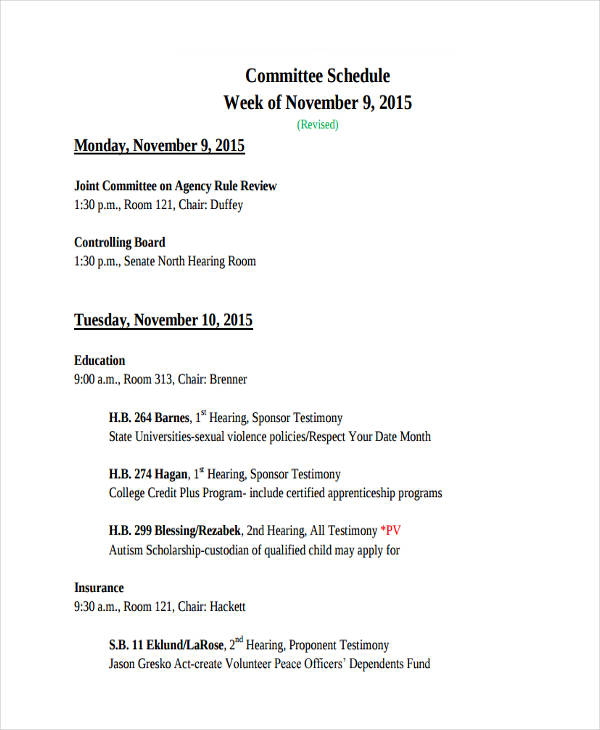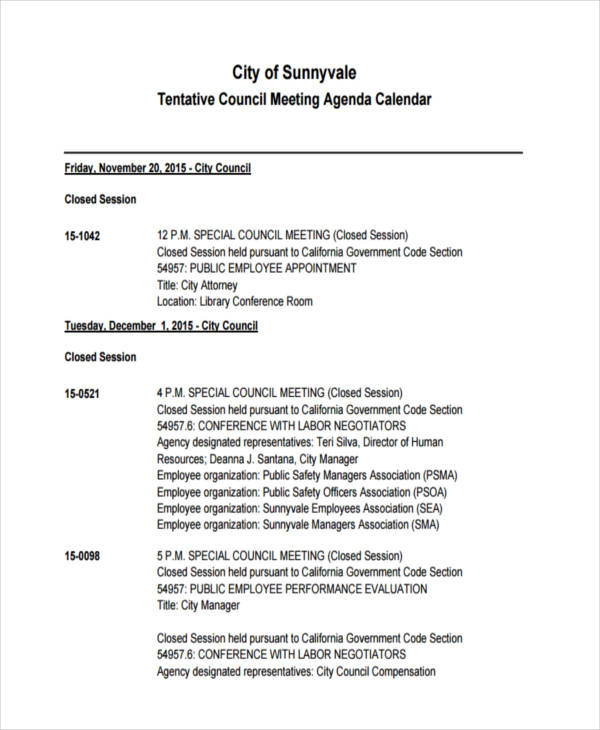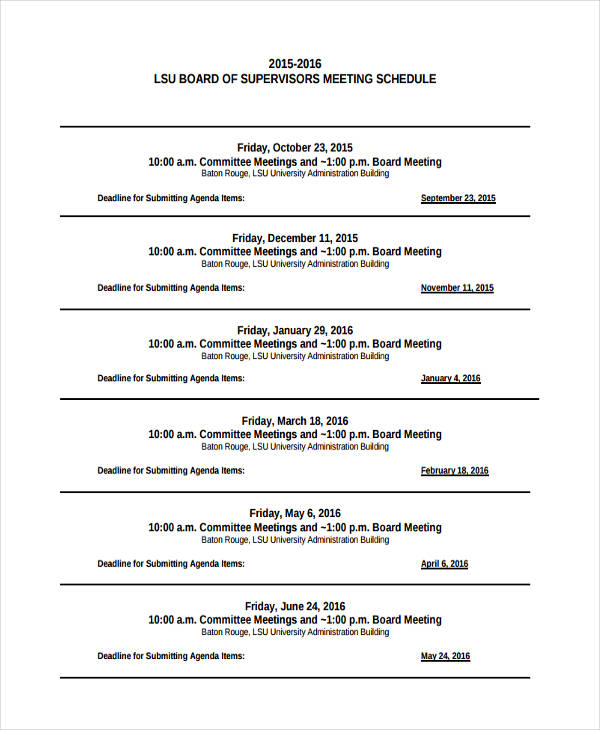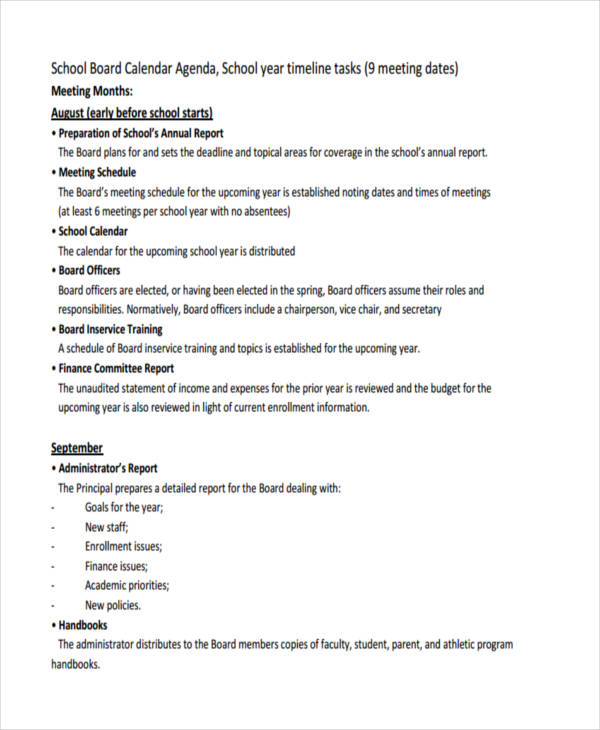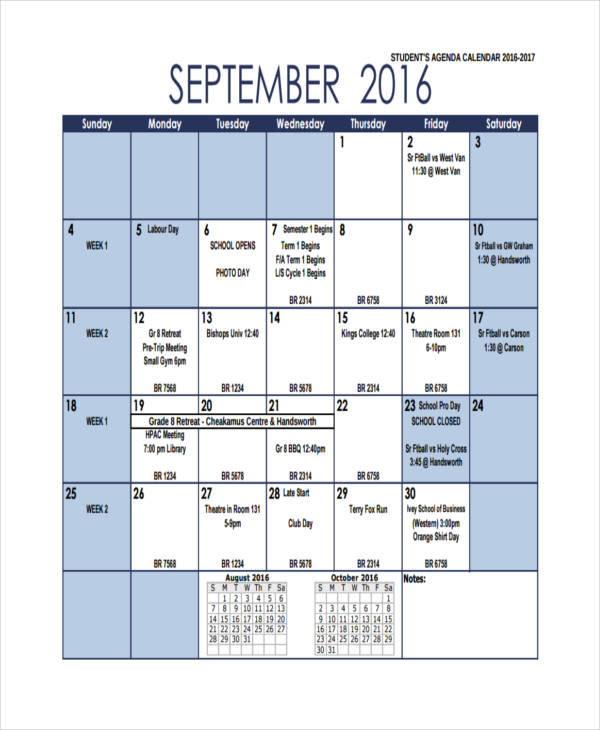4+ Agenda Calendar Examples to Download
When we write an agenda, we carefully plan out details to make sure we aren’t missing anything important. However, that’s just one of the things that we have to worry about. With so many things planned out, what if we forget our agenda for the day?
The use of a planner and a calendar to mark significant appointments has always been a great help. Nowadays, various online applications allow us to sample schedule our agendas on the calendar automatically. We can now see our agendas on different days of a month making it easier for us to stay organized.
Sample Weekly Calendar Agenda
Monthly Meeting Agenda Calendar
What Is an Agenda Calendar?
With so many things on your plate, it’s common to overlook important meetings and events in your life. With that being said, maybe it’s time you try using an agenda calendar.
An agenda calendar contains a list of activities, meetings, or any form of plans set at a given period of time. It helps organize around-the-clock schedules and keep significant details of an individual’s daily agenda listed in an organized manner. Various applications online, such as the Google Calendar, allow this option to offer an easier summary of one’s scheduled plans.
How Do I View My Google Calendar Agenda?
There are tons of agenda examples in excel, agenda in word, or agenda in pdf available for you to use. But for the busy bee, a generated work agenda that’s given to you with a click of a button must sound inviting.
You can now access one with your Google Calendar Agenda. It’s quite simple. Just do the following:
- Log in to your Google Calendar account.
- Click on the gear icon and select “Settings” from the opened window.
- Once you are in the “General” tab of the “Settings” area, find “Default View”.
- From there, you may now select the “Agenda” view.
Meeting Calendar Agenda
School Board Agenda Calendar
Student Calendar Sample Agenda
How to Make an Embedded Calendar Show in Google Agenda?
Whether it’s a business agenda or a ceremony agenda, there are important details that we would like to be reminded of in the simplest manner. One way is through Google Calendar.
Here’s a step-by-step walk through on how to embed it:
- Visit your account at Google.com/calendar and click “Calendar Settings” from the “Gear” icon.
- Go to the “Calendars” tab and click the calendar you want to embed.
- To select the Agenda option, click the “Agenda” button in the “Default View”.
- Copy the HTML code from the upper text box.
- Open the HTML document you wish to embed and paste the code in the “<body>”.
- Save and open it in your browser.
What Is the Difference between Calendar and Agenda?
An agenda and a calendar are seen as essential tools to mark and to keep track of significant events. However, there’s a difference between the two.
An agenda contains a list of organized plans that need to be attended to within a period of time. Printable agenda examples provide a glimpse of how agendas are made within a short time duration.
A calendar, on the other hand, is a system that consists of days, months, and years. A calendar is often used to mark a series of events for longer periods of time.