Useful Tools to Build and Launch Your Killer Startup
All the big and successful companies you have seen today start from somewhere, right? Yes, they all come from a small startup company, and as they continue to grow, they are starting to drift away from the startup road to a more experienced and a more advanced road of business.
And there’s where your startup should be.
Launching and building a startup can be difficult, but hey, it is where all successful companies start off, right? And besides, it is all worth it. Not easy at first, but with the right tools, you could get off to a great start.
Fortunately, the Internet is home to thousands of resources, and that includes all the best tools for launching and building a startup. You do not have to worry about the slow process and the mediocre result, because in just one click you will have all the access to tools needed for your startup.
And to make everything easy for you (because we like you that much), we have gathered 13 tools that are very useful, essential, and sure to give you a killer startup launch. Take a peek at some of the best tools for any startup company and find the right tools that work well for your company.
Submit.co
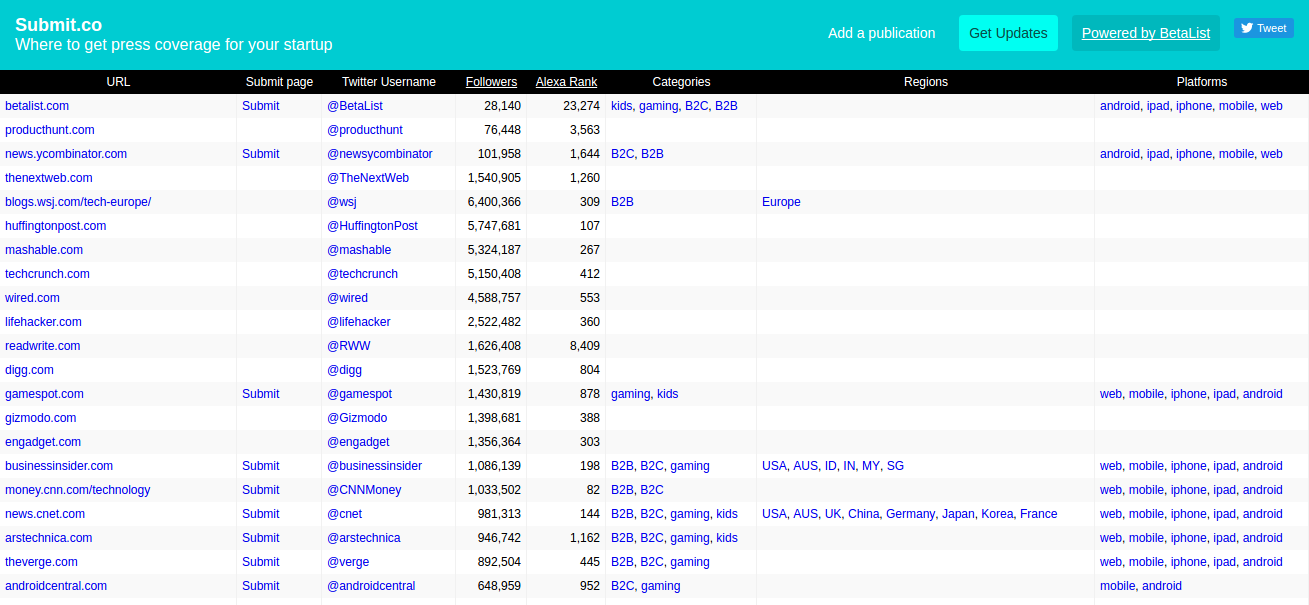
Okay, so you are launching your startup. Now what? Well, in most cases you need to get press coverage for your startup or product launch. However, finding the right press coverage can be such a pain the head. Luckily, there is Submit.co.
Submit.co might just make everything easy for you. It is an online platform that contains a list of tech-related media sites—sortable by a number of Twitter followers and Alexa rank, to help you find the best media outlets that can give you a great press coverage. But, not only that, it is also sorted by their categories (the type of content), regions, and platforms to narrow down your list and provide you a media outlet that works well for your startup or product launch.
Submit.co provides you a list but it doesn’t do all do work for you. This means that you in most cases, you still have to find specific journalist contacts to give you a good content. But, it sure does makes it easier for you to come up with your initial list of the best media outlets on the Internet.
Speaking of finding a specific journalist, which I suppose is also an exhausting job to do, make it less stressful using Hey Press. Hey Press is a huge searchable database of tech journalist around the world. The site contains hundreds of thousands of articles written by thousands of the most talented writers you could think of, to help you find the right journalist for your startup or product launch.
All you have to do is to enter a keyword in the site’s search box (e,g Bitcoin, virtual reality, Skype, etc.), and then out of nowhere, you will then be provided a list of the more relevant writers, along with their articles they have written (which of course, is relevant the keyword you searched) and their contact details.
But first, you have to create an account and log in to their site so that you will be provided a long list of a journalist, and you have more features of the site to unlock.
Hiveage
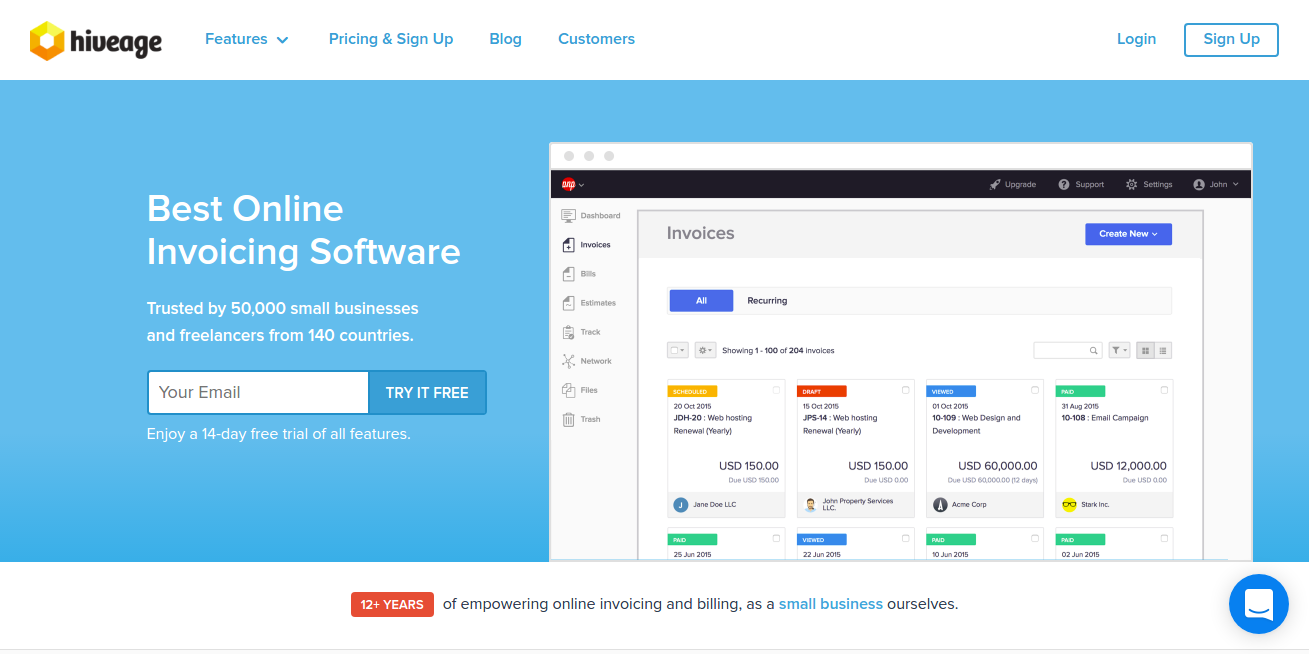
Launching a startup can be such a stressful task, and what adds to its stressful process? Managing your finances. But, say no more. Hiveage helps small businesses, including those who are launching their startup, like you manage their accounts, and billables.
Not only does Hiveage allows you to create elegant branded invoices, they also help you track your expenses, time, and mileage to enable your company to have smooth issuing of bills to your clients. Hiveage also makes it easier for you to manage everything, it eliminates the need for multiple accounts and lets you manage multiple team and businesses by allowing you create different access for your employees.
But what makes it perfect for your startup is that it is a cloud-based platform, which cut down your costs by almost a half and reduces your time spent dealing with unnecessary invoicing, billing, and doing complex administrative tasks. In addition to all of that, they also have a handy mobile application so you can access your files anywhere, anytime and allows you to invoice on-the-go while keeping your eye on
Good Email Copy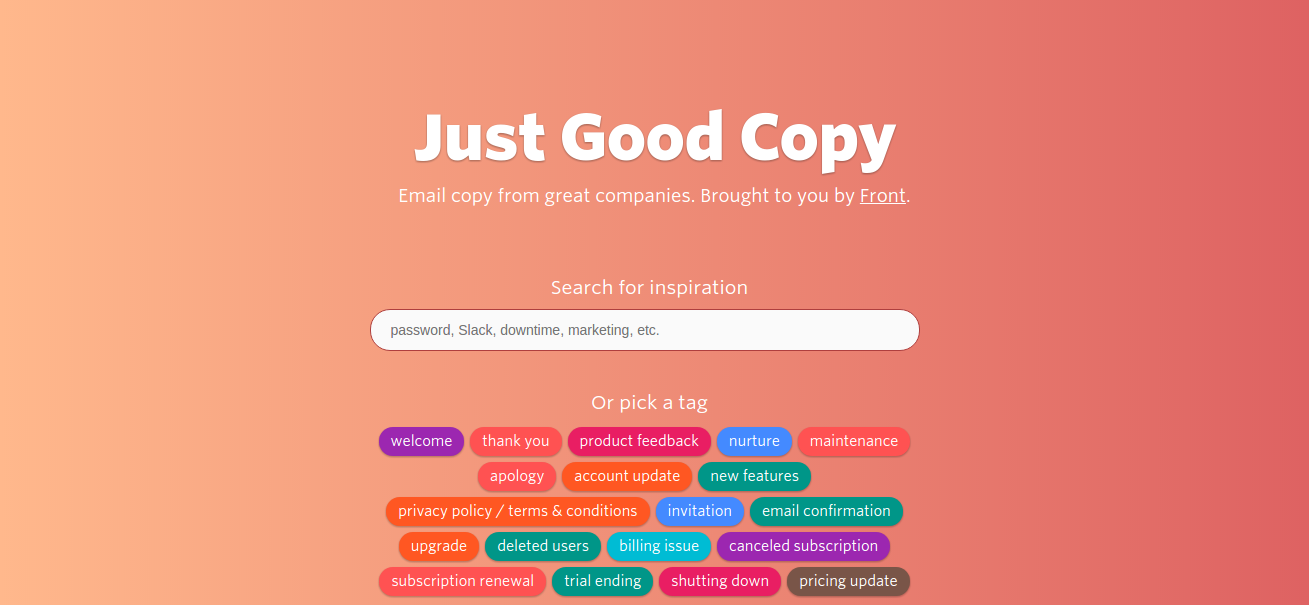
There may be lots of new ways for your startup to incorporate marketing channels. However, with the fast growth of online marketing, email remains one of the most effective ways to build and engage your customer base. And using emails as a marketing channel for your startup is a good way to start of.
But let’s admit it, writing emails can be one of the most tedious marketing tasks ever. If you don’t want to change things up a bit and wants to stick on the easiest way (which is good for startup), you can start exploring Good Email Copy.
Good Email Copy, created by Front App team is a collection of emails from great and prominent companies like Slack, Trello, Pinterest, Basecamp, Everlane, Eventbrite, Shopify, and more where you can find sample email copy related to the kind of email you’re looking to write. You can sort it by tag (e.g. welcome, thank you, product feedback, new features, account update, invitation, email confirmation, etc.) making it very easy to use.
pCloud
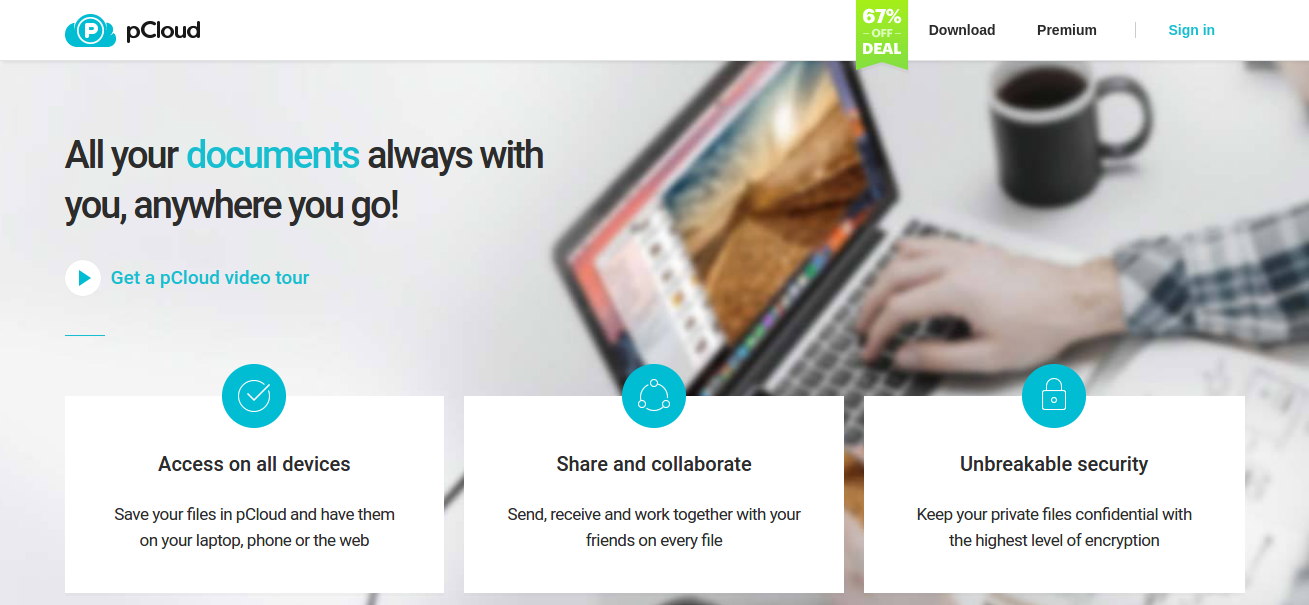
One of the smartest thing that a startup company can do is to secure all the files, documents, and all related content. However, making multiple copies of it does not make it secured and only result to a more hassle file protection. This where pCloud comes in.
pCloud is a data security tool that helps startup manage and organize all their files and document and keep their devices with plenty of space by enabling them to store all their files on a cloud storage with foolproof security. It also lets you grant different permission on users accessing shared files, which make it very difficult for someone who will try to steal your files.
You can also set expiration dates on passwords and links shared with others for more secured file sharing. Above all, pCloud also offers encryption of sensitive information, which you can access anywhere at any time using their handy desktop or iOS and Android app. Plus, it is a lot cheaper than any other cloud storage out there. So there’s no reason not to use it.
Canva
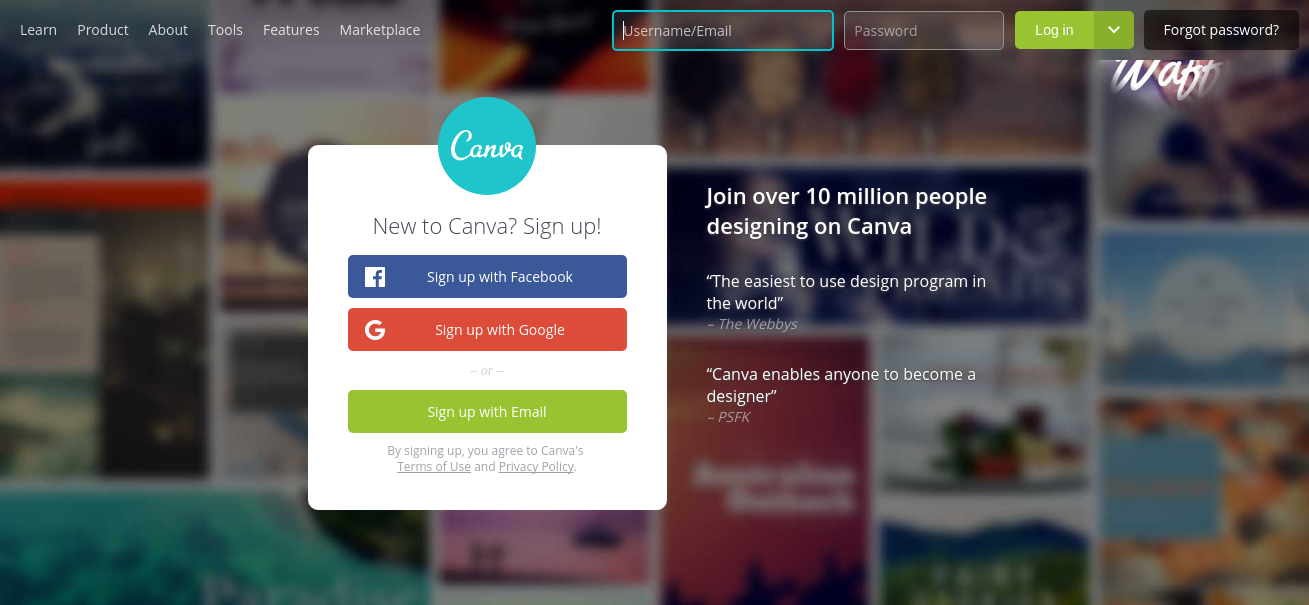
You are still a startup, so probably you cannot afford a professional graphic designer yet. If you can, that is good. But If you can’t, and don’t want your social media post or document to look like something made up by a three-year-old kid, then try to look an alternative way. Luckily, there is Canva, “the simplest graphic design tool you’ll ever use” and mostly free (hooray!).
You can easily create amazing and beautiful graphic design using Canva. It is a simple and highly addictive way to create decent visual content. They have templates that will help you get started with whatever you need to create, and their tools are just simply easy to use. You can still create a graphic design in a matter of minutes without any experience on designing.
Although some of their great features cost a little, trust me, it is all worth it. So, give this tool a try and create something wonderful.
Teamgate
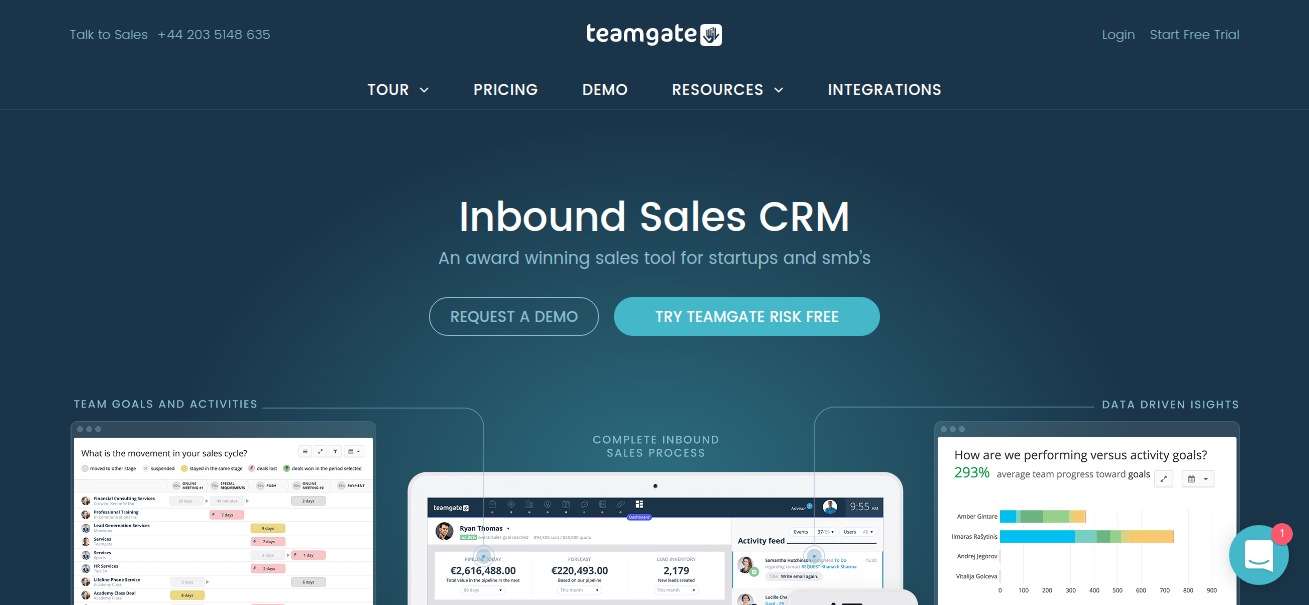
Another factor to consider in building a successful startup is a strong customer relationship. With that, it is very important to track and measure your company’s overall performance. Teamgate is the expert for that job. It offers a broad range of tools, including their CRM services that help you track your performance, daily team goals, activities, and provides you with data-driven insights to get you closer to your goals.
Teamgate is very useful for startups as it also helps them automate the lead capturing process. Their lead calendar is also very helpful, which helps them set reminders to follow-up on their leads and allows them to easily track their sales process using their well-designed sales pipeline dashboard.
But what makes tools very effective is that they also support iOS and Android app, allowing you to easily access all the tools they offer, from lead capturing process to sales forecasting without any hassles.
Hostinger
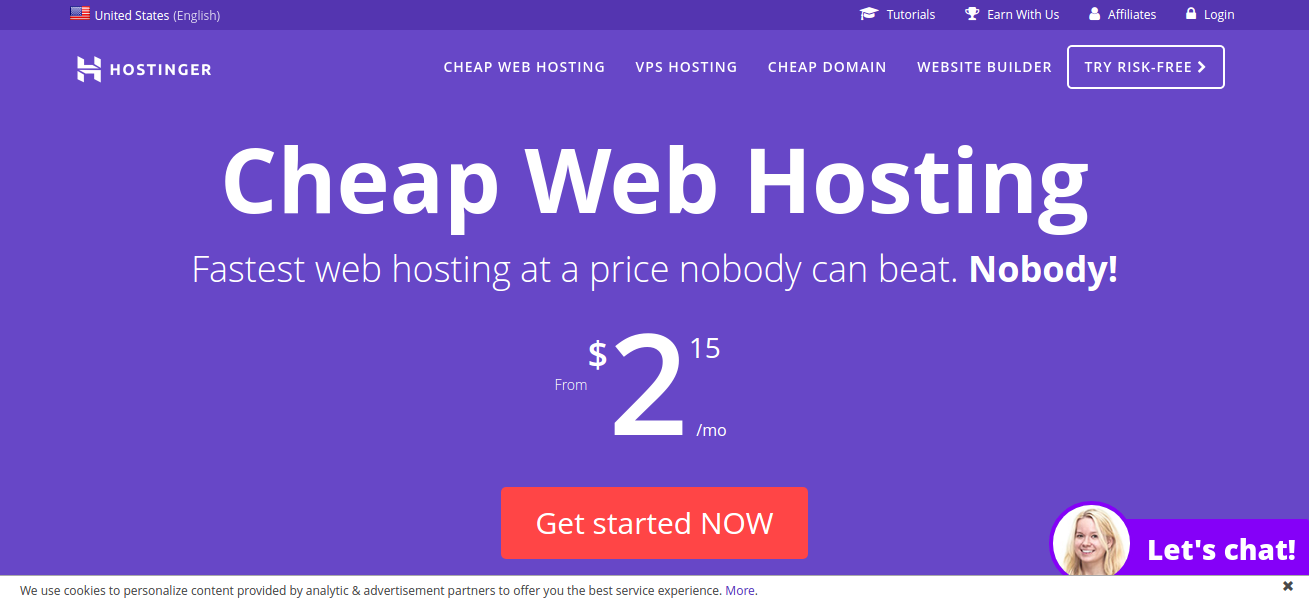
Your startup launch would not be complete without a reliable, fast and well-functioning website to attract more traffic, promote your services, and most importantly, connect with your customers. However, it is not simple. Launching your website for your startup is not as easy as it sounds, what you need is an affordable and trustworthy hosting provider to get you off to a good start.
Hostinger would the perfect tool of your dreams. It provides a very affordable and a high-quality hosting with their best hosting options. It comes with 24/7 customer support, super easy and fast website builder, and at least one email account to manage all of your requirements.
If you want to do more, their premium plan, which you have to purchase for a very small amount, comes with more benefits, including unlimited bandwidth and SSD disc space for a faster web page loading, a free domain name, fast optimization speed for WordPress, and lastly, free SSL certificate which will provide you a more legitimate website, protect your customer’s data, and an increase in SEO ranking.
IM Creator
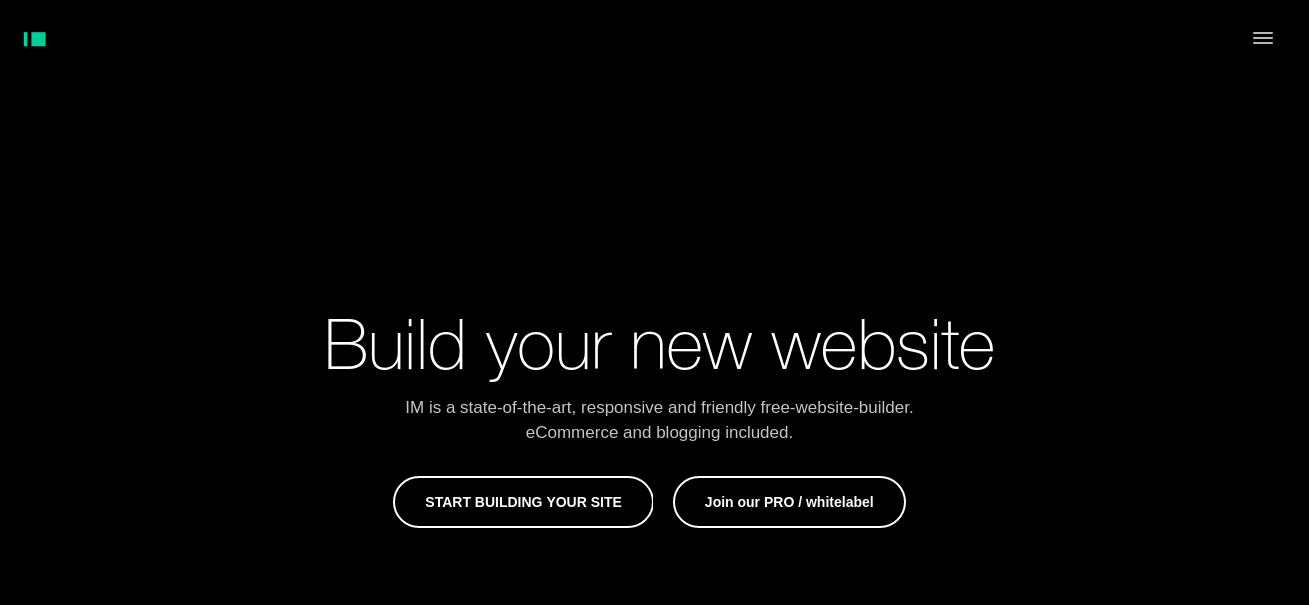
Now you have the best and affordable hosting provider, what you need now is a killer website to make your startup be reached by millions of people. And for that, IM Creator is certainly the right tool for that job. It is bragged as a state-of-the-art website builder that allows developers and designers at any level to create a responsive, user-friendly, and stunning website.
They have a huge selection of ready-made templates, including templates for blogging and a broad range of fully-equipped e-commerce solution for your website so you can have your online store up and running in just a few clicks, all of which is free of charge. The best part? the package comes with professional check out and analytics console that helps you eliminates high cost associated with running an e-commerce website.
In addition to all of that, their templates are also mobile friendly and include awesome animation effects which would certainly make your website stand out from the rest. Plus, you can customize all of their templates, you can add different effects, set of colors, images, videos, and they have an extensive library of icons, free to use. IM Creator also offers full SEO control and clean templates for faster loading of websites.
Tickera
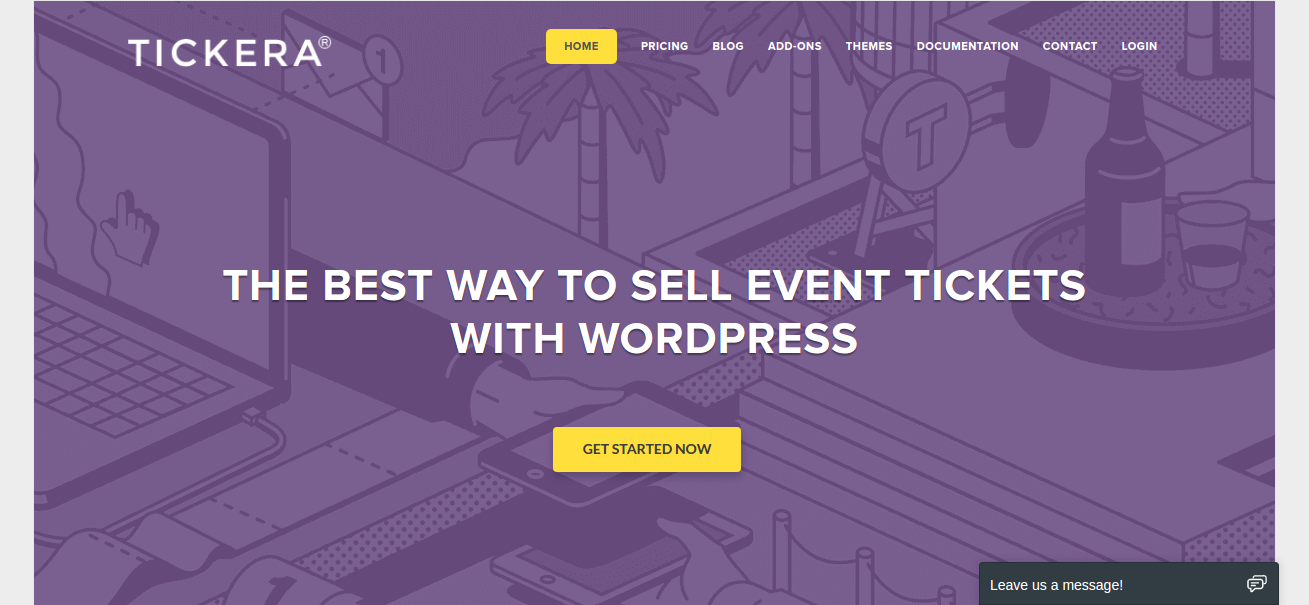
If your startup involves organizing and managing an event, then the last thing you would do is to find a tool that can turn your website into a ticketing system and Tickera is the tool you are looking for. This handy WordPress plugin will instantly turn your website into a full pledged ticketing system without any third-party software that will eventually cut off your profits.
Not only does Tickera help startup set up their hosting ticketing solution, but it also allows them to produce any number of tickets for multiple events. Apart from that, Tickera also has a tax administration feature that allows a startup to collect tax during the purchasing process and manage tax rates per event effortlessly.
Tickera’s handy and versatile Android, iOS, and Google Chrome app allow customer to check-ins instantly and without any complicated processes. Thir shopping cart feature also enables the customer to purchase multiple tickets for different events and lets the startup company enjoys an increase of sale by creating unique discount codes for different tickets.
Typeform
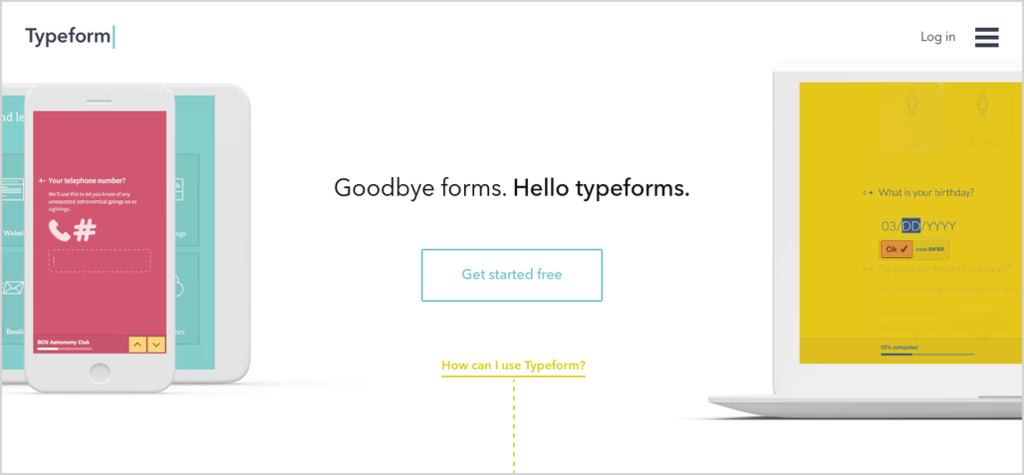
One way to improve your website and for your startup business as well is to collect feedback and suggestion from your customer. But, let’s face it, surveys are sometimes annoying and can be very exhausting in creating them. Not to mention, the stress of trying and getting respondents in completing them. But, it does not have to be so difficult, right? Good thing there’s Typeform.
Typeform does not only make creating surveys easier, it also makes them more enjoyable and fun, for your team and for your users that you want to collect feedback from. Using Typeform, creating surveys has never been this easier, it is very simple to use and allows you to create visually appealing and engaging surveys that the respondents would actually want to complete.
They also offer survey templates that are ready-made and all you have to do is to input all the necessary questions and leave the rest to Typeform. It’s that easy. This tool is perfect if you want to collect user feedback with high completion rate.
The Hungry JPEG
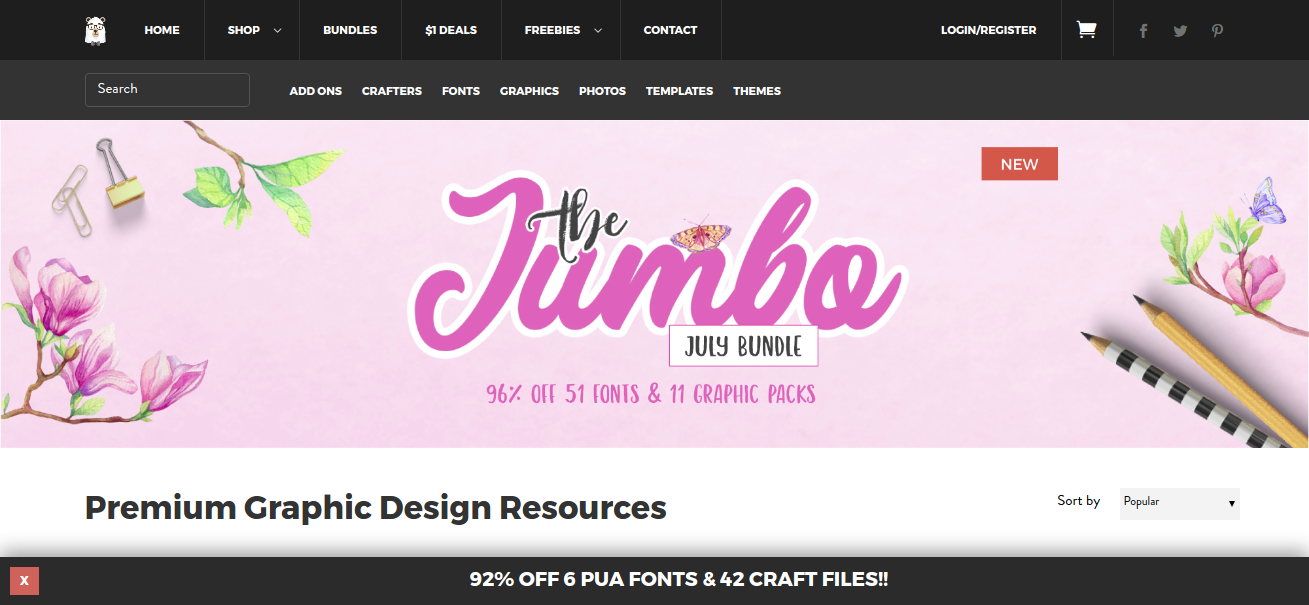
If you are looking for some affordable, high-tech graphic design content, then The Hungry JPEG is the perfect shop for any of your design needs. And no, it does not make you become hungry for JPEG (phew! thanks for that). Although, it provides you with lots of fonts, icons, themes, infographics, Photoshop brushes and much more, making it an all-in-one resources for your design needs.
The Hungry JPEG also ensures that all the content they have provided comes with a complete license. So, you can safely use it for personal and commercial use with the right content licensing. All their content are also not that expensive, with plenty of $1 deals available within the site.
The Hungry JPEG also offers a great selection of free weekly bundles that you can choose from and they have premium packages that replace the old ones every week. But, if you really want to save a lot more, you can choose the monthly bundle that offers a whopping seven different graphic packs with 70 fonts for only $29. Now, that’s a great deal.
MockingBot
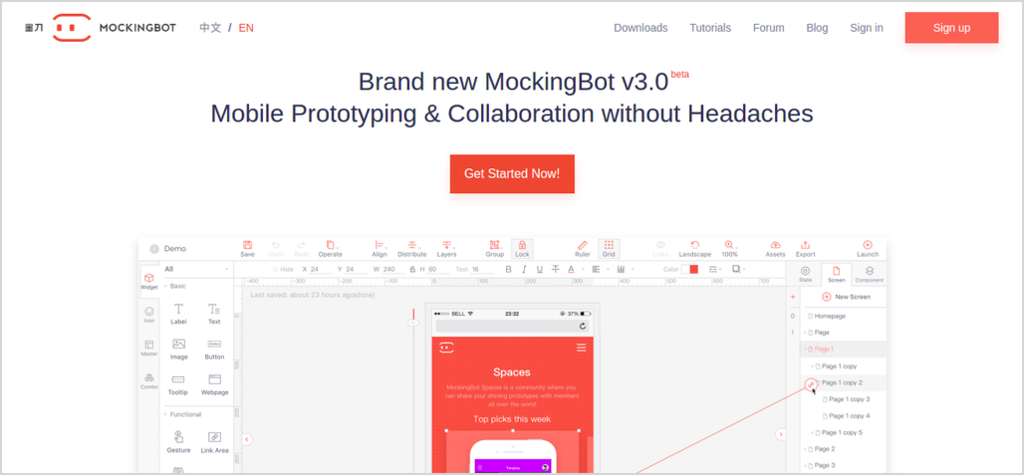
MockingBot is easy to use prototyping tool for a startup who are looking to find ways for creating a prototype of their mobile application, fast, easy, and reliable. This tools can guarantee any startup company to save a lot of time and money, without any complex process and a “code-free” feature. And as for their website, you can create prototypes in just 10 minutes.
You can easily create a prototype by just using the drag and drop feature of this tool, add contents and elements to your design without any writing codes. Or you can start off by creating new screens and add interaction, transitions, or animations in just two clicks.
MockingBot also integrates real-time collaboration feature, allowing teams to review the ongoing project as it happens. They can modify, edit, tweak, give feedback and suggestions instantly even if they are far from each other. All the changes made to the project will instantly be saved to the cloud storage, making it easier for developers and designers to access the prototypes from any device.
Exporting also made a lot easier with MockingBot. You can directly export any of your projects as HTML files, PNG files or straight as an Android or iOS application.

