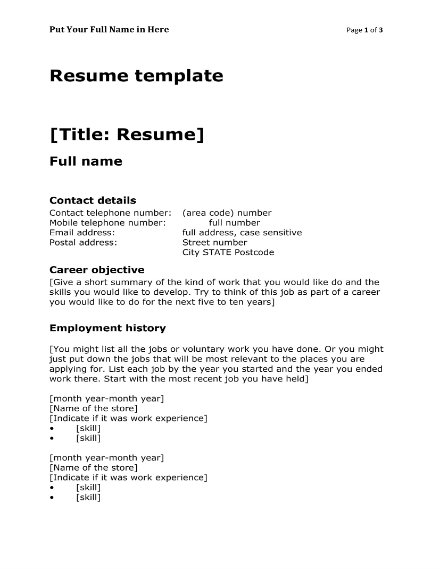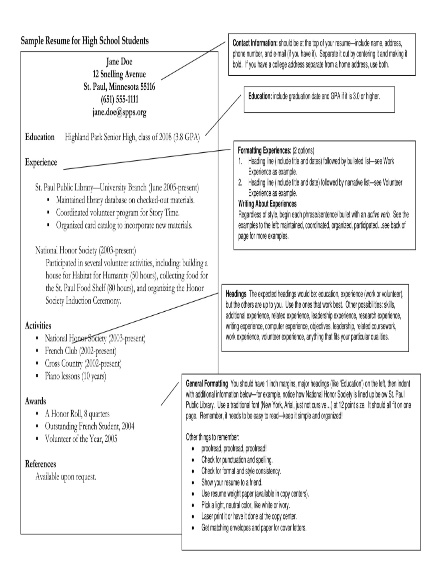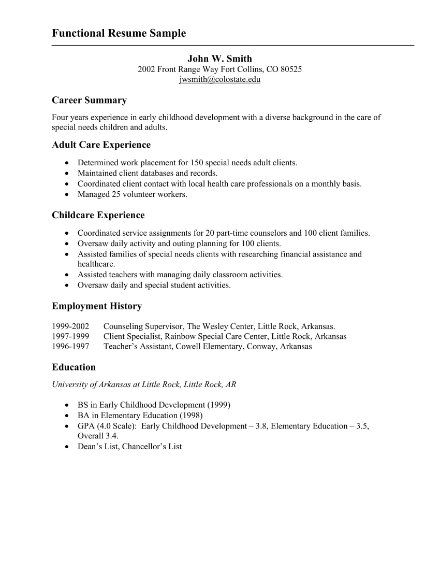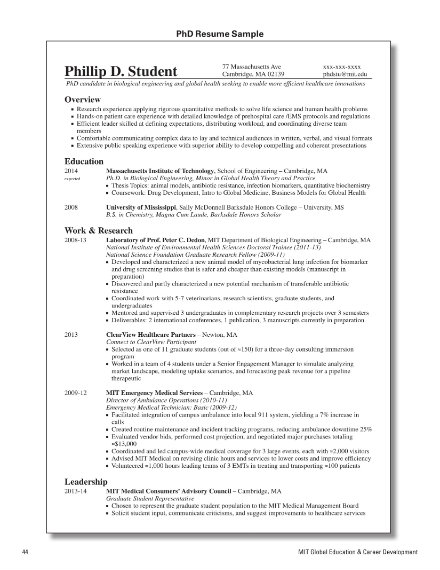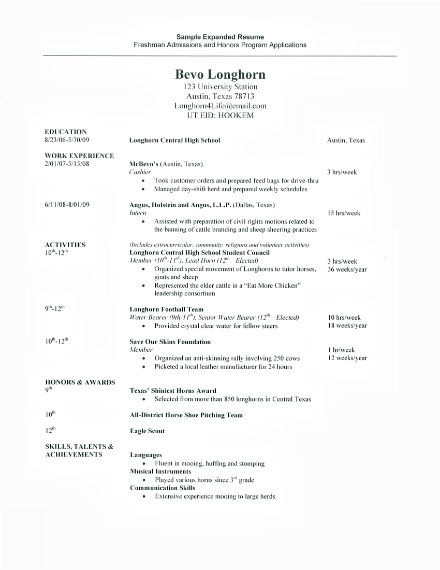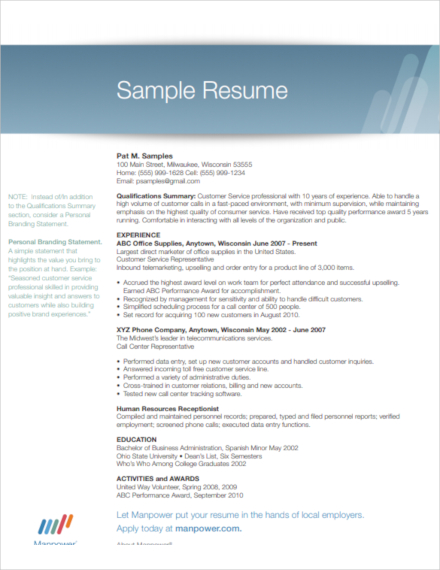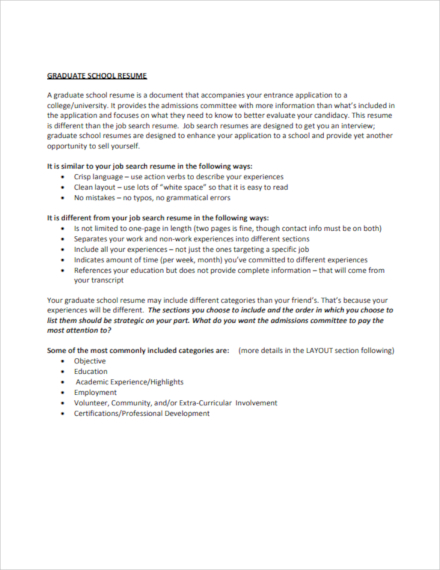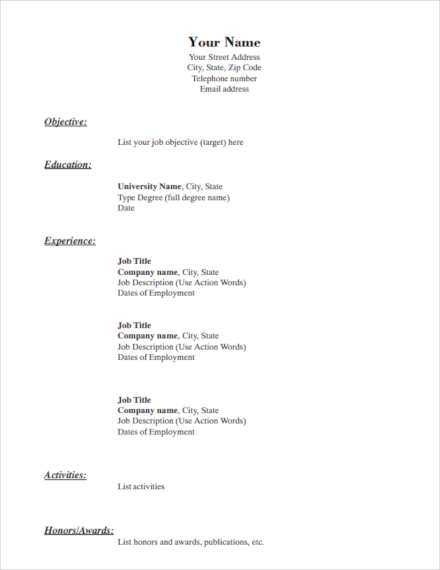14+ Simple Resume Examples to Download
When you apply for a job, you need to make a good first impression even without seeing your potential employer just yet. You need to impress them with how you present yourself through your resume templates. The resume you submit will play a huge part getting you a callback for an interview. Thus, your resume should be well-structured enough to present pertinent and impressive information about so that you can get a callback for an interview.
Elements of an Effective Resume
In order to get your potential employer’s attention, you need to give them information that will make you stand out from the rest of the applicants. Your resume should be simple and minimal, but at the same time full of useful and relevant details about you that makes you qualified for the job. Listed below are the necessary elements you need to include in your resume:
- Contact information: Your contact information is a crucial element in your resume, it ensures that your potential employer can contact you right a way to schedule an interview. Your name, city and state, phone number, and email address; cleaned up social media profiles and your personal website or blog, if applicable, on top of the page so employers can see it right a way.
- Summary: A career summary in your resume acts like a “movie trailer” that highlights all the things that are special about you. It should be a brief paragraph, three to five sentences, that highlights your qualifications, skills, and career wins to help ensure you get a good first impression.
- Skills: A well-organized list of your relevant skills section is also a critical element for your resume. It ensures that your potential employer gets to see what he/she is looking for. However, you need to tailor it to fit into what certain skills or qualifications the employer is looking for based on what has been listed on the job posting.
- Professional experience: Your relevant professional experience will be the meat of your resume. However, when writing this section, make sure you emphasize your achievements on the job instead of your daily responsibilities. It is also best to give your employer something to quantify; thus, it is better to cite quantifiable results.
- Education: Although this is not a priority concern for most employers, your educational background should still be included on the bottom part of your resume. You can simply write where you went to college, when, and your degree. You can also highlight the honor you had when you graduated college. But for new college graduates, it is recommended to put your education section before your professional experience.You may also see resume outline examples.
10+ Resume Templates
Simple Resume Template

Carpenter Resume
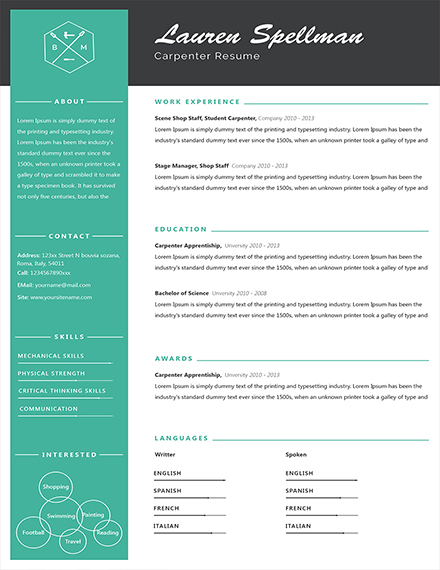
Junior Accountant Resume
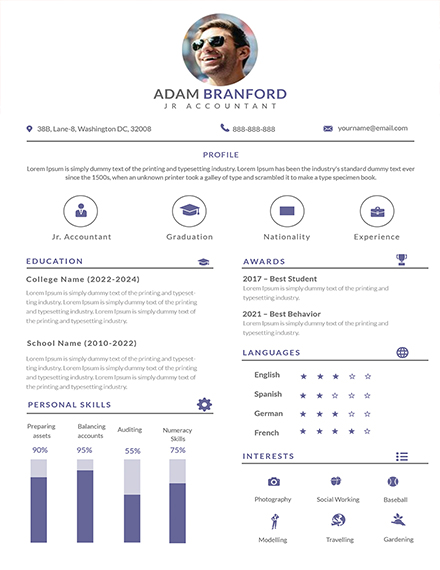
Sample Resume Template

Simple Doctor Resume
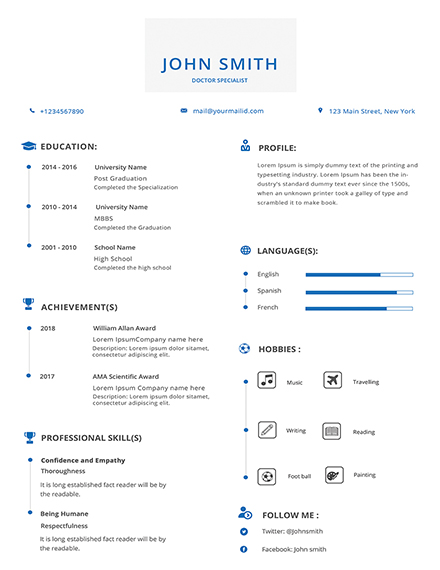
Fresher Resume Template
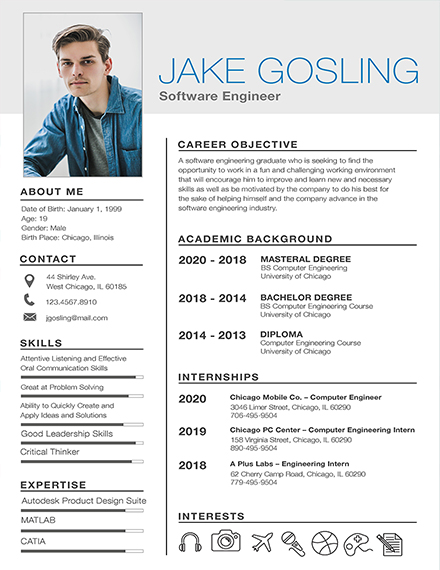
Standard Resume Format
Resume for High School Students
Functional Resume Sample
Doctorate Resume
Expanded Resume
Printable Resume Sample
Basic Resume Template
Free Simple Resume
Simple Resume Example
Steps in Writing a Great Resume
Your resume can make or break your chances of getting a callback, whether for your first job or trying to make a career change. Thus, it is extremely important to prioritize making a great resume. To help you make a resume that will help you get the job, here is an easy yet comprehensive guide in writing a great resume:
1. Choose appropriate format
There are generally three resume formats you can choose from. Each resume offer advantages and disadvantages; therefore, you have to carefully choose which one to use:
- Reverse chronological: This is the traditional format and is more ideal to applicants with quite a few work experience relevant to the job they are currently applying for in order to showcase career progression.
- Functional/Skills based: This format focuses on your skills and and abilities. This is more ideal for applicants with less relevant work experience, student/recent graduate, or someone making a career change.
- Combination: A combination format includes bits and pieces from both chronological and functional formats, meaning it focuses on specific qualifications but also contains professional experience. This is a better option for applicants with a diverse skills set and work experiences.
2. Organize information
It is important to remember that the information you need to include in your resume will highly depend on the format that you choose. With that in mind, here is general guide on how you can effectively organize the information on your resume and their chronological arrangement:
I. Contact information: This section does not really need a label or indicator as this is pretty self-explanatory. Here is the order you should follow:
- Name: Must be the largest font on page; including the middle initial is optional.
- Mailing Address
- Telephone Number: Ensure that you have an appropriate voice mail.
- Email Address: Use professional email address.
- Link to online portfolio: This is optional; ensure it is relevant to the position.
- LinkedIn Profile
II. Resume introduction: This section of your resume will ensure you get the attention of the employer. This section basically has three types or formats you can choose from:
- Qualifications summary: This is a bullet list of your most outstanding career achievements. This usually ranges from four to six points.
- Career objective: With two to three sentences, a career objective gives your potential employer an overview of your skills and experiences. This is best used for entry-level applicants.
- Professional profile: This is the most flexible out of all the three choices. It allows you to merge both the career objective and qualifications summary.
III. Professional experience: This section of your resume allows you to prove the skills you have included on the resume. Remember to list your experiences in a reverse-chronological order and only include the most relevant ones.
IV. Education: An education section is necessary in a resume because it helps present the foundation of your knowledge and expertise. This is also a good basis for being hireable especially for college or high school students that lacks professional experience. With that, here are the main points to include in your education section:
- Name of university, community college, or technical school. Only include high school if you didn’t attend college.
- Location of the school/s: The city, state/exact location of the institution.
- Date of graduation: Add it in a month, year format.
- Degree(s)
- GPA: This is optional; only include GPA above 3.0, round up to the first decimal place, and use this format: GPA: 3.5/4.0.
V. Additional sections: In order to attract your potential employer’s attention, you can add relevant sections such as Publications, Awards/Honors/Activities, Technical Skills, etc.
3. Arrange and style entire resume
Before you proceed to printing out your resume, you need to make sure everything is in order and add the finishing touches. Here is an easy guide on how you can arrange your resume to make it pleasing to the eyes:
- Pages: Some advise to not make the resume longer than one page, and some argue that there are instances where it is acceptable. Thus, remember that if your have relevant information that can be critical for your application, don’t be scared to add an extra page.
- Font: Choose a font that is easy to read and use it for the entirety of the resume. For example: Times New Roman, Georgia, Arial, Helvetica, etc. Sizes can vary depending on importance, it changes in a descending order for your name, headers, and bullet points.
- Lines: Lines are great to use to break sections apart. Dividing the sections will allow the employer to process the information more easily and efficiently.
- Margins: Although a small factor, this is the first thing employers notice on a resume. It is a safe bet to go for one inch margins on all sides. Be careful when reducing margins since it can affect how your resume will look.
Tips in Making a Resume
A resume affects the outcome of your application since the entire application process starts with your resume. And since you now know the basics, here are some tips you can refer to as you make a resume:
- Only include relevant information; remember not all information about you is a match for what the employer is looking for.
- Tailor your resumes to the qualifications included in the job posting.
- Keep it reverse-chronological; recent first down to the least recent.
- Showcase your achievements either from past jobs or in education.
- Design for skimmability.
- Use professional language and tone.
- Highlight what you think makes you unique from other applicants.
- Keep it simple and brief.
Types of Resume Formats
As mentioned, there are various types of formats you can use for resume. When choosing which format to use, you should remember what information you have or what you want to highlight. To give you a clear overview about these formats, here is a description and brief example about each one:
1. Chronological format
This format is the most commonly used in resumes. In a chronological format, the work history is listed in a chronological order starting with the most recent job down to your earliest. Most employers prefer this format because it allows them to have an overview of the applicant’s work experience. Applicants with an aligned job experience and have no lapses between employment should use this format.
2. Functional format
Unlike a chronological format that focuses on work experience, this format focuses on the applicant’s skills and experience. Professional experience comes after the details of your skills. This format is best for applicants with lapses in employment, applicants in the middle of a career shift, recent college grad with limited work experience, or applicants with a diverse background with no clear career path.You may also see personal summary examples.
3. Combination format
As the name implies, this is a combination of both chronological and functional format. This format lets applicants detail both their skills and experience along with a chronological order of work history as proof or backup. Since this is flexible in nature, this will let applicants tailor information according what is relevant to the job posting.
4. Targeted format
This type of format allows applicants to tailor the information in their resume specifically to the position and company you are applying for. All the pertinent information included in the resume are what has been listed in the job posting. This can be used by everyone; however, this can be the most time-consuming format that yield the best results.
Resume Sizes
The standard resume paper is 8.5” × 11”. There is no exception to this rule since this is the standard for all formal and professional documents.
Resume FAQs
Here are some answers to frequently asked questions about resumes:
What is the difference between a resume and a CV?
The major differences between a resume and a CV is the length, purpose, and layout. A resume is just a brief summary of your skills and experience. On the other hand, it is more detailed and contains basically what there is to know about you professionally.
What skills should you include?
It’s important to remember that skills should be work-related or is relevant to the job. Here is a list of some hard skills or skills that are hard to learn:
- Data Analysis
- Copywriting
- Foreign Languages
- Accounting
- Computer Languages
- Mathematics
- Graphic Design
- Planning / Event Planning
- SEO / SEM Marketing
- Bookkeeping
Soft skills can also be included; soft skills are “people skills” or “social skills.” Here are some examples:
- Communication
- Ability to Work Under Pressure
- Decision Making
- Time Management
- Self-motivation
- Conflict Resolution
- Leadership
- Adaptability
- Teamwork
- Creativity