15+ Report Card Examples to Download
Report card time is always a hectic period. Teachers are in a rush to finish grading, administrators are forced to work double time to collect all of these grades, and mailing them out to their respective owners on time can be as stressful as Santa’s Gift Shop on Christmas Eve.
But creating a report card design doesn’t have to be as daunting as it sounds. So in this article, let’s take a closer look at how these documents are made.
Elements of a Report Card
Although report cards may be used as an alternative to a short report in business, they are most common in the world of academics due to how they are structured. No matter what school or year level you are, an average report card should consist of the following components:
1. Descriptors: This is typically defined in terms of the standardized criteria imposed within the school district. This should describe the performance exhibited by the student in class over a specified time period. Say for instance, the student may be marked Excellent to demonstrate the pupil’s thorough understanding of the subject concerned, but only Developing in another subject to show that the individual is still progressing toward competence in said subject area.
2. Narratives: In most types of report cards, a certain amount of space is allotted for teachers to input their comments regarding a student’s behavior and performance in class. Because these points are directed toward a student’s development, they must be kept positive, specific, and concise. The length of these sentences may also vary depending on what the teacher hopes to convey. You may also see report writing example for students.
3. Format: Report cards usually come in different formats. This would depend on the school’s grading criteria and goals. For example, a Positive and Negative format helps pinpoint the specific areas the student is having trouble with. Keep in mind that a student can excel in a certain area but struggle miserably in another. But even then, the student’s understanding may eventually progress with time and practice.
15+ Report Card Templates
Progress Report Card Template
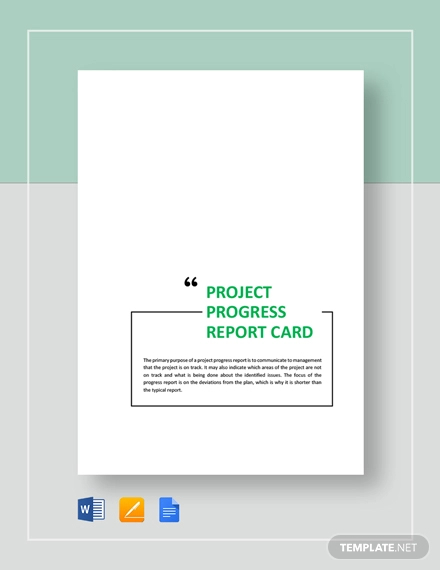
College Report Card
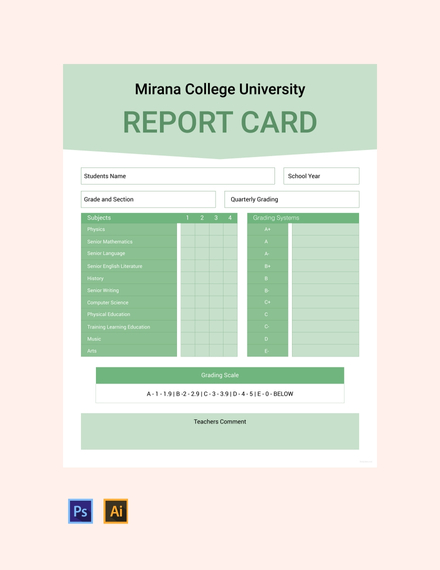
Customer Service Report Card

Daily Progress Report Card
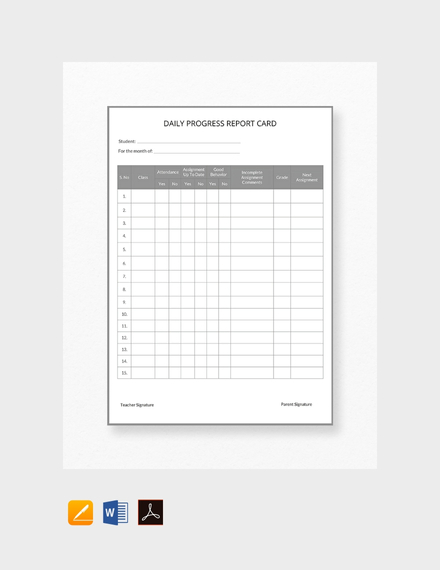
Health Report Card Template
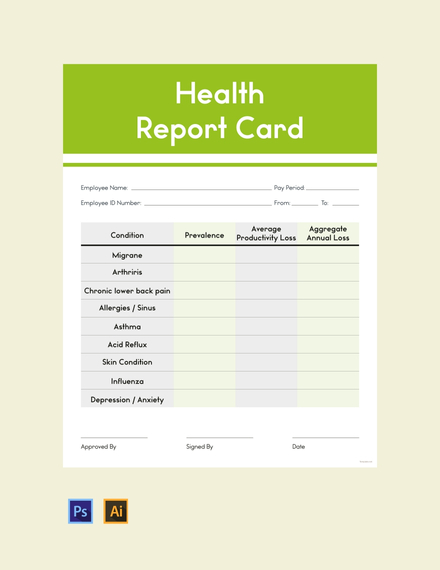
High School Report Card
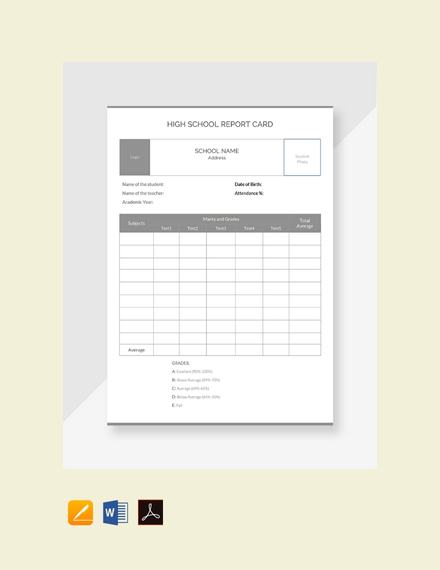
Home School Report Card
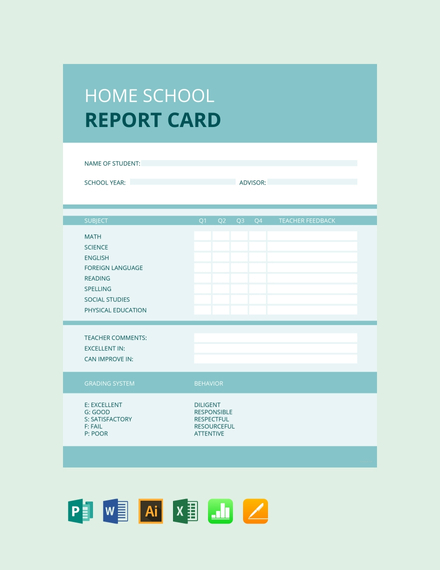
Kindergarten Quarterly Report Card
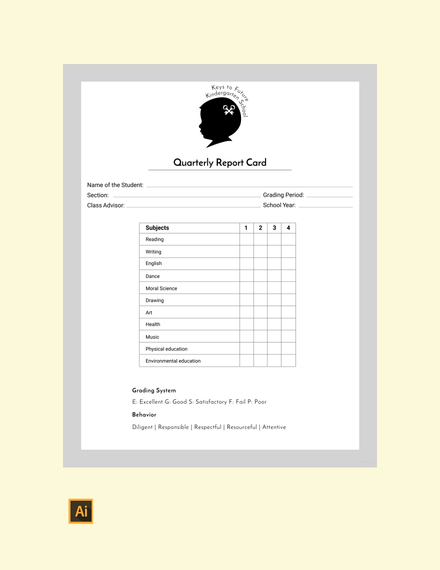
Student Progress Report Card
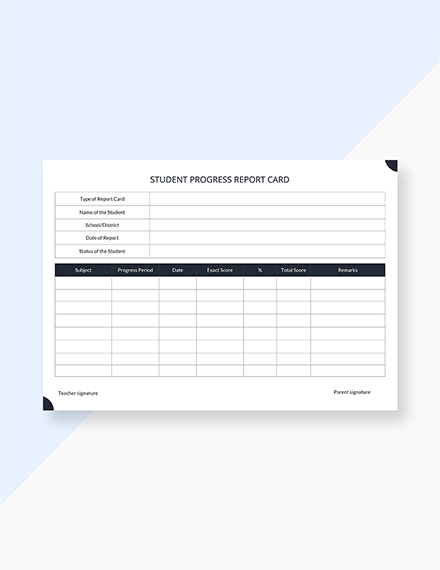
Weekly Progress Report Card

Weekly Report Card Template
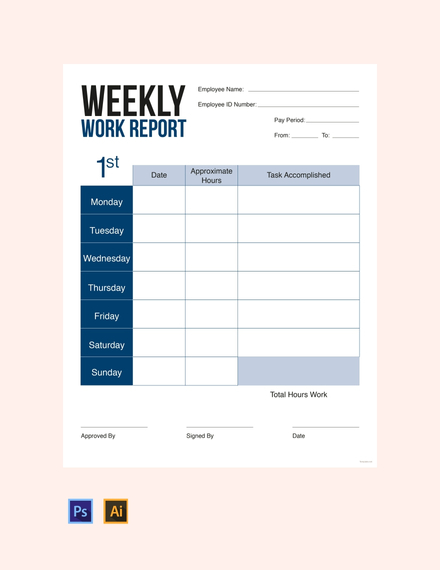
Administrative Report Card
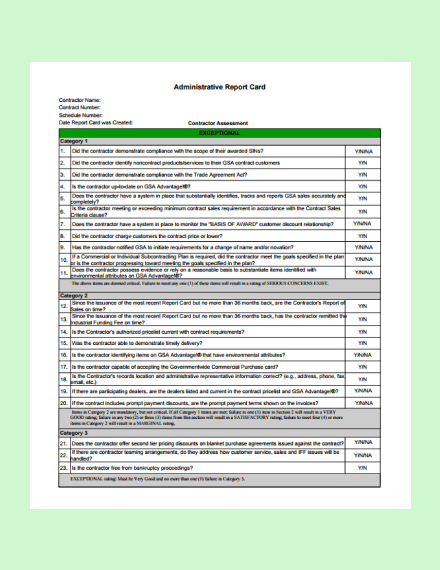 vsc.gsa.gov
vsc.gsa.govDaily Report Card
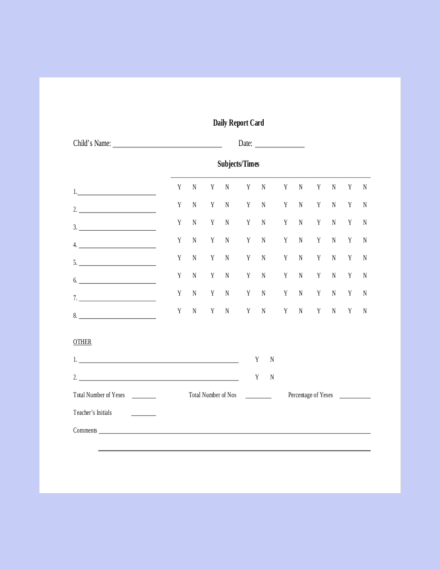 buffalo.edu
buffalo.eduElementary Provincial Report Card
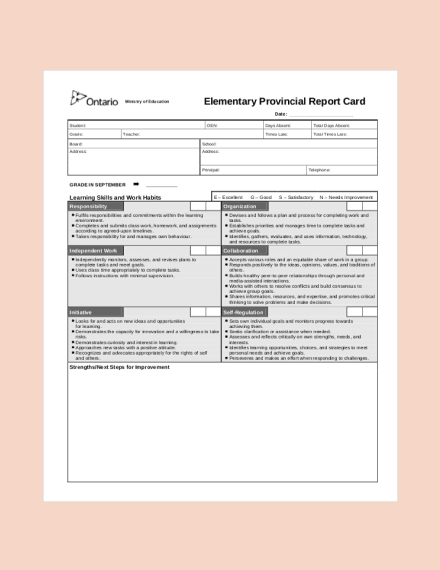 edu.gov.on.ca
edu.gov.on.caHomeschool Progress Report Card
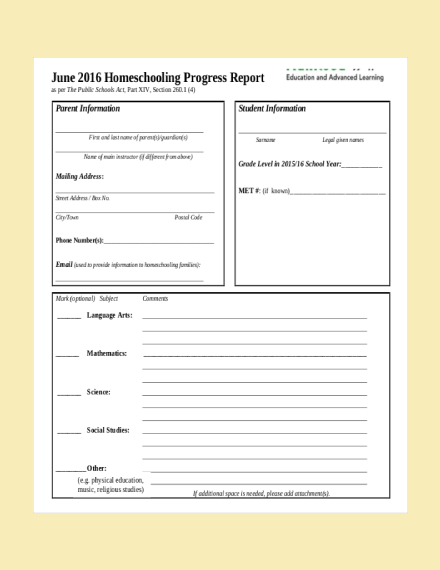 edu.gov.mb.ca
edu.gov.mb.caStudent Report Card
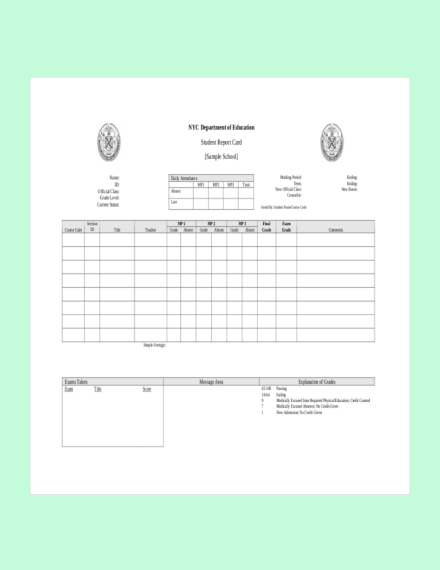 laguardia.edu
laguardia.eduHow to Create a Report Card in Excel
Though most of our attention is centered toward the grades and narratives written in the report card, we should never take the way these cards are made for granted. A good report card must be structured in such a way that is easy to understand. To do so, refer to the following steps:
1. Launch the software:
Open Microsoft Excel on your computer. While any version would do, for these guidelines, Excel 2007 would be most suitable. If you don’t have MS Excel available, you can visit their website to purchase your own copy.
2. Input important data:
Put a heading at the top part of the spreadsheet. This should contain the name of the school, course, and instructor situated on separate lines. The student’s name should then be entered two lines below it, with the date of when the report card is distributed right under.
3. Set up a list of assignments or deliverables:
This includes the tests, essays, and quizzes given over the semester. Categorizing each item will help keep the report card organized so that errors could easily be traced. The same goes for the daily reports prepared by company employees. A report card will allow you to update your project leader on all the tasks or deliverables that have been completed for the day.
4. Create a status column:
This is where a student’s grades are entered. Here, label Column B as Points Earned and Column C of the same row as Points Possible in bold text for your heading. The first column reflects the number of points that a student has received for each assignment, while the latter presents the number of points that the assignment was worth.
5. Sum up the total number of points earned:
The great thing about Excel is that it functions similarly to a calculator. First, type Total Points after the last item on your list of assignments. Next, go to Column B on the same row and click on the sigma symbol found on the Edit section of the Home toolbar. The function =SUM() will then appear, allowing you to drag your mouse from the first cell down to the last cell in the column. You may also see free report examples.
Press Enter and your total should appear. Do the same steps for other items that need to be totaled.
6. Determine the average:
The percentage of these scores will serve as basis for the report card’s descriptors. But to generate a percentage grade, you must first find out the average. You can do this by typing Average under the totals line in column A and typing an equal symbol (=) in Column B. Next, click in the total cell for points earned, type a forward slash (/), and click on the points possible total. The average will then appear as a decimal number.
7. Format the average cell to percentage:
To convert the average to a percentage format, right-click on the cell and select Format Cells > Percentage from the type box of the Number tab. Remember to click OK when finished. Make sure to enhance the appearance of your report card by adjusting the border style and customizing other elements of your table. After which, save the file on your computer. You can also delete the entries inputted and save it as another filename to prepare a template for future use. You may also see making daily business report examples.
Tips for Making a Report Card
Great report cards communicate student information in a way that is easy to understand. This means keeping your content relevant, copies readable, and written elements as comprehensible as possible. Listed below are a few tips on how you can produce an informative and professional report card in a snap.
- Include key information: The report card must have an identity. It should present the name of the school, their logo design, and your contact details to establish a sense of formality. The same principle applies for report cards used in a business setting.
- Use a visible grade scale: Report cards aren’t supposed to come with a manual. No matter what type of grading system you follow, it should clearly explain a student’s progress without any confusion. Aside from the right font choice, you can also include a legend for guidance. Minimizing the number of marks will ensure clarity as well.
- Keep names or labels simple: There’s not a lot of space to work with in a report card. Thus, try not to waste it on complicated class headings and labels that are not only hard to read but also confusing to understand. Be sure to apply proper spacing between words and letters to maintain readability as well. You may also see professional report examples.
- Use page breaks purposely: Some report cards require more than just a single page to cover the necessary data. When this happens, it’s best to label the information on the new page as opposed to continuing on without explanation. Adjusting these formatting options accordingly will help improve the readability of your report card.
- Create distinct class titles and assessments: Readers should easily distinguish whether the heading is for a class or for an assessment, as well as which assessments belong to which classes. The best you could do is to use simple terms that aren’t ambiguous in any way.
Report Card FAQs
Here are some commonly asked questions regarding report cards:
How can I make a report card?
If the steps listed above seem like a lot to take in, you always have the option to download a template instead. You can simply download the template on your computer, open it using a software it is compatible with (like Excel or Word), and tailor it according to a specific set of requirements. You can use the same template to make a report card for other students in your class as well. You may also see consulting report examples.
What is the purpose of a report card?
In a school setting, report cards are used to communicate a student’s academic performance. This is typically issued by the school to the student or their parents twice or four times yearly, depending on the school’s educational system. The report card may also be used in the world of business to deliver relevant information regarding a project’s current status for managers to assess.
Why is a report card important?
Similar to a progress report, report cards provide assurance that a project is going as planned and that actual progress has been made. That way, you could easily point out the exact areas that require improvement and figure out a possible solution to address it. While they may not be as detailed as a formal report, report cards can still deliver key information in a brief and concise manner.
So the next time you find yourself in need of a good report card, remember to check out these report card templates and examples for guidance!


