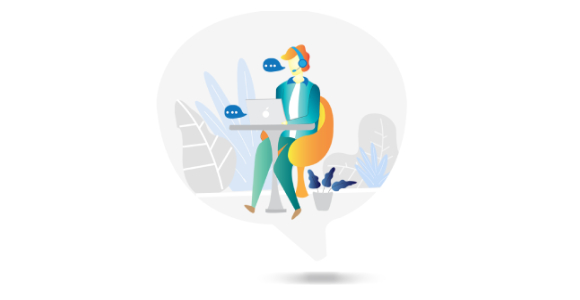10+ BPO Resume Examples to Download
It is essential that you step with your best foot forward regardless of the position or industry you are applying for. A well-created resume can make all the difference in your application. Applying for a position in the BPO industry requires that you present your most qualifying skills and experiences to establish your edge against other applicants. And in this article, we have provided you with a wide selection of editable resume templates that you can download and use for your BPO application.
BPO Resume Templates in InDesign
1. Minimal BPO Resume
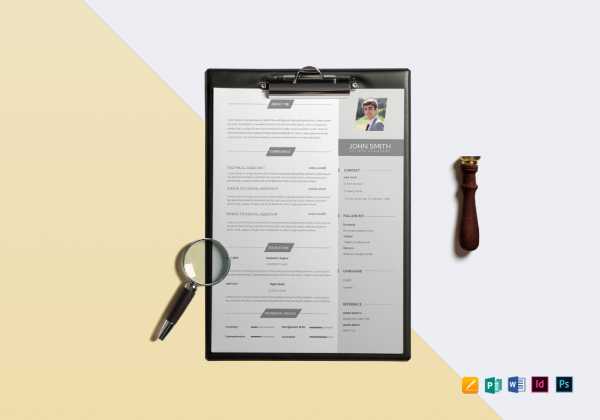
Although the main purpose of a resume is to highlight all your relevant skills and experiences, it also needs to be visually appealing. If you already have quite a few skills and experiences up your sleeves, you must present them in an organized and strategic manner. Using a minimal resume layout and format for your resume guarantees that your employer can immediately examine the contents to encourage him/her to call you for an interview.
2. Modern BPO Resume
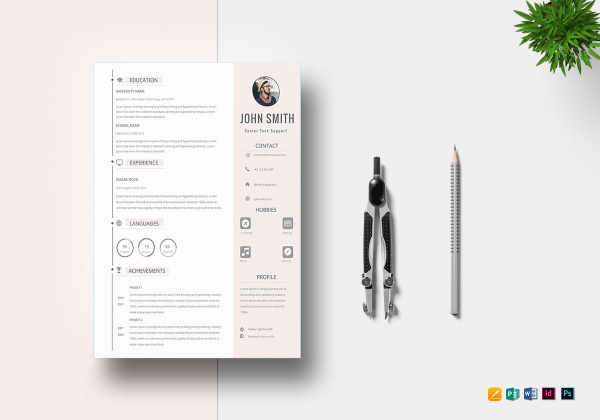
The tool you can use to create a good first impression for your application is your resume. Thus, it needs to have a well-designed layout and format that will highlight your credentials and other qualifications. Using a modern-designed resume for your BPO application means that you incorporate lines and shapes form a better and comprehensive structure.
3. Chronological BPO Resume
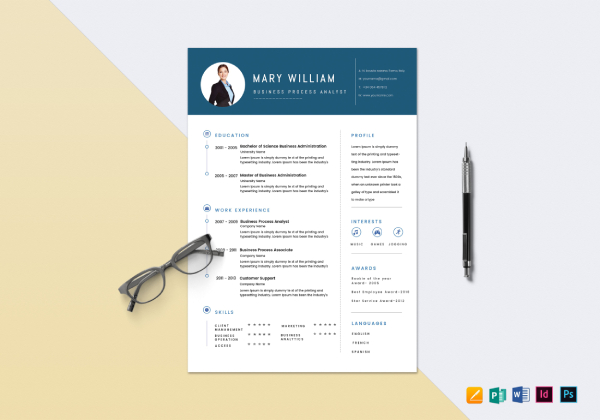
A chronological resume lists your work experiences, starting with the most recent one. It is the most preferred resume format since it allows the employer to examine if your most recent experience is relevant for the position. If you’re applying for technical support or non-voice position, using this format will allow you to showcase the previous company. You would have an advantage, especially if you worked at prestigious companies.
4. Corporate BPO Resume

Team leaders, supervisors, managers, and other high ranking positions are also needed in a BPO company. If you plan to apply in one of those positions, you should showcase your professionalism through your resume. A corporate resume needs to have a professional and straightforward approach in presenting your relevant qualifications. If you want to use a template to achieve a corporate look for your resume, you can download our template in various file formats.
5. BPO Analyst Resume
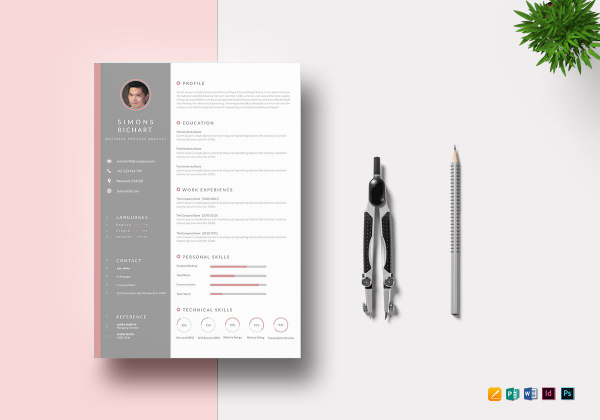
As a BPO analyst, you are in charge of monitoring, regulating, and suggesting a strategic change to improve the overall operations. Since you have quite a few responsibilities, you should immediately impress your future employer. Your resume should provide all the relevant information about your educational background, work experiences, training and certifications, skills, etc. Our resume template has been created with all of that in mind; this is perfect to use for your BPO quality analyst application.
6. Simple BPO Resume

As a student or fresh college graduate, you don’t have enough experience for the position, but that is understandable. There is no need for you to use a complicated layout or format for your resume. What matters is that you create a resume that will showcase your qualifications, such as your educational background, internship experience, skills, etc. A simple resume may not have any exciting aesthetics, but it will showcase your credentials.
7. Professional BPO Resume
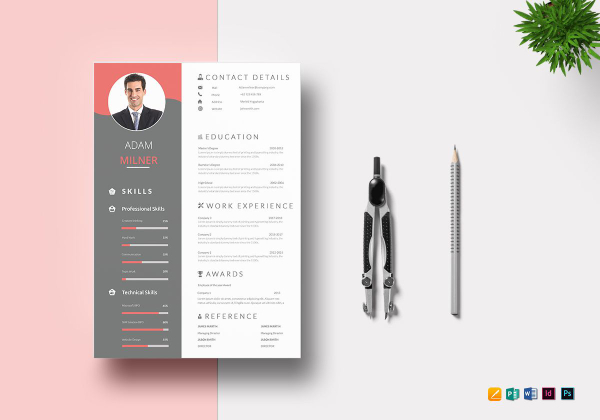
Your professionalism can be judge through the documents that you submit for your application. Creating a professional resume for your BPO application means you follow a formal format and layout and use a professional tone. Although you can incorporate a professional design with creative colorways, make sure it elevates the resume’s appearance rather than bury the important information you provide.
8. BPO Executive Resume
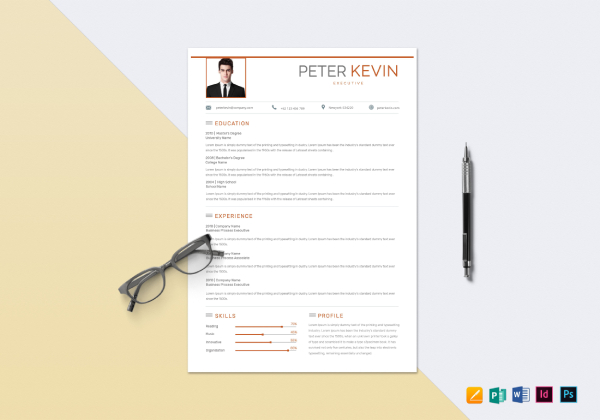
Applying for an executive position in a BPO company means you need to set the bar high. You need to present your best working experiences and harnessed skills to impress your future employer. It is best to use a formal format and simple layout for your resume, similar to the resume template we have provided above. Aesthetics is only secondary to the content; make sure you provide impressive and factual information in your resume.
9. Designer BPO Resume

As a designer, you are expected to create a resume with a captivating format and layout. Your resume will be critiqued based on its overall composition since it represents our editing skills. A designer’s resume should not only provide details about your skills, experiences, certifications, etc., it should also showcase your knowledge with creating visually appealing outputs. But it is still crucial to find the balance between your texts and graphics to ensure you send the right message to your future employer.
10. Creative BPO Resume

In this day and age, it is quite easy to create creative resumes that you can submit for your application. Your resume can make use of unique icons, take advantage of lines and shapes, play with the layout, etc. to create a great first impression. An infographic resume uses images to emphasize the content better. If you want an editable template for this, you can download this one from this article.
11. BPO Career Resume
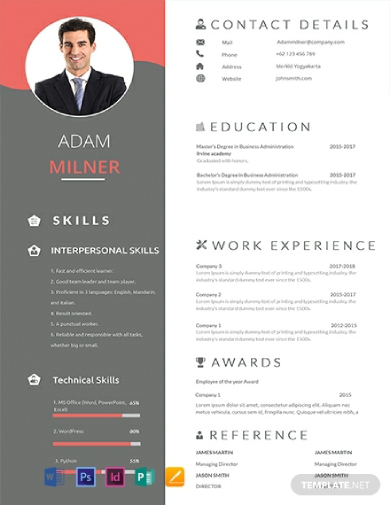
Since applying for an agent position in a call center can be quite competitive, you should establish your edge against other applicants through your resume. Aside from the cover letter that summarizes your intention and qualifications, your resume should also be comprehensive and captivating. Make sure your resume matches the contents of the letter and use keywords use in the job listing for better chances of getting the call.