19+ Datasheet Examples to Download
A datasheet is an important document that is included in every equipment or material purchase. It showcases the technical aspects of an object and it also allows buyers to be more aware on how they can use what they have bought to its maximum potential. Aside from this type of datasheet, there are also datasheets that are used as fact sheets or spec sheets as they provide details that relays the message of a company to its target audience. Hence, there are different datasheet templates that you can use for a variety of datasheet development needs. Make sure to checkout the templates and examples that we have put together in this post.
10 Datasheets Template Examples
Health Spa Datasheet Template

General Corporate Datasheet Template
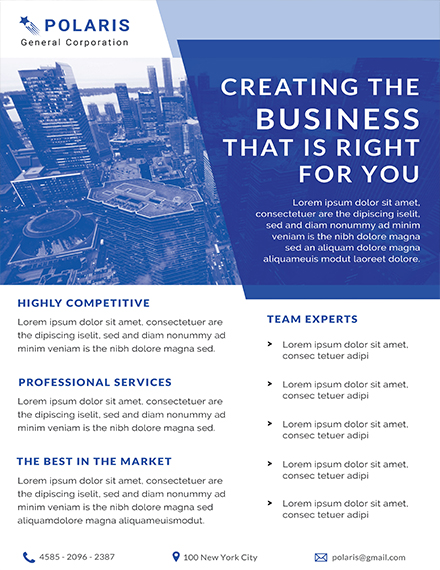
Service Datasheet Template

Advertising Company Datasheet Template

Travel Datasheet Template
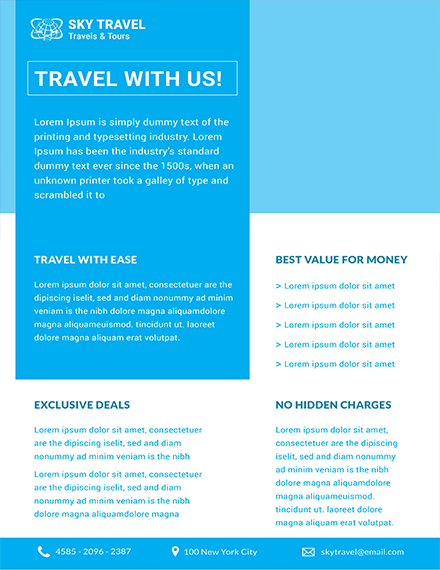
Realtor Datasheet Template

Real Estate Datasheet Template
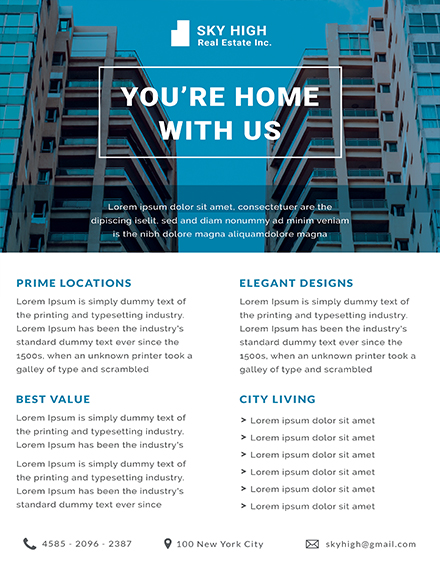
Photography Studio Datasheet Template
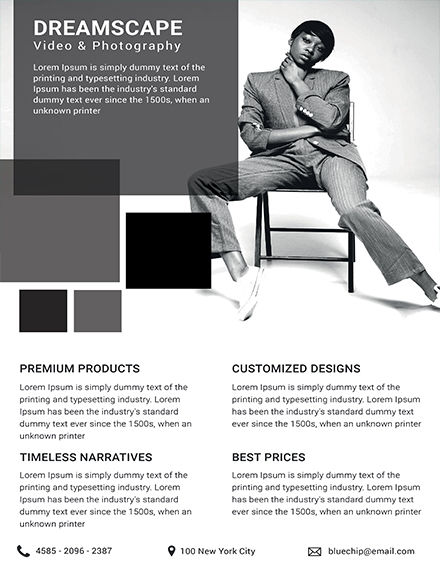
Jewelry Store Datasheet Template
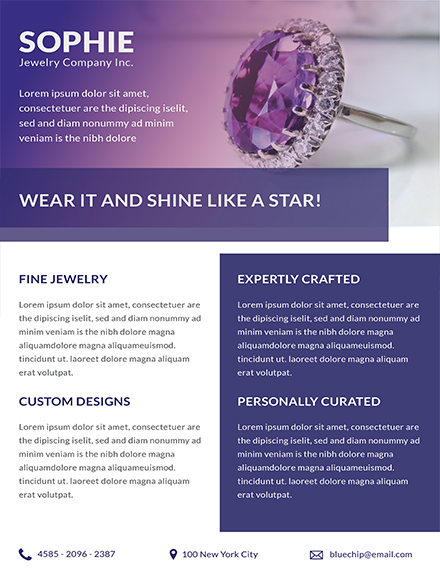
Business Datasheet Template

10 Datasheets Examples
Simple Datasheet Example
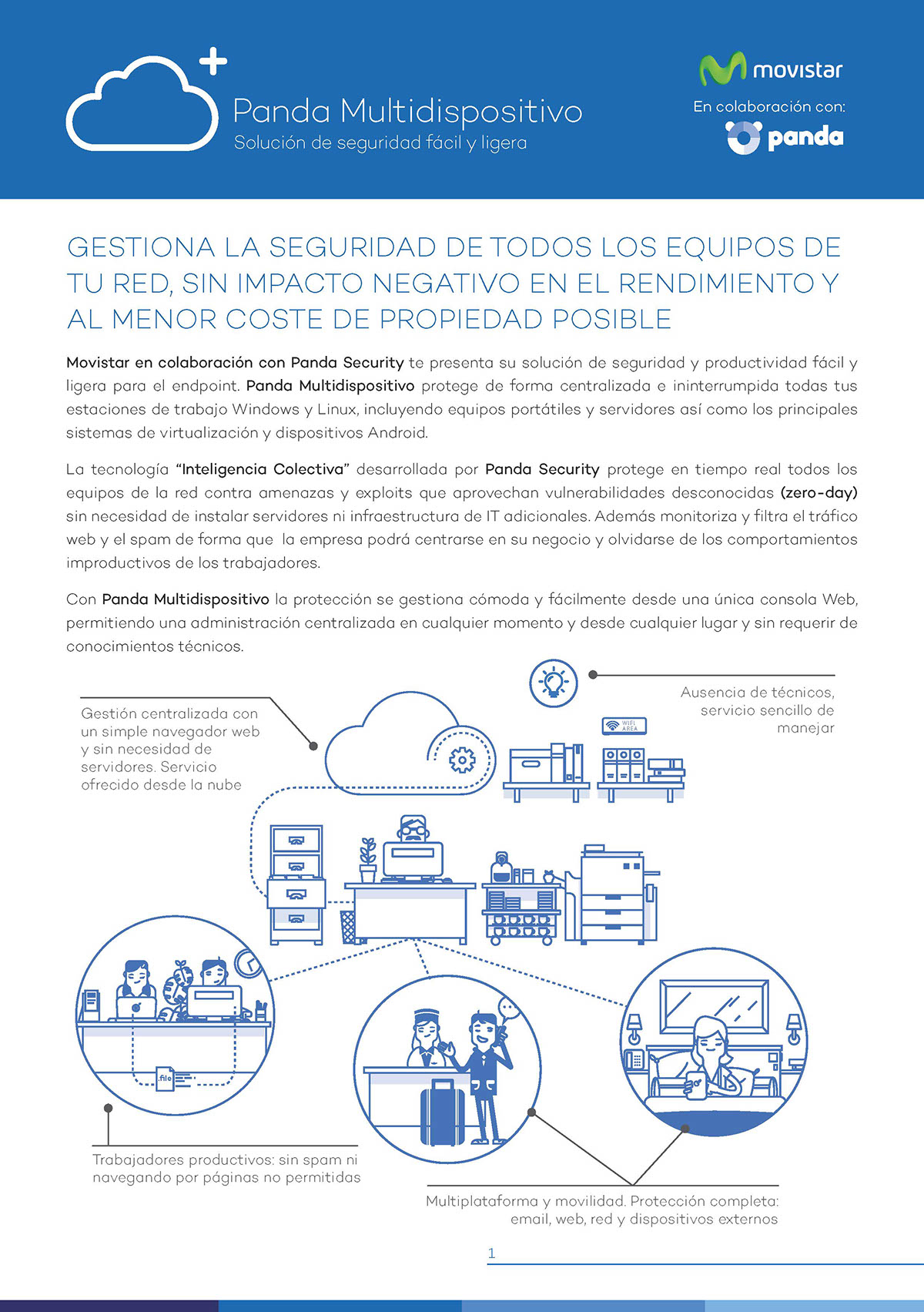
Branding Datasheet Example

Basic Datasheet Example
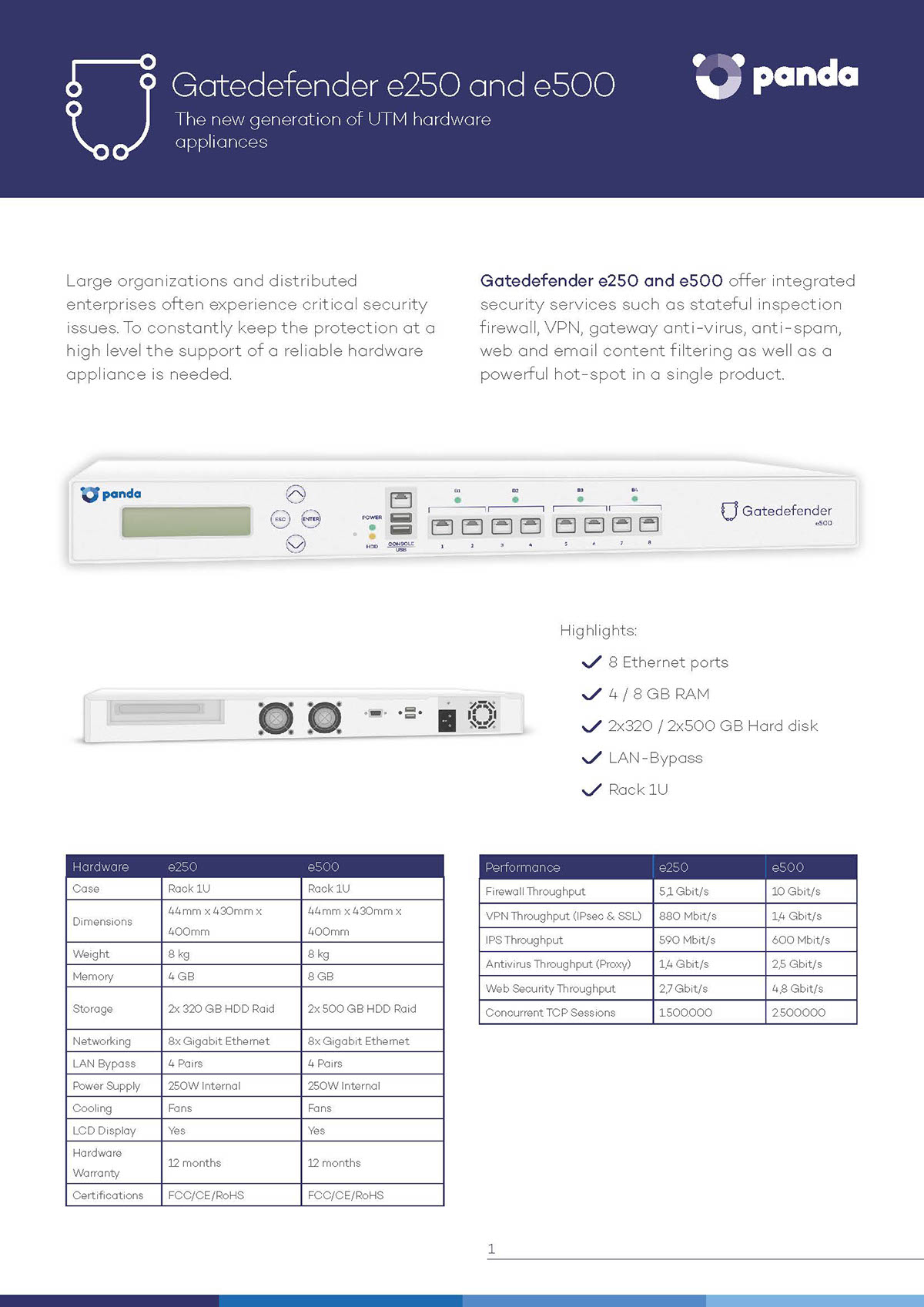
Instructions and Datasheet Example

Datasheet Design Example
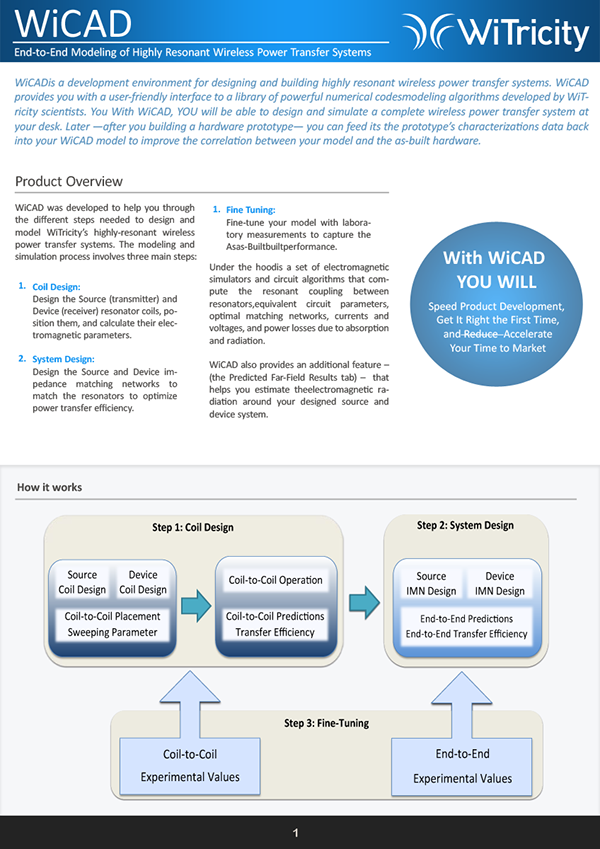
Datasheet Example
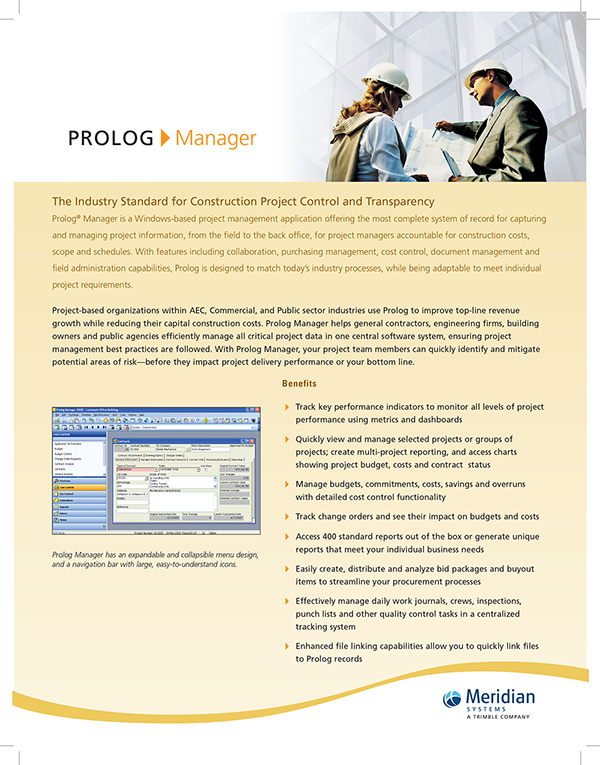
Prolog Oversight Datasheet Example
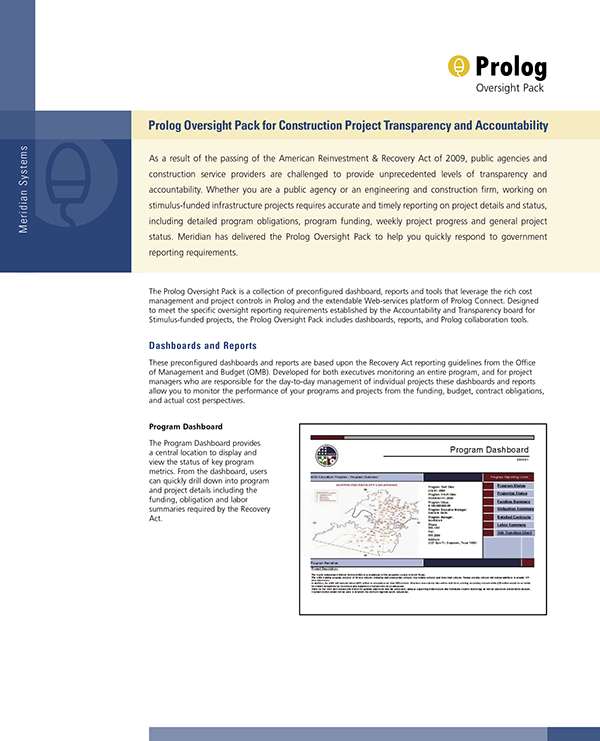
Print Ad and Datasheet Example

Product Datasheet Example
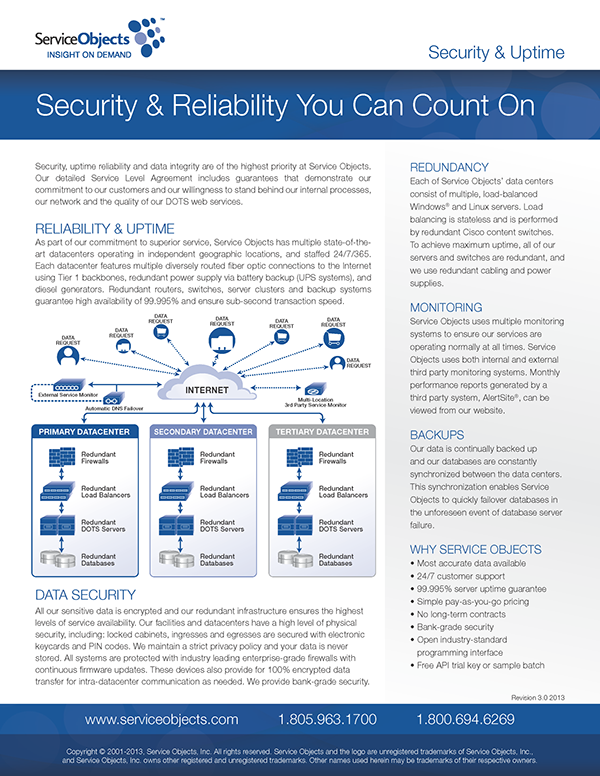
Elements of an Outstanding Datasheet
Just like when developing a procurement management plan, there are some elements that are necessary to be considered when making a datasheet. If you want to achieve the creation of an in-depth datasheet, you have to make sure that your presentation and discussion are on-point, comprehensive, and understandable. Some of the most important details that you should put in your data sheet include the following:
- The basic description of the product which includes its name, properties, functions, manufacturing date, and product number.
- The complete and accurate name of the product’s manufacturer
- The operating conditions recommended by the manufacturer as well as the ratings for input currents, consumption of power and other related key points
- The benefits that the customers or clients can get from using the product
- The main points of the product usage which should be discussed thoroughly with the help of segmented presentations
- The listing of the physical dimensions of the product
- The criteria or metrics of performance that the customers can refer to so they can evaluate the product’s efficiency
Aside from the above mentioned items, always feel free to include other information which you think are relevant for the specific kind of datasheet that you are making. Remember that the details that we have listed are only basic information and are put together to serve as a simple reference. You have the jurisdiction on whether to add or remove any information as long as it will be useful for you and your stakeholders.
Types of Datasheets
In comparison to a company analysis report which can contain different kinds of information based on the company analysis associated with the report document, datasheets can also have different contents depending on the particular products that these documents will be placed with. A few types of datasheets used by organizations, businesses, and other entities are as follows:
- Material safety datasheet
- Automobile datasheet
- Individual datasheet
- Marker datasheet
- Safety datasheet
- Chemical datasheet
- Sample datasheet
- Table datasheet
- Product safety datasheet
Datasheet Size
Most datasheets are printed in an A4 paper size. The sizing of this document is very practical and functional as most datasheets are brief or short, and usually occupies only the front and back parts of an A4-sized paper. However, your company can always tweak the paper size where you will print your datasheet based on the requirements of your management or the marketing team. Just like when developing an event cost analysis and other business documents, you can always change the standard sizing of any document that you will use to represent your business and its brand as long as it is lawful and is approved by bodies who will evaluate the quality and features of your products and other related materials.
Datasheet FAQs
Printable call logs, datasheets, and other corporate documents must be created based on the specific needs of the business and/or the demands of its stakeholders. For you to clearly understand what a datasheet is for and how it can be beneficial to businesses and its customers or clients, it is important for you to voice out your inquiries and questions. You should, however, make sure that you will rely on credible sources of information. There are different questions that are commonly asked towards the creation, development, and usage of a datasheet. Some datasheet FAQs include the following:
When can you use a datasheet?
Datasheets are used by customers as a guide whenever it is their first time to use a product. Also, datasheets can serve as references if people have questions and inquiries about the features of the product. With this, it is important for businesses to include instances and circumstances where the datasheet can be used within the actual content of the document.
What is the purpose of a datasheet?
Datasheets can be used by customers so they can further understand how to utilize and maximize the usage of the technological or technical product that they have bought. Datasheets can also make people understand certain conditions in which products work at their best as well as the limitations of their usage.
How to Make a Datasheet
Have you ever created a datasheet? If this is the first time that you will make one or if you have already forgotten the basics of datasheet development, then looking into simple procedures and guidelines can help you a lot. Here are the simple steps that you can follow if you want to create a datasheet:
- Create a main title that can help your target audience to be aware of the datasheet’s usage.
- List down all the technical and other relevant discussion that you would like to include in the datasheet.
- Come up with headlines, titles, and sub-headings that can direct the discussion flow of your datasheet.
- Gather all the details of the datasheet which should be based on firsthand information.
- Once you already have an outline of the content of the data sheet, select a format and a layout that can be used in finalizing the inventory spreadsheet that you will use.
- Format the document accordingly and ensure that all spaces are used for proper and organized data presentation.
- Evaluate the datasheet and create changes if necessary especially with regards the effects or impacts of the document format to your presentation.
Tips in Creating an Impressive and Detailed Datasheet
Whether it is a math worksheet for students or a corporate datasheet for professionals and experts that you are making, there will always be challenges and hindrances that will be along the way. Hence, it will be best if you can be guided by several tips, recommendations, and guidelines that can help you be aware of the important items that you must always remember as you progress in the creation of the datasheet that your business or organization needs. A few of the tips that can allow you to create an impressive and detailed data sheet include the following:
- Always give highlight or focus on the most important details that you have to present to your customers or clients. Have an outline of the essential information that is needed to be known by your target audience in relation to the product that they have bought.
- There should be proper datasheet formatting and lay-outing. Your content must be presented accordingly with the help of bullet points, discussion clauses, and other helpful formatting techniques and features.
- As much as possible, have a presentation of how the product can help your customers. Your datasheet must explain what your product does and it should also have a discussion of the product’s unique and functional features.
For you to utilize your efforts, time, and other resources as you create a datasheet; we highly-recommend you to refer to sheets examples and templates. A lot of datasheet references are already available just like the items that we have listed in this post. Having guides when creating a specific datasheet can make the job easier and more efficient for you and your team.


