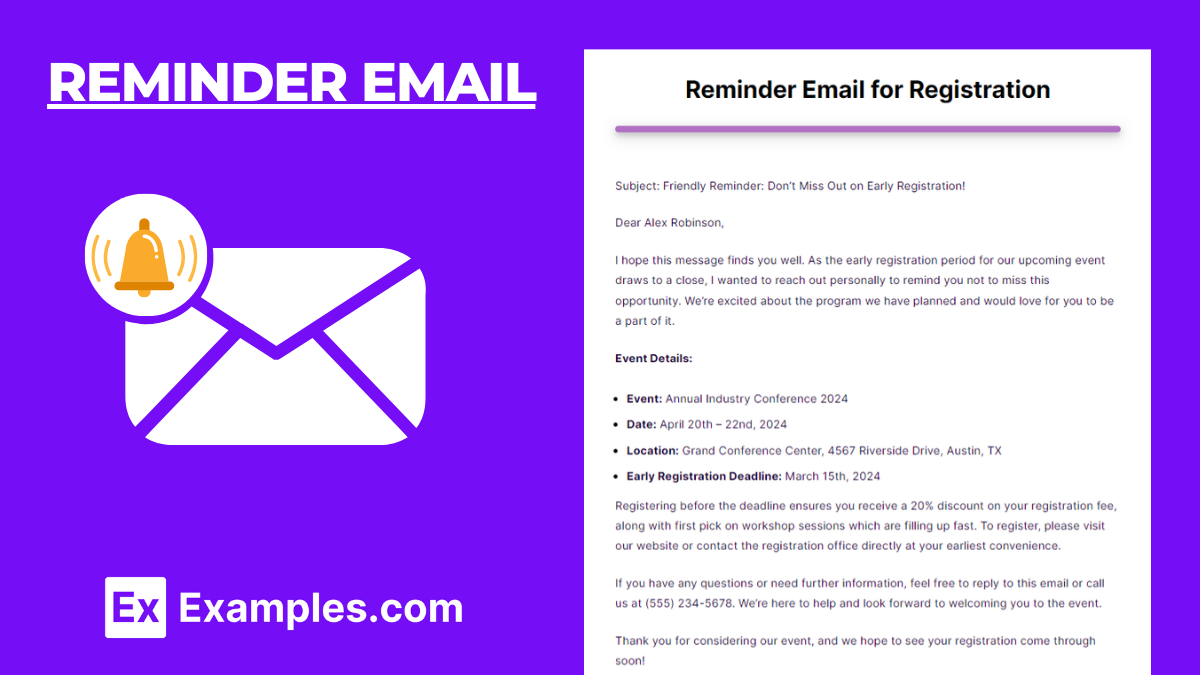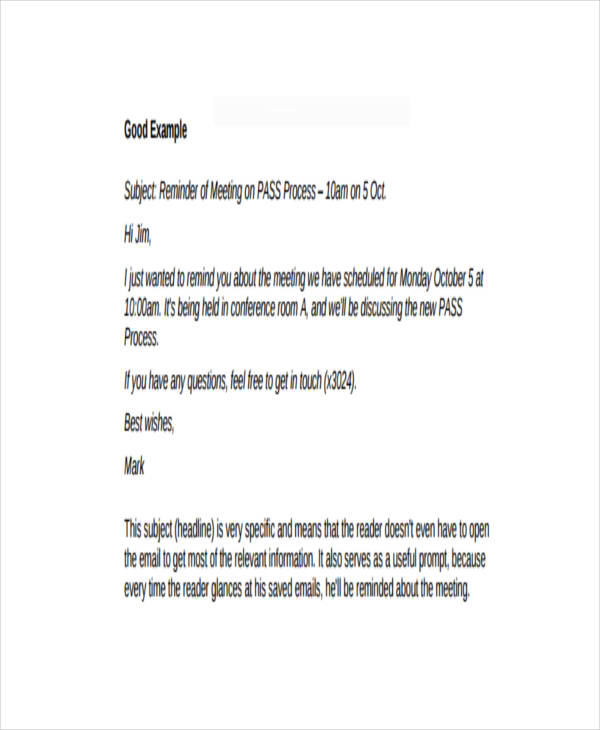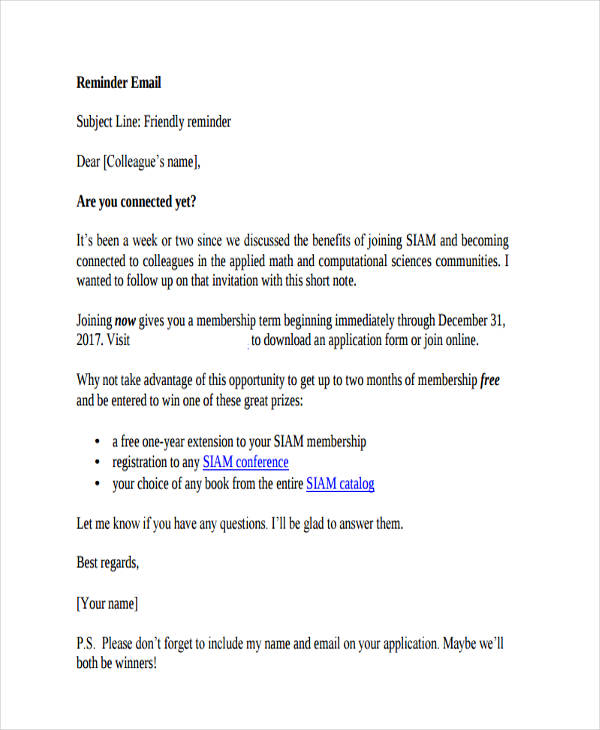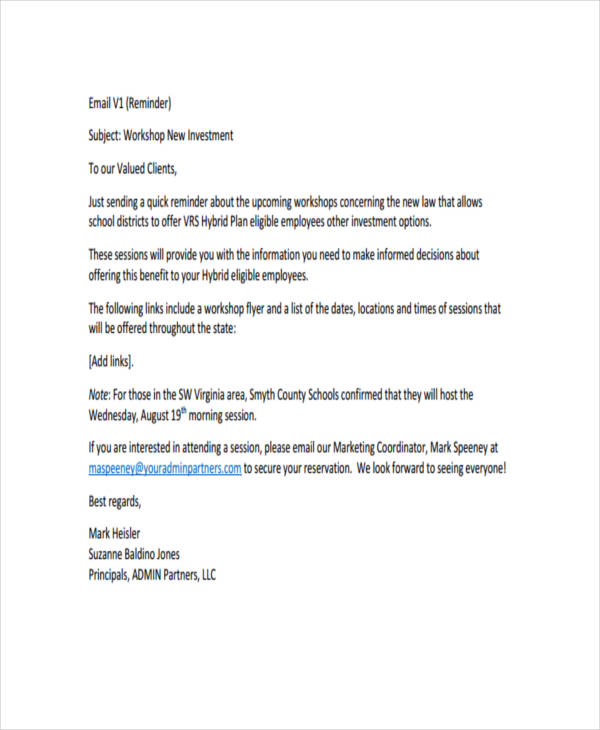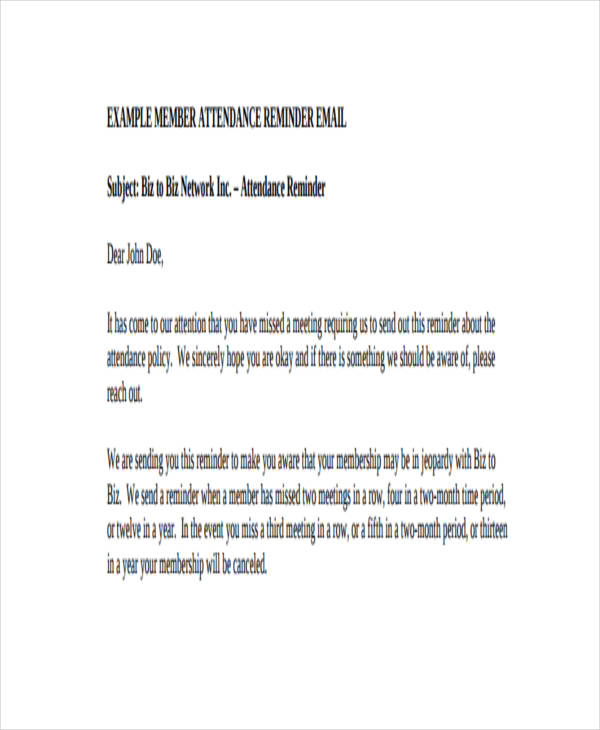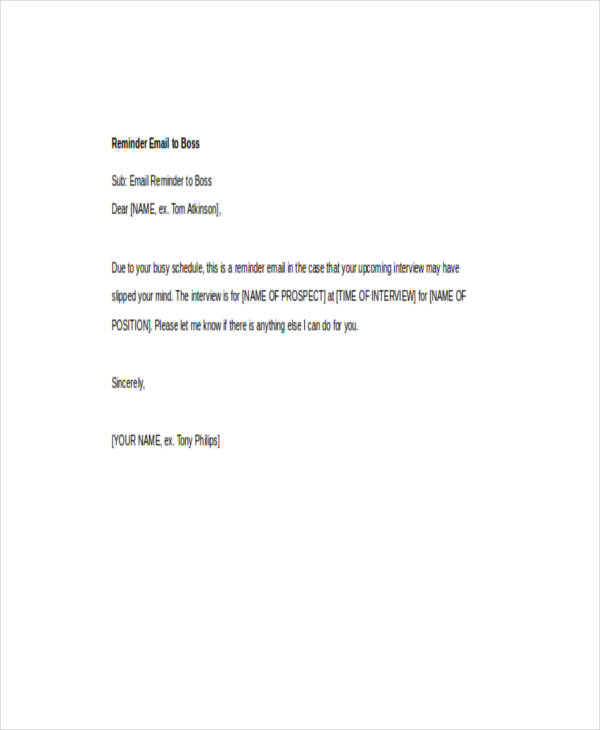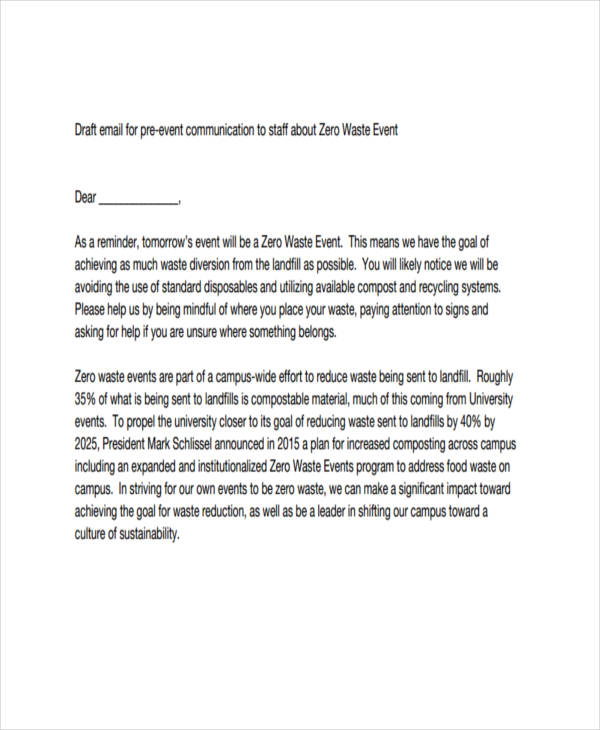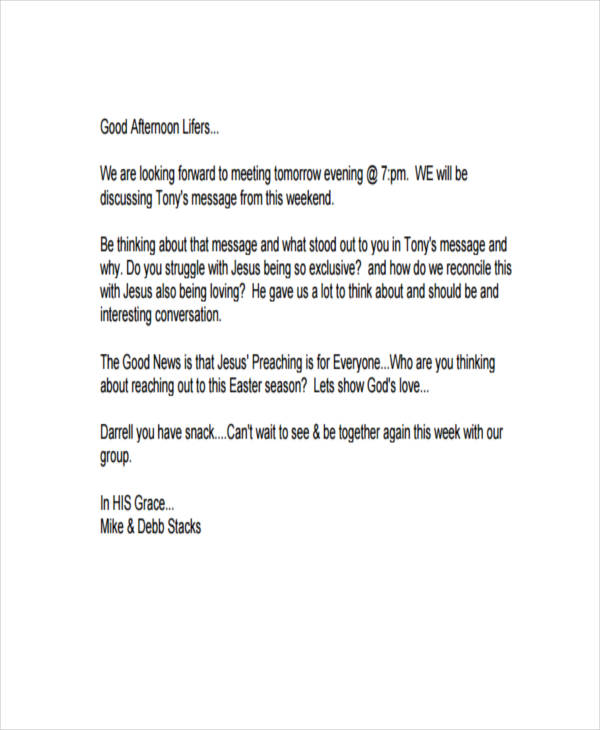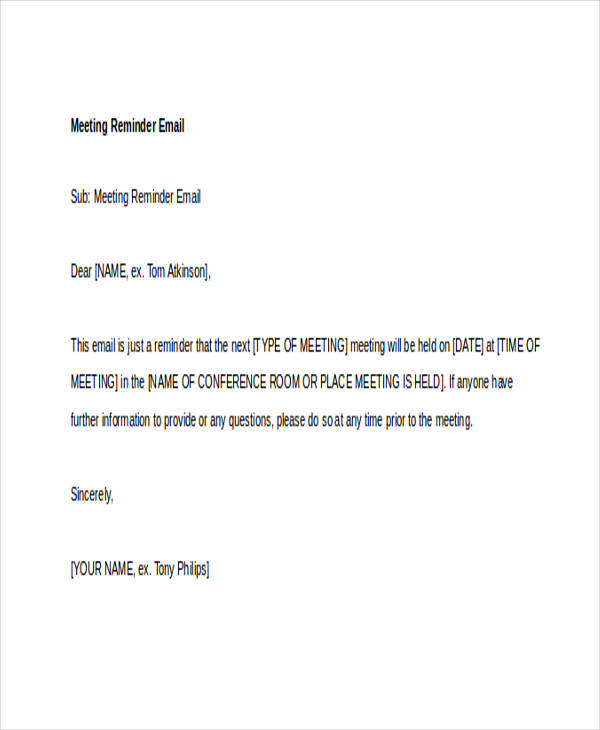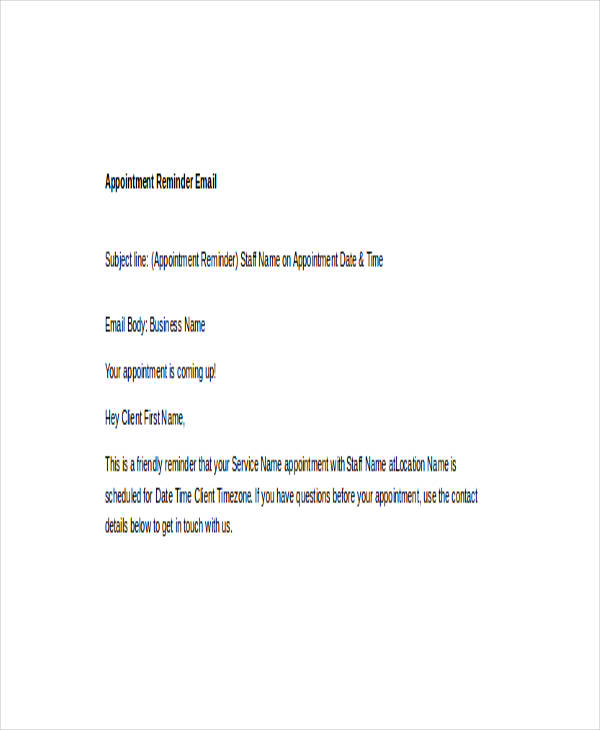24+ Reminder Email Examples to Download
Sending out email signature has made it easier for modern society to communicate with one another. It proves to be both convenient and efficient in maintaining a smooth flow of operations.
There are instances when someone gets too busy that they forget about a task or fail to focus on the goal of a given task. Because of this, individuals have opted to send out reminder emails to properly address a concern. You may also see application email examples & samples
What is a Reminder Email?
A reminder email is a communication tool used to prompt recipients about upcoming events, deadlines, tasks, or any other actions they need to take. These emails play a crucial role in various professional and personal scenarios to ensure important dates or duties are not forgotten. Reminder emails can range from informal, friendly nudges to more formal and professional messages, depending on the context and the relationship between the sender and the recipient
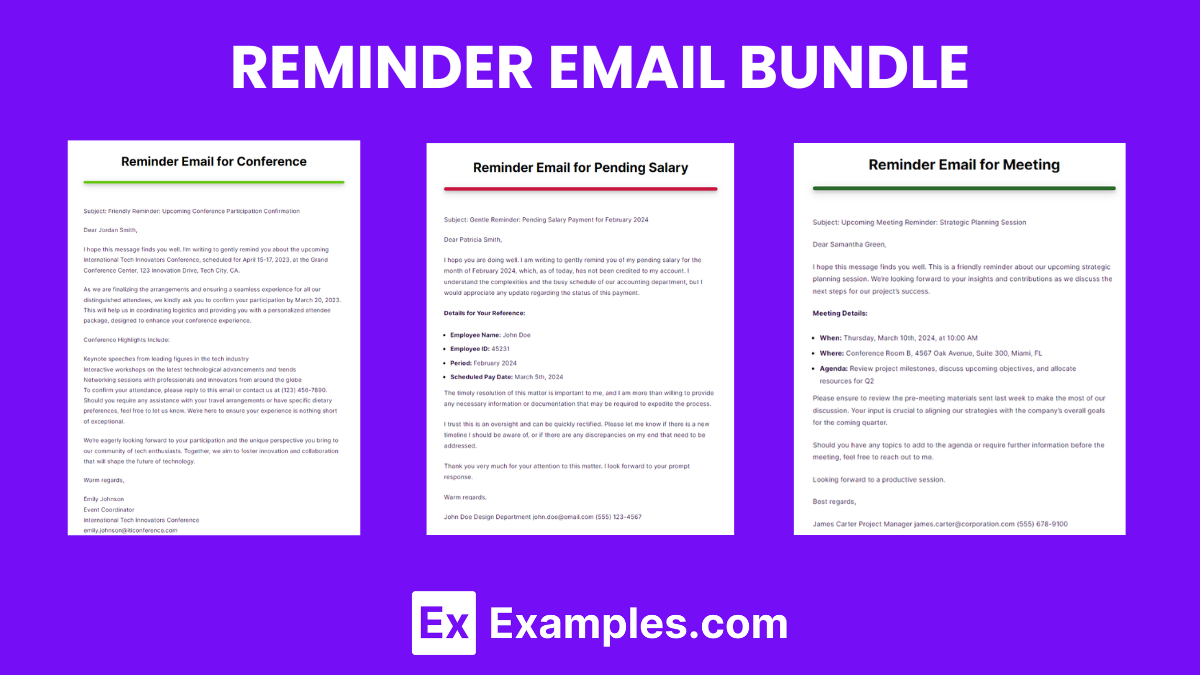
Download This Reminder Email Bundle
Reminder Email Format
Crafting an effective reminder email involves a blend of clarity, conciseness, and courtesy. Below is a structured format you can use and adapt for various reminder scenarios, ensuring your communication is well-received and acted upon.
Subject Line
- Purposeful and Clear: Indicate the nature of the reminder and any critical dates. Example: “Reminder: Project Submission Deadline April 5th”
Email Greeting
- Personalized Address: Start with a polite salutation and the recipient’s name. Example: “Dear [Recipient’s Name],”
Introduction
- Brief Context: Quickly reiterate the purpose of your email. Example: “I hope you’re doing well. I’m writing to remind you about the upcoming deadline for our project submission.”
Body
Detailed Reminder:
- Clearly state what the reminder is about (event, task, deadline).
- Include important details (date, time, location, required actions).
- Example: “As previously discussed, the final submission for the [Project Name] is due by [Time] on [Date]. Please ensure all documents are uploaded to [Platform/Location].”
Call to Action:
- Be specific about what action is needed.
- Example: “Please confirm that you’ve received this reminder and update us on your progress.”
Additional Information
Offer Assistance:
- Provide contact information for further queries.
- Example: “If you have any questions or require assistance, feel free to reach out via email or phone at [Your Contact Information].”
Closing
Thankfulness and Encouragement:
- Express appreciation for their attention to the reminder.
- Example: “Thank you for your attention to this matter. Your timely response is greatly appreciated.”
Sign-Off:
- Use a professional closing.
- Example: “Best regards, [Your Name] [Your Position]”
Reminder Email Template Example
Subject Line: Reminder: Project Submission Deadline April 5th
Dear [Recipient’s Name],
I hope you’re doing well. I’m writing to remind you about the upcoming deadline for our project submission. As previously discussed, the final submission for the [Project Name] is due by [Time] on [Date]. Please ensure all documents are uploaded to [Platform/Location].
Please confirm that you’ve received this reminder and update us on your progress. If you have any questions or require assistance, feel free to reach out via email or phone at [Your Contact Information].
Thank you for your attention to this matter. Your timely response is greatly appreciated.
Best regards,
[Your Name]
[Your Position]
15+ Reminder Email Samples
- Reminder Email for Webinar
- Reminder Email for Appointment
- Reminder Email for Renewal
- Reminder Email for Conference
- Reminder Email for Event
- Reminder Email for Purchase Order
- Reminder Email for Pending Salary
- Reminder Email for Submission of Documents
- Reminder Email for Registration
- Reminder Email for Professor
- Reminder Email for Meeting
- Reminder Email for Payment
- Reminder Email for Deadline
- Reminder Email for Apporoval
- Reminder Email for Job Application
Reminder Email Examples and Templets
Business Reminder Email
Friendly Reminder Example
Client Reminder Sample
Polite Reminder Email
Reminder Email to Boss
Reminder for Event Sample
Gentle Reminder Email
Meeting Reminder Example
Appointment Reminder
Types of Reminder Email
- Event Reminder Emails: Notify recipients about upcoming events they’ve registered for or might be interested in attending.
- Meeting Reminder Emails: Remind participants about scheduled meetings, including date, time, and location or video call links.
- Payment Reminder Emails: Gently prompt customers or clients about upcoming or overdue payments to ensure timely financial transactions.
- Deadline Reminder Emails: Inform individuals about approaching deadlines for submissions, applications, or tasks to help them manage their time effectively.
- Registration Reminder Emails: Encourage recipients to complete registrations for events, webinars, or services before a certain date.
- Appointment Reminder Emails: Remind clients or patients about upcoming appointments, reducing the likelihood of no-shows.
- Renewal Reminder Emails: Notify customers about the impending expiration of subscriptions, memberships, or services, encouraging them to renew.
- Document Submission Reminder Emails: Request the submission of necessary documents by a specific deadline for processes like applications or compliance.
- Feedback or Survey Reminder Emails: Encourage recipients to complete feedback forms or surveys to gather valuable insights.
- Follow-up Reminder Emails: After initial contact or a meeting, remind the recipient of the discussion points and any agreed-upon next steps.
- Order Confirmation Reminder Emails: For e-commerce, remind customers about orders they’ve placed but haven’t confirmed or paid for.
- Task Reminder Emails: In a work or project management context, remind team members about specific tasks or milestones that need attention.
How to Write a Reminder Email
In writing a reminder email in pdf, you need to be able to set a tone through your choice of words. In no way should you sound demanding or intimidating, as this will only appear disrespectful.
Instead of making it seem like a reminder, make it like a request or a plea. A reminder email is also meant to be a formal email. With this in mind, it would be necessary to be professional email with the structure of your email by clearly indicating the purpose of the email. You may also set a goal or an expectation for your recipient to consider.
This will encourage them to act upon it immediately. Make sure you specify the exact details and instructions that one must be reminded of as well.
When and How to Use Email Reminders
For starters, you don’t remind a person of something if they weren’t even informed of it in the first place. It should be based on a commitment or a responsibility that they have been formally assigned to do. You may also like internship email examples & samples
If it’s about something that they had promised to attend to, then all the better. After all, individuals are basically obliged to stay true to their word. You may also check out complaint email examples & samples
An business email reminder should also be sent to avoid serious consequences that may arise once such commitment is ignored.
Keep in mind, you don’t send out reminders to pressure a person to completing a task. Instead, you’re meant to give them a heads-up beforehand. It’s best to send an email reminder at a considerable amount of time prior the agreed deadline. This will give the person responsible enough time to carry out the given task. You may also see client email examples & samples
Furthermore, do not send the same email message over and over. Sending multiple emails with the same subject will only irritate a recipient, causing them to feel disinterested in working on the task. If it’s necessary to send constant reminders, you can reconstruct the content of your email while still staying relevant to the subject matter.
Subject Line
Choose a clear and concise subject line that indicates the purpose of your email. Including the word “reminder” can be helpful. For example:
- “Friendly Reminder: Meeting on Friday at 10 AM”
- “Gentle Reminder: Invoice Due Date Approaching”
Greeting
Start with a polite greeting that addresses the recipient by name, fostering a personal connection.
- “Dear [Name],”
- “Hi [Name],”
Body of the Email
- State the Purpose: Begin by clearly stating the reason for your email. Remind them of the specific task, event, or deadline in a friendly tone.
- “I hope this email finds you well. I’m writing to remind you about…”
- Provide Details: Offer any relevant details (e.g., deadlines, dates, what needs to be done) to help jog the recipient’s memory.
- “As a quick reminder, the deadline for submitting your report is this Thursday, March 24th.”
- Offer Assistance: Show your willingness to help or provide further information if needed. This makes it easier for them to take the necessary action.
- “Please let me know if you need any additional information or assistance to complete this.”
- Express Appreciation: Acknowledge their effort and express gratitude in advance for their cooperation.
- “Thank you for your attention to this matter. I appreciate your prompt action/reply.”
Closing
Conclude your email with a courteous closing, reiterating your thanks or looking forward to their response.
- “Warm regards, [Your Name]”
- “Thanks again, and I look forward to hearing from you. Best, [Your Name]”
Signature
End with your standard email signature that includes your contact information, making it easy for the recipient to reach out if necessary.
FAQs
What is a Good Sentence for Reminder?
A good sentence for a reminder is clear, concise, and polite, focusing on the action required and its deadline. Example: “Just a gentle reminder that your feedback on the report is due by end of day tomorrow.”
How Do You Write a Friendly Reminder Message?
To write a friendly reminder message, start with a warm greeting, clearly state the purpose of your reminder, include any necessary details like deadlines, and close with a note of appreciation. Keep the tone light and polite.
How Do You Say Just a Reminder in an Email Professionally?
In a professional email, say “just a reminder” by leading with context, such as “I wanted to follow up on,” or “As a reminder from our previous discussion,” to reintroduce the topic gently and respectfully.
How Do I Politely Send a Reminder Email?
Politely send a reminder email by addressing the recipient respectfully, clearly stating the reminder’s purpose, providing all relevant information, and expressing gratitude for their attention and cooperation. Always maintain a courteous and understanding tone.