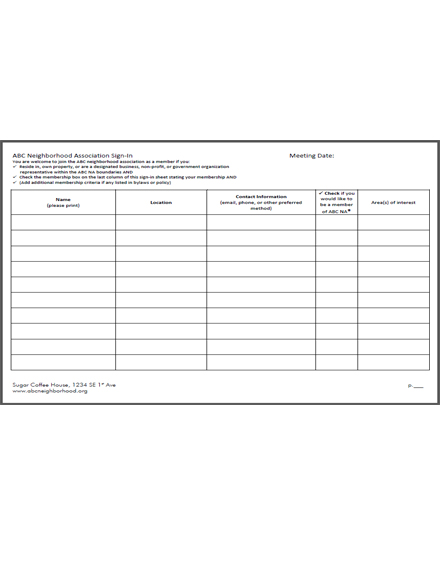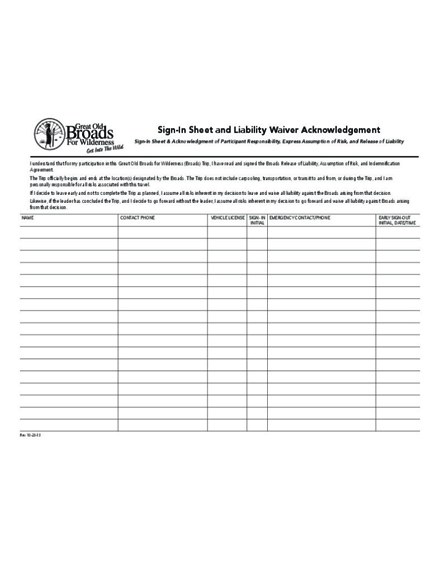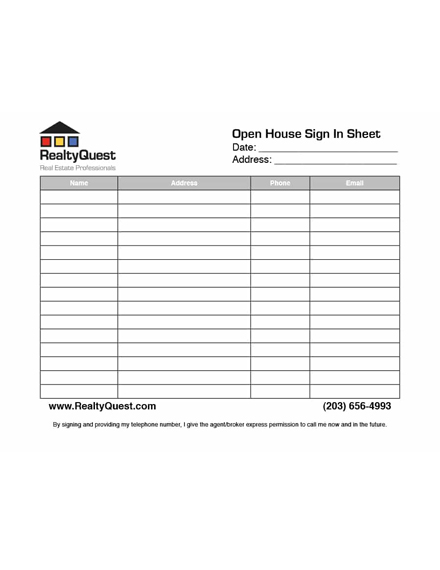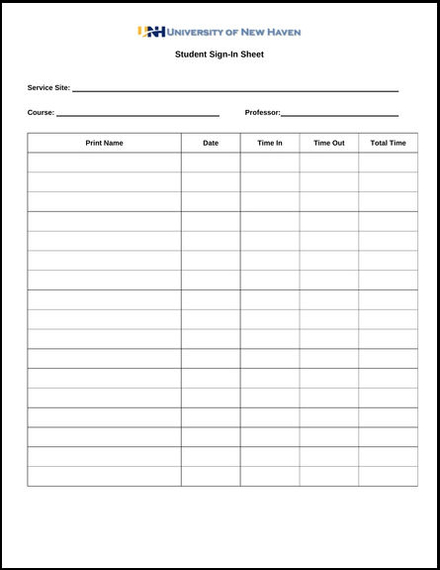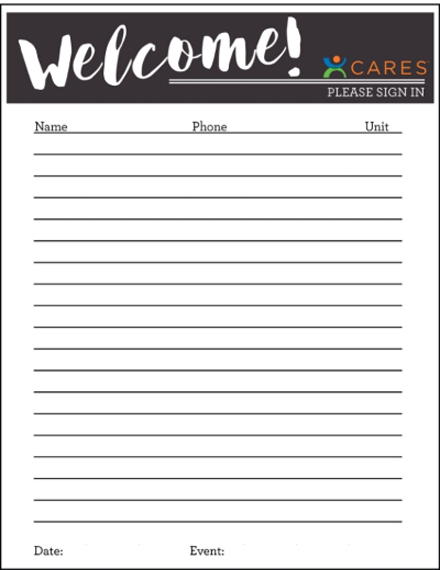19+ Sign-In Sheets Examples to Download
What is a sign-in sheet? It is basically a sheet of paper where individuals write in their name, contact number, and signature. A sign-in sheet is usually used in activities or events where are there are numerous attendees. To help you create a sign-in sheet, we have provided some examples that you can download for free.
We also listed some simple tips in creating a sign-in sheet.
Elements of a Good Sign In Sheet
Listed below are the elements of a good sign-in sheet. Make sure to include all the elements so that your sign-in sheet will be properly used.
1. Name of event: A sign-in sheet is always used when there is an event. That is why the name of the event should be written at the topmost part of the sign-in sheet. It is very important that the name of the event should be written to avoid confusion for the attendees, as they might write on sign-in sheets of other events.
2. Date and time of event: Aside from the name of the event, the date and time of the event should also be written. It should be written below the name of the event. Since the name, date, and time of the event are already written, there is no need to write the name of the organization or institution holding the event. You might want to take a look at daily sign-in sheets.
3. Rows and columns: A sign-in sheet is not complete without the rows and columns. Most of the time, there are four columns in a sign-in sheet: name, contact number, affiliation, and signature, but the rows will differ depending on the event or activity.
4. Signature line: Although there is already a column for the attendee’s signature, there is a separate signature line found in the last page of the sign-in sheet. The signature line is for the representative of the organization or institution holding the event. The representative’s name may or may not be included under the signature line.
19+ Sign-In Sheet Templates and Examples
Sign in Sheet Example
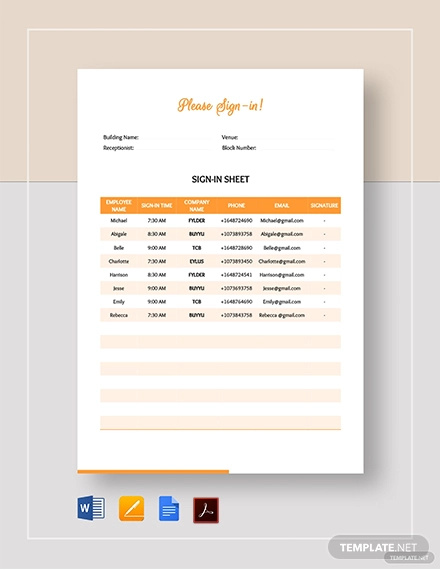
Daily Sign in Sheet Example
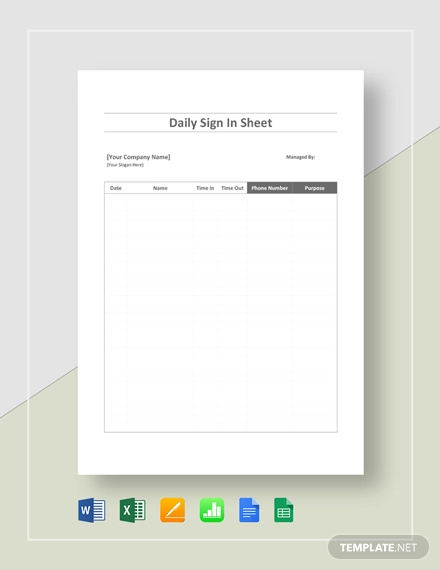
Customer Sign in Sheet Example
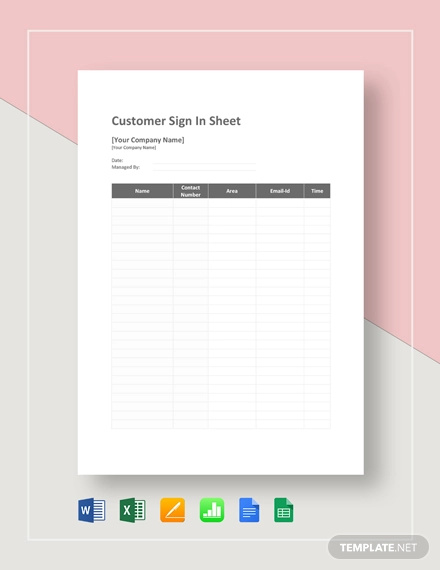
Sign In Sign Out Sheet Template
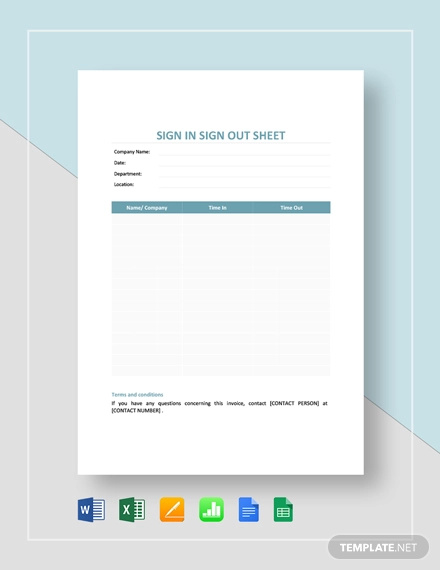
Funeral Sign in Sheet Example
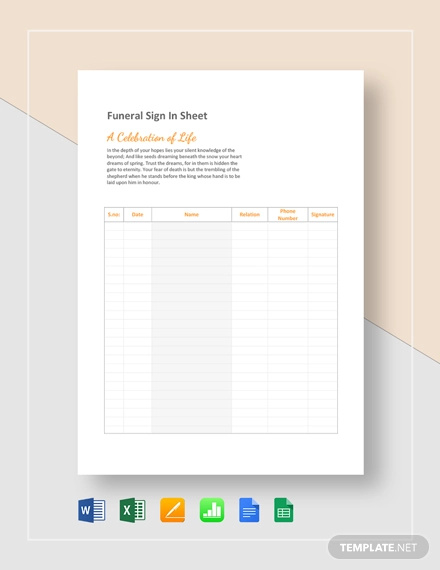
Free Sign-In Sheet Template
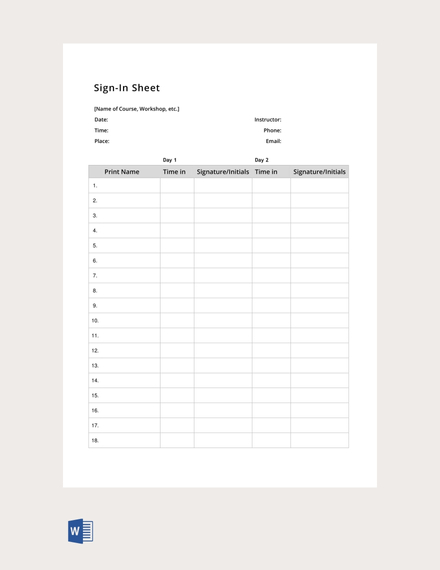
Free Conference Sign-Up Sheet Design
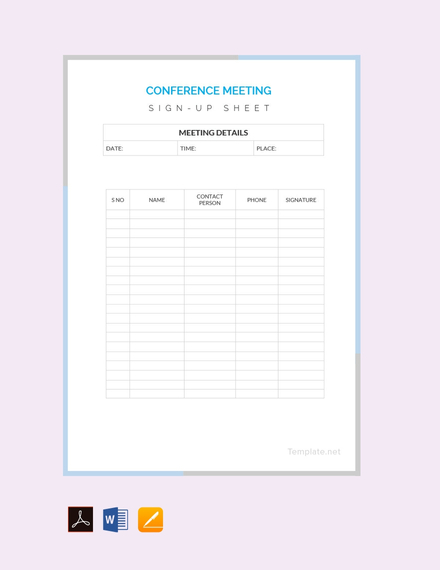
Free Potluck Sign Up Sheet Example
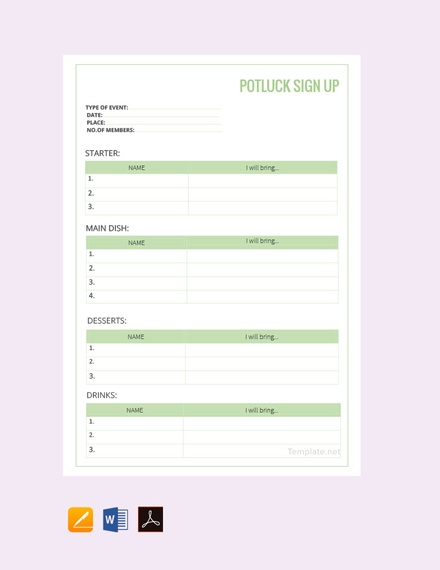
Sample Sign Up Sheet Template

Sports Sign Up Sheet Design

Free Daily Sign In Sheet Template
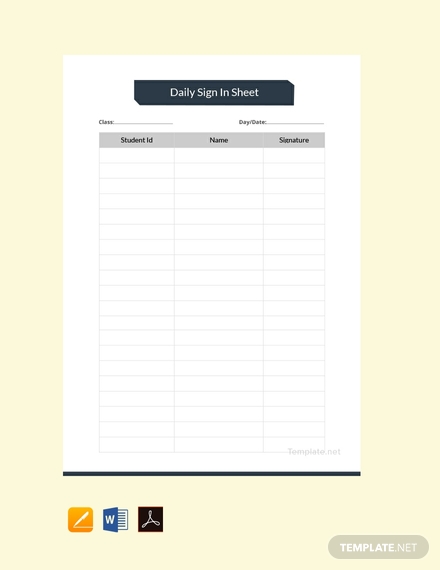
Free Employee Sign In Sheet Design
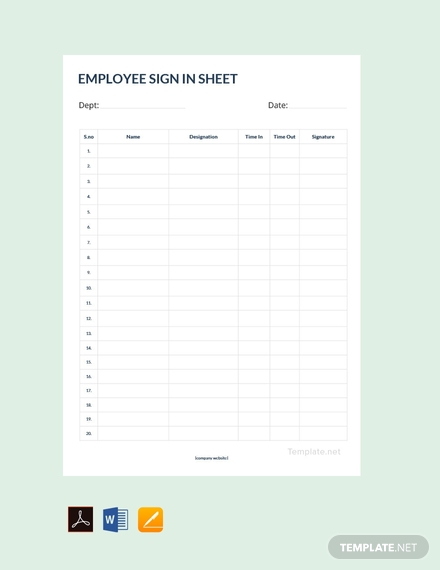
Free Meeting Sign In Sheet Sample

Free Patient Sign-In Sheet Template
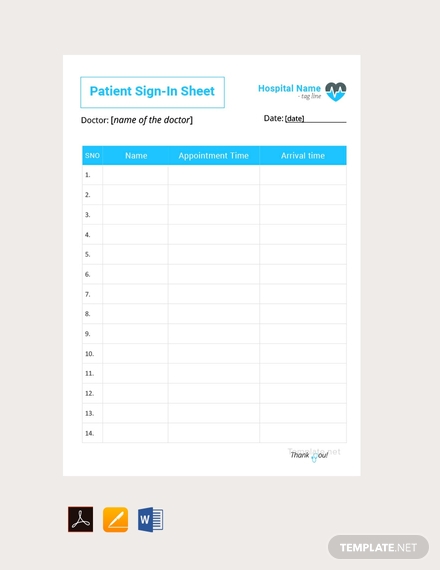
Free Visitor Sign In Sheet Template

Clean Sign-In Sheet Template
Liability Waiver Sign-In Sheet Design
Real Estate Sign In Sheet Example
Student Sign-In Sheet
Welcome Sign-In Sheet Sample
Simple Tips in Creating an Excellent Sign In Sheet
Make it simple:
A sign-in sheet should be simple. It should only comprise the elements listed above: name of event, date and time of event, rows and columns, and signature line. If you will be implementing images or pictures, use only one or two images. Since the sign-in sheet can only be used for attendance purposes, there is no need to incorporate additional designs and colors.
Allow extra rows:
Even if you know the exact number of attendees for your event, you should still create additional rows in your sign-in sheet. You never know there may be additional individuals who will be joining the event and the rows are lacking in the sign-in sheet.
Only use black for the line borders:
As previously mentioned, you should limit the designs and colors for the sign-in sheet. For the line borders in the rows and columns, use black. If you decide on using other colors, use darker colors such as red or blue.
Limit the use of images or pictures:
You should try to limit the use of images or pictures as much as possible. A sign-in sheet is not a poster or a tarpaulin where there is no limit on the designs you incorporate. You can use an image and insert in the background or insert it at the borders of the sign-in sheet. Make sure the images you incorporate are related to the event.
Determine the desired data:
If you specifically will be organizing the event as well as create the sign-in sheet, you want data or information regarding the attendees. These information pertain to the names of the attendees, as well as their email addresses and or phone numbers. Try to keep your audience in mind while you are requesting for information. Understanding your audience increases not only the amount of information gathered but the validity of it.
Decide to implement a pre-registration sign-in:
You are already a creating a sign-in sheet for your activity or event. Make a decision if you will be having pre-registration or sign-in, in which you have to create another set of sign-in sheets. You don’t have to change the format of the sign-in sheet you created beforehand, as you can use the same sign-in sheet for the pre-registration activity.
Use trusted software:
You want to create a sign-in sheet in the most effective and efficient way. That is the reason you should use trusted or popular document and sheet-creation software such as Microsoft Office or Google Office Suite. Using these software, you can create the sign-in sheet in less than a few minutes depending on the details you will be incorporating in the sheet.
Steps to Designing a Good Sign-In Sheet
1. Write down the name, date and time of the event:
At the topmost part of the sign-in sheet, write down the name of the event as well as the date and time. You can position the paper in a landscape or portrait orientation. List these information at the topmost part in the sign-in sheet, preferably in the center of the sheet. First, list down the name of the event, followed by the date of the event, then the time of the event.
2. Create the columns and rows:
After writing down the name, date, and time of the event, it’s now the time to create the columns and rows. As previously mentioned, add additional rows even though you already have an exact number of attendees. Use these headings for the columns: name, contact number, affiliation, and signature.
3. Insert the details of the columns:
Once you’re done creating the columns, it’s now time to create the headings for those columns. As previously mentioned, use these headings for the columns: name, contact number, affiliation, and signature.
4. Put row numbers:
It will make the sign-in sheet easier to count if you put row numbers in front of each row. Start with 1 until you reach the end. You can have more rows (you can fill up an entire page) as most likely you will know the exact number of people signing up for the activity or event.
5. Exit the document:
When you’re finished creating the sign-in sheet, you can simply close the window or tab. Make sure to save the file before you close the tab, although the program you are using to create the said sign-in sheet (Microsoft Word, Google Docs, Google Sheets, etc.) will prompt you if you want to close the tab or not.
Sign-In Sheet Sizes
- 8.5 × 11: This is the most commonly used US paper size for a sign-in sheet. Even if the size is smaller compared to the succeeding paper sizes below, all of the information can still fit without any problems.
- 8.15 × 14: A slightly bigger size compared to the previous one. This paper size is a staple for sign-in sheets. If you like to add additional information for the record sheet, you can use this size.
- 8.27 × 11.69 (A4): This size is similar to the second paper size but shorter in length. Use this paper size if the 8.5 × 11 is not available in your location or workplace.
Sign-In Sheet FAQs
Why is a sign-in sheet important?
A sign-in sheet is important because it lists down the names and other important information of the event or activity’s attendees.
What is a sign-in sheet used for?
A sign in-sheet is important because it lists down the names and other important information of the event or activity’s attendees.
We hope you found this article to be informative as well as helpful when you will be creating your own sign-in sheet. We have also provided some examples and templates that you can download for free.