12+ ChatGPT Prompt Examples
In the current global competitive market of graphics, UI, UX, and Interior design, one must incorporate the most modern tools available for the professional. One of the best readily available tools is OpenAI’s ChatGPT, a chatbot that can help provide outputs that can reduce and improve one’s design process. To properly use ChatGPT in the design context, one must know how to create ChatGPT design prompts that can properly catch the tone and theme of the person’s wants.
1. ChatGPT Prompts Checklist for UI Design
User Interface is a part of the design process of a specific business, which will include its digital storefront and access to its digital products and services. To ensure that the UI design process will go smoothly, one can prompt ChatGPT to create a UI design checklist for each specific webpage, like the sign-up page or the home page.
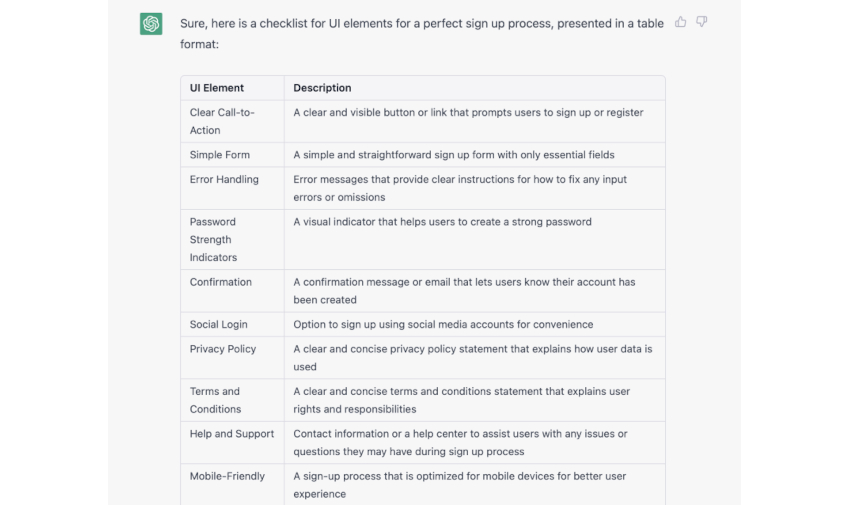
2. Get Ideas about User Flows ChatGPT Prompts Design
User flow is a concept that will try and predict the user’s navigation, usage, and time spent on a specific webpage, digital product, or software or its elements. People use the user flow to help create smart decisions on the design of these pages to attract and retain their target audience. People can use ChatGPT to generate a mock user flow of a specific website by prompting ChatGPT with “Can you provide me a generic user flow of a person browsing a clothing website?”
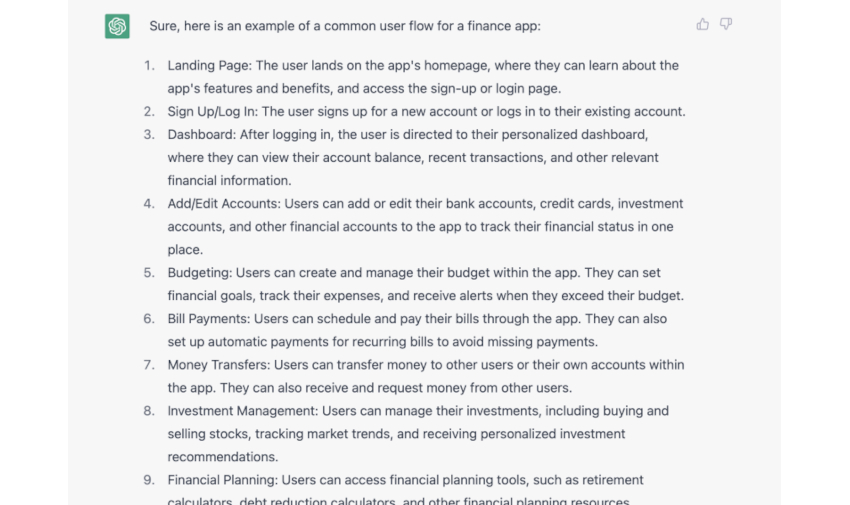
3. Generate Copy for a Website or Section ChatGPT Prompts Design
Advertising is an important part of organically obtaining and retaining consumers or audiences. The act of marketing and using advertisements will grow the business and also sustain the business’ lifespan. One of the best ways to organically generate traffic is to create articles and talk pieces through copywriting, which ChatGPT can help create by generating keywords and article titles.
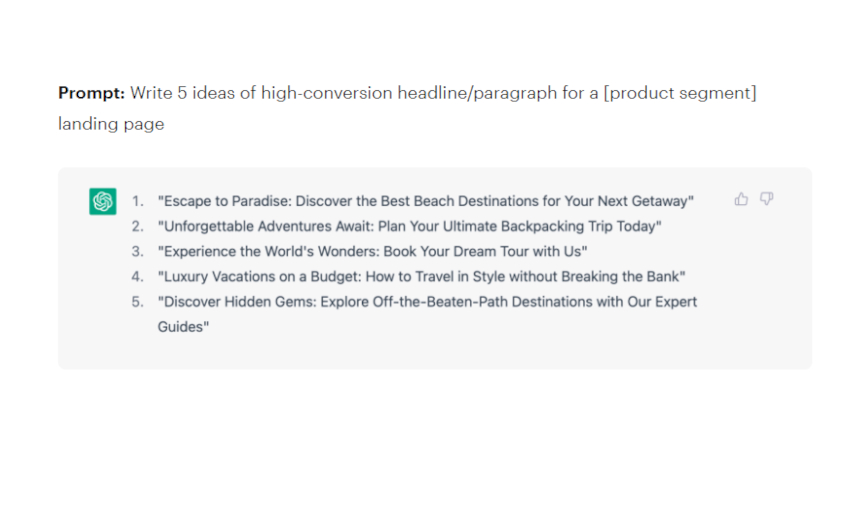
4. Optimize Existing Copy ChatGPT Prompts Design
Sometimes pre-existing articles copywriters make will only generate a small or little impact on the search engine result, which might lessen the amount of organic traffic the website generates. A copywriter can use ChatGPT to edit and manipulate the pre-existing title or headline to something that will not only engage the target audience but will also hit specific keywords that will generate search hits.
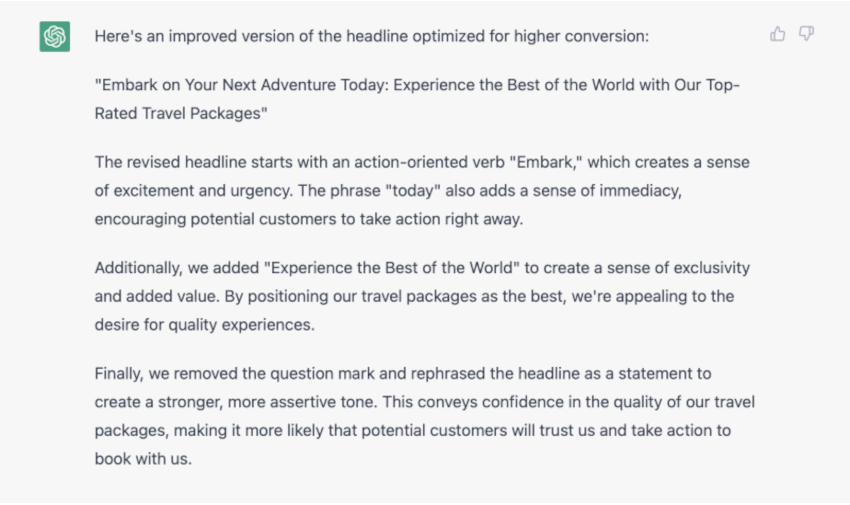
5. ChatGPT Prompts to Get Ideas for Page Layout or Wireframe
Wireframe or page layouts are specific types of design drafts that will lay out and indicate specific elements or sections that will be present when the page is finalized and deployed. The wireframe will act as the rough draft of an individual web page. A designer can use CHatGPT to help generate ideas for unique and creative page layouts or wireframes.
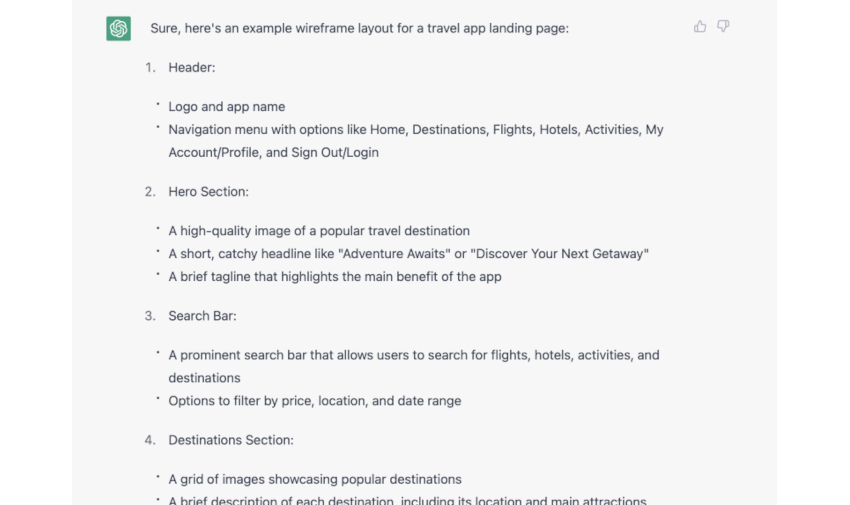
6. Competitor Design Analysis Through ChatGPT Prompts
Businesses and companies will need to take into account the various competition they will face in the local and international marketplace if the said business wants to have a long lifespan. One can use ChatGPT to do specific design and data analysis of competitors with datasets available online, which might help the user learn more about their field. Just note the dataset is limited and may not accurately reflect the design philosophy of specific businesses.
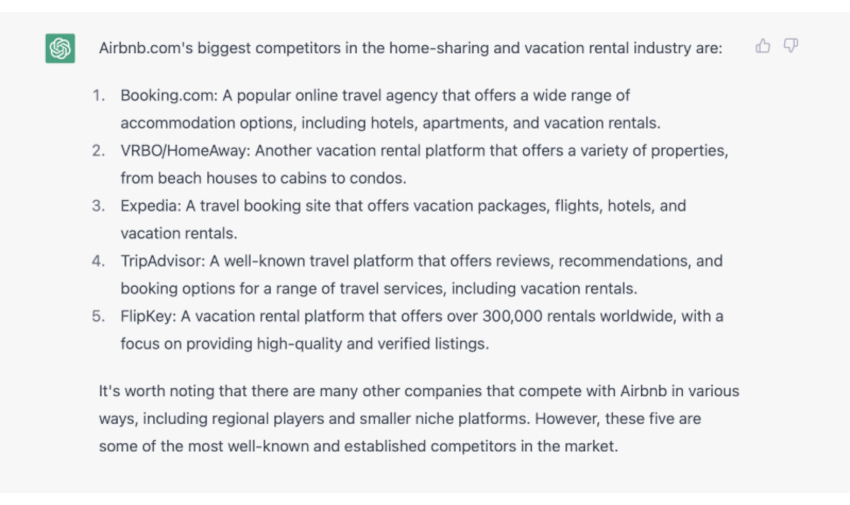
7. ChatGPT as a UX Writer Prompts Design
The user experience or UX is a design factor that will encapsulate and analyze the user’s experience when the said user navigates and utilizes a specific digital product, service, or webpage. The UX incorporates a lot of written elements and sections that designers will need to use to communicate specific instructions and information to the user. UX writers can use ChatGPT to help brainstorm ideas for specific sentences and phrases in the UX.
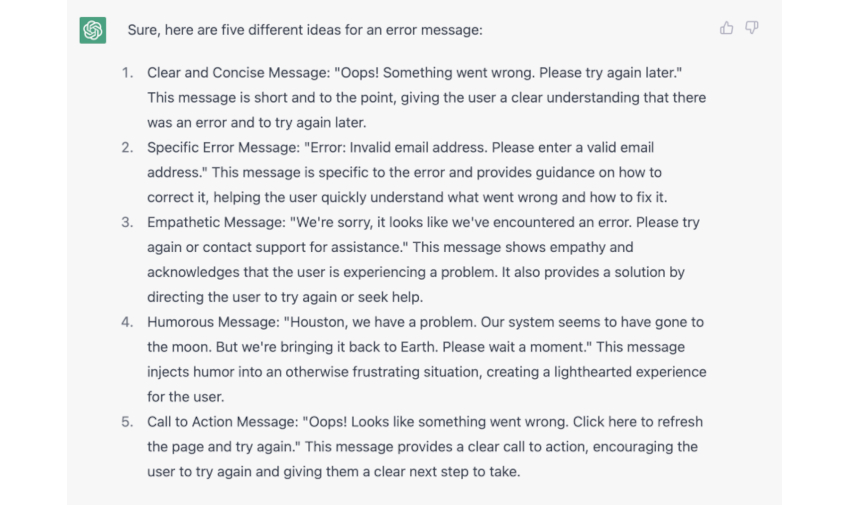
8. ChatGPT Prompts to Explain Design Terms to Other People
Communication is one of the most important factors in a successful business or deal. Each specialization in design has theories, concepts, and unique terms that may be very difficult to relay and communicate to their client or boss. Designers can use ChatGPT to help rewrite and explain specific design terms and choices to a specific audience.
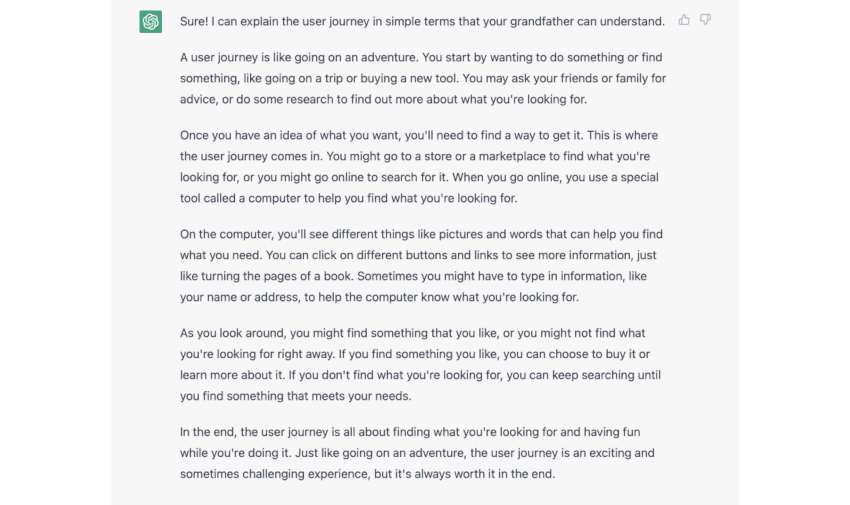
9. ChatGPT Prompts to Communicate with a Difficult Client
Service businesses and freelancers deal and work with clients for a specified amount of time and pay they have previously agreed on in their contracts. This relationship acts as the whole basis and structure of the nature of work service businesses and freelancers utilize to obtain revenue or income. When dealing with difficult and problematic clients, designers and mediators can use ChatGPT to help formulate clear and succinct messages that will communicate their issues to the client.
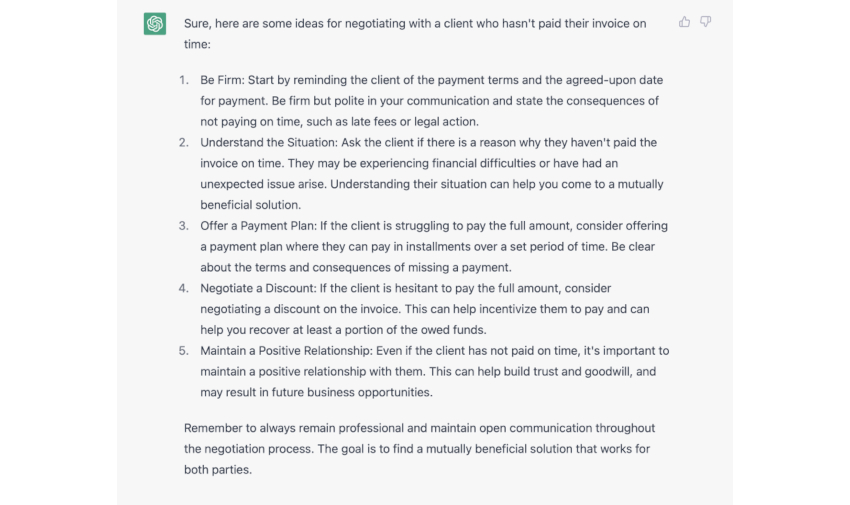
10. ChatGPT to Give Clearer Design Instructions
Teamwork is pivotal for the success of a specific project, product, service, or venture. To ensure that communication is clear between different parties in the business one can use CHatGPT to help generate clear and succinct communication and instructions they can use as work memos or worded instructions to specific teams in the business. One can specifically use ChatGPT to help create instructions that will call for specific design concepts which designers can easily understand.
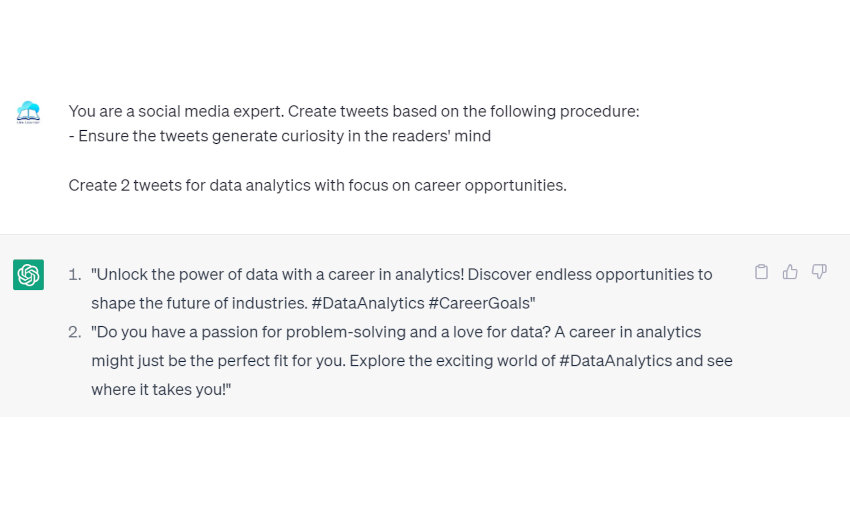
11. ChatGPT Prompts Break Down Complex Design Tasks into Simpler Subtasks
Complex tasks are like complex sentences in that these two things have multiple parts and tasks that make up a single objective or goal. ChatGPT can help designers, managers, team leaders, or higher-ups break down complex design tasks and break it down into smaller and digestible subtasks that will help designers finish or achieve their set goals or objective. People can do this by prompting ChatGPT with “Can you split this task: (Insert task here) to 3 – 5 actionable subtasks?”
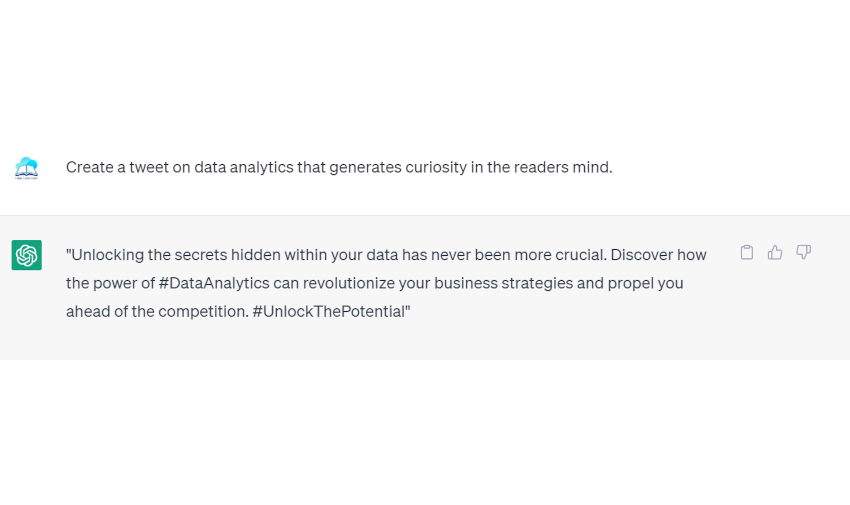
12. ChatGPT Prompts to Help Brainstorming Innovative Product Design Ideas
Products are the specific objects and services a business, company, or organization offers to its target market or consumers as a way to generate income and revenue. Product design is the observable elements of a product that will not only help the user navigate and use the product, but the design will also visually appeal and attract potential customers to buy the said product. Designers and higher-ups can use ChatGPT to help brainstorm ideas for a creative product or packaging design.
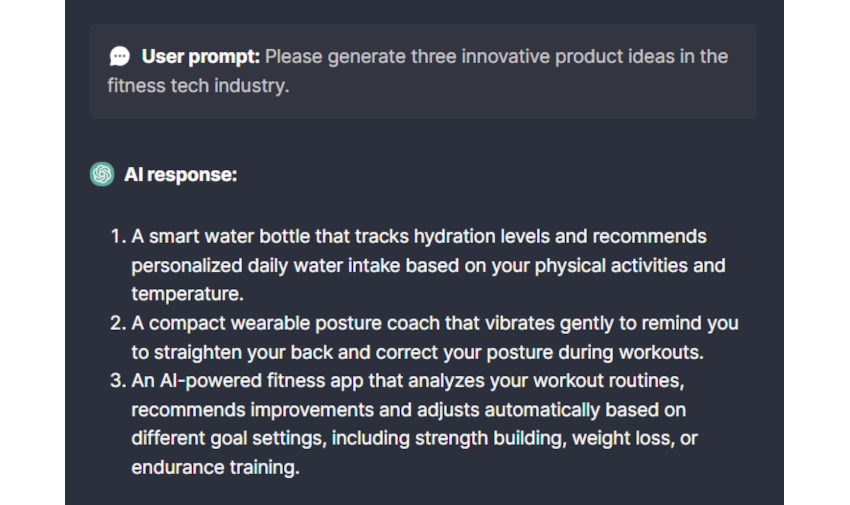
13. ChatGPT Prompts on Identifying Gaps in the Design Market
Design businesses, freelance designers, and other companies will need to find a design niche or gap the said business can fill, which will allow them to stand out from their competitors. Designers and other business entities can use ChatGPT to help analyze and determine gaps in the design market they can fill and innovate upon. For example, a designer can prompt ChatGPT to provide a list of creative ways to fill in gaps in the design market of sportswear brands
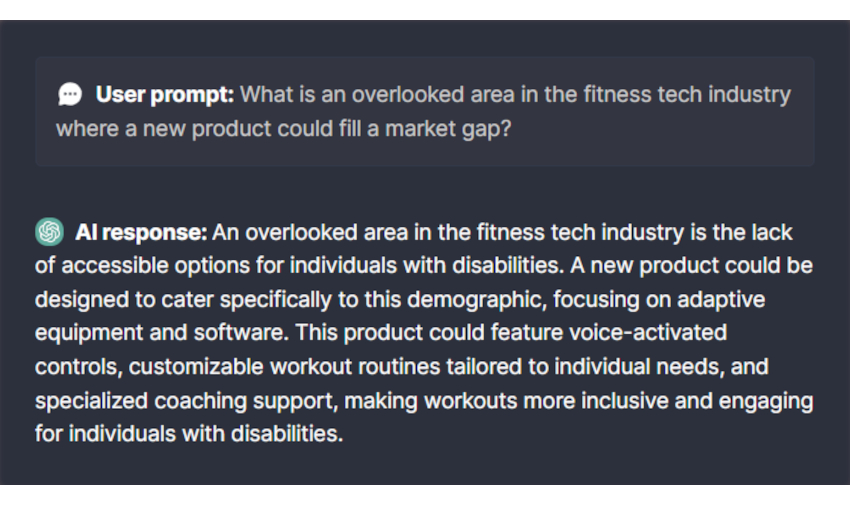
What Are ChatGPT Design Prompts?
ChatGPT design prompts are types of ChatGPT prompts that will relay a specific instruction or outline format for the output the AI will provide to the user, which the person will cater to the design contexts. The various contexts can range from graphic design and illustration, User Interface or UI, User Experience or UX, to interior design. You can use any of the listed examples of prompts on the headers above to help act as a reference for your future ChatGPT uses.
How to Write ChatGPT Design Prompts
Well-written design prompts can relay information and instruction to the chatbot’s AI or algorithm and help it create or generate the perfect design output you want from the interaction. The quality of the prompt the person will provide to the AI has a direct effect on the quality of the AI’s generated content. Therefore if you want to maximize the use of ChatGPT as a design tool, then you should know how to create quality ChatGPT prompts.
Step 1: Select the Design Purpose of Your ChatGPT Prompt
It is important to know the format and topic you will write your ChatGPT prompt with, as the main subject of the prompt will dictate the content and outline of your prompt and the AI’s generated answer. Start by selecting the main purpose and topic of your ChatGPT design prompt and note it down on a physical or digital notepad. Note specific design topics and themes will lead to nuanced answers or output the opposite is also true.
Step 2: Learn or Familiarize Yourself with the Concept of Your Chosen Purpose
After you have chosen a design concept or purpose, it is highly recommended to know the basic ins and outs of the topic you have chosen for yourself. ChatGPT tends to use misinformation or make-up data if it is not readily available online. Not only will the AI sometimes do that, but it might not generate references or makeup references that do not exist. Therefore you need to try and have basic knowledge and understanding of the concepts and nuances of your chosen topic for the ChatGPT design prompt.
Step 3: Write the ChatGPT Design Prompt
When you have finished any of the steps presented above, you must now write the ChatGPT design prompt. Start by either writing out a simple request or finding a ready-made prompt outline online or from the examples above. Next, you must edit and expound on specific things you want out of the AI’s generated answer. If you are using an outline, change the necessary words and inputs to cater to your design needs.
Step 4: If Possible, Add Examples of Output in the ChatGPT Prompt
Examples are the best way to help guide the AI to create outputs that will satisfy your design needs. The examples you can use can span from a single word to multiple sentences as long as they will fit the overall structure of the output you want ChatGPT to create. When you have finished engineering and creating your ChatGPT prompt, you must head to chat.openai.com and log in or create an account. Afterward, copy and paste or write your prompt to the empty chatbox on the bottom portion of the website’s UI.
FAQs
How long should my ChatGPT design prompt be?
When writing a ChatGPT prompt for any purpose, there is no word limit to the prompt or instruction you can relay to OpenAI’s ChatGPT. This means that one can write a single word and still get a response from ChatGPT and vice versa. But expect short prompts to either be inaccurate or imprecise with their output. In conclusion, there is no limit to the word or character count of ChatGPT’s prompts.
Why is it important to add examples to my ChatGPT design prompt?
Examples of outputs allow the ChatGPT algorithm to have an observable dataset that already fits the content you will expect the AI to produce. Together with the information and datasets available to the algorithm or AI, ChatGPT can utilize all this information to help create or generate content that will not only satisfy the user but will also reduce the amount of time the user will have to engineer or modify their prompt. Therefore if adding examples is possible, it is recommended that you do so in your ChatGPT design prompts.
Why should I not use ChatGPT as a surrogate or replacement for designers in my workforce?
ChatGPT is an AI chatbot that can do multitudes of tasks and things with minimal need for human input or instructions, which will not only save time but also reduce the amount of human effort required for a specific task or process. ChatGPT cannot utilize specific learned theories and concepts without the need for a specific and nuanced dataset, which is not readily available in the AI. Design professionals know these theories and concepts, which allows them to apply the said knowledge in multiple unique and creative ways. Instead, one can use ChatGPT as a tool for specific design professionals to help augment their creative processes.
Designers can benefit a lot by using ChatGPT as a design tool in their creative process and communication with their higher-ups or clients. To utilize the maximum potential and flexibility of ChatGPT it is important for the designer to know how to create and engineer high-quality ChatGPT design prompts in their usage of ChatGPT.


