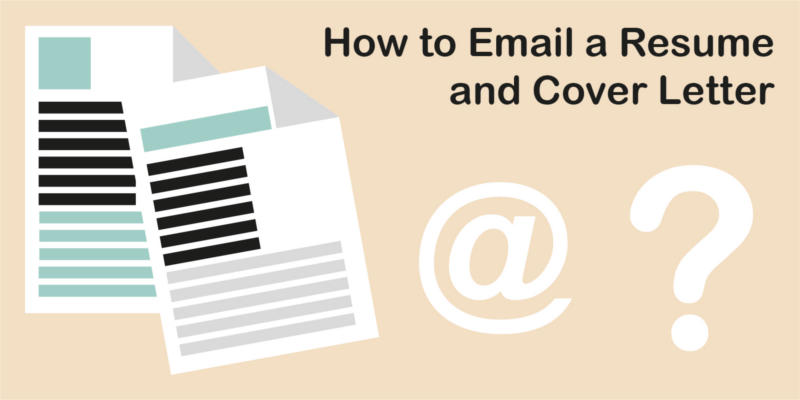Resume Cover Letter Examples to Download
What Is a Cover Letter?
A cover letter is a document along with your resume that states and additional information about your skills and experience. It also provides an information or a specific reason on why you are qualified and perfect for the job. The information in the cover letter must not repeat what’s on the resume.
What Is a Resume?
The resume is a document containing all of your information, including your personal information, family background, and educational background. The resume also contains the summary of your qualifications, work experiences, award certificates, and seminar attended in chronological order or arranged according to its recent occurrence.
How to Include a Subject Line in an Email Message
The subject line of an email is written at the topmost of the message box where email clients provide a space to indicate a summary of the content of the email message. This is usually found at the topmost text field of the message box or text window.
When writing a subject line for your email, consider these things.
- Make it short or limit the character count to only 30–60.
- Be specific and straightforward.
- Eliminate filler words such as “Hello”—save pleasantries for the salutation and intro of the email body text.
- Indicate level of urgency, if you need a response immediately.
- You can also include your full name and position (if it is a job application email).
How to Write an Email Message to Send with Your Cover Letter and Resume
There are two ways you can do this.
- First, you can copy your cover letter directly to the message box.
- Second, if the employer request for a file attachment, you can save your cover letter as a file format and then attach it to the email examples.
If you prefer the latter, your email message should be brief. You can simply state that your cover letter and resume is attached in the email. Do not repeat what you have written in the cover letter in the email message.
6 Easy Steps for Emailing a Resume and Cover Letter
- Email your resume and cover letter specifically to the hiring manager. The hiring manager should be the one evaluating your resume and cover letter. Address it specifically to him or her and use their full name or only the last name in the salutation if you know them.
- Save your resume and cover letter as PDF or a Word document format. Most business email accepts a resume and cover letter if is save with either of the two because these two file formats are the standard in most business.
- Provide a concise, specific subject line. The subject line is the first thing that the recipient would see so it is important that at first glance it will capture the attention of the recipient.
- Include an email message. Don’t leave the body text empty. Specify that you have attached your resume and cover letter and do not repeat what you have written in the cover letter.
- Provide a signature email. This will make it as a professional and formal email.
- Attach your resume and cover letter in the email. After you have written the email message, attach your document.