11+ Memorial Bookmark Examples to Download
A memorial bookmark template exists for a reason. Once you share it with someone, it will work as a reminder that there is a memorial event he or she needs to attend. And with many high-quality memorial bookmark templates already designed for you, you don’t have to worry about creating your own from scratch. In fact, the following are some examples that you can download and use.
Best Memorial Bookmark Examples & Templates
1. Funeral Memorial Bookmark Template
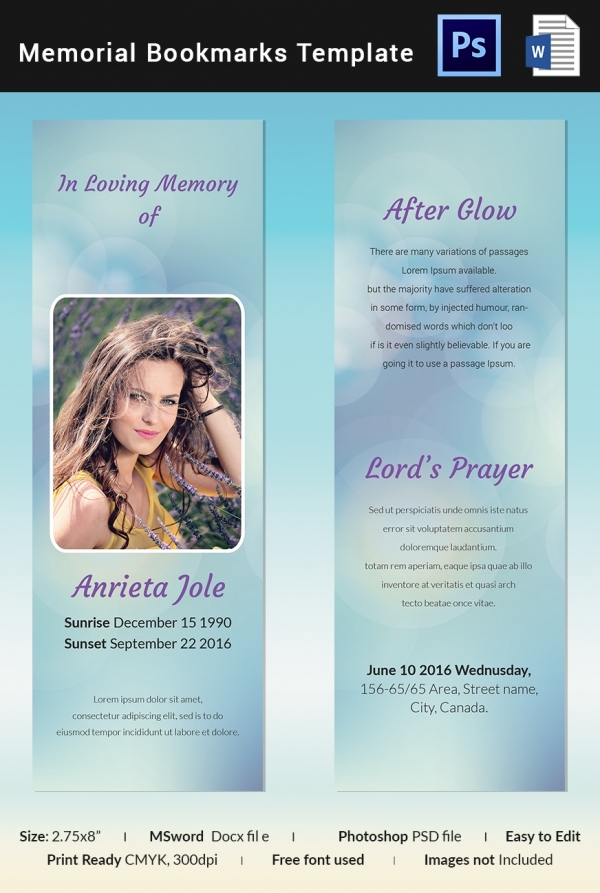
This is a simple, easy to customize bookmark example that you can download, edit, and share with your friends. The light blue background blends well with the black text color. And the image placeholder with rounded corners let you include an image of the deceased on the template. Since the file is 100% editable, you have total control on the appearance after download. You can edit this template in the latest version of Adobe Photoshop.
2. Obituary Memorial Bookmark
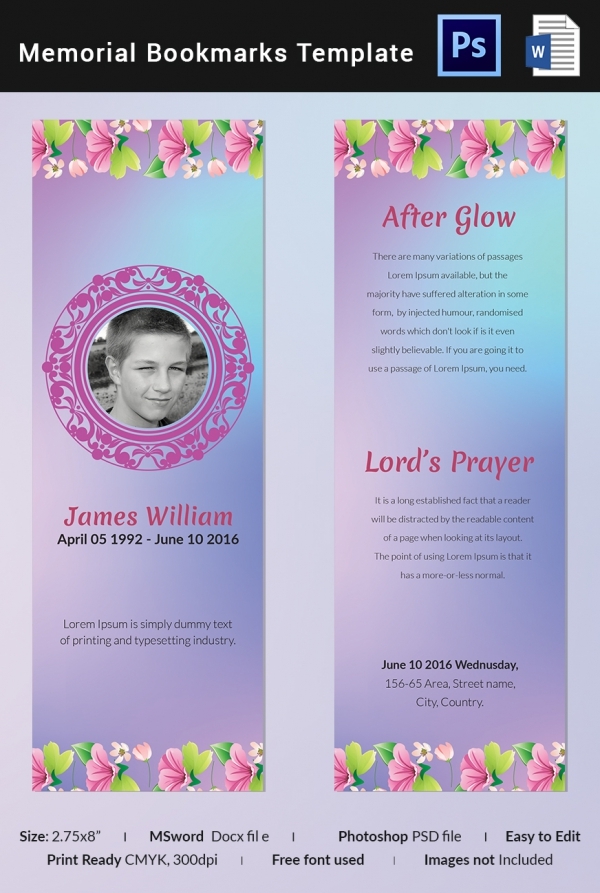
This is the best and the simplest example of an obituary bookmark. You can use the template to write a summary about your deceased loved one. You can even write a short prayer at the bottom of the back of the bookmark. The flower image on the top and bottom margin blend well with the background color. And if you want to make changes to any section of this example template, you can do that with the help of Adobe Photoshop.
3. Premium Memorial Bookmark Template
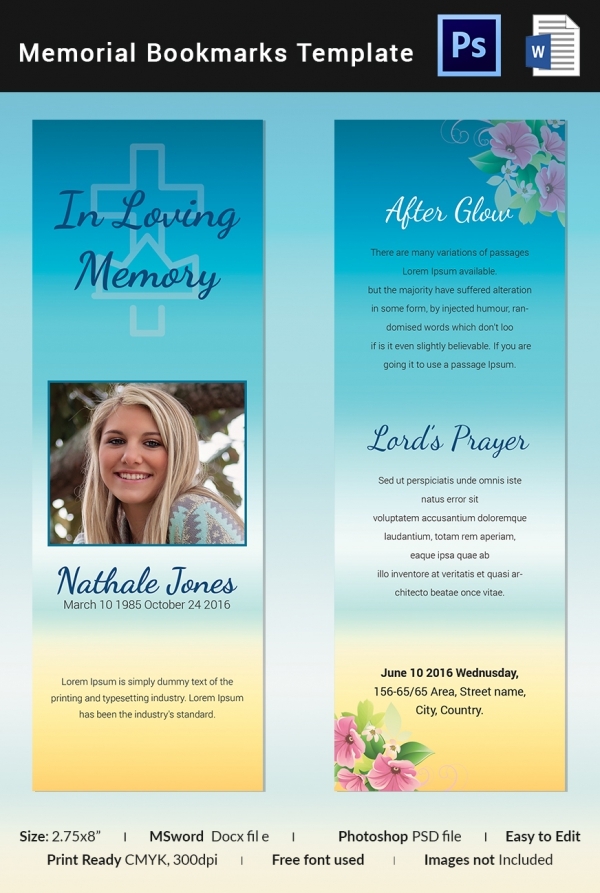
This simple bookmark template features a perfect blend of blue, light blue and yellow background colors. The top right and bottom left of the back of the bookmark are colorful flower images that make the template stand out from the crowd. This PDF file features the CYMK color model. And while it might not come with the featured image, you can use the placeholder to add a picture of the deceased. Click the link above to download this template.
4. Editable Memorial Bookmark
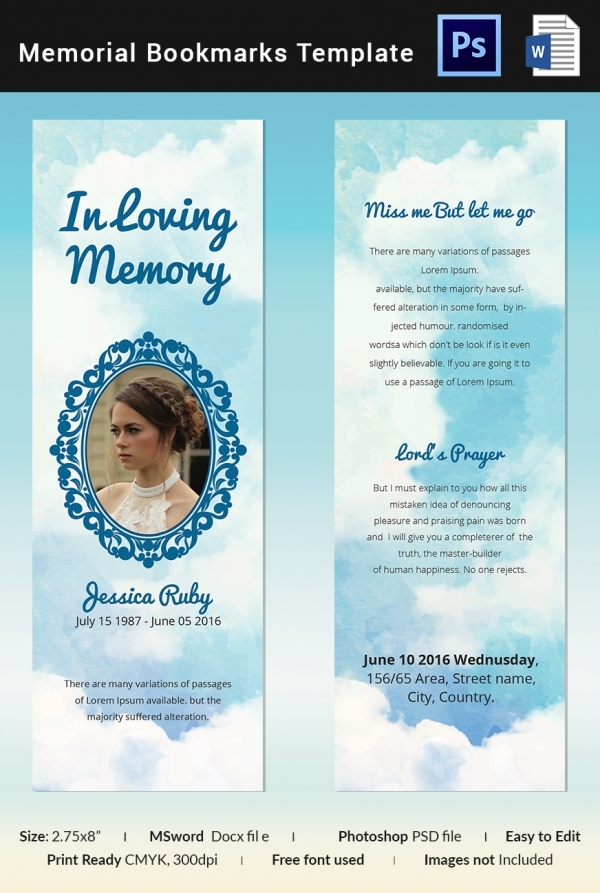
If you’re looking for an easy-to-edit memorial bookmark template, you should download and use this sample template. The sky-like background, the blue and black text colors give the template a visual appeal. You’ll notice that this example features unique fonts. It also comes with an image placeholder where you can place an image of the deceased. You can edit this memorial template in Microsoft Word or in Adobe Photoshop. Click the link above to download this template.
5. Personalized Memorial and Funeral Bookmark
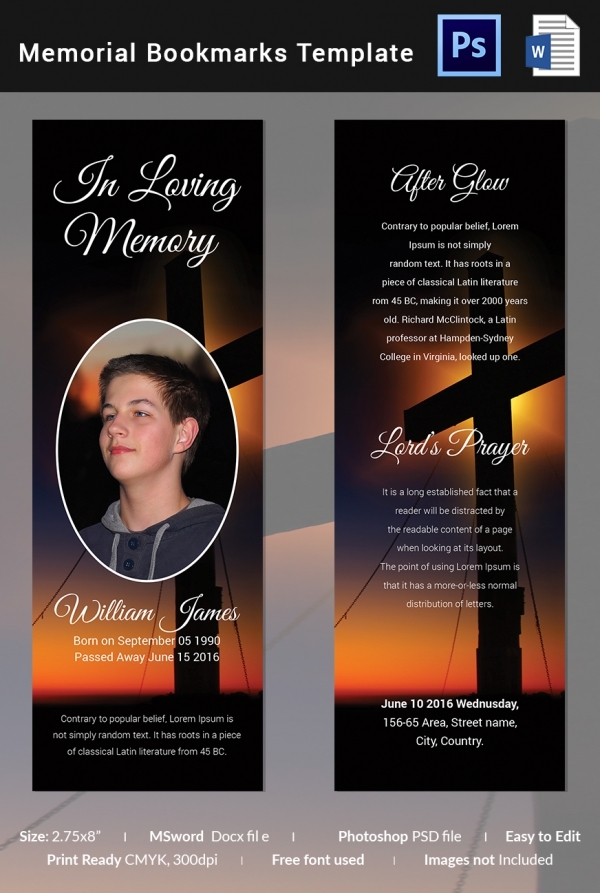
Do you want to create and share a memorial bookmark? The easiest way to do this is to download and customize a pre-designed bookmark example. Here is a good example to use. This template features a fully personalized background. And the white text colors, plus the unique fonts, make the template stand out from the many downloadable options. It’s compatible with Microsoft Word and Adobe Photoshop. And it’s very easy to customize.
6. Baby Memorial Bookmark Template

If you’re here because you’re looking for a colorful memorial bookmark for baby, you will love this example. It’s a good option for a family that wants to send out a reminder about an upcoming memorial service for a child. The template measures 5 by 17 inches. And you can fit up to three images on it. The template is compatible with Photoshop and Microsoft Office Word. The 300 DPI resolution means you will get a high-quality printout.
7. Memories Funeral Stationery Template

Are you looking for more than just a memorial bookmark? If so, you will find this memorial stationery bundle useful. The collection includes a brochure, funeral cards, and a number of bookmark templates. The bookmarks feature four different color options, so you can choose an option that looks good to you. Expect the quality of the printed bookmark to be high, thanks to the 300 DPI. You can click the link above to download this template.
8. Memorial Bookmark for Women

If you’re a woman who has lost a female friend or someone close to you, you can use this template to send out the message about the loss and a reminder for memorial service. It’s a PSD file, so you can easily customize it with Adobe Photoshop. This digital download features hydrangeas and flowers as well as high-quality fonts. Click the download link above if you would like to download and use this sample bookmark template.
9. Memorial Fractal Bookmark Template

Here is one of the most creative bookmark templates that you can download, customize in just a few minutes, and then use for a memorial. It’s 1 by 6 inches in terms of measurements. And it features a combination of different wood colors. You will notice that this template doesn’t quite look like the many options above. And that’s because of the uniqueness of the design. Click the download link above if you would like you to use this sample template.
10. Memorial Bookmark for Women with Roses

Do you love roses and would like to download and use a memorial bookmark that features them? If yes, then this sample template is for you. The background color and the rose images blend well to give this template an appealing look. Also, it features an image placeholder where you can include a photo of the deceased with their names and a personalized quote at the bottom. This template is easy to customize in Adobe Photoshop.
11. Memorial Bookmark for Army Military

If someone you love died while serving in the army, this would be the best memorial bookmark to use. Simply download, customize it in Photoshop or Word, print, make copies, and then share it with your friends, colleagues, and extended family members.
12. Colorful Memorial and Funeral Bookmark Example

Here is a high-quality memorial bookmark template that you can customize in Microsoft Word or Adobe Photoshop. It measures 2 by 7 inches, and it features the CYMK color model. The fonts used include Lato, Alexa STD, and Fira Sans.


