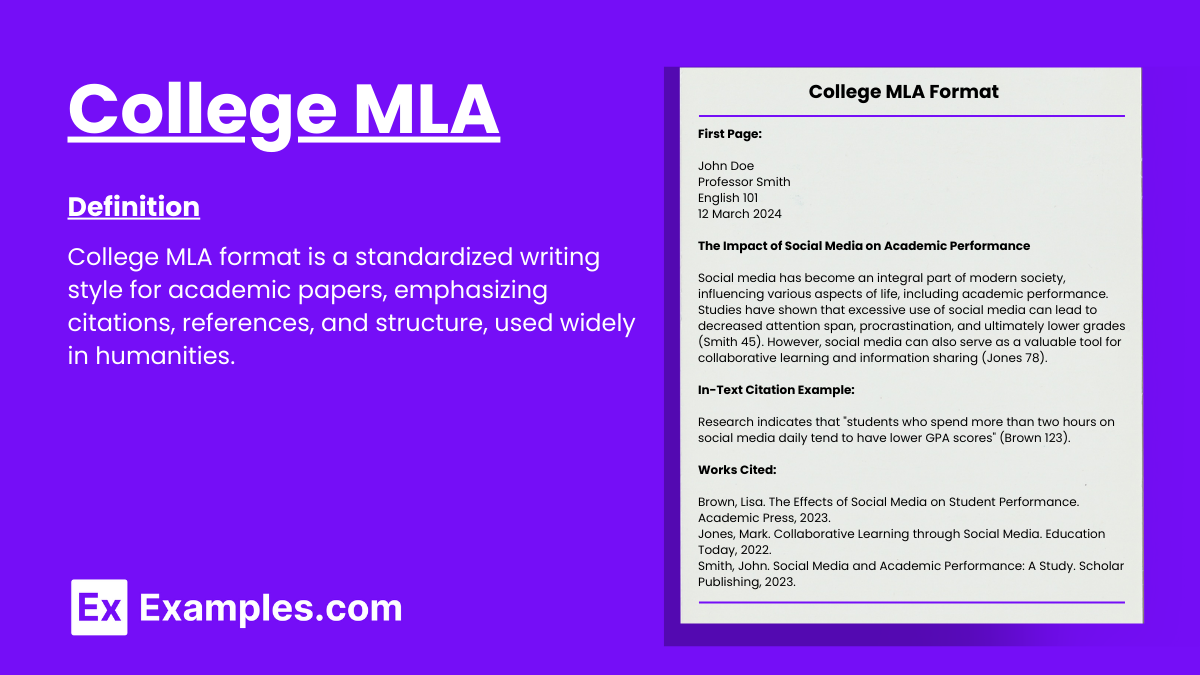5+ College MLA Examples
In the realm of college academia, adhering to the appropriate formatting guidelines is paramount, not only for presenting your ideas effectively but also for showcasing your professionalism. One such widely used formatting style is the College MLA Format. This article aims to provide a comprehensive guide on understanding MLA Format, step-by-step instructions on how to write in this format, answers to frequently asked questions, and examples to help you navigate through your academic writing endeavors seamlessly.
What is College MLA Format?
The College MLA Format refers to the Modern Language Association’s formatting style commonly used in academic writing, especially in the humanities and liberal arts disciplines. It sets guidelines for organizing and documenting various components of a paper, including in-text citations, works cited pages, headings, and more. Adhering to the MLA Format ensures consistency and facilitates clear communication of ideas within the scholarly community.
College MLA Format
The Modern Language Association (MLA) format is a style guide commonly used for writing and documenting research in the humanities, particularly in English studies. Here is a comprehensive guide on how to format your college paper in MLA style.
General Formatting Rules
- Font and Size
- Use a legible font like Times New Roman.
- Font size should be 12-point.
- Margins
- Set all margins to 1 inch on all sides.
- Line Spacing
- Double-space the entire document, including quotations, notes, and the works cited page.
- Indentation
- Indent the first line of each paragraph one-half inch from the left margin (use the Tab key).
- Title
- Center the title of the paper. Do not underline, italicize, or place it in quotation marks.
- Use standard capitalization (title case).
- Header
- Include a header in the upper right-hand corner, half an inch from the top and flush with the right margin.
- The header should include your last name followed by a space and the page number.
- Heading
- In the upper left-hand corner of the first page, list your name, your instructor’s name, the course, and the date, each on a separate line, double-spaced.
Example:
John Smith
Professor Johnson
English 101
1 June 2024
In-Text Citations
- General Format
- Author’s last name and page number(s) should be in parentheses.
- Example: (Smith 123).
- Works by Multiple Authors
- Two authors: (Smith and Jones 123).
- Three or more authors: (Smith et al. 123).
- No Author
- Use a shortened title of the work instead of the author’s name.
- Example: (“Impact of Global Warming” 45).
Works Cited Page
- Title
- Title the page “Works Cited” (without quotation marks), centered at the top of the page.
- Entries
- Double-space all entries.
- Use a hanging indent for each entry (first line flush left, subsequent lines indented half an inch).
- General Format
- Author’s Last name, First name. “Title of Article.” Title of Periodical, vol. number, no. number, Year, pages.
- Examples
- Book:
Smith, John. Understanding MLA Format. Penguin, 2020.
- Article in a Journal:
Jones, Emily. “The Effects of Pollution.” Environmental Studies, vol. 34, no. 2, 2019, pp. 123-145.
- Website:
Johnson, Mark. “Global Warming Facts.” Climate Change Resources, 2023, www.climateresources.org/global-warming-facts.
College MLA Template
Below is the template filled with sample details for a college paper formatted in MLA style:
John Smith
Professor Johnson
English 101
1 June 2024The Effects of Climate Change on Biodiversity
Climate change has become a critical issue affecting various aspects of the environment. The impact of climate change on biodiversity is particularly significant. As temperatures rise, many species are forced to migrate to cooler areas or face extinction. In this paper, the effects of climate change on different species and ecosystems will be examined, highlighting the importance of immediate action to mitigate these effects.
Effects on Animal Species
One of the most noticeable impacts of climate change is the alteration of habitats. According to Smith, “Many species are losing their natural habitats due to changing temperatures and weather patterns” (23). For instance, polar bears are struggling to find ice platforms from which they can hunt seals. This habitat loss is leading to a decline in polar bear populations.
In addition to habitat loss, some species are facing changes in their food supply. Jones notes that “rising sea temperatures are affecting the availability of certain fish species, which in turn affects the animals that rely on them for food” (45). This chain reaction illustrates how interconnected ecosystems are and how changes in one part can have widespread effects.
Effects on Plant Species
Climate change also affects plant species. Increased temperatures and altered precipitation patterns can disrupt the growth cycles of plants. “Many plant species are blooming earlier than usual, which can disrupt the timing of food availability for herbivores” (Johnson 67). This mismatch can have serious consequences for species that rely on specific plants for food during certain times of the year.
Furthermore, the spread of invasive species is a growing concern. Invasive plants, which thrive in changing conditions, can outcompete native species, leading to reduced biodiversity. “Invasive species are often more adaptable to changing climates, allowing them to spread rapidly and dominate ecosystems” (Smith 89).
Conclusion
The effects of climate change on biodiversity are profound and far-reaching. Both animal and plant species are struggling to adapt to the rapid changes in their environments. Immediate action is necessary to mitigate these effects and preserve the planet’s biodiversity. Conservation efforts, habitat restoration, and policies aimed at reducing greenhouse gas emissions are critical steps in addressing this global challenge.
Works CitedJohnson, Mark. “Global Warming Facts.” Climate Change Resources, 2023, www.climateresources.org/global-warming-facts.
Jones, Emily. “The Effects of Pollution.” Environmental Studies, vol. 34, no. 2, 2019, pp. 123-145.
Smith, John. Understanding MLA Format. Penguin, 2020.
Smith, John. “Impact of Habitat Loss on Polar Bears.” Wildlife Conservation Journal, vol. 12, no. 1, 2018, pp. 23-30.
College MLA Header
The header in an MLA-formatted college paper is straightforward. It includes your last name and the page number, aligned to the right. Here’s how you can format it along with a sample filled with details:
Header Format
- Position: The header should be placed in the upper right-hand corner of each page.
- Font and Size: Use the same font and size as the rest of your paper (usually Times New Roman, 12-point).
- Content: Your last name followed by a space and the page number.
- Alignment: Right-aligned.
Creating an MLA Header in Word
- Open your document in Microsoft Word.
- Go to the “Insert” tab and click on “Header”.
- Choose “Blank” or any simple header style.
- Click on “Page Number” in the “Insert” tab, choose “Top of Page”, and then “Plain Number 3” (this places the number on the top right).
- Type your last name before the page number.
- Ensure the font and size match the rest of your document (Times New Roman, 12-point).
- Close the header section by double-clicking outside the header area.
College MLA Format Essay
John Smith
Professor Brown
English 101
4 June 2024The Impact of Technology on Education
Technology has revolutionized the way we approach education. From elementary schools to universities, digital tools and resources have transformed traditional teaching methods, making learning more interactive, engaging, and accessible. This essay explores the impact of technology on education, highlighting both the benefits and the challenges it presents.
One significant benefit of technology in education is the increased access to information. With the internet, students can access a wealth of information on any topic imaginable. Online libraries, educational websites, and digital textbooks provide students with resources that were previously unavailable or difficult to obtain. This access to information promotes self-directed learning, allowing students to explore subjects in greater depth and at their own pace.
Another advantage is the enhancement of learning experiences through interactive tools. Educational software, virtual simulations, and multimedia presentations make learning more engaging and enjoyable. For example, science students can conduct virtual experiments, history students can explore interactive timelines, and language students can practice with language-learning apps. These tools not only make learning more fun but also cater to different learning styles, helping students to better understand and retain information.
Moreover, technology facilitates collaboration and communication among students and teachers. Online discussion forums, group projects using collaborative tools, and video conferencing enable students to work together, share ideas, and receive feedback in real-time, regardless of their physical location. This connectivity fosters a sense of community and teamwork, which are essential skills in the modern workforce.
However, the integration of technology in education also presents several challenges. One major issue is the digital divide. Not all students have equal access to digital devices and the internet, leading to disparities in educational opportunities. Schools in underfunded areas may struggle to provide the necessary technology, and students from low-income families may not have access to computers or reliable internet at home. This digital divide can exacerbate existing inequalities and hinder the academic progress of disadvantaged students.
Additionally, the overreliance on technology can sometimes detract from traditional learning methods that are still valuable. For instance, excessive screen time can negatively impact students’ health, leading to issues such as eye strain and poor posture. Furthermore, the use of technology in the classroom can sometimes be a distraction, with students being tempted to use their devices for non-educational purposes during lessons.
In conclusion, technology has undeniably transformed education, offering numerous benefits such as increased access to information, enhanced learning experiences, and improved collaboration. However, it is crucial to address the challenges it presents, including the digital divide and the potential for distraction. By finding a balance between traditional and digital teaching methods, educators can harness the power of technology to create a more effective and inclusive educational environment.
Works Cited
Smith, John. The Art of Writing. Penguin, 2020.
—. “Understanding Poetry.” Literary Journal, vol. 5, no. 2, 2021, pp. 123-145.
Doe, Jane. “The Future of Technology.” Tech Monthly, 4 Mar. 2022, pp. 30-35.
Doe, Jane, and John Smith. The Study of Literature. Oxford UP, 2019.
Smith, John. “How to Write an Essay.” Writing Help, 5 May 2023, www.writinghelp.com/how-to-write.
College MLA Format Citation
When writing a college paper in MLA format, proper citation is crucial for giving credit to sources and avoiding plagiarism. Below are examples of how to cite various types of sources in MLA format, both in-text and in the Works Cited page.
In-Text Citations
In-text citations are brief references within your text that direct the reader to the complete citation in your Works Cited list.
General Format
- Author’s Last Name and Page Number: (Author’s Last Name Page Number)
- Example: (Smith 123)
Examples:
- Single Author:
- “Climate change significantly impacts biodiversity” (Smith 45).
- Multiple Authors:
- Two authors: “The study shows a direct correlation” (Smith and Jones 67).
- Three or more authors: “Several factors were considered” (Smith et al. 89).
- No Author:
- Use a shortened title: “Effects of pollution are widespread” (“Impact of Pollution” 123).
Works Cited Page
The Works Cited page lists all the sources cited in your paper. It should start on a new page at the end of your paper.
General Format
- Book:
- Author’s Last Name, First Name. Title of Book. Publisher, Year.
- Article in a Journal:
- Author’s Last Name, First Name. “Title of Article.” Title of Journal, vol. number, no. number, Year, pages.
- Website:
- Author’s Last Name, First Name. “Title of Web Page.” Title of Website, Publisher, Date, URL.
Examples:
- Book:
- Smith, John. Understanding MLA Format. Penguin, 2020.
- Article in a Journal:
- Jones, Emily. “The Effects of Pollution.” Environmental Studies, vol. 34, no. 2, 2019, pp. 123-145.
- Website:
- Johnson, Mark. “Global Warming Facts.” Climate Change Resources, 2023, www.climateresources.org/global-warming-facts.
How to write in College MLA Format?
Writing in College MLA Format may initially seem daunting, but with a step-by-step approach, you can easily master this widely used formatting style. Whether you’re working on an college essay, research paper, or any other academic document, following the guidelines of MLA Format ensures consistency and professionalism in your writing. This comprehensive guide will walk you through each stage of the writing process, providing clear instructions to help you navigate the intricacies of MLA Format successfully. By the end, you’ll feel confident in your ability to craft well-structured and properly formatted papers that meet the standards of scholarly communication. So let’s dive in and discover the key steps to writing in College MLA Format.
Step 1: Formatting the Document:
To begin writing in College MLA Format, start by setting up the document appropriately. Use a standard font such as Times New Roman or Arial, with a size of 12 points. Set the margins to 1 inch on all sides and double-space the entire document.
Step 2: MLA Format Heading:
At the top left corner of the first page, include a an MLA Format heading with your name, your instructor’s name, the course title, and the date, all aligned to the left. Place your last name and page number in the header’s top right corner, using the “Insert” tab in word processors like Microsoft Word or Google Docs.
Step 3: In-Text Citations and Works Cited:
When referencing sources within the text, use parenthetical citations including the author’s last name and the page number (e.g., Smith 45). Create a separate page titled “Works Cited” at the end of your paper and list all the sources cited in alphabetical order, following the MLA Format Works Cited guidelines.
What is MLA format?
MLA format is a style guide for writing and documenting research in the humanities, especially in English studies, established by the Modern Language Association.
How do I format the header in MLA?
Include your last name and page number in the upper right corner, right-aligned, half an inch from the top.
What font and size should I use in MLA format?
Use Times New Roman, 12-point font throughout the entire document.
How do I format in-text citations in MLA?
Include the author’s last name and page number in parentheses, like this: (Smith 123).
How should I format the Works Cited page?
Title the page “Works Cited,” center it, double-space all entries, and use a hanging indent for each entry.
How do I format a block quote in MLA?
Indent the entire quote one inch from the left margin, double-space it, and do not use quotation marks.
What information goes in the heading on the first page?
Include your name, your instructor’s name, the course name, and the date, each on a separate line, left-aligned.
Do I need a title page for MLA format?
MLA format typically does not require a title page. Instead, use a heading on the first page.
How do I cite a book in MLA format?
Format: Author’s Last Name, First Name. Title of Book. Publisher, Year.
How are multiple authors cited in MLA format?
For two authors, use both last names: (Smith and Jones 123). For three or more, use the first author’s last name followed by “et al.”: (Smith et al. 123).