12+ Catalog Examples to Download
What if we tell you there’s a more efficient way of showcasing your products and services than, say, a minute-long commercial? Catalog marketing is a common advertising method that many companies use to present their business offers to their consumers. If you’d like to learn more about catalogs and catalog design, don’t hesitate to scroll down. Who knows, you may even end up downloading one of our free catalog templates from the list below.
10 Catalog Templates
Simple Company Catalog

Exhibition Catalog Sample

Fashion Catalog Template

Free Business Catalog Template

Free Home Decor Catalog Sample
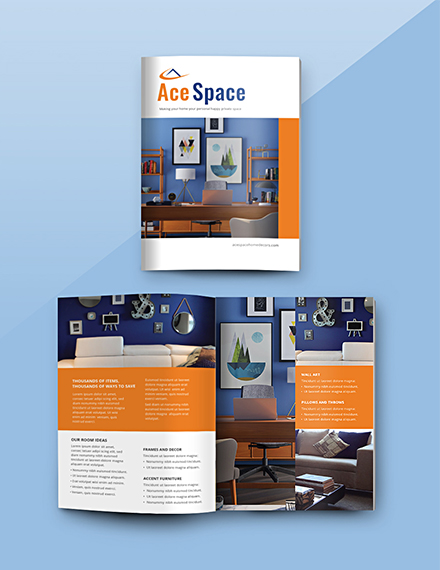
Free Interior Design Catalog

Product Catalog Sample
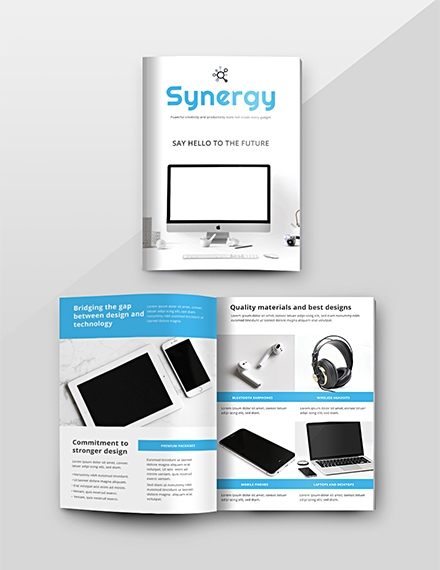
Professional Catalog Template

Sales Catalog Template

Service Catalog Sample
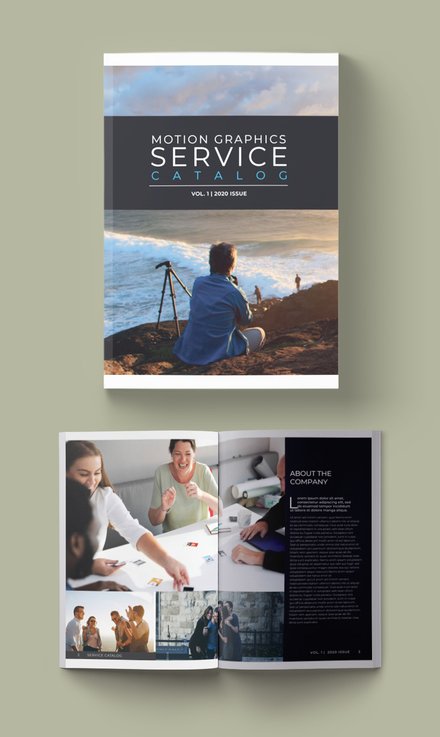
10+ Catalog Examples
Budweiser Beer Catalog

Artistic Catalog Sample
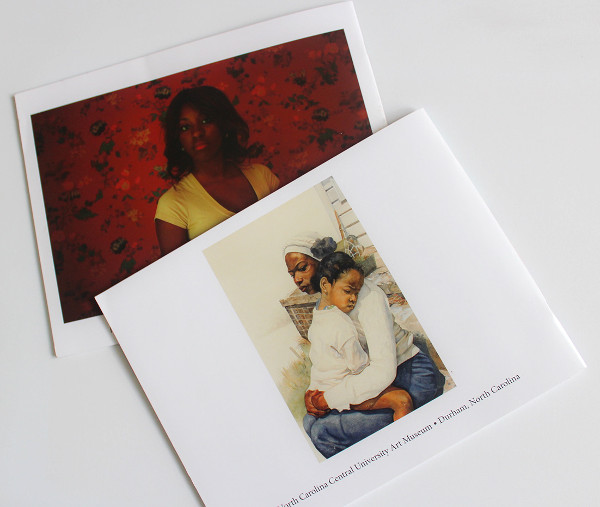
Men’s Fashion Catalog

Paint company Catalog

Jewellery designs Catalog

Interior Design Catalog
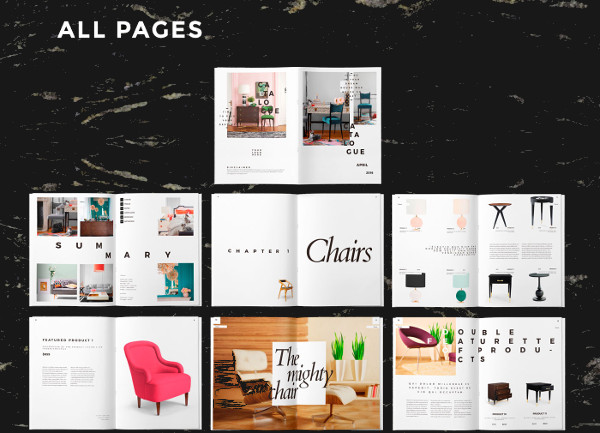
Carpet Design Catalog
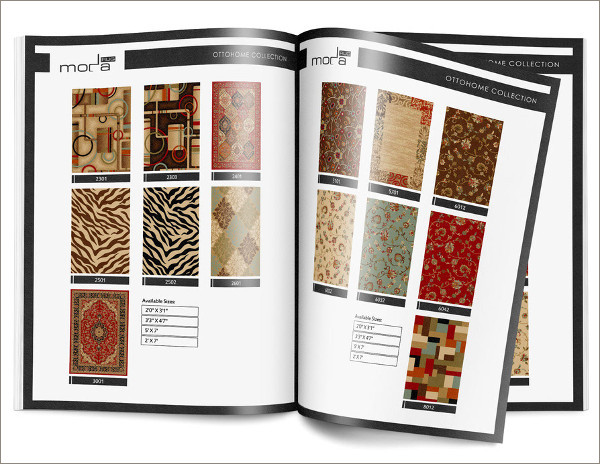
Grocery Company Catalog
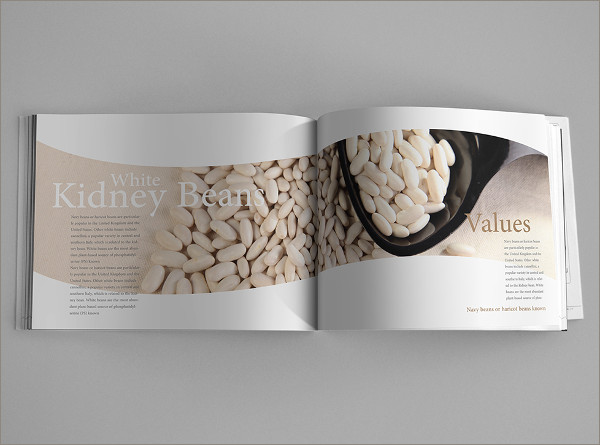
Restaurant Catalog

Industrial Company Catalog

What Is a Catalog?
Everyone has undoubtedly experienced being handed product catalog examples upon entering any given store. Although we may not have realized it at that time, but that catalog sample was a product of hours of work and dedication. By definition, it is a record of items for sale. It may even be a list of services, depending on where you receive the catalog. Most businesses have their own company catalog example list, with many giving them away to customers as a marketing or promotional move.
How to Achieve an Eye-Catching Catalog
There’s no doubt that a catalog can serve as a cost-effective way to get information across to consumers in an enticing, physical format. Just like advertising flyers and marketing brochures, it’s important to pay close attention to every little detail of your catalog. Notable catalog examples like Ikea catalogs and Avon catalogs are some of the best at this. With that being said, here are five essential steps to producing a sales-driving medium:
Step 1: Understand Your Audience
Customer data and insights will help you tailor your catalog according to the needs of your specific market. This way, you can easily decide what to feature and what to say about your catalog choice.
Step 2: Choose the Products or Services
Once you have identified your target market, you need to examine your selling strategy and determine which items would resonate best with your market. By doing so, you can personalize each set of catalogs to receive the highest possible response from consumers.
Step 3: Create a Layout
Have you ever noticed how stores strategically place their items on shelves to maximize their exposure? The same technique applies to the items presented in catalogs. Customers always want to know what’s “in” these days, so take them on a shopping experience by positioning items to where the eye naturally flows.
Step 4: Formulate Your Support Strategy
If anything, your catalog stands as a single tool in a multi-channel approach. Consider this as an opportunity to create a connection between each medium by directing catalog users to your website or social media pages. You can even use this as a platform to invite customers to sign up for your weekly newsletters for the latest updates on the newest releases, company announcements, and product launches.
FAQs
What are the elements of an effective catalog?
To come up with an effective advertising catalog, you need to have specific elements. First, there are your covers. Specifically, the front and back covers. The right typeface is an absolutely essential element that no catalog would be even remotely successful if it were missing. Lastly, you’ve got the order forms, brand image, and the specific items to feature.
What are the different types of catalogs?
You have print catalogs and online catalogs as the most common variants out there. Then you have types like the single company catalogs and the multiple company catalogs.
How do you design a catalog layout?
One of the first things to do would be to take professional photos. Then, it is up to you to emphasize the most profitable and popular products as part of the layout. Attention-grabbing headlines are a must as well. Whatever you do, remember that it is often better to keep everything simple.
So now it’s become crystal clear just how catalogs operate. With your knowledge, you can get ready to take your marketing and advertising to the next level with just a few pages worth of work. Are you ready to put your new knowledge to good use? If so, act now to get a edge on the competition!


