12+ Formal Email Signature Examples to Download
These days, email signatures have become an important component in emails. In actuality, an email cannot be complete if the person is not using an email signature. Business professionals from different fields and industries (production, manufacturing, technology, construction, energy, education, automotive, agriculture, etc.) apply email signatures in their email conversations.
If you have been working in a field for years now, or still starting out your career, you need an email signature. To help you create an email signature, here are some email signature examples that you can download and edit. You may also see dos and don’ts of a good email signature.
Formal Email Signature Example
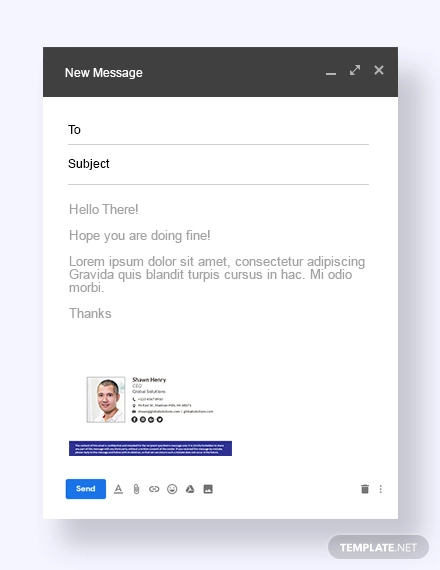
Creative Email Signature Design
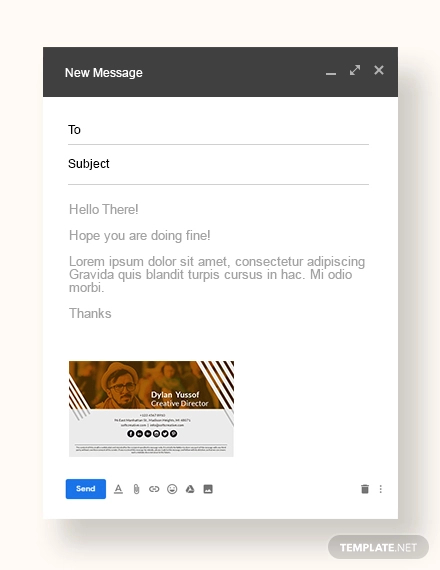
Simple Advertising Agency Email Signature
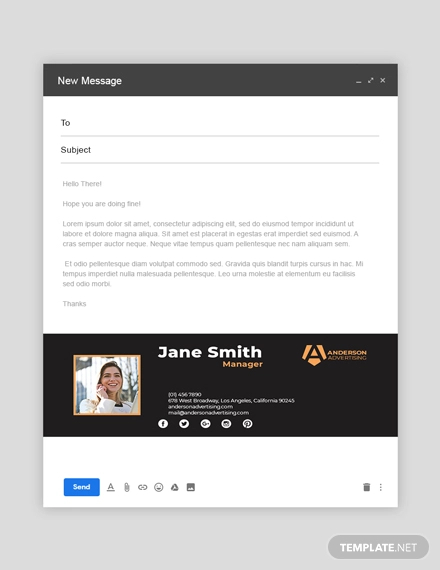
Makeup Artist Email Signature
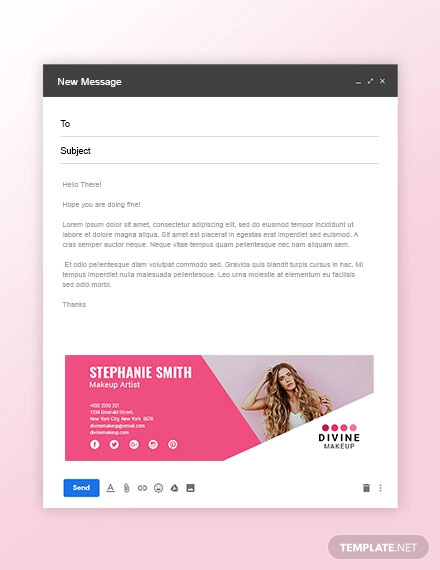
Advertising Consultant Email Signature Example
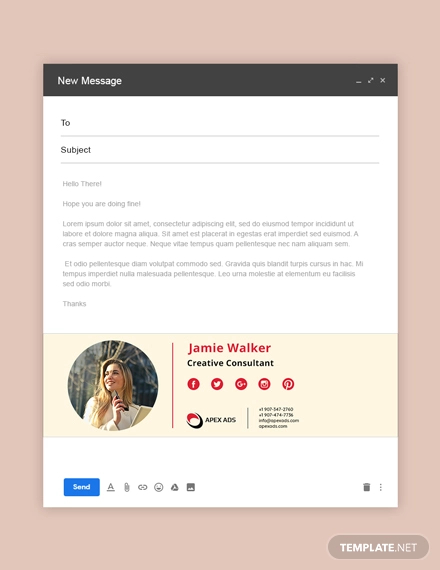
Business Service Email Signature Template
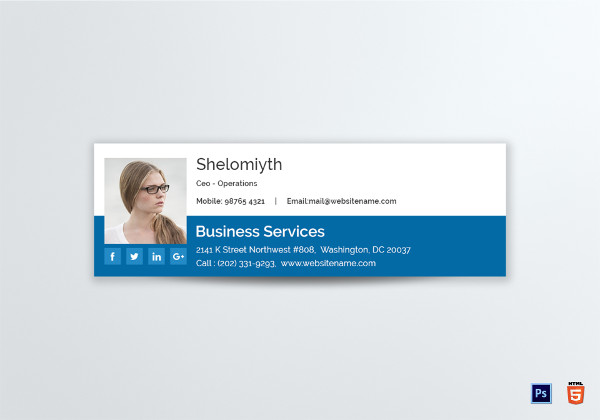
Corporate Email Signature Template
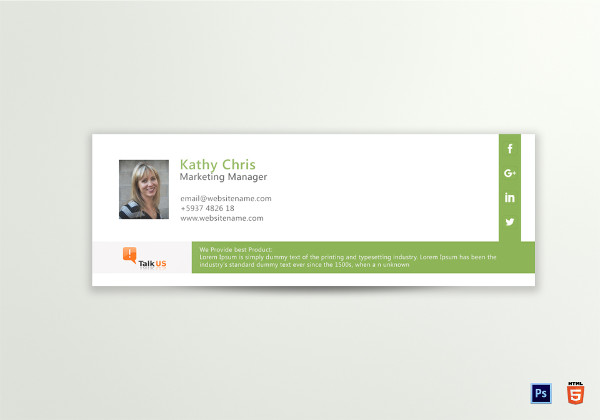
Sales Email Signature Template

Tips in Creating a Formal Email Signature
Listed below are some tips in creating a formal email signature. Take note that the tips are not only limited to a formal email signature but for all types of email signatures. You may also see photography email signature examples.
1. Prioritize personal information
Personal information in an email signature does not pertain to information that will compromise your security or identity (i.e. bank account pin codes, government service numbers, online passwords, etc.), but rather they pertain to basic personal information such as your full name, designation or position in the company, and contact number. Including the email address in the email signature is not necessary as it can be found in the email thread. You may also see software developer email signature examples.
Listing down the personal information is important as your customer or client might have questions or concerns, and the only way to get in touch with you is through the email signature. Additionally, since the space in an email signature is very limited, there is no need to add a lot of text aside from the ones previous above. You may also check out here sales manager email signature examples.
If you are intent on adding text in the email signature, you can always insert a quote. Limit the quote to one line due to the limited space of the email signature and the text already listed in the said email signature. You can either insert a quote related to your field or a motivational quote. There are numerous motivational quotes you can insert in the email signature, among them are the following:
- “Two roads diverged in a wood, and I—I took the one less traveled by, And that has made all the difference.” —Robert Frost
- “I attribute my success to this: I never gave or took any excuse.” —Florence Nightingale
- “Life isn’t about getting and having, it’s about giving and being.” —Kevin Kruse
- “Your time is limited, so don’t waste it living someone else’s life.” —Steve Jobs
- “You can never cross the ocean until you have the courage to lose sight of the shore.” —Christopher Columbus
- “The two most important days in your life are the day you are born and the day you find out why.” —Mark Twain
Formal Email Signature Example
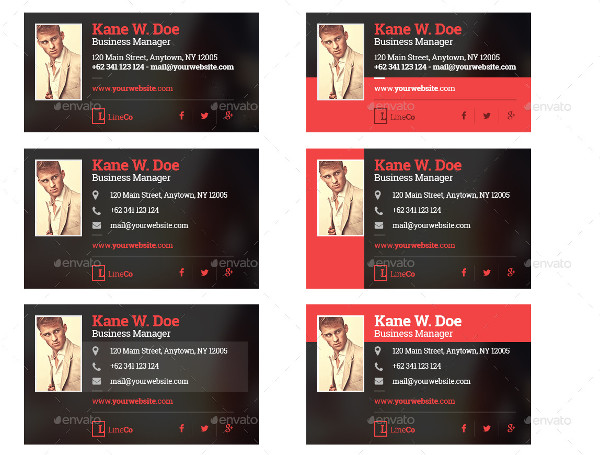
Formal Email Signature Example
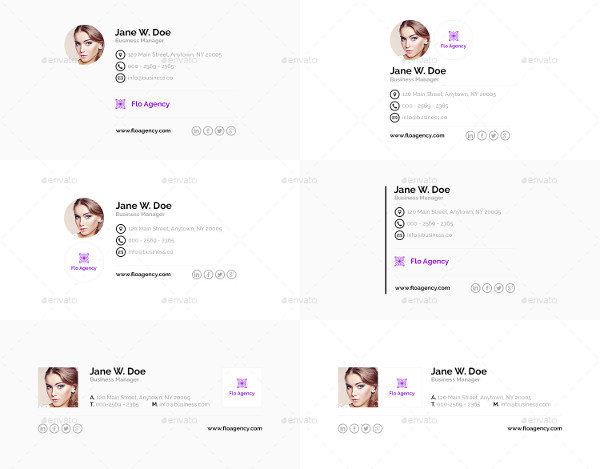
Formal Email Signature Example

2. Limit the use of designs and colors
As previously mentioned, the email signature does not rely on designs and colors to be effective. On the contrary, too much design makes the email signature lose its purpose. That is the reason why designs should be limited in an email signature.
Limiting the designs does not mean that the aesthetic of the email signature will be compromised. The email signature still needs to have some sort of creativity. To start off, you can use designs that are related to the email signature you are creating. In this case for a formal email signature, you can use business-related designs and images for the email signature. There are hundreds of designs and images you can choose from, but the most popular ones include buildings, laptops, computers, smartphones, tablets, graphs, charts, eyeglasses, suits, and neckties, to name a few. You may also see college email signature examples.
As for the colors, there is no requirement on what colors to use for an email signature. Just make sure that the color or colors you will be using will not interfere with the text, making the text unreadable. You can also use contrasting colors to make the email signature more attractive. Additionally, do not add too much colors as it causes unnecessary clutter in the email signature. You may also see business email signature examples.
3. Insert your photo
Inserting a photo in the email signature is a no-brainer. An email signature is never complete without a photo of yourself inserted beside the text. The photo does not only make the email signature look complete, but it also makes the email signature look professional and formal. You may also see professional email signature examples.
Here are some tips when attaching a photo in an email signature:
- Use an ID picture for the email signature, meaning the size you will be using should have the 1×1 or 2×2 dimensions. The ID picture will make sure the photo focuses on your face, which is the most important part of a photo. You may also see training email signature designs.
- A typical ID picture utilizes a white and clear background. Do the same for your photo.
- There is no need to go to photo booths or photo centers just to get your picture taken. Just find a clean and clear wall with white paint and let a friend take a picture of you.
- Since this is a formal email signature, wear the appropriate attire. You can opt to wear a business formal attire (suit and tie) or a business casual attire (polo shirt). You may also see human resource email signature designs.
- Clean your face or put on a little bit of makeup before you get your picture taken.
4. Insert hyperlinks (if necessary)
Hyperlinks have been an important component in email signatures. They add to the functionality as well as marketability of the email signature. But take note when inserting or attaching hyperlinks in email signatures, you cannot insert any type of links. Avoid posting links to random websites such as online shops and social media sites, as this is not related to the email signature in any way. You may also see tech startup email signature designs.
Rather, insert links to your company website or LinkedIn profile. Your clients will be looking at these links if they want further communication with you and your company. You may also see college student email signature examples.
New Formal Email Signature Example
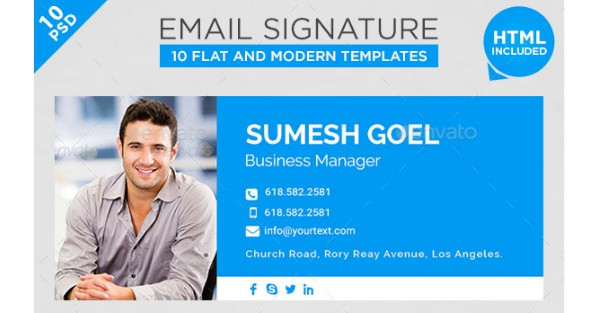
Formal Email Signature Example

Business Etiquette Basics
Speaking of a formal email signature, we will also be discussing how to be formal in the workplace. Listed below are business etiquette basics that should be applied in every company, either in a large corporation or in a small enterprise. You may also see how to create your email signature.
1. Arrive on time
This is one of the most common yet most important business etiquette every employee should apply. It may be difficult for some employees to arrive early due to various reasons, but it is not an excuse for employees to be late all the time. This does not apply to arriving early in the office, but also arriving on time during meetings and other office activities. You may also check out here computer repair email signature examples.
2. Dress appropriately
Office attire depends on the field or industry you are working in. Of course, you won’t be wearing a suit when doing construction work. Dressing appropriately means wearing the attire being implemented in the office. For example, if the office prohibits the wearing of slippers or scandals, then it should be applied by every employee in the company regardless of position. You may also see simple email signature examples.
3. Avoid gossip and eavesdropping
Gossip and eavesdropping cannot be avoided in the workplace, but too much gossip will negatively affect the performance of the person or persons involved. The gossip may or may not be true, but it is important to value someone’s privacy. False gossip is dangerous, as it creates false information of a person which can be damaging to his career. Worse case scenario is that the person will be dismissed and cannot find a job since rumors were spread about him or her. You may also see marketing email signature designs.
4. Introduce yourself and others
If you are new in the office, introducing yourself is a common etiquette. You just don’t talk directly to your new colleagues without introducing yourself first. It will make your office mates confused as well as make the conversation awkward. You may also see business email signature examples.
Additionally, introduction does not only pertain to yourself but introducing others as well. If you have been in the company for a few months, or even years, then you can introduce new employees to the current ones. This will make their transition to the new company easier and will be more motivated to work on their new tasks. You may also check out here company email signature examples.
5. Speak kindly
Saying “please” and “thank you” goes a long way. Although your vocabulary in the office is not only limited to saying “please” and “thank you,” speaking kindly or simply being respectful to your peers and superiors will help you gain respect in the workplace. Speaking rudely to your colleagues will get you fired in less than a month. Even though you don’t like them on a personal level, show respect on a professional level instead. You may also see personal email signature examples.
We hope you found this article to be informative as well as helpful when you will be creating your own formal email signature. We also provided examples that you can download (after making the purchase) and edit to fit your own email signature. Don’t worry, the examples we provided are very cheap and won’t hurt your wallet. You may also check out here training institute email signature examples.


