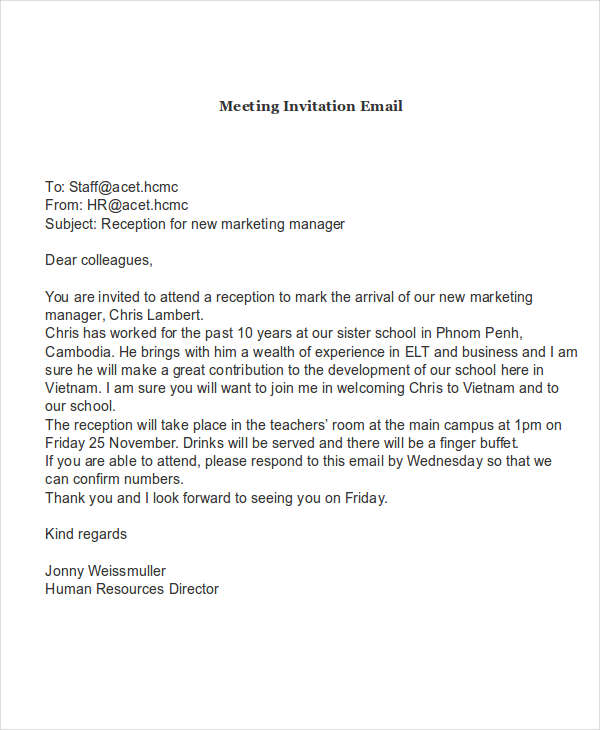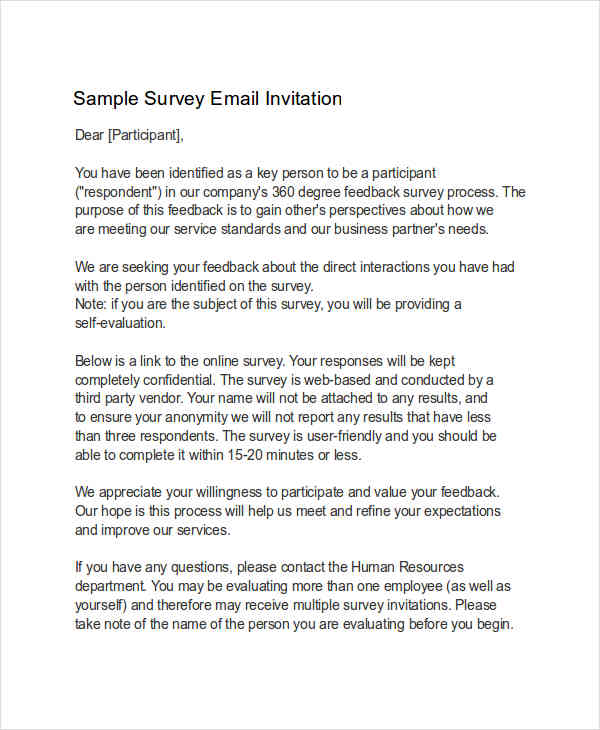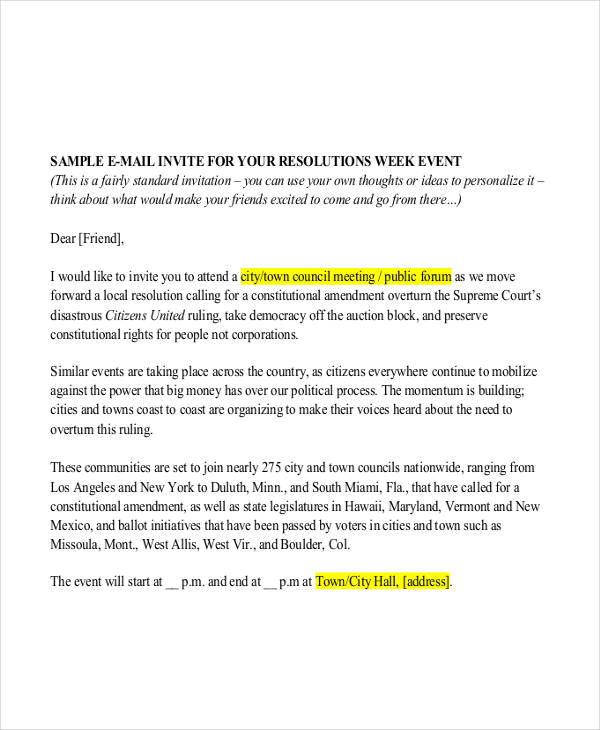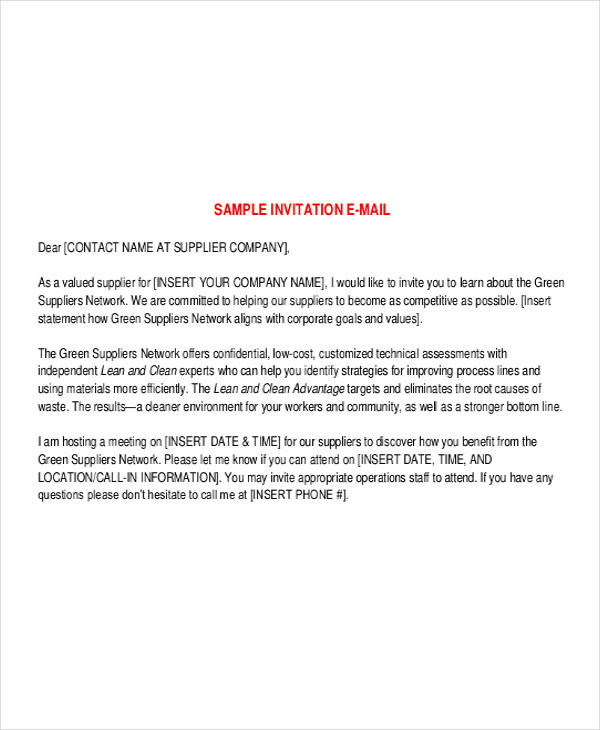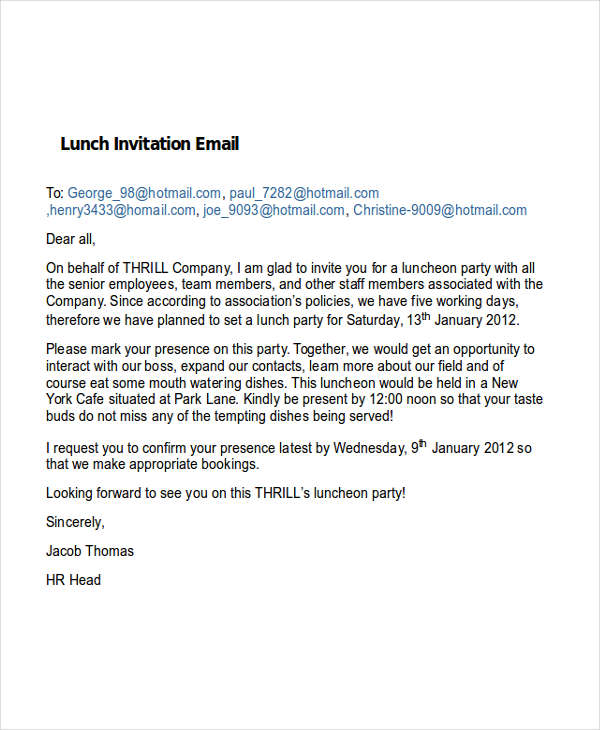13+ Invitation Email Examples
The introduction of technology to the human population has been so sudden that it has now become a part of our lives. From social networking sites to emails, we have somehow become too dependent on these things. As a result, we often forget proper digital communication and even email etiquette.
Most of us these days use technology as a means of reaching out to our loved ones who are on the other side of the world. It has become easier and faster now to communicate compared to sending post mails. However, we need to learn the proper way of sending email message.
Business Email Invitation Template
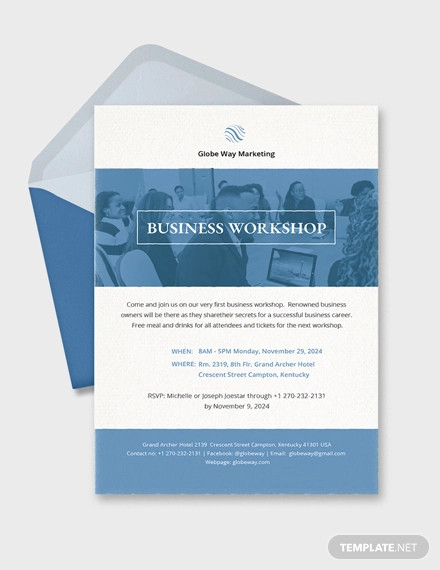
Wedding Invitation Email Template

Potluck Party Email Invitation Template in PSD

Free Email Party Invitation Template

Email Lunch Invitation Template
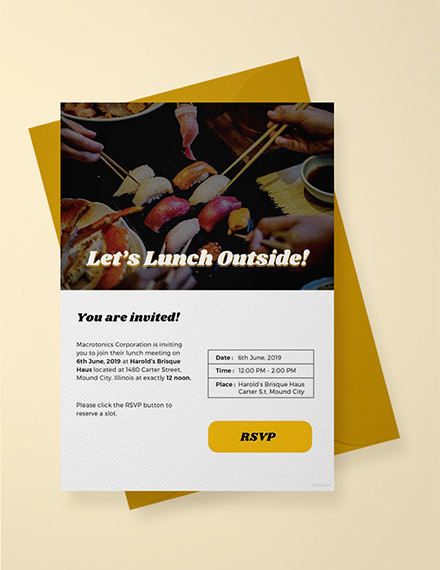
Email Wedding Invitation Template

Email Birthday Invitation Template
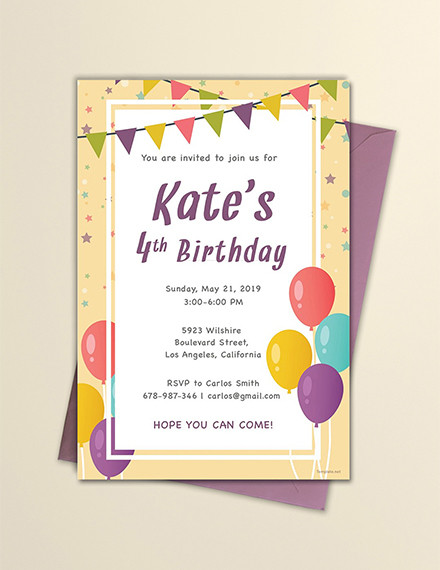
Meeting Invitation Email Example
Survey Invitation Example
Interview Invitation Email Example
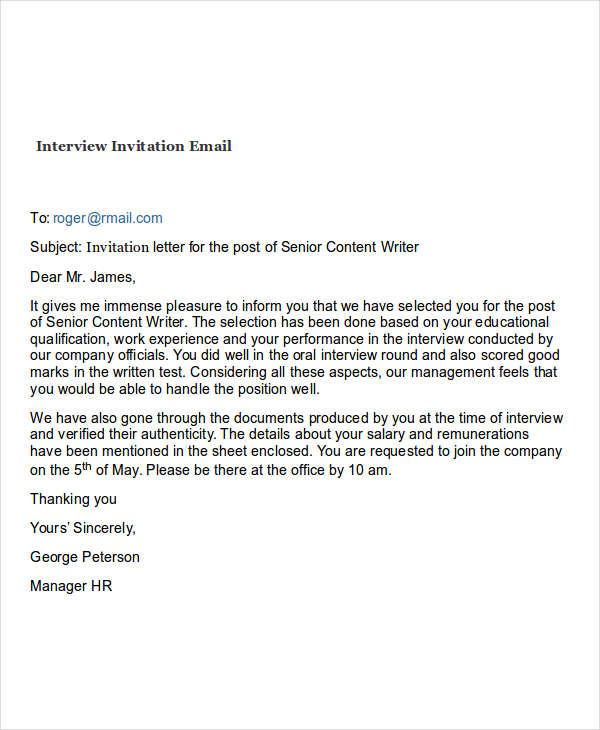
Event Invitation Example
What Is an Email Invitation?
An email invitation is an electronic means of sending an invite to a person or a group of people to come to a particular event. It is the technological version of sending an invitation by post. You may also see internship email examples & samples.
Most people turn to this method because of various reasons. One of them is cost-effectiveness. Unlike the traditional invitation, you have to spend a considerable amount of money to print invitations plus an additional cost to send them by post. By using formal email in pdf, all you need is a digital graphic print, typewritten words, and internet to send to everyone.
How to Write an Invitation Email
You do not have to be professional email for you to write an invitation email. All you need to do is to create an email account, an internet connection, and a computer and you are all set.
Here are the steps to write an invitation email.
1. Type your Recipients.
You need to type the email address of the recipients of your invitation. Make sure that the spellings are correct as they might be sent to someone else. You may also like business email examples & samples.
2. Write the Body.
Type the content of your email. State the purpose of the invitation example.
3. State your Complimentary Closing.
You can simply say “Sincerely yours,” then write your name.
Business Invitation Email Example
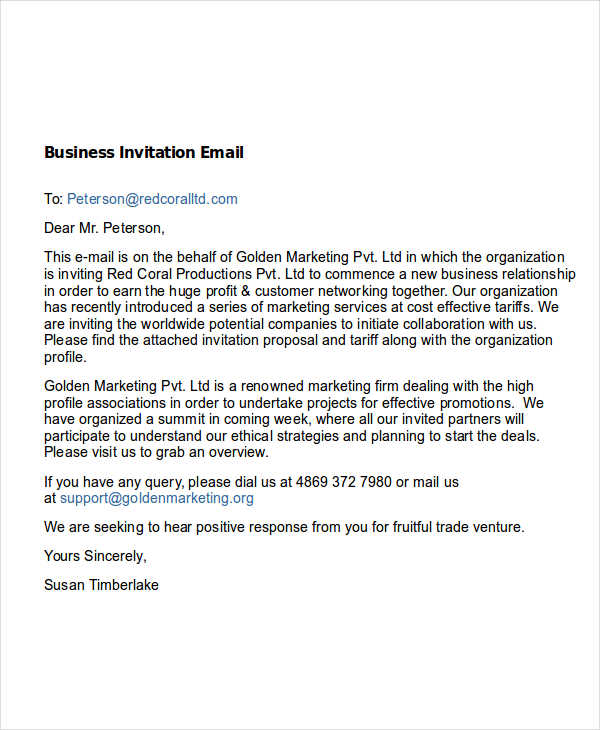
Simple Invitation Email Example
Lunch Invitation Email Example
What to Include in an Invitation Email
The content of an invitation email message is the same as a traditional invitation except it is simpler and direct.
1. Recipient.
This is probably the most important thing to include in your invitation. Without this, your email will not be sent and will be saved as a draft.
2. Content or Intent.
This is the body of the email where you say what the event is for and why you are inviting the person. This also includes important details such as the place, date and time, and attire (if any). You may also see format of an email message.
3. Signature.
You can simply put your name or you can use a software that can incorporate your digital email signature into your email.
Tips for Writing Effective Invitation Email
An email would not be compelling if you don’t have the necessary writing skills (see formal email examples). Here are some tips on how to write an effective invitation email.
1. Use formal language.
This should always be applied in any letter that you write. You have to use formal and professional language.
2. Be straightforward.
Most people who use email prefer to have direct statements. Make sure to get straight to the point and explain the purpose of your email. You may also like follow-up email examples & samples.
3. Be polite.
Remember that you are sending an invitation. Do not sound rude and don’t force your recipients to come to the event.
How to Write an Invitation Emails for Webinars and Events?
Due to the massive emergence of internet usage, invitation emails became the primary preference by most individuals. Thanks to its faster, cheaper, and more efficient mode of communication, a message could reach thousands or not millions in just one click. Invitation emails are beneficial in various events such as weddings, birthdays, and reunions as well.
Along with these electronic documents, a high-tech gathering is also devised. An example of these events is webinars. So what are webinars? Basically, webinars are what it sounds like— a seminar on the web. It is a conference or presentation that is streamed and attended via the Internet in real-time. To elaborate, a webinar is an online talk that provides viewers across the globe with interaction and discussion. This meeting could be used for both educational or marketing purposes.
Webinars are modern discussions, and the best way to advertise it or entice people to watch it is through a contemporary method also. For these cases, using an invitation email would be perfect. In this article, we are going to tackle the fundamental steps in making an invitation email that would surely allure prospective watchers. Read through to learn more.
1. Indicate the subject of the email.
Subject lines in every email serve as the first factor of captivation. It is among the texts a recipient sees even before opening an email in his/her inbox, and it should make a receiver open the message. To do this successfully, your subject line should be fascinating. Furthermore, a subject line gives the audience a hint on what is inside the email. Without it, the email would appear like a mystery box.
Subject lines must not be lengthy, too. On average, a subject line should be at most 50 characters. Exceeding this limit may make it appear long and uninteresting. The shorter, the better. For instance, your subject line may state, “Is cooking hard? This Culinary Webinar may help.” or “Grand webinar about home economics.”
2. Compose the preview text.
A preview text is another alluring element of your email. This part refers to a brief description of your subject line. Given that you are only allowed to write a few in your subject line elucidate it here. Do your best to make your preview text as compelling as possible. This should include the specific date, day, and time of your webinar as well as the particular importance or lesson your audience can get from the said online meeting. If you have a famous special guest, you may mention his/her name.
For example, “Together, learn the newest and easiest way to fix your broken PC. Join us on our Techno Webinar this August 5 at 2 PM.” or “How did Angelina Mollie make the most money-making investment of her life? Discover the answer this September 2 at 6 PM.”
3. Add a banner image.
A banner image can be depicted as the illustration of your email. Though optional, it is a fabulous way to customize your message as well as offering the reader with more than just texts.
Let’s assume that you wish to include a banner image to your email. It would be best if you considered a few things. First, keep in mind that a banner image aims to attract readers, not to distract them. Second, see to it that the image associates the subject or topic of your webinar. Third, ensure a high-quality image. Never include a pixelated, fuzzy, or blurry picture unless intended. Lastly, check on the efficiency of your banner image. You may write your heading here to save some space. Overlaying text on this section is also practical since an audience would surely see the picture first; hence, he/she would view the heading as well.
4. Write your header text.
Header texts are optional, considering that they are already on your image. However, including it again is also smart. To be specific, there will be times when an audience suffers from a poor internet connection; the picture which is highly defined may take longer time to load or not at all. In comparison to the emails with no header, readers from text-headed emails can still acquire a direct cue on what the email is all about.
A great example of a header text would be:
Professional Awareness and Advice against Diabetes with Dr. Walter
December 3, 2019, from 2:30 PM to 3:30 PM
Another would be:
Talks with Becky Series: How to Have the Perfect Boyfriend?
December 5, 2019, from 4:00 PM to 6:00 PM
5. Have a customized greeting.
Another thing you must practice in making your email is to appear friendly and open. Specifically, in this section, you can show that. If you can, personalize your greetings for each recipient. The best practice done commonly by various companies is including the receiver’s first name in the said message. This makes the approach more personal and impactful than merely sending them emails like nobody. Nonetheless, there are numerous marketing automation tools available online to help you in your undertaking.
Some examples of compelling greetings are “Hello, Justin!” “Hi, Jessa!” “Join us, Kimberly!” “Hey there, Michael!” “Hey there!”
6. Go for the intro.
After your salutation, proceed to your lead or introduction. This segment is composed of the basic information about your webinar. Fundamentally, it encompasses the 5Ws and 1H questions of the event such as who is the speaker, what is the webinar all about, when will this occur, as well as why do your watchers need to view this meeting. This should be direct and concisely written to promote clarity in your composition.
An example of this section would be:
“Take part in our educational webinar on June 30 to get acquainted with the basics of algebra. On that day, Teacher Kenny from the University of Blueberrington will assess the various operations of monomials and polynomials, followed by a clear discussion on different factoring methods. This special episode is intended particularly to teach junior high school students regarding the enhanced mathematics and clarify their uncertainty about the said subject.”
7. Mention your objectives and goals.
A bulleted list of your goals and objectives will then follow your introduction. This enumeration would clearly and concisely show your receivers why they should attend or watch your online seminar. This provides them with a basis on what to expect in viewing your stream. This should be parallel with the shortcomings your prospective watchers are currently experiencing. Let this sample illustrate this section.
After watching the webinar, you will leave with:
- Clear overview of the application of different operations on monomials, binomials, trinomials, and other polynomials
- Advanced factoring techniques of monomials and polynomials
- A certificate of webinars sent straight to your email upon completion
8. Include a call-to-action button.
In most emailing applications, there are already features that would enable an individual to input a button to redirect its interested recipient to a landing page or registration site. Make use of these unique attributes to enhance the graphic presentation of your email. Indeed, this is a cleaner and a more easy-to-access looking than barely laying the link. Some phrases you can put in your button are as follows:
- Join now!
- Register now!
- Save a seat
- OK or okay
- Yes
9. Close your email.
The conclusion of your email should encompass a statement that indicates farewell and appreciation at the same time. These sentences are called “closers.” Considering that an invitation email should not be saturated with lengthy content, it is advisable to avoid opening another topic here. In fact, the simpler your closer is, the better. Some of the popular closers you may use are:
- Cheers,
- See you there!
- Isn’t this a great news? Please share it with your friends!