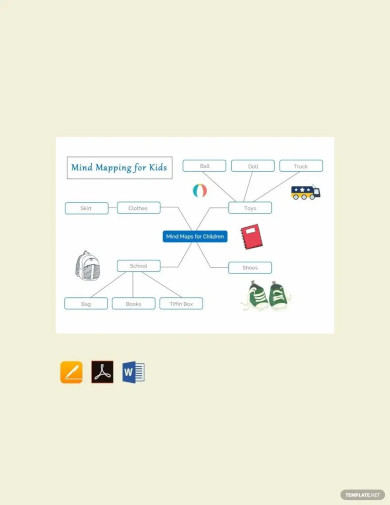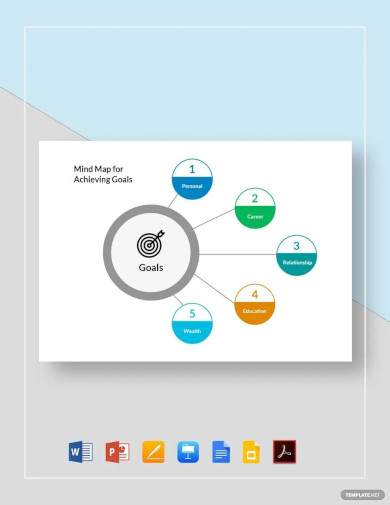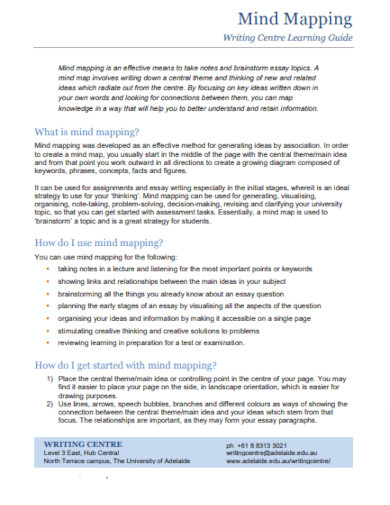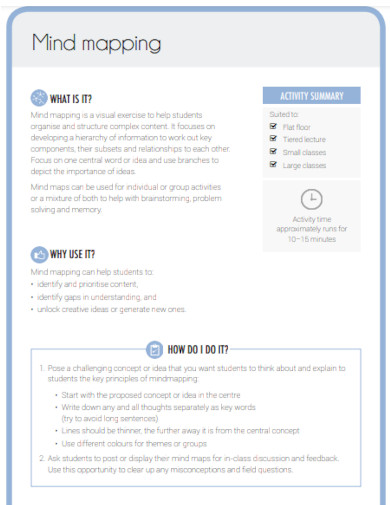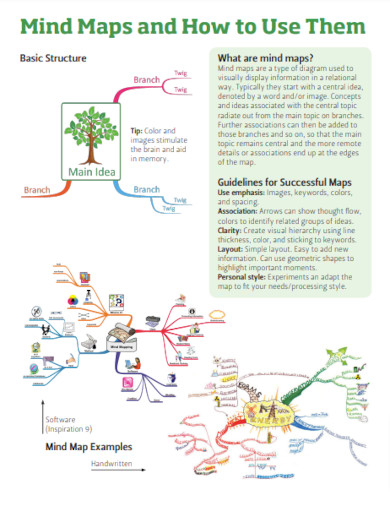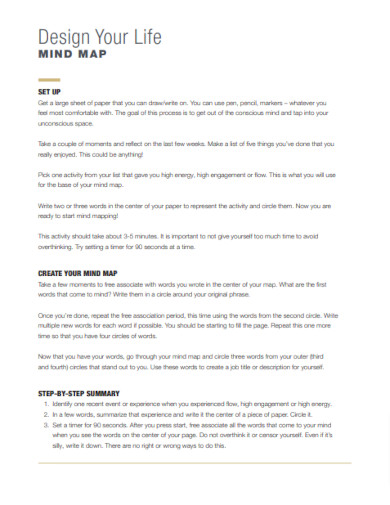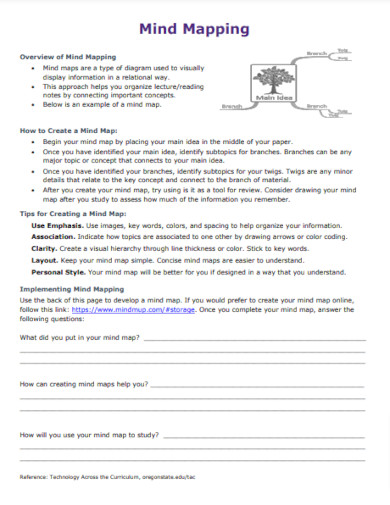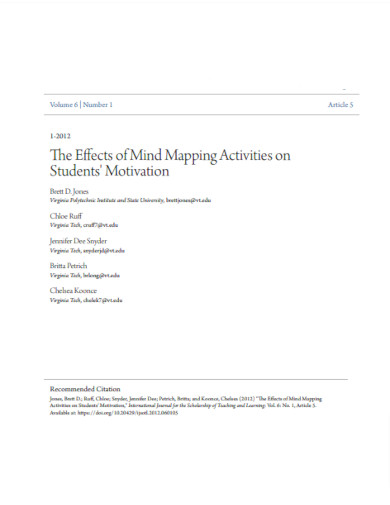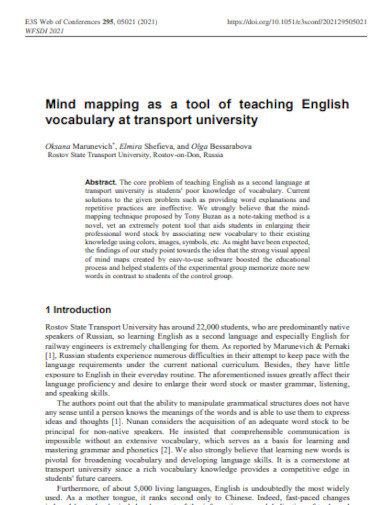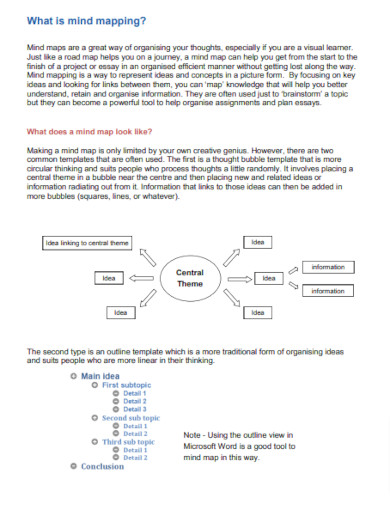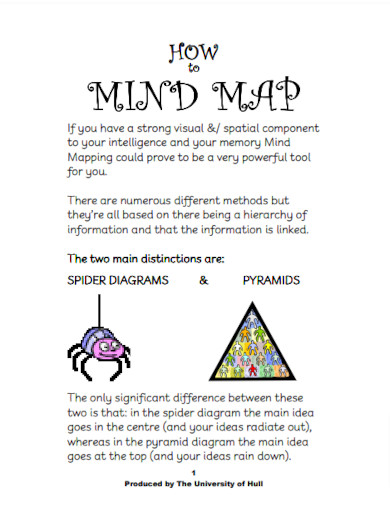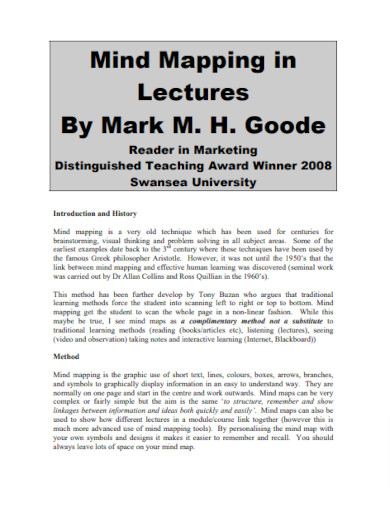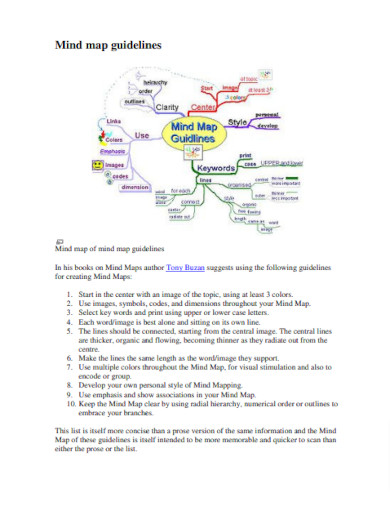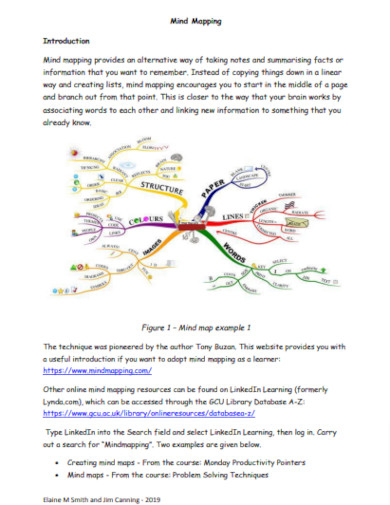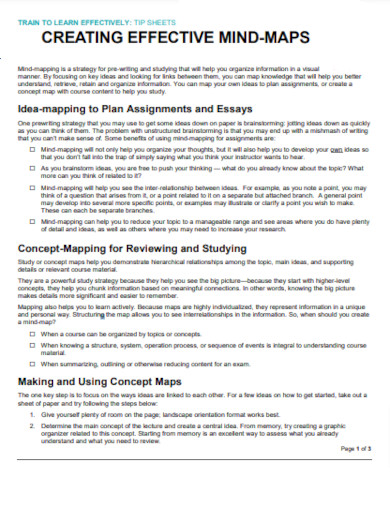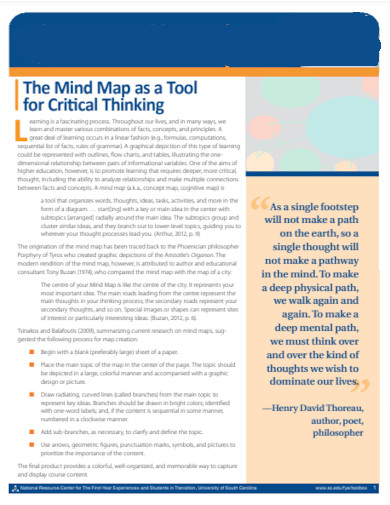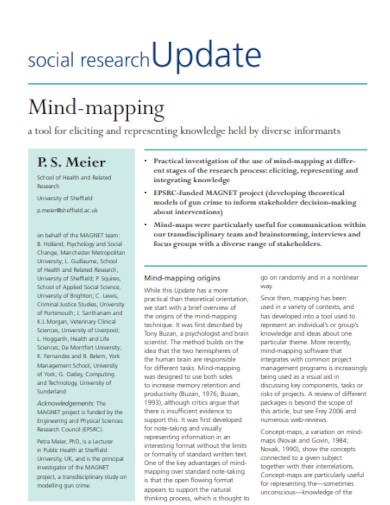22+ Mind Mapping Examples to Download
In today’s fast-paced world, where information overload is a constant challenge, finding effective ways to organize our thoughts and ideas is crucial. Mind mapping has emerged as a powerful technique that allows individuals to visually represent and connect concepts, helping to improve understanding, stimulate creativity, and enhance productivity. In this article, we will explore the concept of mind mapping, provide a step-by-step guide on how to create mind maps, address frequently asked questions, and conclude with the potential benefits of incorporating mind mapping into your workflow.
Mind Mapping for Kid’s Template
Mind Map for Achieving Goals Template
Simple Mind Mapping
Sample Mind Mapping
Resources Teaching Methods Mind Mapping
Mind Map Handout
Basic Mind Map
Editable Mind Map
Concept Mind Mapping
Printable Mind Mapping
Mind Mapping Activities
English Vocabulary Mind Mapping
Self Study Mind Mapping
Standard Mind Mapping
Modern Mind Mapping
Creative Mind Mapping
Mind Mapping Template
Popular Mind Mapping
Mind Map Guidelines
Mind Mapping Examples
Effective Mind Maps
Critical Thinking Mind Mapping
Social Research Mind Mapping
What is a Mind Map?
Mind mapping is a technique that uses diagrams to visually represent ideas, concepts, or tasks. It involves creating a hierarchical structure that radiates from a central idea, with related subtopics and branches connected to it. By capturing information in a non-linear and visual manner, mind maps enable individuals to see the connections between different elements, facilitating a deeper understanding of complex subjects. They can be created on paper, whiteboards, or with the help of digital tools.
How to create a Mind Map?
Creating a mind map is a simple yet effective process that can be applied to various scenarios, whether you’re brainstorming ideas, planning a project, or organizing information. By following these step-by-step instructions, you’ll be able to unleash the full potential of mind mapping and unlock your creativity.
Step 1: Start with a Central Idea
Begin by identifying the central idea or topic that you want to explore or brainstorm. This could be a problem you’re trying to solve, a project you’re planning, or a concept you want to understand better. Write this central idea in the center of your canvas or paper and draw a circle or a box around it.
Step 2: Generate Main Branches
Think of the main categories or key aspects related to your central idea. These will serve as the main branches of your mind map. Draw lines radiating from the central idea and label each line with a keyword or a short phrase that represents each main category. Leave some space between these main branches to add subtopics later.
Step 3: Add Subtopics
For each main branch, brainstorm and identify subtopics or subcategories that are connected to the main category. Draw lines branching out from each main branch and write the subtopics on these lines. Keep the subtopics concise and use keywords or short phrases.
Step 4: Connect Ideas
Look for connections and relationships between different subtopics and main branches. Draw lines or arrows to connect related ideas or to indicate dependencies. This will help you visualize how different elements are interconnected and how they contribute to the overall concept or project.
Step 5: Explore Further Levels
If needed, you can further expand your mind map by adding additional levels of subtopics. For each subtopic, think of more specific details or ideas and create new branches accordingly. Remember to keep the structure organized and visually clear, using lines and shapes to guide the flow of information.
Step 6: Use Colors, Icons, and Images
Enhance your mind map by using colors, icons, and images. Assign different colors to main branches or use color-coding to represent different types of information. Icons and images can help to make your mind map visually engaging and aid in quick recognition of ideas.
Step 7: Review and Refine
Once you have completed your mind map, take a step back and review it. Ensure that the structure is logical, the connections are clear, and the information is organized in a meaningful way. Make any necessary adjustments or additions to refine the map and make it more coherent.
Step 8: Use and Iterate
Your mind map is now ready to be used as a reference, guide, or brainstorming tool. Use it to organize your thoughts, plan projects, study complex topics, or generate new ideas. As you engage with your mind map, feel free to iterate and modify it based on new insights or changes in your understanding.
FAQs
How can mind mapping be useful in website development?
Mind mapping can play a vital role in website development by helping to plan and structure the website’s content, identify key pages, and determine the relationships between different sections. It allows web developers to visualize the overall website structure, streamline the navigation flow, and ensure a seamless user experience.
What is the difference between a mind map and a concept map?
While both mind maps and concept maps are graphical tools used to organize information, they differ in their structure and purpose. Mind maps are hierarchical and focus on a central idea, while concept maps are more focused on the relationships between concepts and emphasize understanding complex systems or processes.
How can mind mapping benefit brand identity development?
Mind mapping can be a valuable tool in brand identity development by helping to clarify brand values, define target audiences, and explore various elements of the brand, such as visual aesthetics, messaging, and tone of voice. It enables brand strategists to visualize the interconnections between different brand components, leading to a cohesive and impactful brand identity.
In conclusion, mind mapping is a versatile technique that transcends industries and disciplines, offering a powerful way to organize thoughts, generate ideas, and enhance productivity. By adopting mind mapping, individuals and organizations can unlock their creative potential, streamline their thought processes, and achieve their goals and objectives more effectively. Whether you’re looking for website examples, project trackers, strategy maps, or IT strategy plans, incorporating mind mapping into your workflow can provide you with a visual framework to navigate through complexity and achieve clarity in your endeavors. So, why not give it a try and experience the transformative power of mind mapping for yourself?