22+ Table of Contents APA Examples to Download
Writing academic papers and essays in APA (American Psychological Association) format requires adherence to specific guidelines and formatting rules. Among these essential elements is the Table of Contents, which serves as a roadmap for readers, enabling them to navigate through the document efficiently. In this article, we will delve into the definition and purpose of a Table of Contents in APA format, provide a step-by-step guide on how to create one, address frequently asked questions, and explore the importance of this element in academic writing.
1. Apa Table Of Contents Template
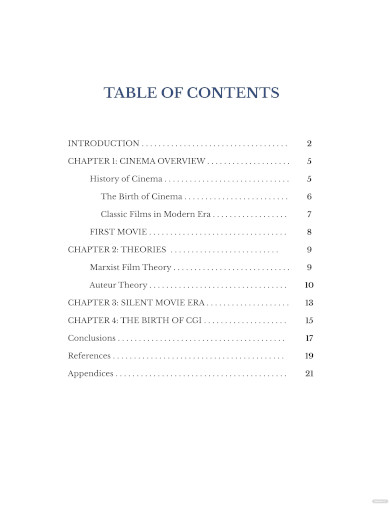
2. Employee Handbook Table Of Contents Template
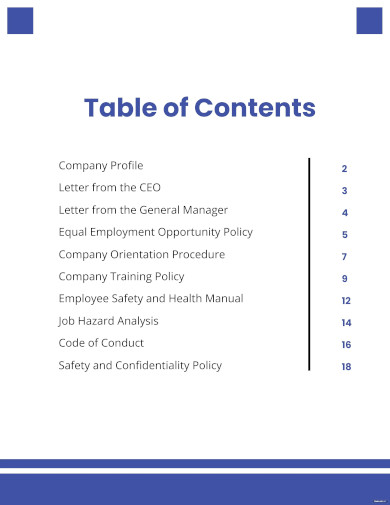
3. Research Paper Table of Contents Template
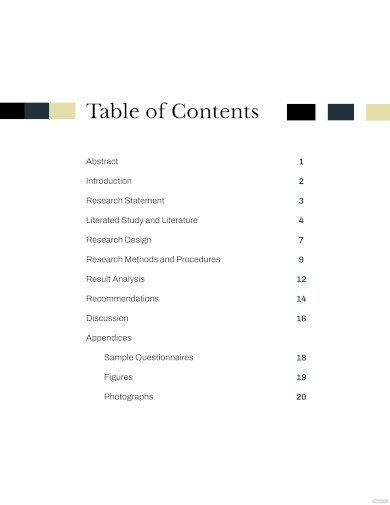
4. Business Plan Table of Contents Template

5. Research Proposal Table Of Contents Template
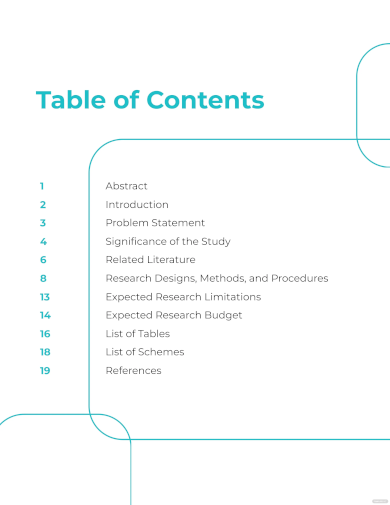
6. APA 6th Edition Table of Contents
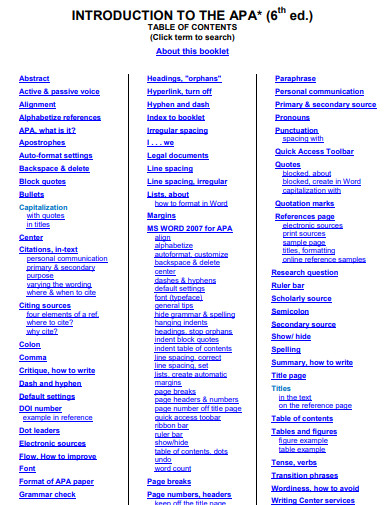
csun.edu
7. Table of Contents APA Format
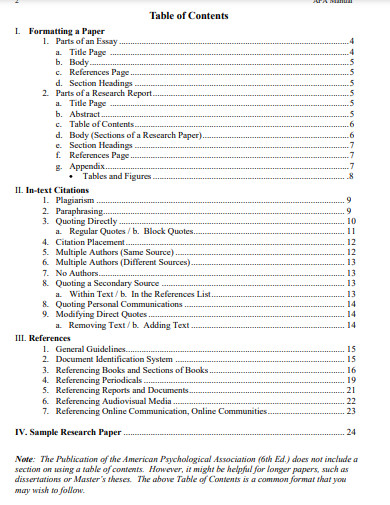
sdac.studium.fau.de
8. Table of Contents APA Referencing Style
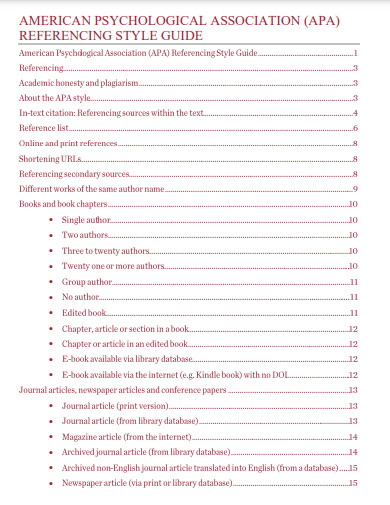
library.westernsydney.edu.au
9. Table of Contents APA Example
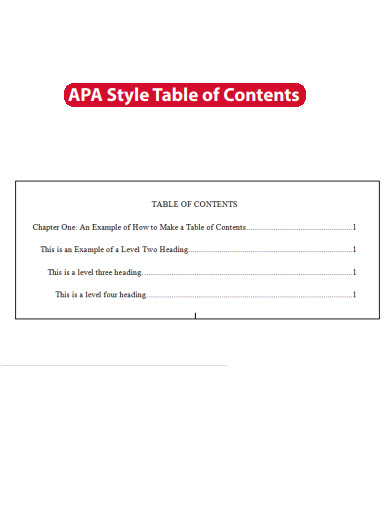
uc.edu
10. Table of Contents APA Template
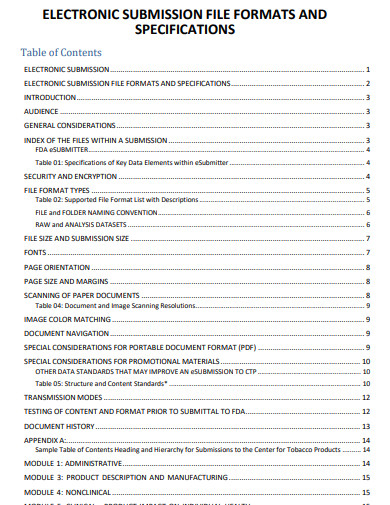
fda.gov
11. Table of Contents APA 7th Edition
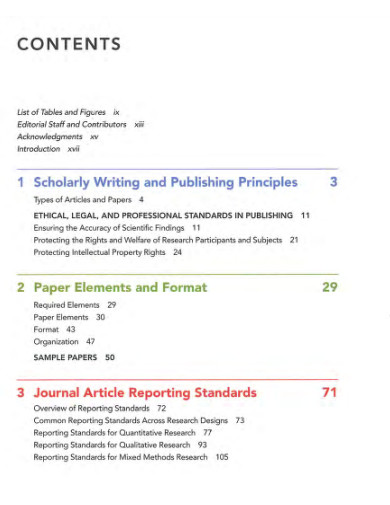
psy-journal.hse.ru
12. Sample Table of Contents APA
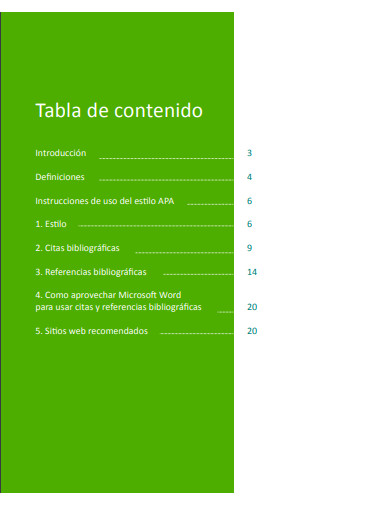
biblioteca.sena.edu.co
13. Table of Contents APA Bibliography
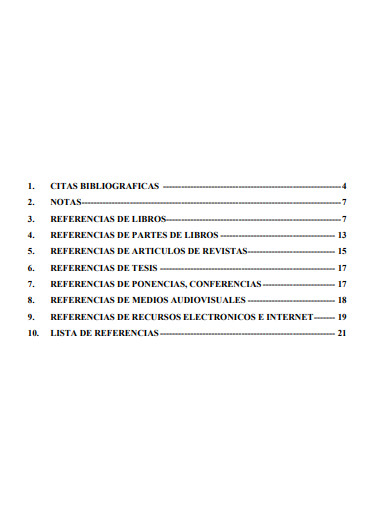
revistaespacios.com
14. Simple Table of Contents APA
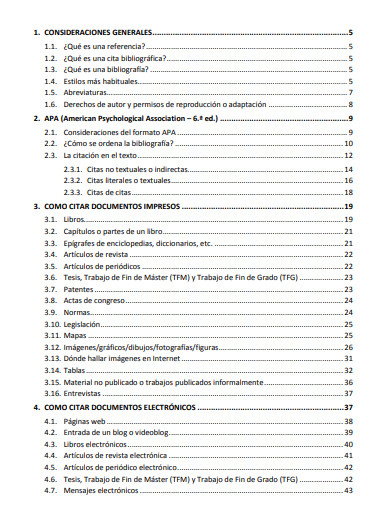
uvic.cat
15. Table of Contents APA Guide
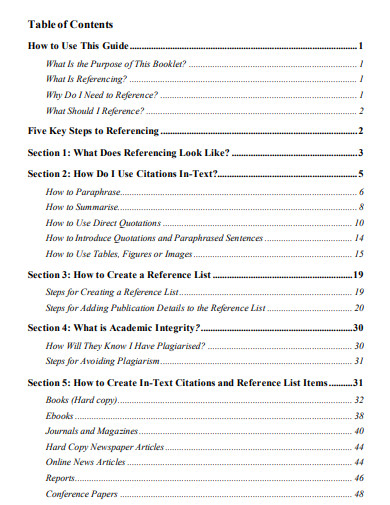
sportal.cqu.edu.au
16. Table of Contents APA Edition
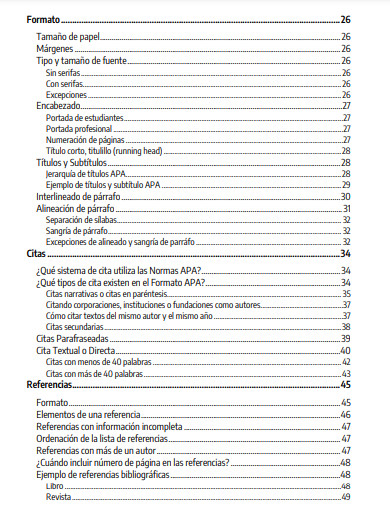
normas-apa.org
17. Table of Contents APA 6th Edition
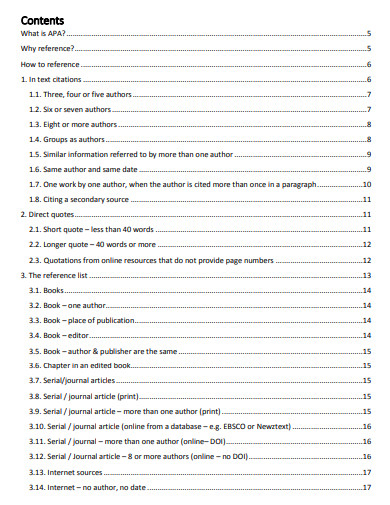
oldi.lipi.go.id
18. Table of Contents APA Style
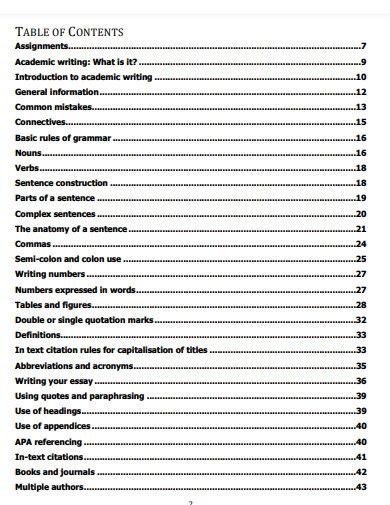
sit.ac.nz
19. Table of Contents And Figures APA
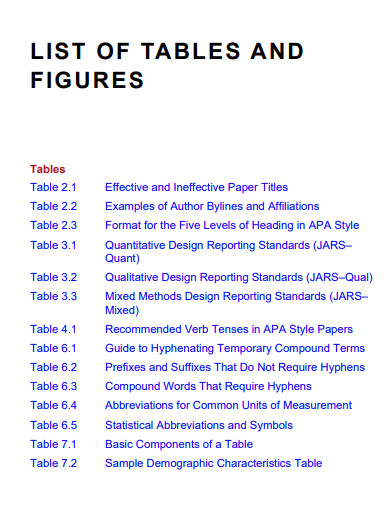
bibliotecaunisa.com
20. Table of Contents Research Paper APA
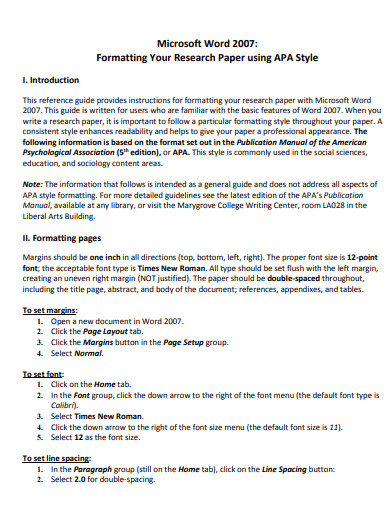
nursing.ufl.edu
21. Basic Table of Contents APA
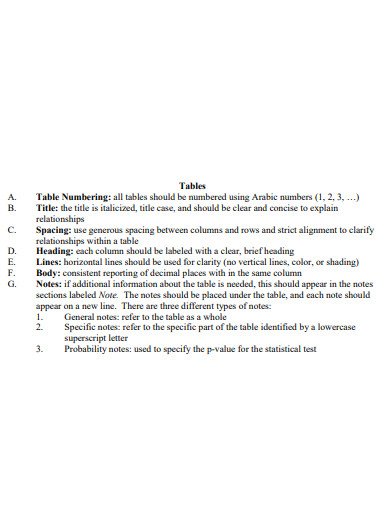
medicine.wright.edu
22. Standard Table of Contents APA
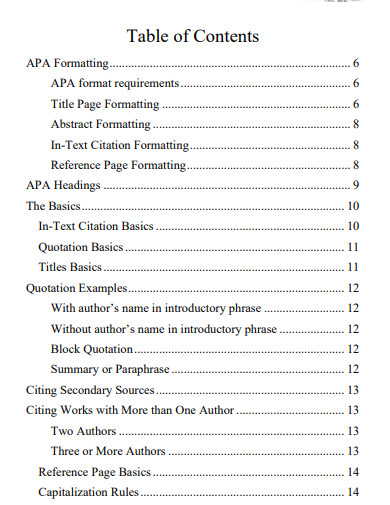
cccti.edu
What is A Table of Contents in APA format?
A Table of Contents in APA format is a structured list that appears at the beginning of a research paper, dissertation, or any other lengthy document, summarizing its contents and providing page references for each section. It allows readers to locate specific information quickly and facilitates efficient navigation throughout the document. The Table of Contents serves as a visual aid, providing an organized overview of the document’s structure, headings, and subheadings.
How to Write a Table of Contents in APA Format
Crafting a well-organized and reader-friendly Table of Contents is an essential aspect of writing academic papers in APA (American Psychological Association) format. This step-by-step guide will walk you through the process of creating a Table of Contents that adheres to APA guidelines. By following these simple instructions, you can ensure that your document is structured effectively, enabling readers to navigate your work with ease and locate the information they seek efficiently. Let’s dive into the details of this comprehensive guide on creating a Table of Contents in APA format.
Step 1: Prepare Your Document Structure
Before creating the Table of Contents, ensure that your document has a well-structured outline format. Begin by developing a clear introduction that provides an overview of your topic or research question. Follow this with the body of your paper, consisting of relevant sections and subsections that present your arguments or findings. Finally, conclude your paper with a thoughtful summary or conclusion paragraph.
Step 2: Insert Headings and Subheadings
Using appropriate headings and subheadings is crucial in APA format. Place your cursor at the beginning of each major section or subsection and apply the appropriate heading style. APA format utilizes specific heading levels, such as Level 1 for main sections and Level 2 for subsections, to maintain a consistent hierarchy and ensure clarity.
Step 3: Assign Page Numbers
Once your headings and subheadings are in place, assign page numbers to each section of your document. APA format typically requires page numbers to be positioned at the top right corner of each page. Ensure that your page numbering is continuous throughout the entire document, including the Table of Contents.
Step 4: Generate the Table of Contents
After completing the previous steps, it’s time to generate the Table of Contents. In most word processing software, this feature can be found under the “References” or “Layout” tab. Select the appropriate formatting options, such as including dot leaders between the heading titles and corresponding page numbers. Once generated, review the Table of Contents to ensure accuracy.
FAQs
Why is the Table of Contents important?
The Table of Contents provides readers with a concise overview of the document’s structure, allowing them to navigate through the content efficiently. It saves time by providing quick access to specific sections, enabling readers to locate relevant information promptly.
Should the Table of Contents be on a separate page?
Yes, the Table of Contents should be placed on a separate page following the cover page and abstract (if applicable). This ensures that it is easily identifiable and distinguishes it from the main body of the document.
Can I change the formatting of the Table of Contents?
Yes, you can customize the formatting of the Table of Contents to some extent. However, it is essential to follow APA guidelines for font style, size, and spacing. Straying too far from the standard format may compromise the professionalism and consistency of your document.
In academic writing, the Table of Contents serves as a valuable navigational tool, guiding readers through the complex structure of a research paper or dissertation. By following the APA format guidelines and employing a clear and organized structure, you can create a comprehensive Table of Contents that enhances the understanding of your research paper’s structure, saving time and improving the overall readability of your work. So, the next time you embark on an academic writing journey, remember the significance of a well-crafted Table of Contents in APA format. By meticulously following the step-by-step guide provided in this article, you can confidently present your research, arguments, or findings while maintaining the professional standards expected in academic writing. So, check things you have to know about writing papers and essays here and make sure to incorporate a well-designed Table of Contents, as it is a vital component of any scholarly document. Happy writing!

