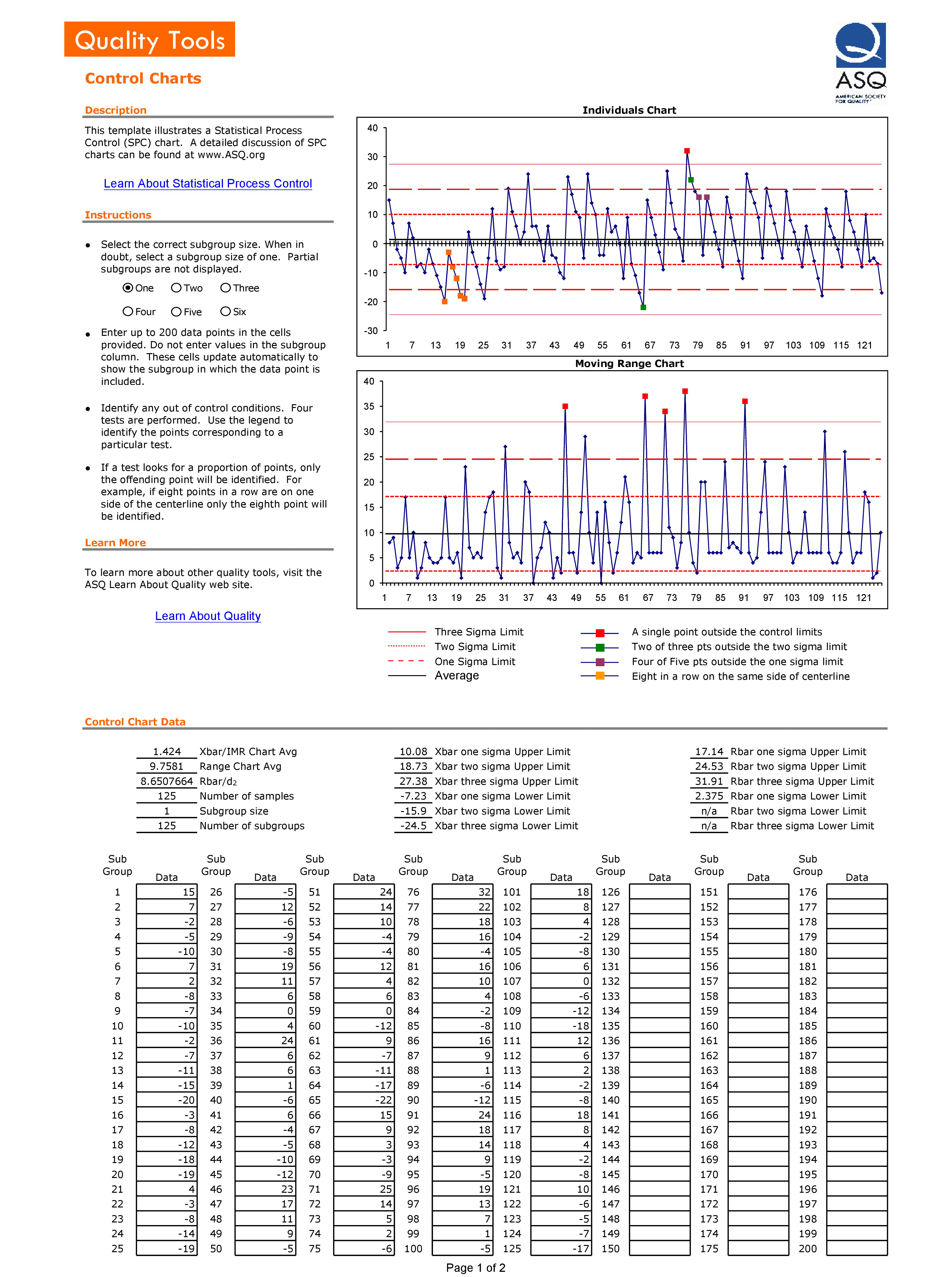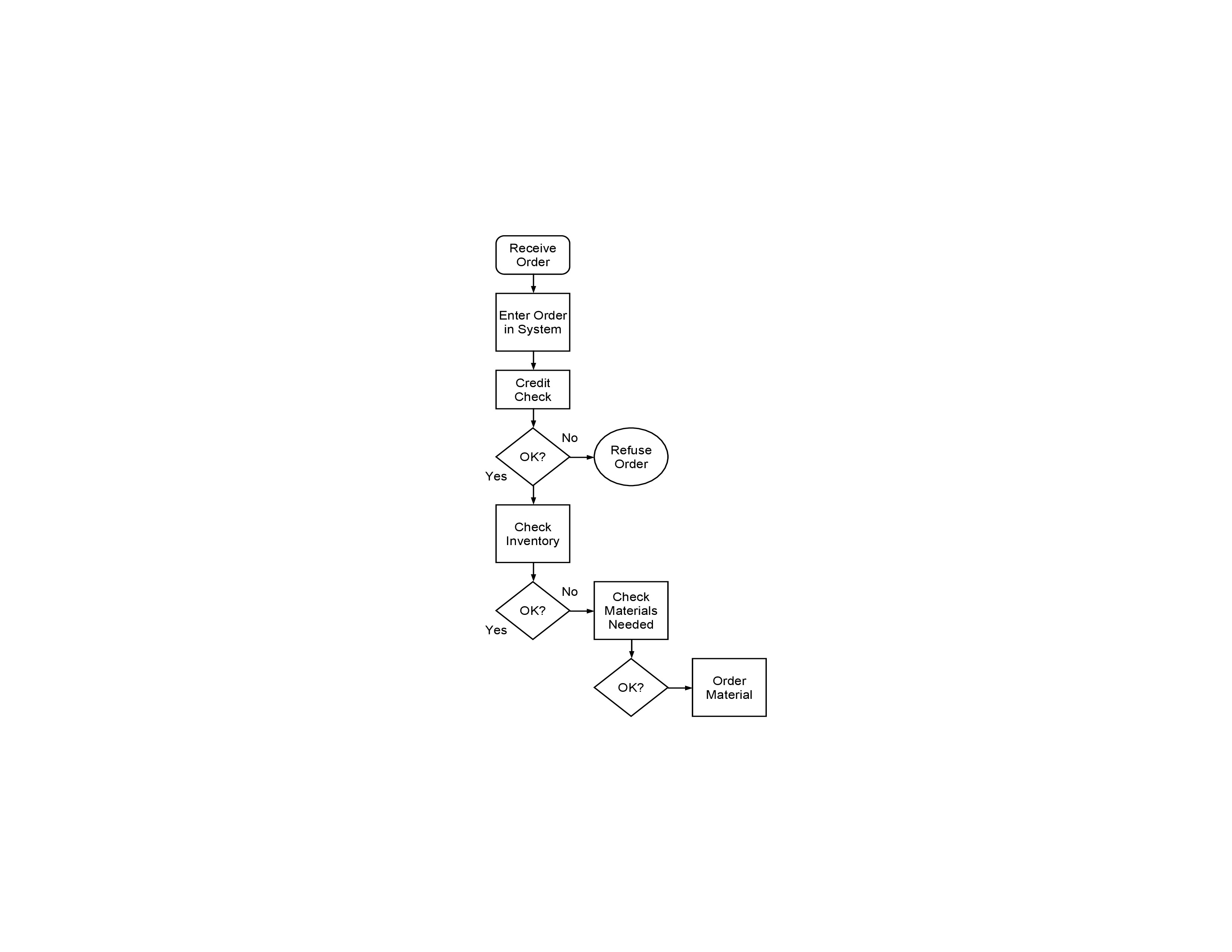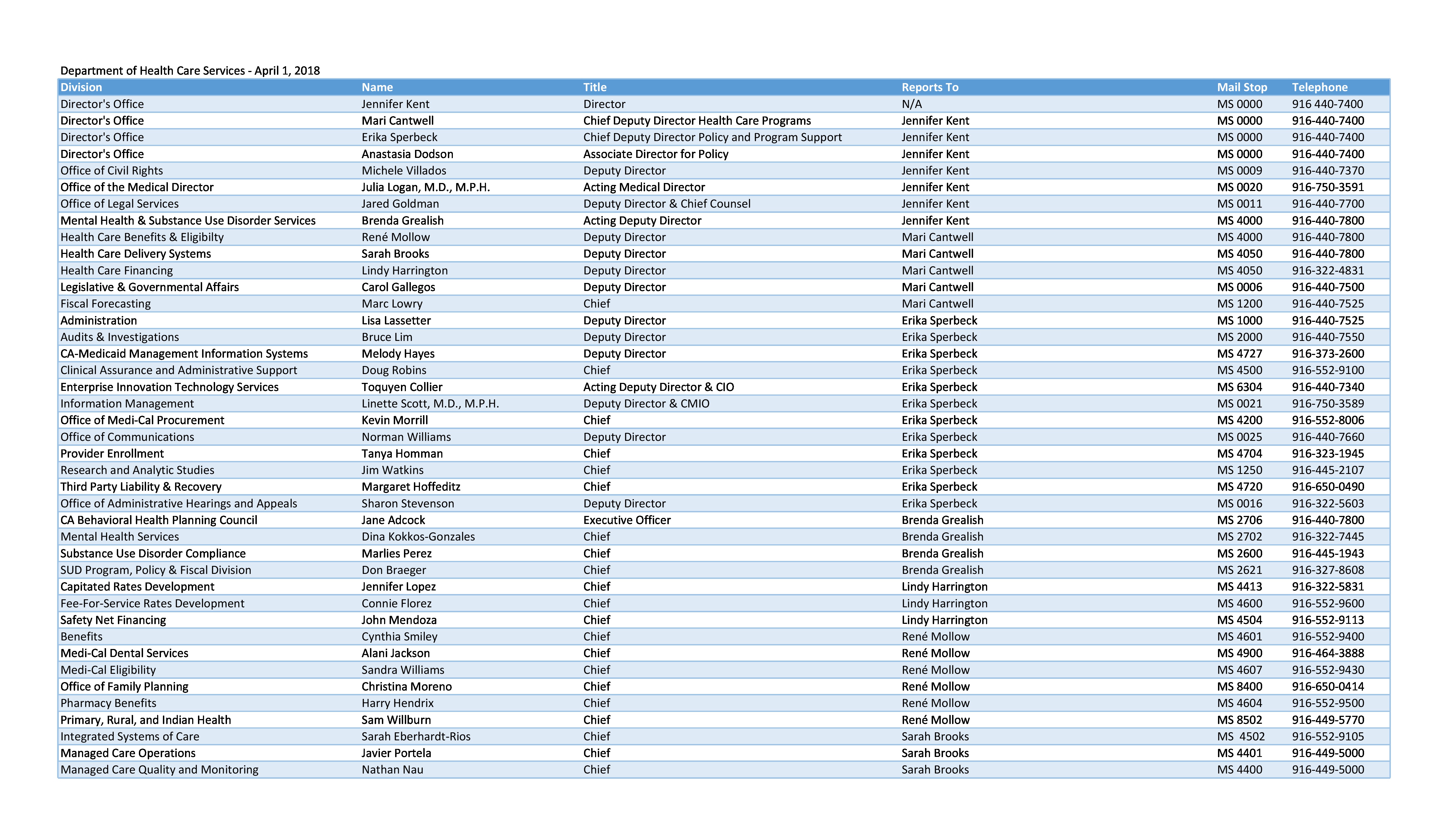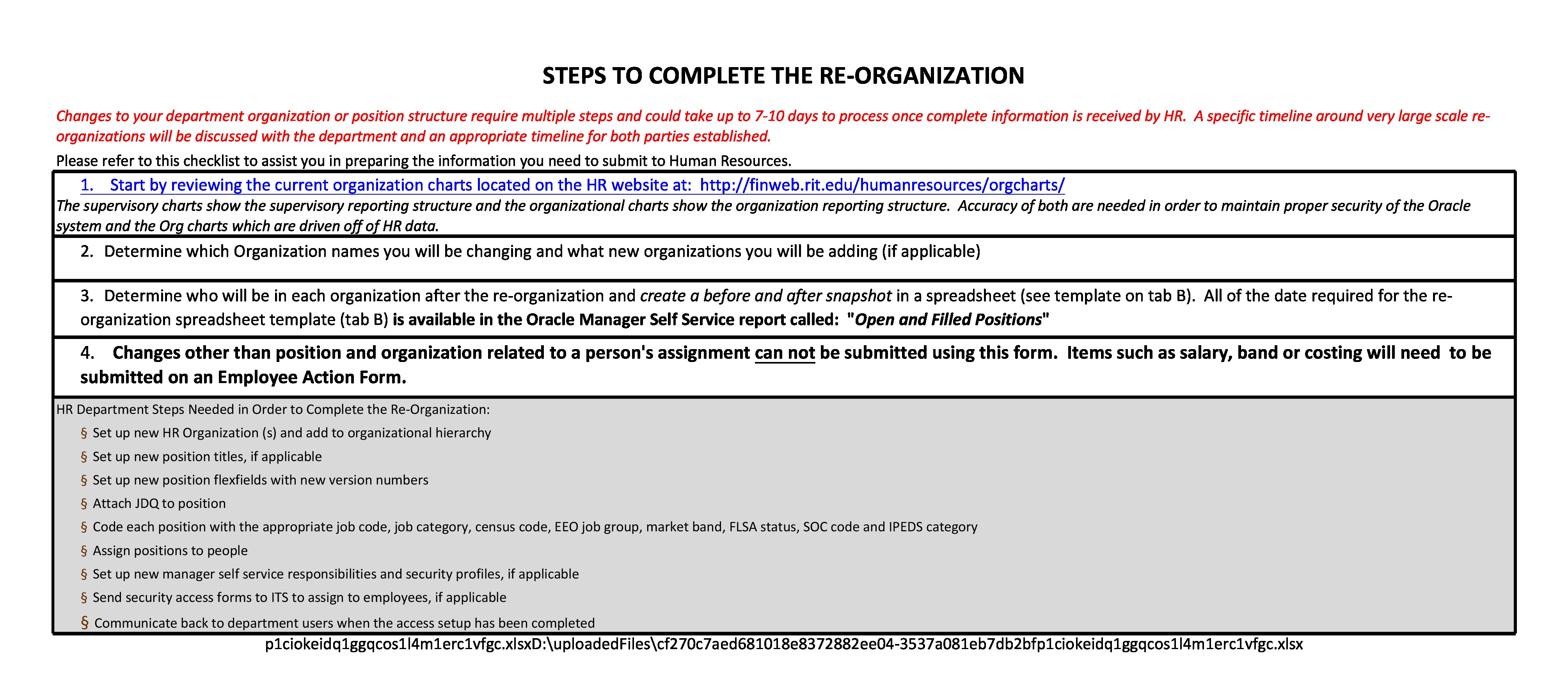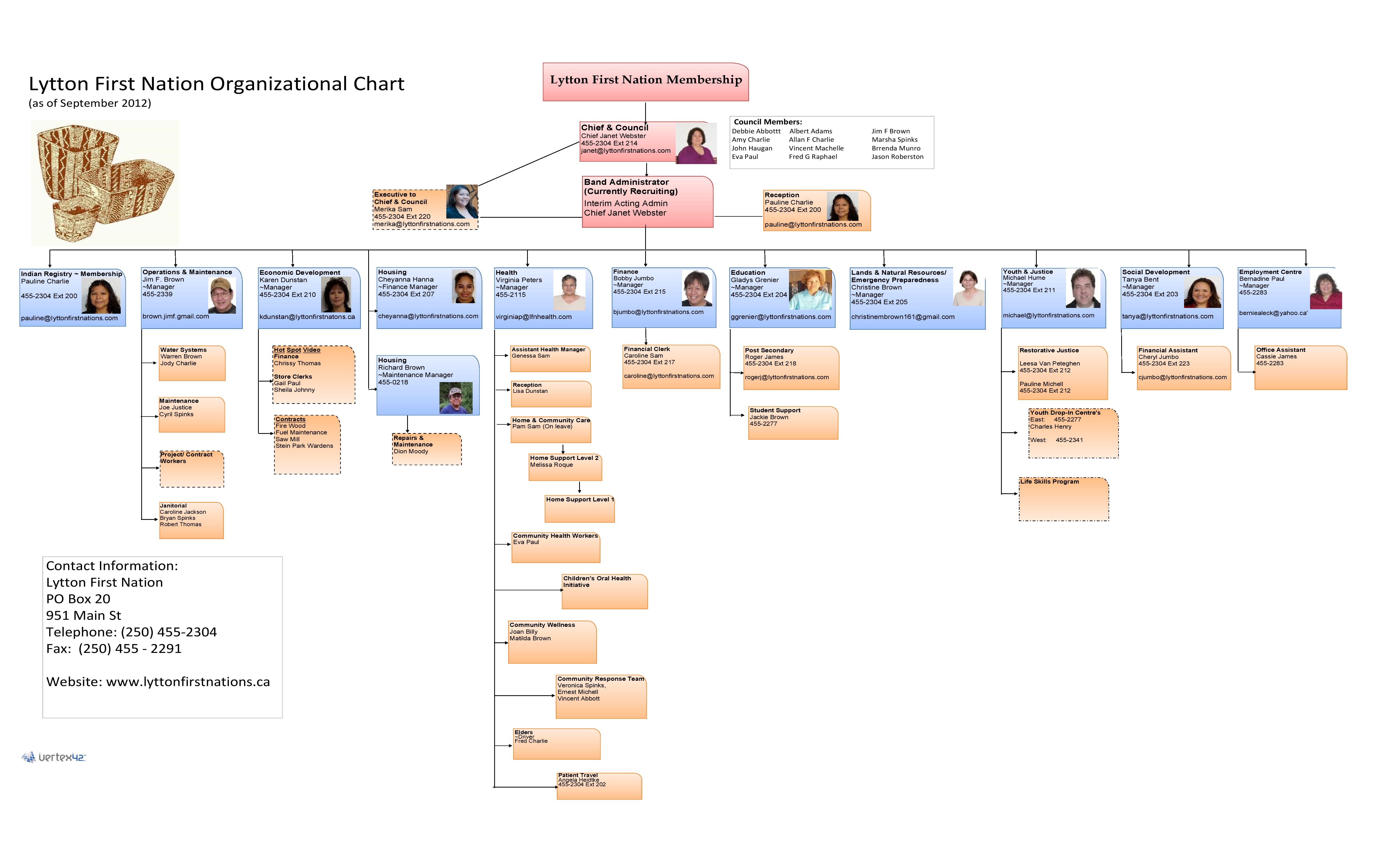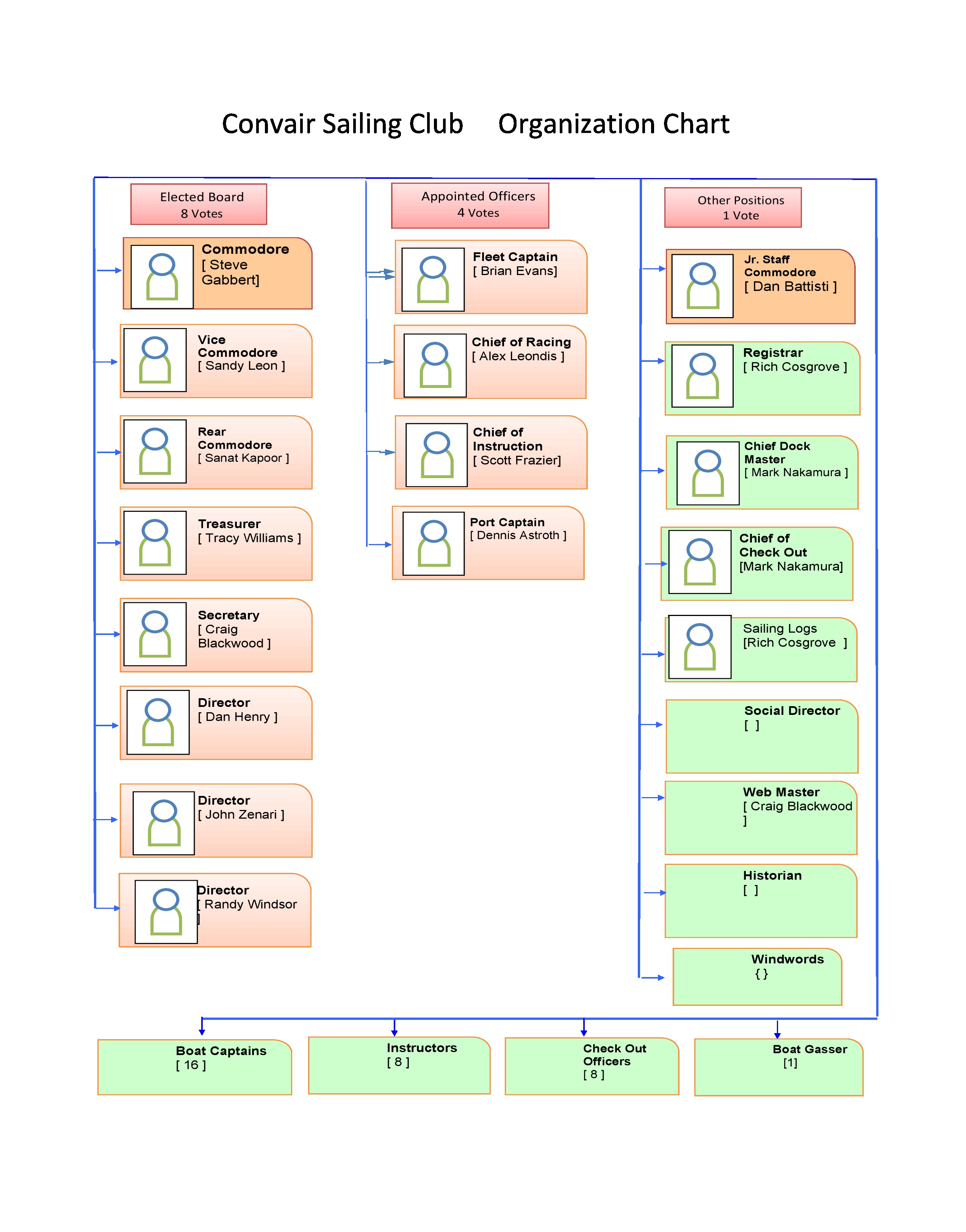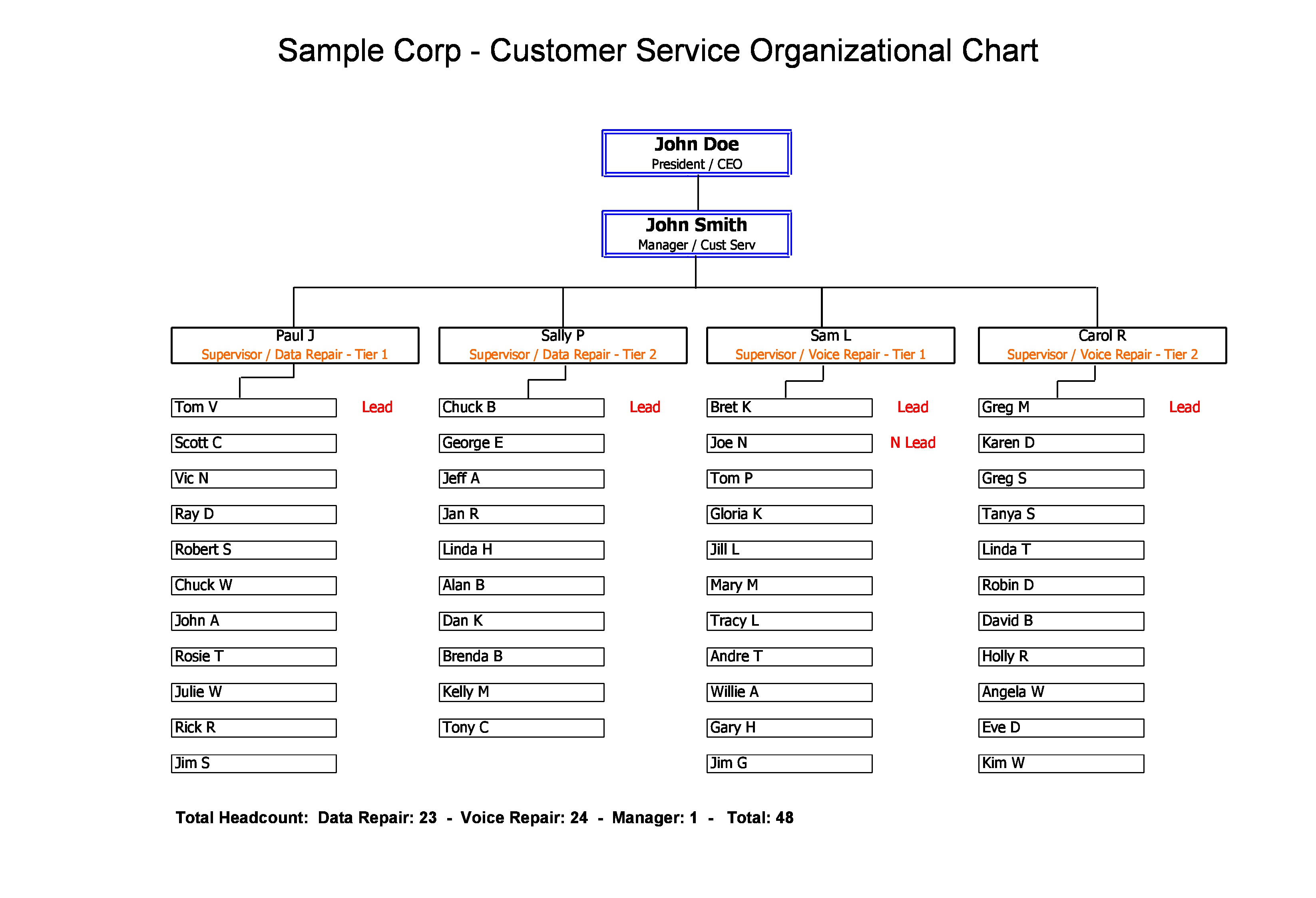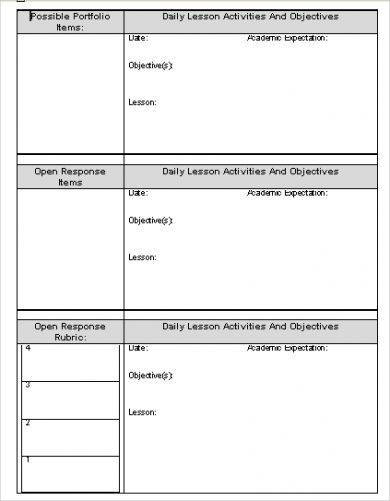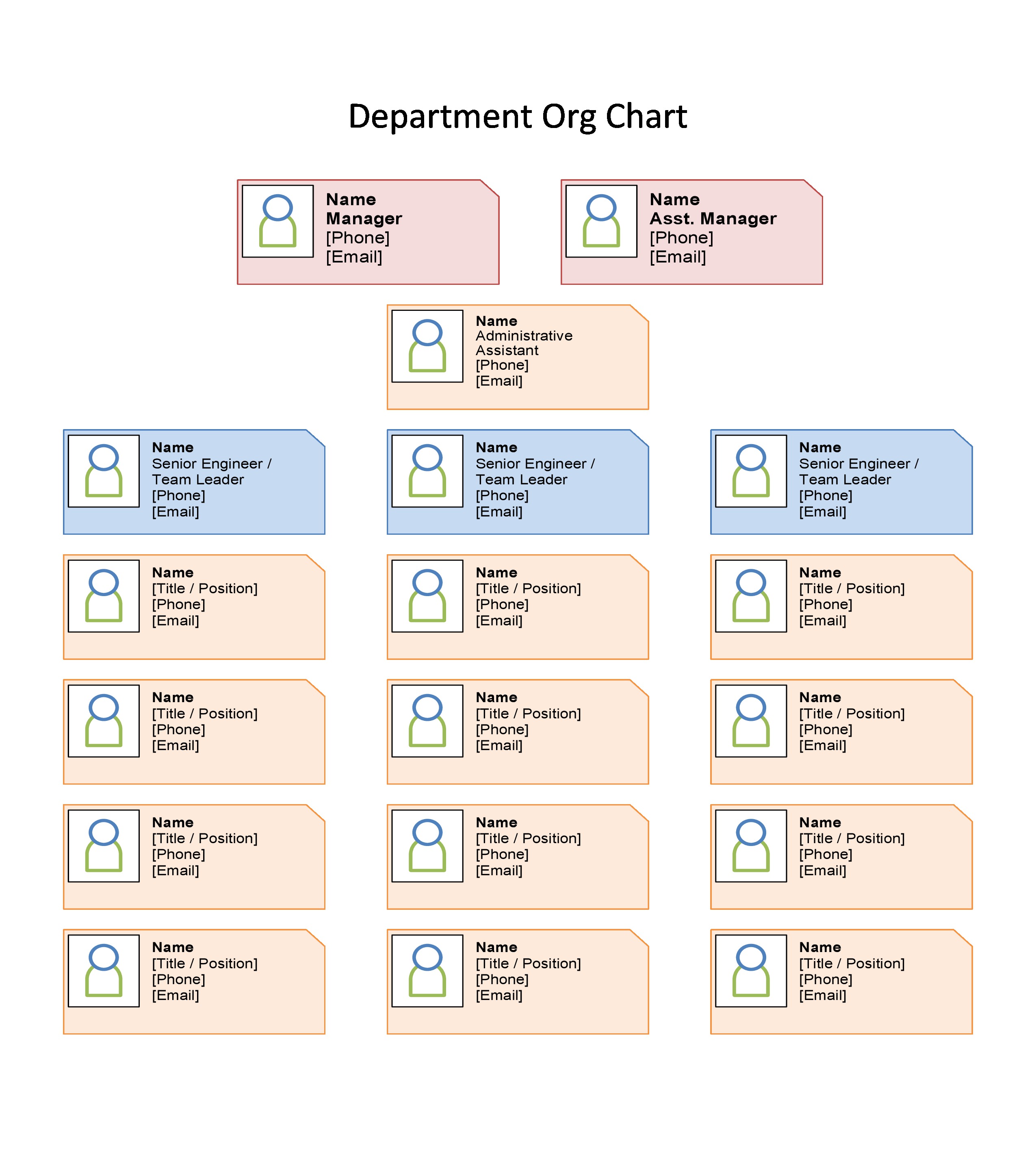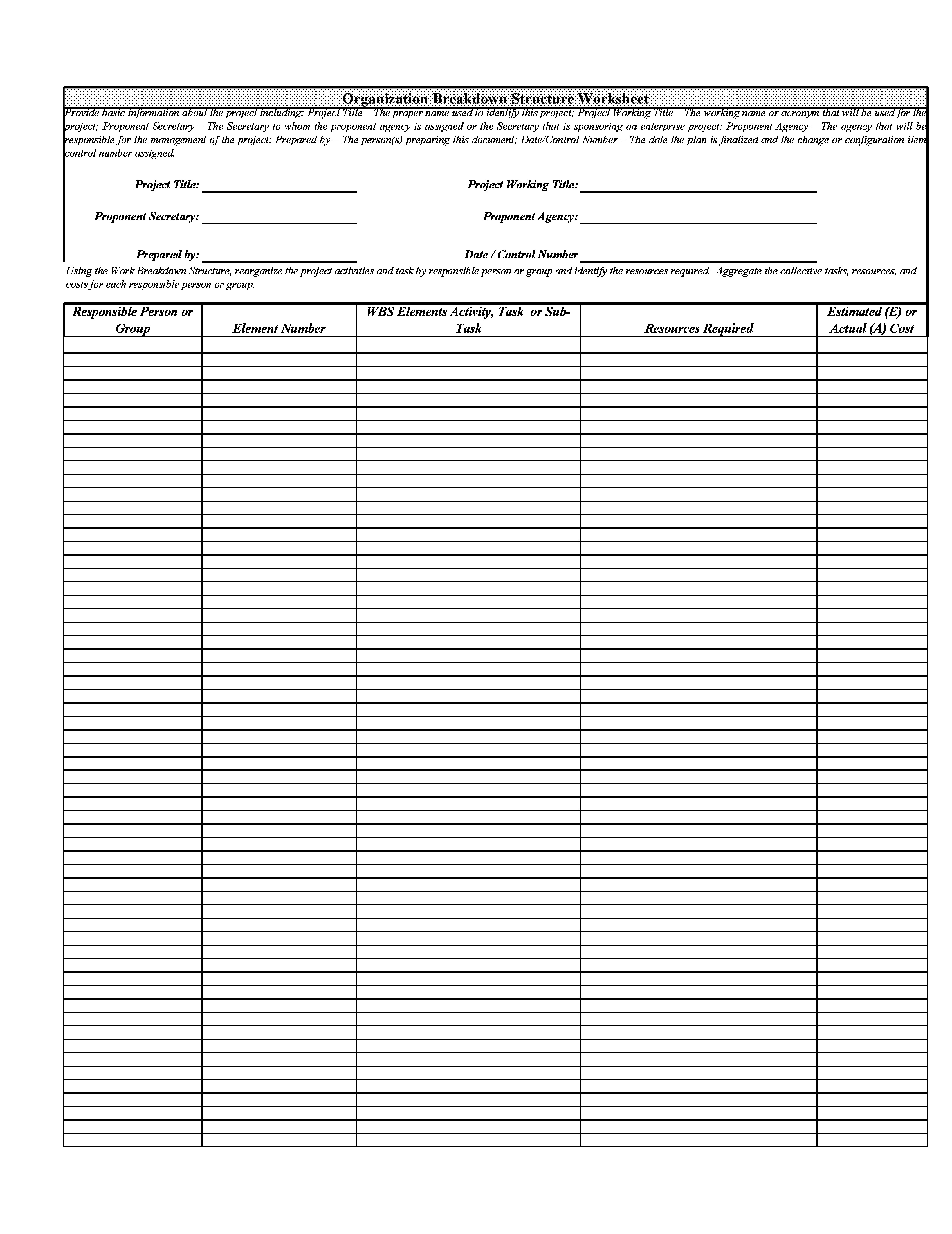20+ Organizational Chart Examples to Download
An organizational structure is vital for any business organization, either for a small enterprise or large corporation. Without an organizational structure, the company would be in chaos with no clear leader nor clear purpose. You may also see flow chart examples & samples.
An ideal and effective organizational structure is made to inform not only of the names and positions of top executives in a firm, but also identify their duties and responsibilities. You may also like chart examples in word.
If you are tasked to create an organizational structure for your own organization, here are some organizational structure examples in Excel you can download for free.
Sample Organizational Chart Example
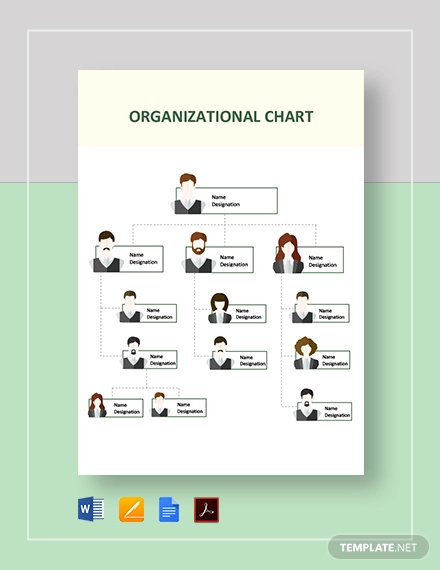
Simple Organizational Chart
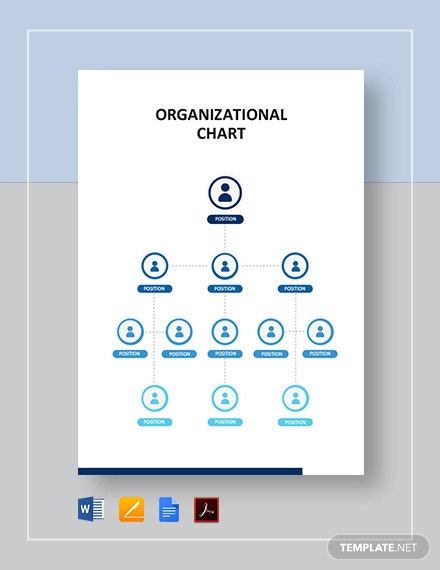
Basic Organizational Chart
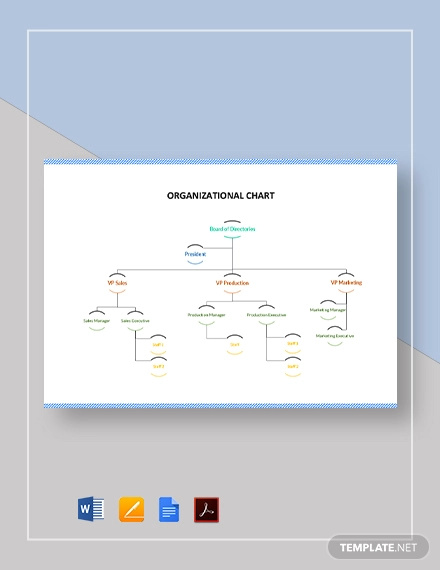
Blank Organizational Chart
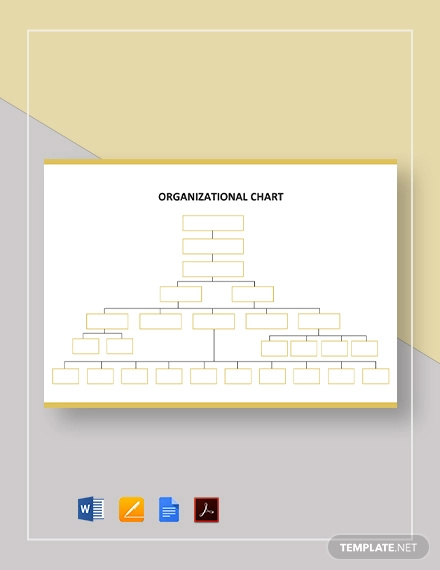
Printable Organizational Chart
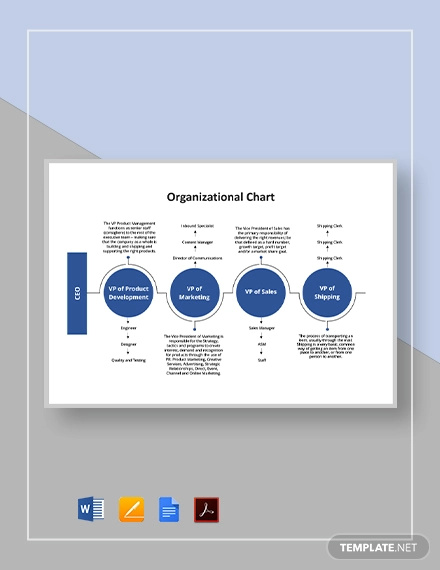
Custom Organizational Chart Template
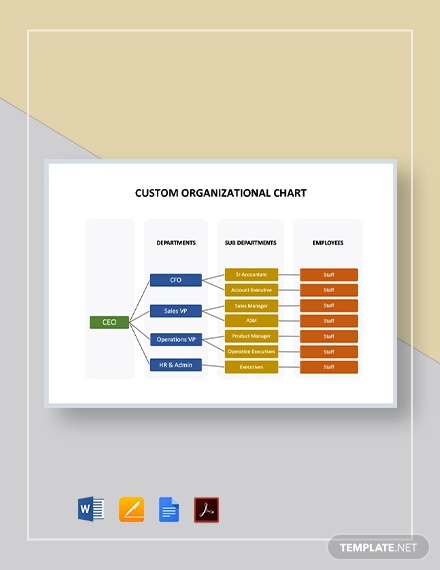
Creative Organizational Chart
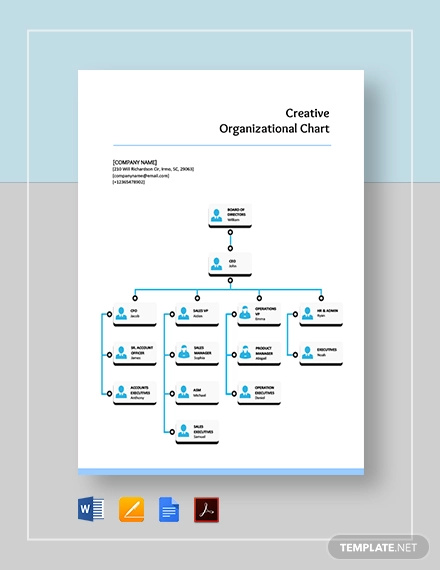
Flat Organizational Chart Example
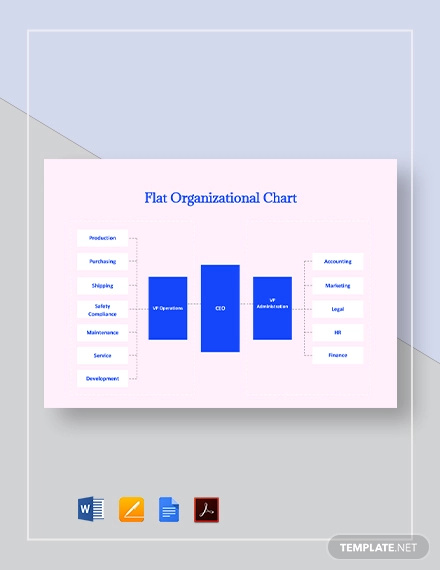
Horizontal Organizational Chart
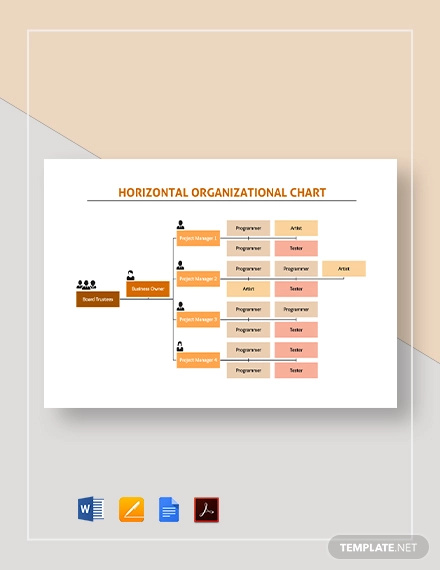
Organization Organizational Chart Example
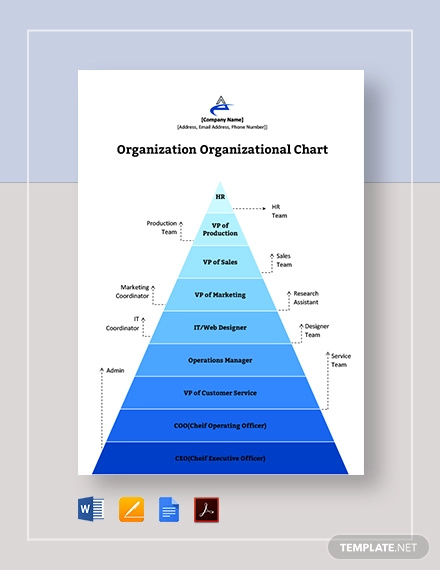
Restaurant Organizational Chart Example
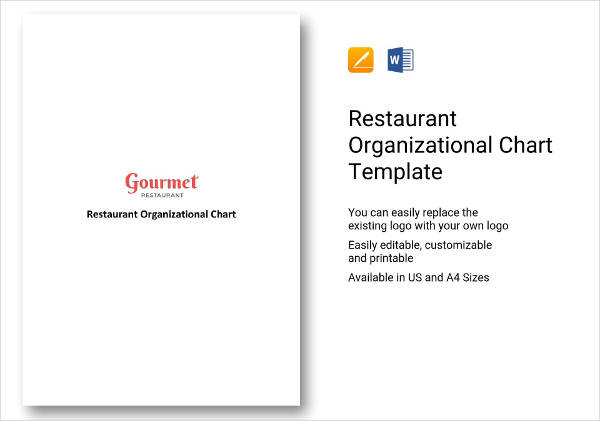
Outline for Organizational Chart Example
Organizational Flow Chart Example
The Importance of an Organizational Structure
The main purpose of an organizational structure is to list down and inform the organization who the individuals holding important positions are. The organizational structure is also the hierarchy of the organization or company.
All processes, general policies, and decisions should be disseminated from top to bottom, and not the other way around. Although company personnel collaborate with top management on creating policies and making important business decisions, it is the people at the top who make the final decision. And that final decision should be strictly observed and implemented by people at the lower levels of the organizational structure.
A business organizational structure is a basic leadership structure. Individuals who are at the lower levels of the structure do not just make decisions and expect everyone to follow that decision. That is why a person or group of individuals is elected or placed in a position where they lead and make the decisions that suit the majority. You may also see flow chart examples.
But unfortunately, making decisions is not as easy as one might think. Most of the time, difficult and unpopular decisions are being made which definitely cause unrest for individuals who are directly involved in the decision. As long as the leaders make the decisions that benefit the organization and people in the long run, then sacrifices must unfortunately be made in the beginning. You may also like monthly chart examples & samples.
Most of the time, a leader loses his position or gets removed due to an unpopular decision. But as long as his conscience is clear and he makes a decision that benefits the majority and not just himself, then he can go out with his dignity still in tact. Leaders getting removed from their positions is not a rare occurrence. It happens in business organizations, as well as in academic institutions and government entities. You may also check out comparison chart examples & samples.
An organizational structure also prevents chaos within the organization. Imagine an organization that comprises 500 individuals, and all 500 make different decisions on a single agenda or topic. The organization would definitely collapse in a matter of weeks, or even days. You might be interested in food chart examples & samples.
An organizational structure thus identifies the individuals who make the important decisions in the organization not only to create stability, but also push the organization to achieve its goals.
Executive Staff Organizational Chart Example
Re-organization Workbook for Requestors Example
Organizational Chart for 2012 Report Example
New Organizational Chart Example
Corporate Organizational Structure
Listed below is an organizational structure for a corporation, as well as a short description of each position or designation. Take note that this organizational structure is only applicable for a corporation, and not for a partnership form of organization.
1. Board of Directors
The members of the board of directors are elected by the organization’s shareholders. The board is composed of two divisions: inside and outside directors. Inside directors are usually representatives from the business organization, namely the chief executive officer (CEO), the chief operation officer (COO), and/or any executive who works the company on a daily basis. You may also see control chart examples & samples.
Outside directors meanwhile are chosen externally and are considered to be independent from the company. They are also called non-executive directors, and provide technical assistance based on outside experience in their respective fields. You may also like gantt chart examples.
An example would be an organization specializing in contact center outsourcing bringing in an entrepreneur (who established an outsourcing business and also has contact center experience) as an outside director.
The role of the board of directors is to oversee and monitor the corporation’s management team. The board also serves as the advocates of the corporation’s shareholders and make sure their best interests are being served.
2. Corporate Officers or Management Team
- Chief Executive Officer (CEO) – The CEO is basically the overall manager of the corporation. He or she is responsible for the entire corporation’s operations and reports directly to the board of directors. The main responsibility of the CEO is to implement the decisions and initiatives of the board. You may also see basic flow chart examples.
- Chief Operating Officer (COO) – If the CEO is responsible for implementing the decisions of the board of directors, the Chief Operating Officer (COO) takes full control of the corporation’s operations. Oftentimes, the COO is more hands-on compared to the CEO, as he makes the final decisions in terms of sales, marketing, and personnel. You may also like chord chart examples & samples.
- Chief Financial Officer (CFO) – Similar to the COO, the Chief Financial Officer also reports to the CEO. The main responsibility of the CFO is to analyze and review financial data, report financial performance, prepare budgets, and monitor expenditure and costs. The CFO is basically the “money mind” of the organization, in which he or she also reports to the board of directors to discuss the corporation’s financial health and integrity.
3. Shareholders
Shareholders, also called stakeholders, own a percentage of the company’s stock. They may or may not be listed in an organizational structure depending on the size of the organization. If the corporation has over a thousand shareholders, then listing each and every name is not required.
Shareholders are classified into two categories: preferred and common stakeholders.
Most shareholders are common stockholders because common stock is less expensive and generate bigger profits, but is more volatile compared to preferred stock. Preferred stakeholders meanwhile receive fixed dividends, preferably larger dividends since they are paid first before common shareholders. But unlike common stockholders, preferred stockholders have no voting rights because of their preferred status. You may also see reward chart examples.
Simple Organizational Chart Example
CATSNY Organization Chart Example
Easy to Edit Organizational Chart Example
Printable Organizational Chart Example
Common Types of Organizational Structure
Create an organizational structure that fits your company with the four common types of organizational structure listed below.
1. Functional
The functional structure divides the company based on specialty. Also commonly called a bureaucratic organizational structure, the functional structure comprises the traditional sales departments, marketing departments, accounting departments, customer service departments, etc. You may also see reward chart for kids examples.
2. Divisional
The divisional structure follows a structure leadership according to different products or projects. An example would be Gap Inc. While Gap is the conglomerate, it operates three different brands under its umbrella: Gap, Old Navy, and Banana Republic. Each operates as an individual company, but they are all ultimately underneath the Gap Inc. brand. You may also like free organizational chart examples.
3. Matrix
The matrix structure combines different formats and concepts from other organizational structures. Under a matrix structure, employees have multiple bosses and reporting lines. They don’t only simply report to a divisional manager, but other managers for different projects as well.
4. Flatarchy
The flatarchy is a newer structure that is being used by modern companies today. The structure removes unnecessary levels and spreads power across multiple positions. This leads to better decision-making, but can also be confusing if everyone does not agree to that decision. You might be interested in sample chart examples.