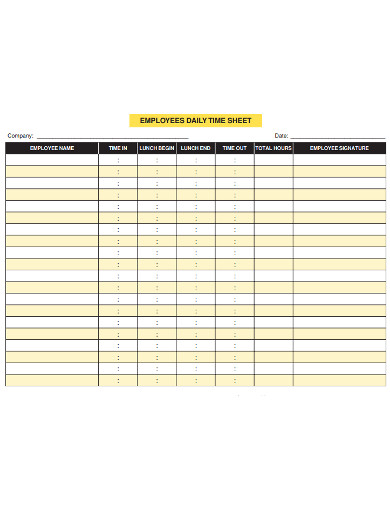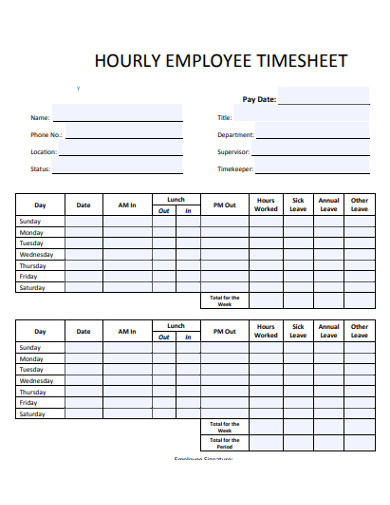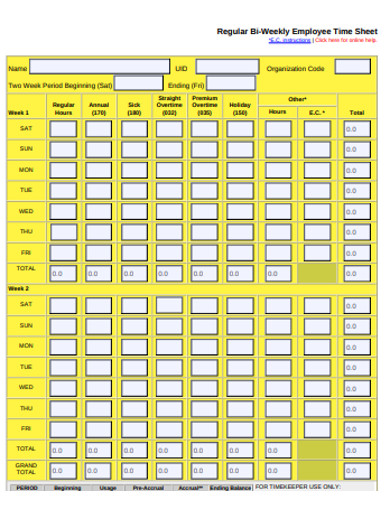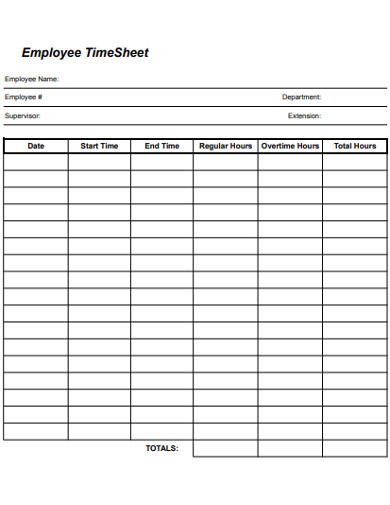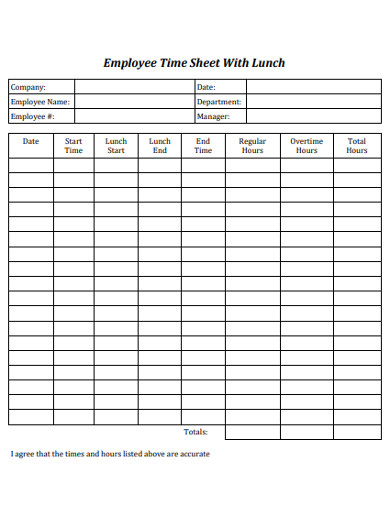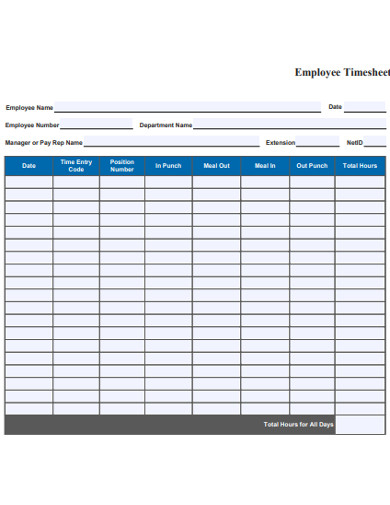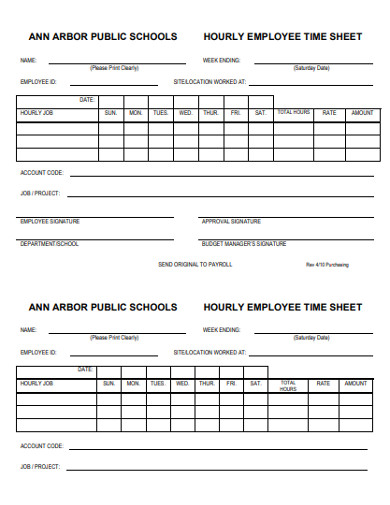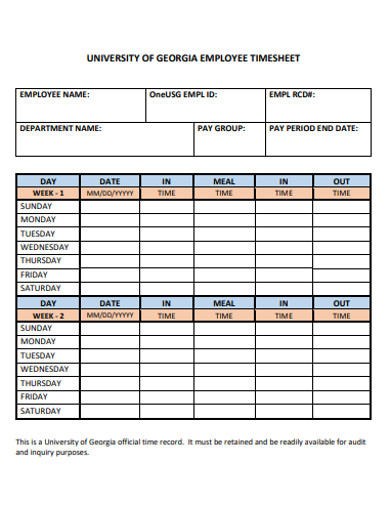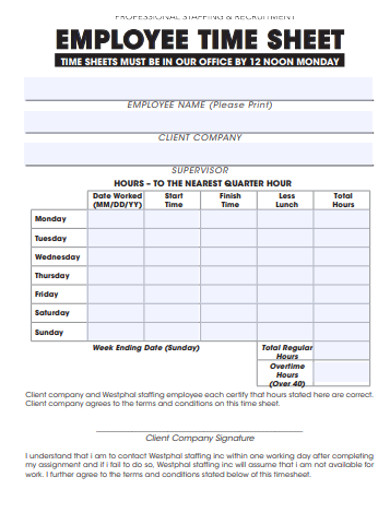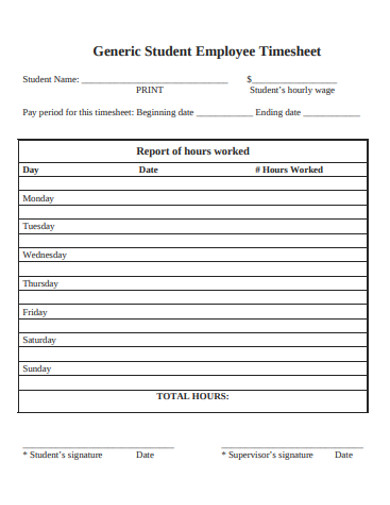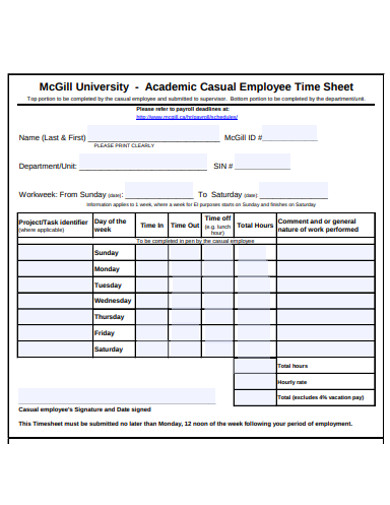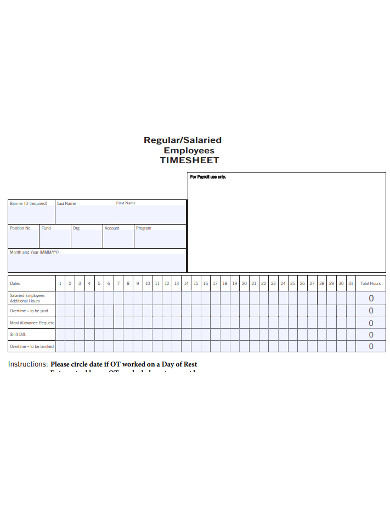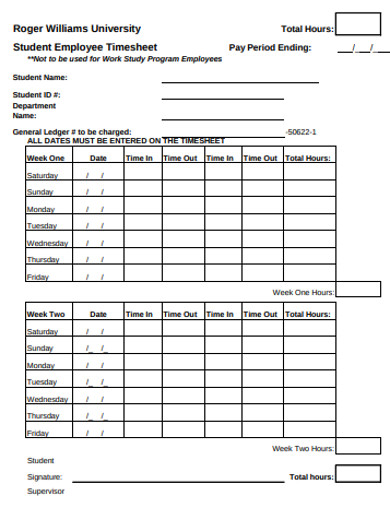18+ Employee Time Sheet Examples to Download
People who have worked in businesses like construction or restaurants get payment by the hour in their shift. Employers calculate the payment based on the number of hours they have put in every month. Employee timesheets became relevant when organizations started paying employees this way. In this article, we will talk about how to create one that can help you pay those under your employment fair and square.
18+ Employee Time Sheet Examples
1. Employee Time Sheet Form
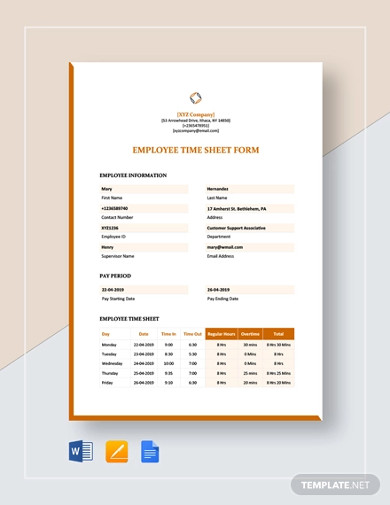
2. Employee Timesheet Template
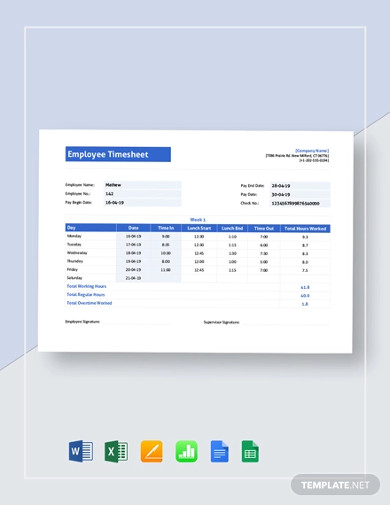
3. Bi Weekly Employee Timesheet
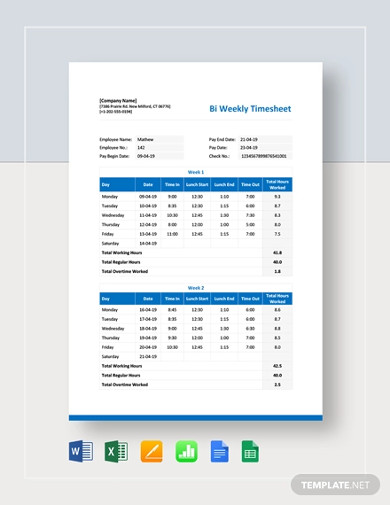
4. Employee Daily Timesheet Example
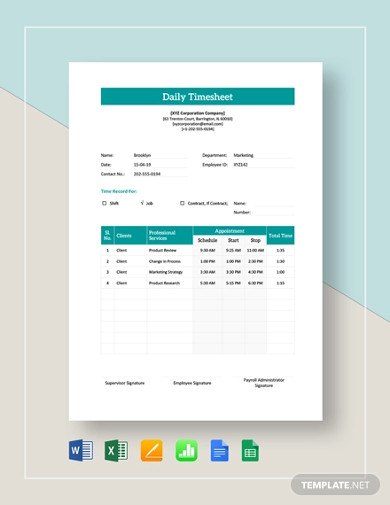
5. Employee Bi Weekly Timesheet
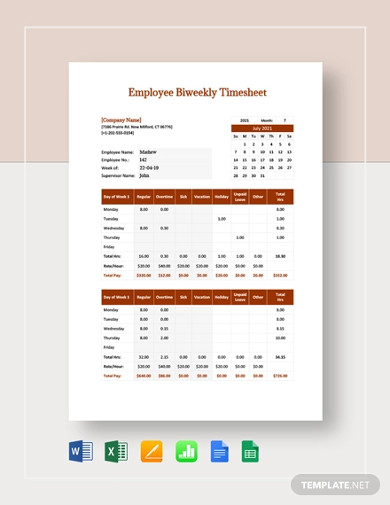
6. Free Employee Timesheet Template
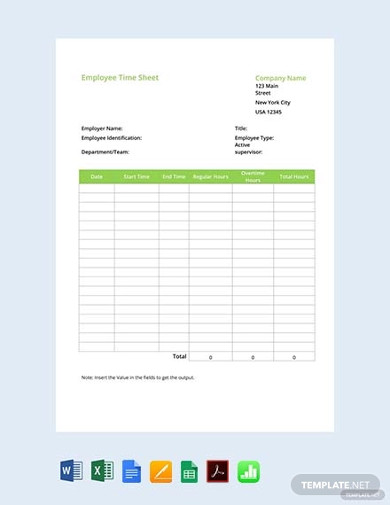
7. Employees Daily Time Sheet Example
8. Hourly Employee Timesheet Example
9. Bi-Weekly Employee Time Sheet Template
10. Sample Employee Timesheet in PDF
11. Employee Timesheet with Lunch
12. Office Employee Timesheet Template
13. Hourly Employee Time Sheet Example
14. Simple Employee Timesheet Example
15. Employee Time Sheet in PDF
16. Student Employee Timesheet Template
17. Academic Casual Employee Timesheet
18. Regular Employee Timesheet Example
19. Basic Student Employee Timesheet
What Is An Employee Timesheet?
Also known as a time card, an employee timesheet is a document or a template that has the names of all the employees working on a shift at a particular time. The staff has to clock in and clock out on the timesheet according to their schedule. Employee timesheets help employers in tracking the number of hours a person has worked and what time they came in and left.
How To Create An Employee Timesheet
There are a lot of industries that use this kind of method to calculate the pay of their employees, as shown by this Statista research. To make sure the payment is all done, you have to make sure that your timesheet design is without any flaw. Here are some tips on how you can do that.
1. Make The Layout Reflect Your Company
Don’t let your timesheet have a basic and general layout. To make your timesheet distinct from any other, you can incorporate your company’s brand over your timesheet. You can start with the logo and the company name, for example. It is easy to do so thanks to the editable nature of our templates.
2. Make Your Timesheet Specific
Tailor your timesheet to make it more applicable to your employees. This will make it easy for them to keep track of the time they logged in and out. For example, if you are working in construction, try to make the timesheet designed for contractors and other workers to understand and log in their time.
3. Add Labels To It
To make it easy to navigate and understand the timesheet, you should place labels to organize its content. Start with sections like ‘Time-In’ and ‘Time-Out,’ for example. Placing these indications may look simple, but it goes a long way for people when they log the time they spend during work and for those who are calculating the payroll.
4. Use Color Coding
Another way to make your timesheet organized is to use color-coding. With it, you can state who has done over time, undertime, or the right amount of work among all your employees. This will help people figure out how much time they’ve spent with a glance.
FAQs
What tools can you use to create a timesheet online conveniently?
One program that anyone can use to make a timesheet in Microsoft Excel. It is convenient and user-friendly, so anyone can have an easy time learning how to use it to manage their schedule. A lot of businesses utilize this.
Is a payroll similar to an employee timesheet?
No, it is not. Payroll refers to the list of employees who receive payment from their employer under a specific day. On the other hand, an employee timesheet is a record of the time employees put in work and is a tool used for payroll.
What makes a school timetable different from an employee timesheet?
A school timetable refers to the daily classes that take place in a student’s schedule. Meanwhile, an employee timesheet records the hourly work that a person does every day.
With the help of a timesheet, you have physical proof of whether people have done the right amount of work and paid the right amount. If you need any more guides on how to create an employee timesheet unique to your company, feel free to browse for more. You can check out our employee schedule and log sheet templates for more inspiration.