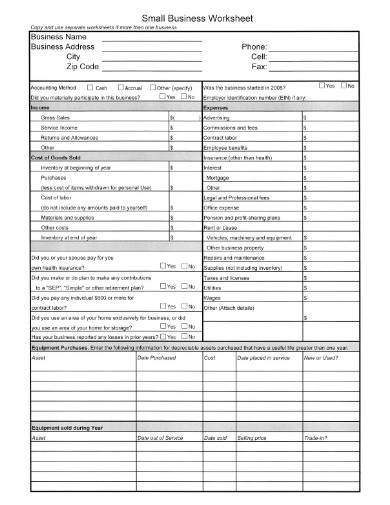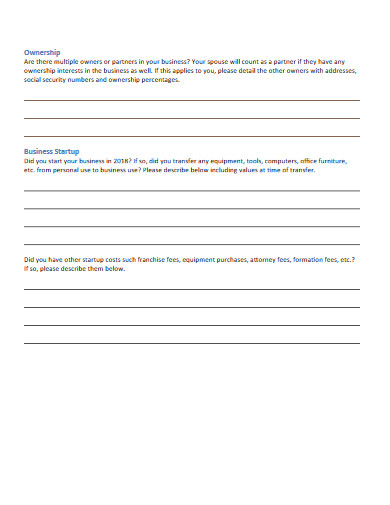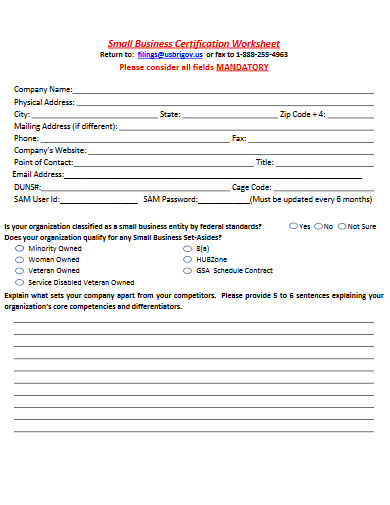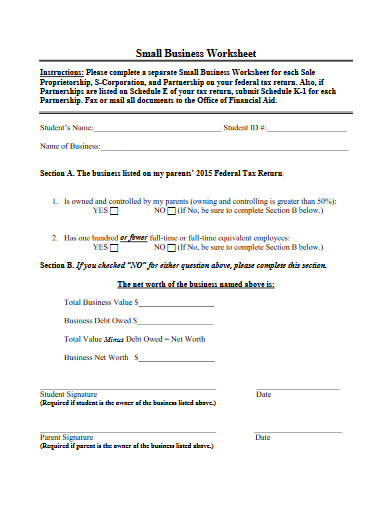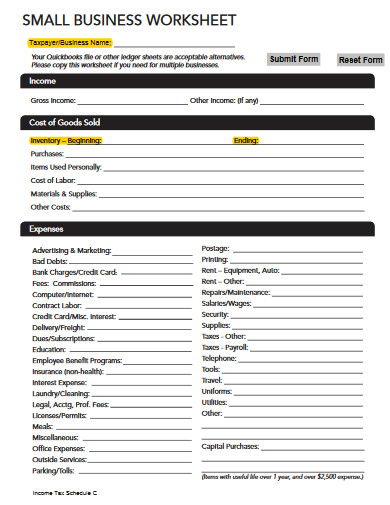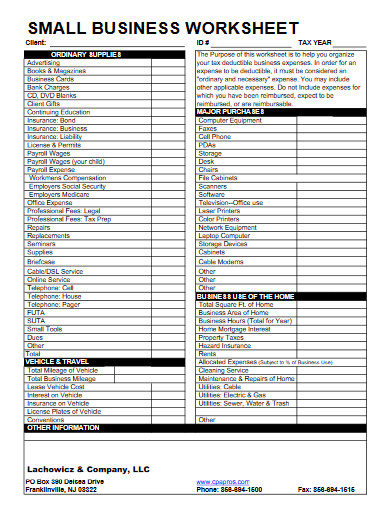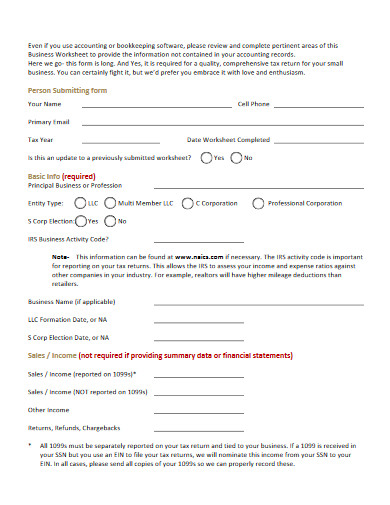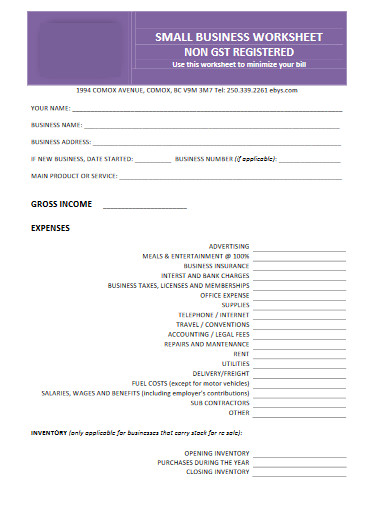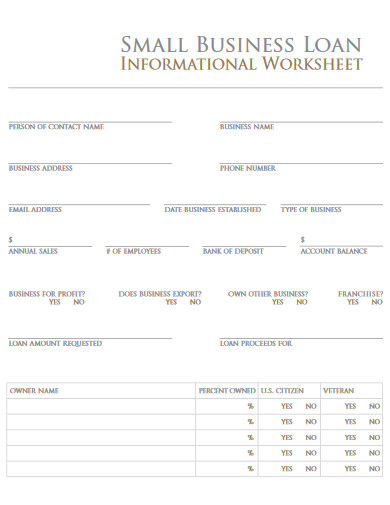10+ Small Business Worksheet Examples to Download
Small businesses are the foundation of the economy. It is these little packets of supply and demand that create huge corporations in the long run. So if you’re starting to create a small business to achieve your dreams we have Small Business Worksheet Examples that will surely help you keep your records properly. However, these worksheet examples are not the only thing we are offering! We also have an excellent guide that will surely serve you well in creating your one-of-a-kind document. Go on, check our resources below, and make your business reach higher heights!
10+ Small Business Worksheet Examples
1. Small Business Income and Expenses Spreadsheet Template
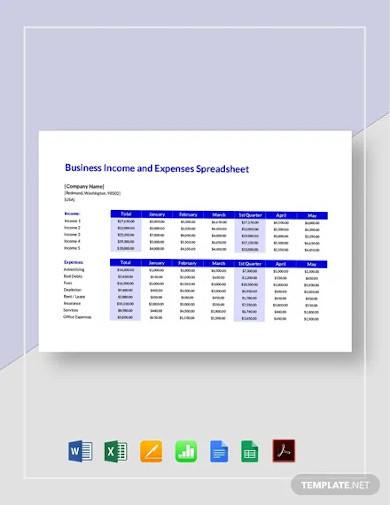
2. Small Business Inventory Spreadsheet Template
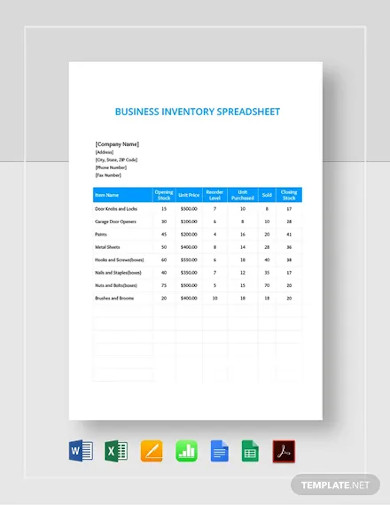
3. Small Business Worksheet
4. Sample Small Business Worksheet
5. Small Business Certification Worksheet
6. Small Business Worksheet Example
7. Small Business Fillable Worksheet
8. Basic Small Business Worksheet
9. Small Business Worksheet in PDF
10. Small Business Worksheet Template
11. Small Business Loan Worksheet
What is a Small Business Worksheet?
A small business worksheet is a document that people can use to create income tax preparation, expense tracking, and many things that need detailed numbers. A worksheet can be useful as a budget worksheet, expenses spreadsheet, and many more.
What are the types of worksheet data?
Working on a worksheet can be confusing, especially if it is your first time. That’s why, for those individuals who are dealing with all the data and you find it hard to distinguish which are workable and which are not, listed below are these types of data and their details.
-
Text
Text data are alphanumeric data that you input on your worksheet. These data are names, addresses, and other text that your sheet requires. The thing about these data is that you cannot use them for formulas. This means that these do not impact any formulas and calculations.
-
Value
Value is numeric data that are the basis of your calculations and formulas. This data is what the formulas use to create results and other details. You can add decimals to this data, as well. These data are amounts, time, currency, and other numerics.
-
Date
The date is special. It is alphanumeric, but since the worksheet considers this as a value—you can use this for your worksheet. That’s why you can calculate ETAs and other date-related data on your worksheet easily.
-
Formulas
We’ve been blabbing formulas here and there, but what are formulas? As their name suggests they are a string of characters and values to calculate or analyze a specific sheet or sheets. You can use these on your values and dates to create data that your company can use for anything. Budget spreadsheets and expense sheets usually have this hidden somewhere.
How to Create a Small Business Worksheet
Hooray! You’re done choosing the right small business for you and you are self-employed. You are thinking of scaling up your business, but you think there’s something missing. Then the eureka moment pops up and you realize you needed an excellent worksheet for your budgeting and expenses—gotta count that tax deductions. Well, you’ve come to the right place. Listed below are steps you can take to create a unique Small Business Worksheet.
Step 1: Determine the Use
Your first step in creating your small business worksheet is in determining the purpose of the template. If you plan to create a printable one, then you won’t need to use calculations and functions. However, if you plan to use a digital one, then you might consider using functions and formulas.
Step 2: Create a Structure
After having the gist of how your template worksheet will work, you can start creating a structure for it. Depending on the need of the template, whether you are creating a deduction worksheet or expense tracker, your boxes and spaces may vary. However, you can use the template as a basis for it if you need to.
Step 3: Use Formulas
Worksheets are better with formulas. Why? Well, with formulas, you can automate the calculations and ensure that you can increase your company’s efficiency. So you’ll have less time spending on doing things manually and more on working things out.
Step 4: Coordinate Spreadsheets
Lastly, since you can use one spreadsheet as a business plan worksheet or a shop support sheet, then you can definitely combine them for cross-reference. Let’s say your content from one sheet becomes necessary for another sheet, then you can actually connect them. In Excel, Numbers, and Sheets you can use “VLOOKUP” for this.
FAQs
What are worksheet templates?
Worksheet templates are single spread data arrays where accountants and bookkeepers write particular data they require. The common uses of these worksheets involve inventory, finances, and other fields.
What is the difference between an Excel template and a worksheet?
There is a minute difference between an Excel template and a worksheet because an Excel template can be a worksheet or a workbook at the same time. So Excel templates are worksheets but not all worksheets are excel templates.
What are the advantages of worksheets?
People have been using a worksheet for a long time now. However, have you ever thought about the advantages of worksheets? Listed below are the advantages of worksheets and why you should use one.
1. Full Control (You can use it whenever and wherever.)
2. Full Flexibility (Usable in different systems both online and offline.)
3. Cheap Investment (You don’t really need to pay anything while using a worksheet.)
4. Immediate Use (You don’t need to waste time waiting before using; instead, you can use it quickly.)
Whether you are trying to create a company from scratch or you are trying to enforce a current one, worksheets are always necessary. You don’t need to take a quiz to use it at all. You just need to use it as it is. Simple. Fast. Efficient. However, you need to understand that you need to put some effort into creating one before you can feel the return on your investment.