79+ Party Flyer Examples to Download
Party flyers are the best way for you to get the word out there about your awesome party. They do not have to be classy or expensive. All you need is a great idea and the right design. As long as you get the gist of what the party is for, then choosing and making the party flyer would be a breeze.
Party Flyer Examples can be found on this page. You can download them by simply clicking on the download button. So go on, hit that download button and let us help you start spreading the good vibe ahead of your awesome party. This is going to be fun!
Neighbourhood Block Party Flyer Template
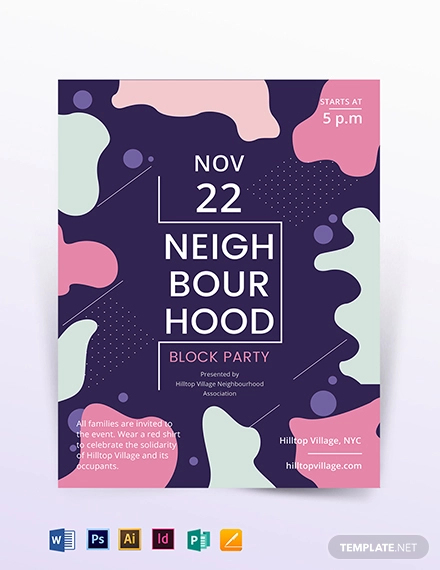
Christmas & New Year Holiday Party Flyer
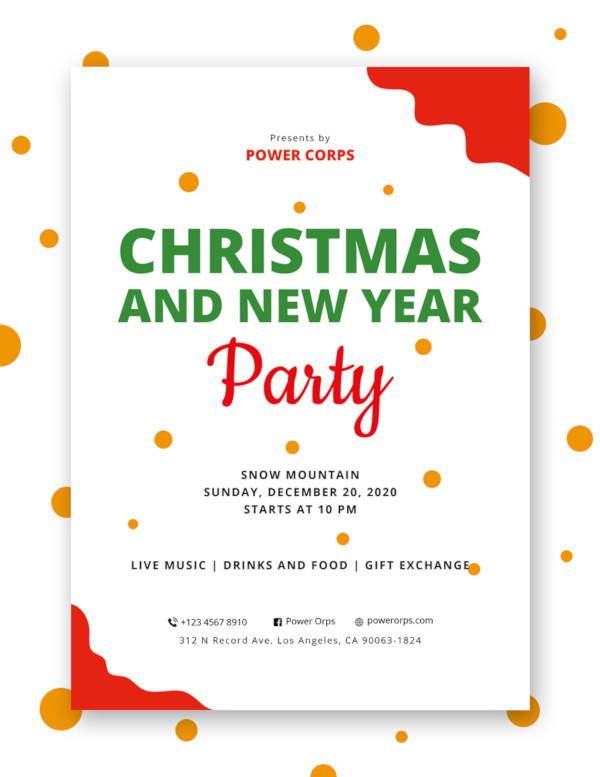
Party Event Flyer Template

Bowling Party Flyer Template

Cocktail Party Flyer Template
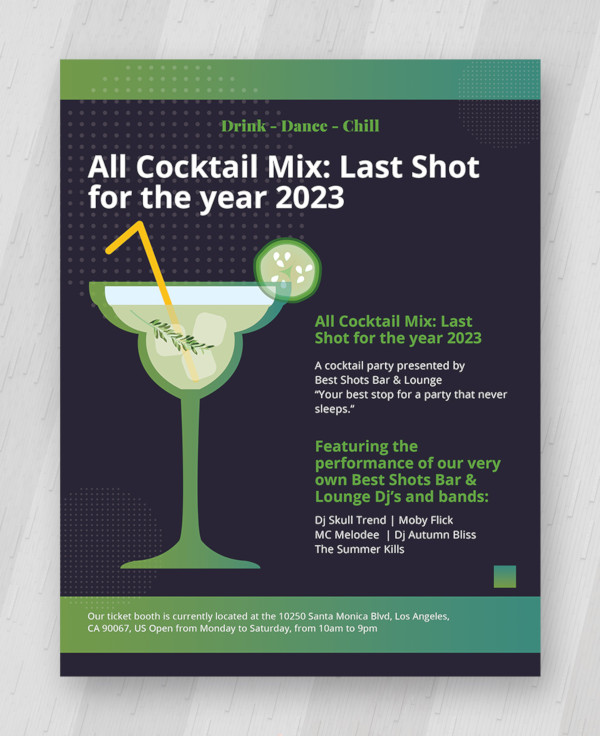
Summer Cocktail Party Flyer Template

Drink Party Flyer Template Example
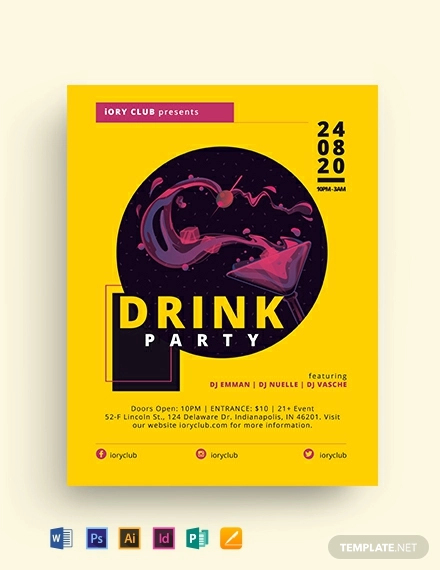
Karaoke Party Flyer Template
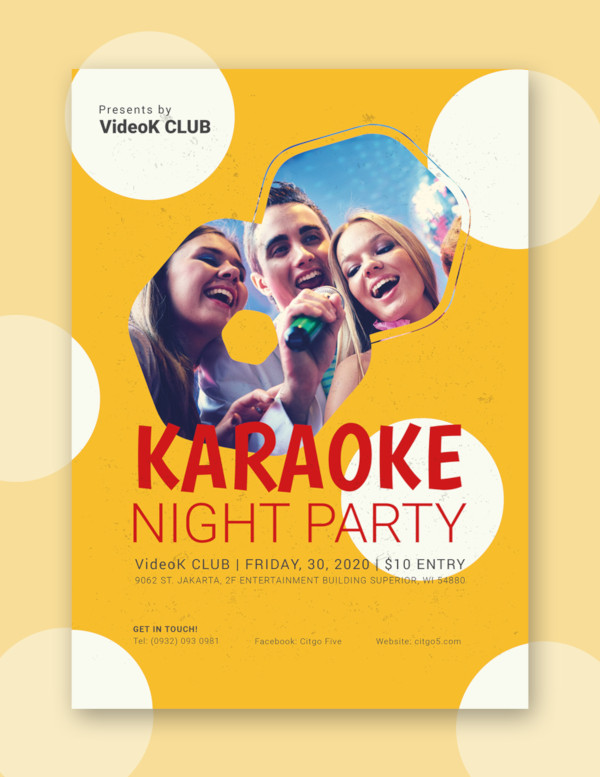
Nightclub Party Flyer Template
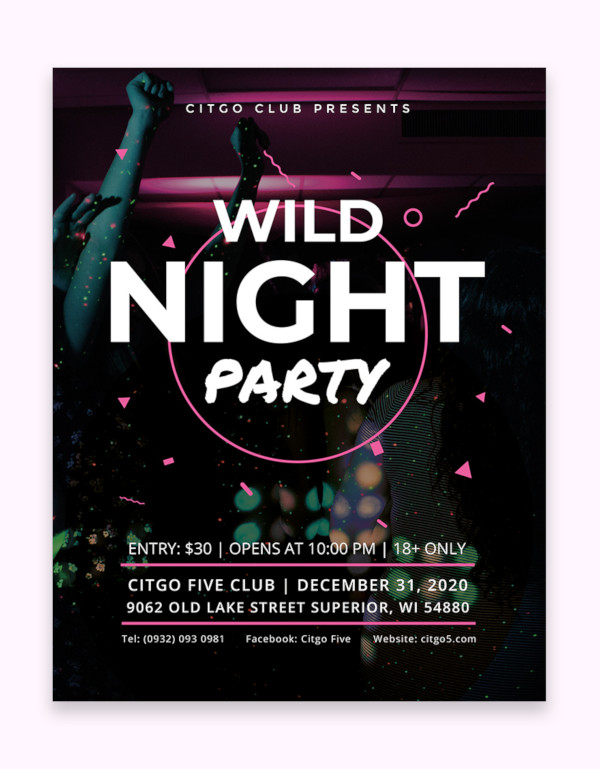
Block Party Flyer Template

Pizza Flyer Template
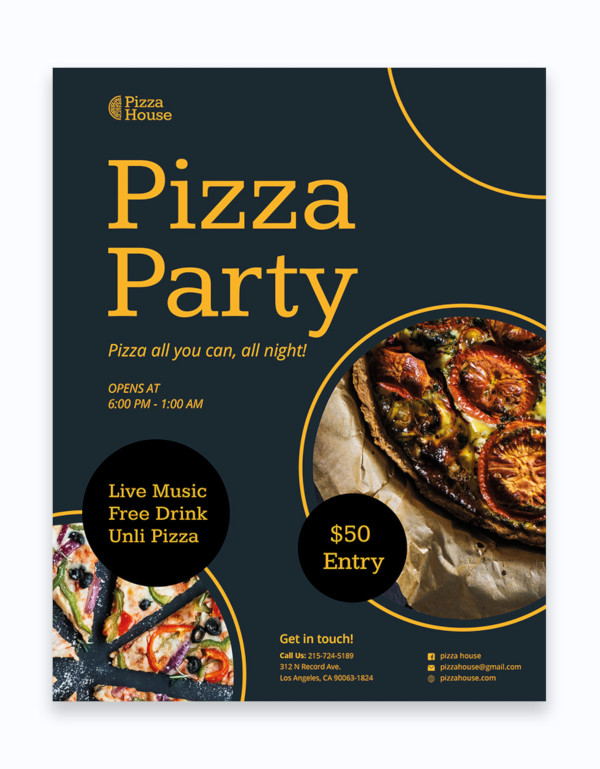
Free Party Flyer Template

Happy New Year Party Flyer Template

Holiday Party Flyer Template

New year Holiday Party Flyer Template

Pool Party Flyer

Beach Party Flyer

Office Holiday Party Flyer Template

Pool Party Flyers
Free Pool Party Flyer
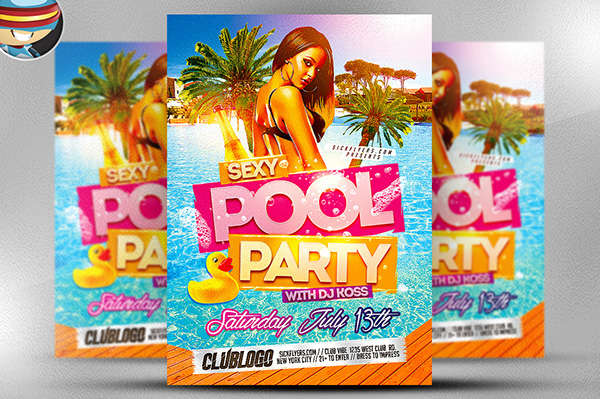
Summer Pool Party Flyer
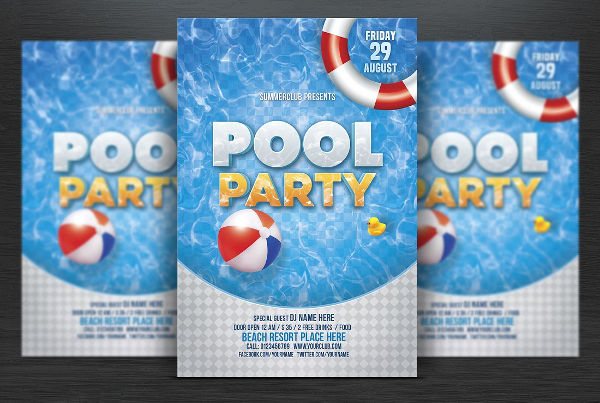
Beach Pool Party Flyer

Holiday Party Flyer Example
Spring Holiday Party Flyer
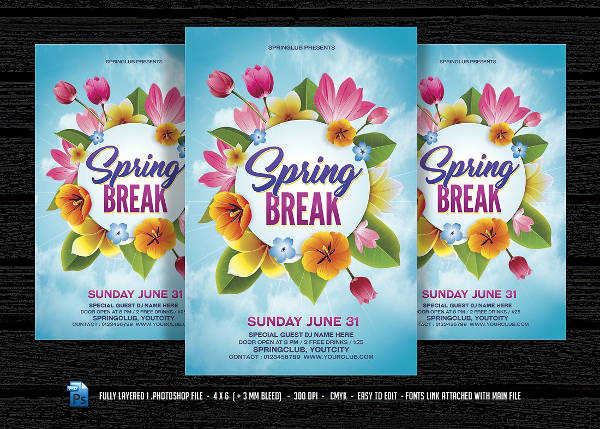
Office Holiday Party Flyer

Christmas holiday Party Flyer

Block Party Flyer
Block Party Summer Flyer

Block Party Flyer Template

Fourth of July Block Party Flyer

House Party Flyer
Summer House Party Flyer

Retirement Party Flyer
Elegant Retirement Party Flyer

Funny Retirement Party Flyer
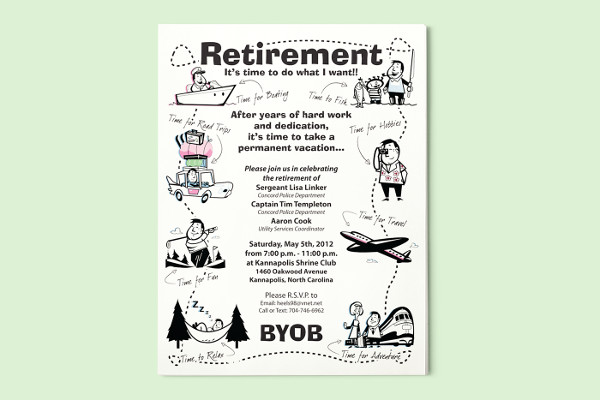
Birthday Party Flyer Example
Surprise Birthday Party Flyer

Kids Birthday Party Flyer

Beach Party Flyer
Summer Beach Party Flyer

Retro Beach Party Flyer
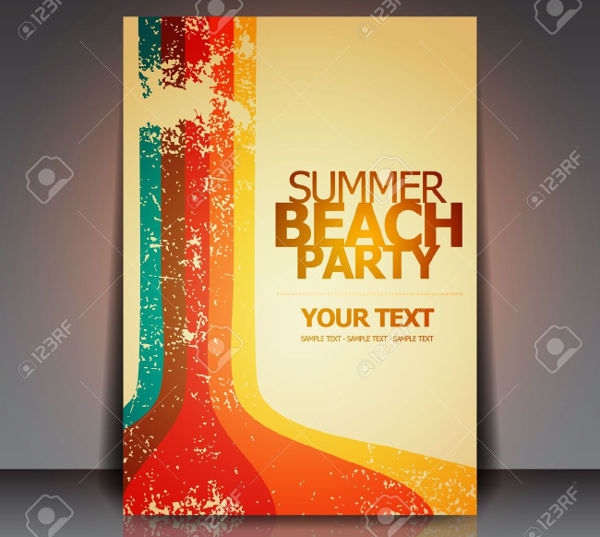
Vector Beach Party Flyer

Club Party Flyers
Free Club Party Flyer
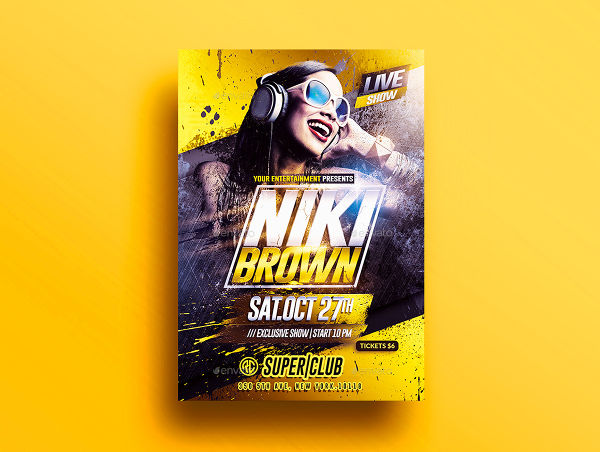
Retro Club Party Flyer
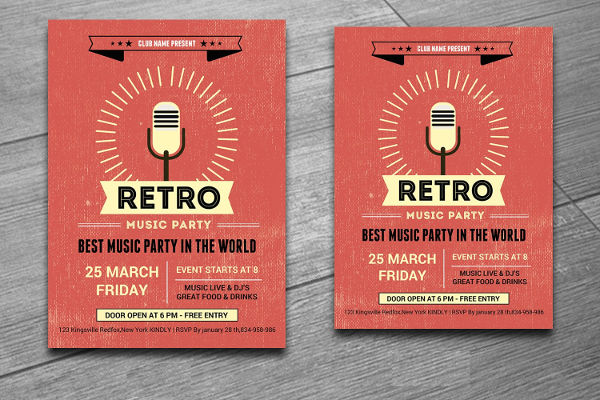
Hip Hop Club Party Flyer
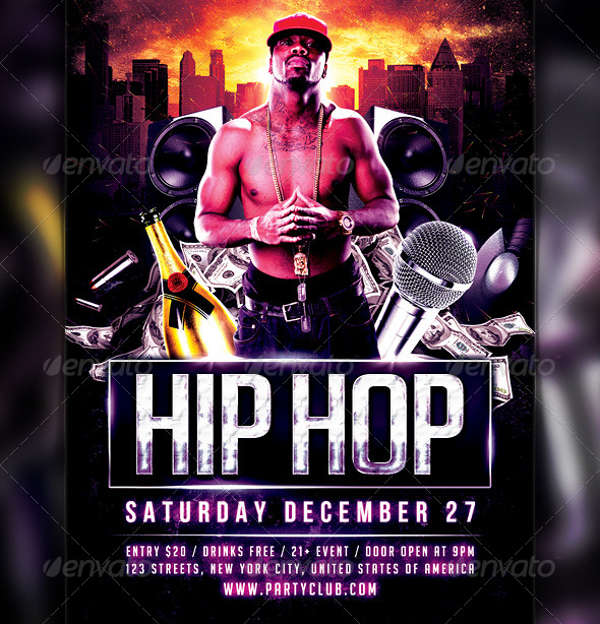
The Different Types of Parties and Party Flyers
- Surprise Party
An unaware celebrant is brought to the venue by an accomplice where everyone jumps out of their hiding spots to say “surprise!”. A perfect example for this is the large “Keep Quiet” text on the advertising flyer which can be seen in the sample above. - Cocktail Party
Definitely a great way to entertain any kind of guest, a cocktail party serves light snacks and alcoholic beverages while casually conversing. A great example for this is featured below showing three different colorful cocktail drinks and also features cocktail party in large text. - Block Party
Streets are closed off to traffic for a block party. This party is literally held in the street where the whole block is closed off. An example is featured in this page showing a disco ball surrounded with cocktails and drinks having the large font heading of block party. - Pre-Party
Pre-Party usually happens before an event flyer or performance to keep the guests from being tense and feel better relaxed. Some often use the pre-party to put on their make up and get ready for their performance. - After Party
This party is done usually after a performance or event such as a school play or a wedding. The guests are limited only from the ones invited by the host. - Pool Party
As the name implies, the location of the party invitations would have to be near a pool where the guests would enjoy socializing while swimming at the same time. There are many versions of the pool party like summer pool party and beach pool party which are shown in this page.
Summer Party Flyers
Summer Nights Party Flyer
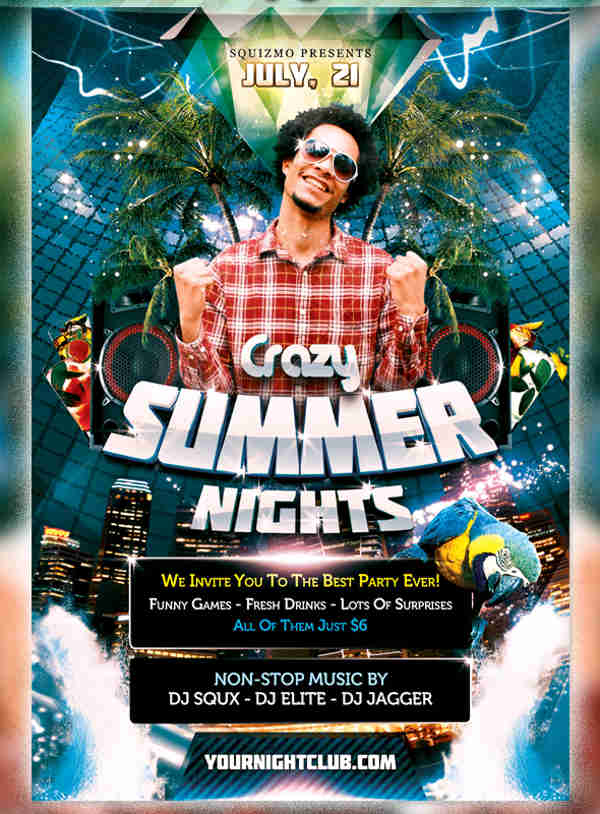
Kids Summer Party Flyer

Graduation Party Flyers
Free Graduation Party Invitation

Summer Graduation Party Flyer

Printable Graduation Party Invitation

Free Party Flyer Examples
Free Holiday Party Flyer
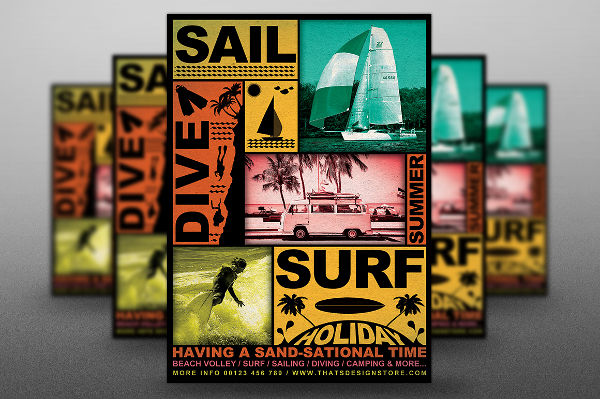
Free Block Party Flyer

Free Retirement Party Flyer

Free Birthday Party Flyer

College Party Flyers
College Night Party Flyer

College Party Flyer in PSD
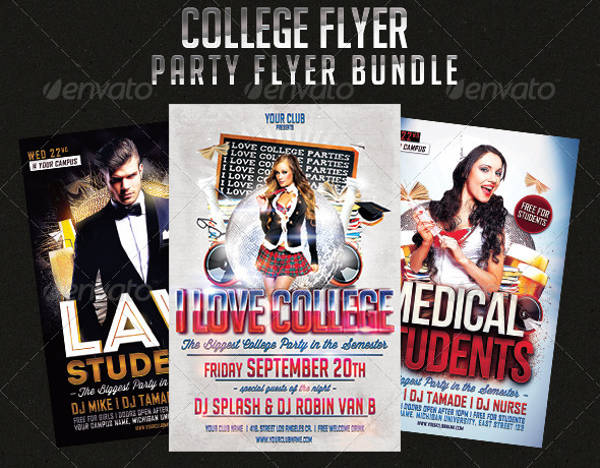
Tea Party Flyers
Free Tea Party Flyer

Retro Tea Party Flyer

Dance Party Flyer Examples
Night Dance Party Flyer
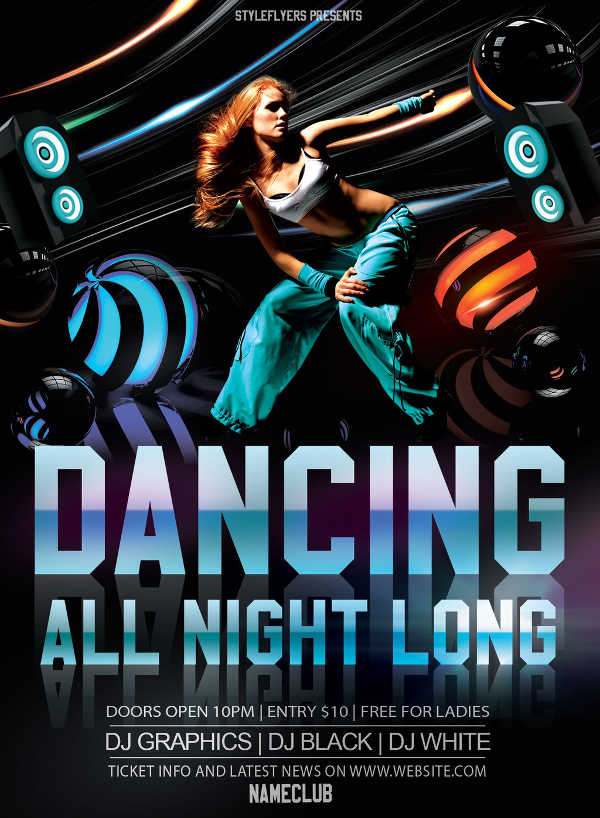
Music Dance Party Flyer

Pole Dance Party Flyer
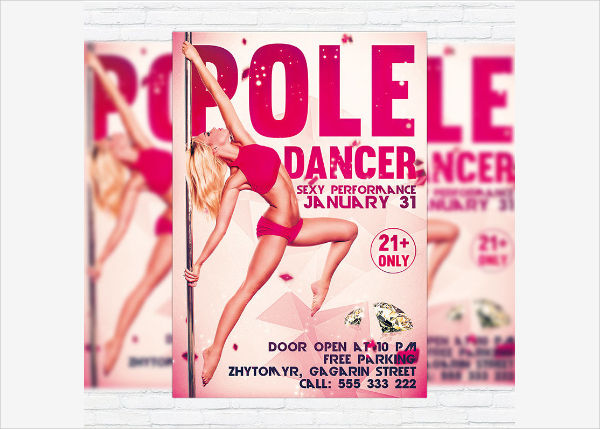
Bowling Party Flyers
Bowling Event Party Flyer
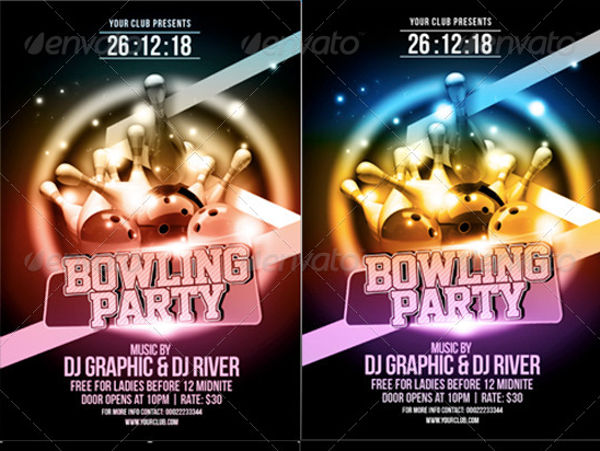
Bowling Night Party Flyer
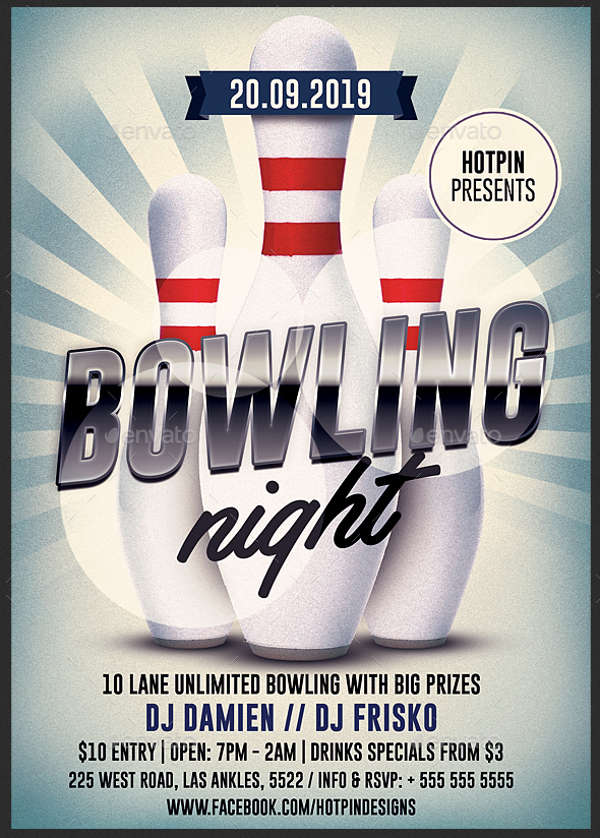
Retro Bowling Party Flyer
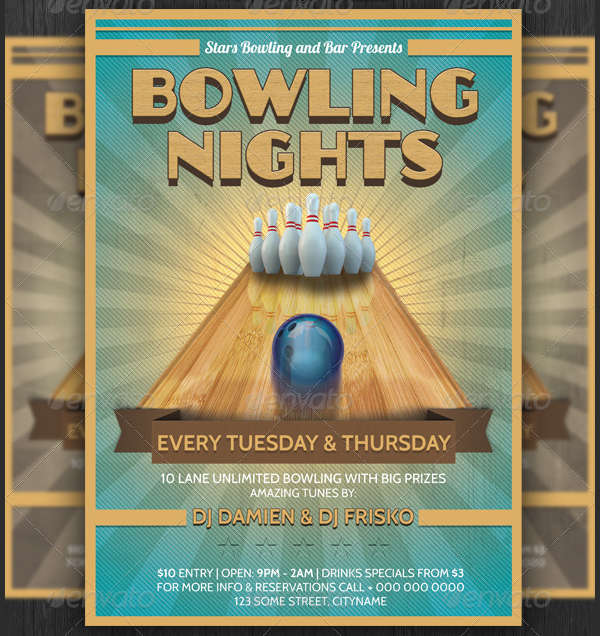
Back To School Party Flyers
Back To School Club Party Flyer
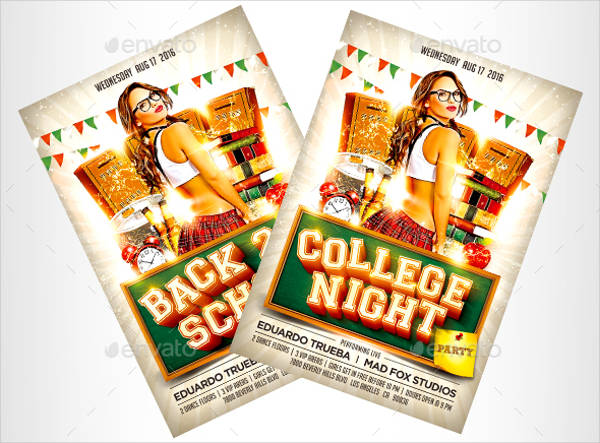
Free Back to School Party Flyer

More Parties and Flyers
- Holiday Party
This type of party encompasses all parties being celebrated on the holidays like Christmas or New Year’s Eve. The theme for the party generally is inspired by the holiday invitations and guests are free to choose how they dress as seem fit for the occasion. Examples on this page feature different holidays like the 4th of July to an office holiday party. - Retirement Party
Parties like this are held in honor of the retiring employee with the host usually being the company who employs the retiree. A perfect example can be seen in the page showing an outline of a person in a bow tie. - Children’s Party
The children’s party or the kid’s party are parties being held specially for kids. There would be fun games for the children and prizes would be up for grabs. An example in this page shows balloons and party hats to emphasize the kid’s party. - Graduation Party
Taken as another step toward adulthood, these parties often happen right after graduation invitations. A typical example is shown in this page with a graduation cap and diploma. - House Party
Ever as famous to the teenagers, these house parties are most commonly hosted by fraternities. These parties involve heavy drinking and popularly connected to drug use and under age drinking. - Field Party
Closely connected with rave parties, this type of party invitations is often done on open fields, forests, or secluded areas. Party goers gather around a bonfire while drinking and dancing. - Cast Party
Cast parties are also sometimes referred as after parties since these parties happen after a performance. Guests are usually part of the event or performance and would be celebrating the success of the event.
Football Party Flyers
Football Theme Party Flyer

Vector Football Party Flyer
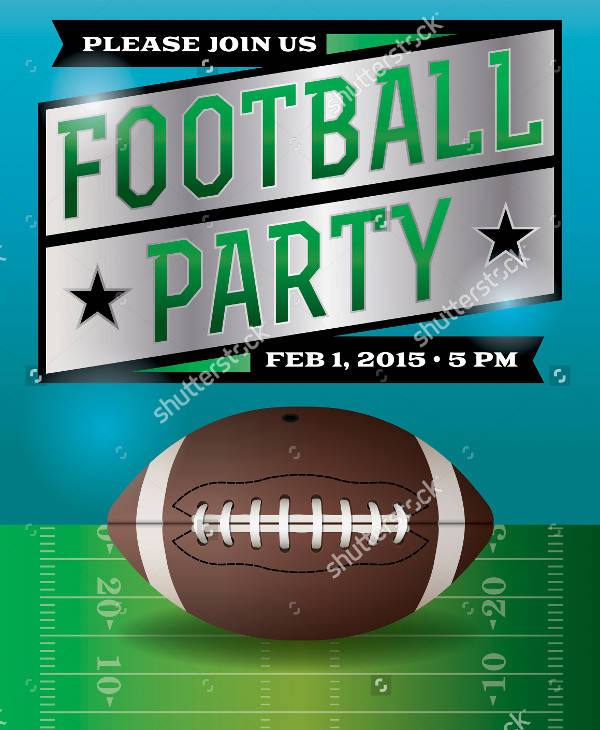
School Party Flyers
After School Party Flyer
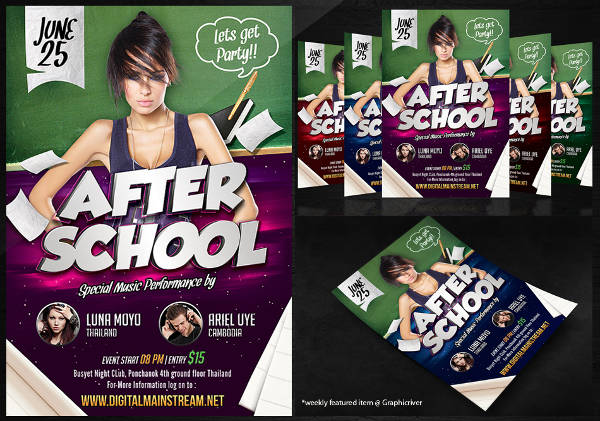
Dinner Party Flyers
BBQ Dinner Party Flyer

Christmas Dinner Party Flyer

Super Bowl Party Flyer Examples
Super Bowl Party Flyer in PSD

Free Super Bowl Party Flyer

Office Party Flyers
Office Holiday Party Flyer

Christmas Office Party Flyer

DJ Party Flyers
DJ Party Flyer in PSD

DJ Club Party Flyer
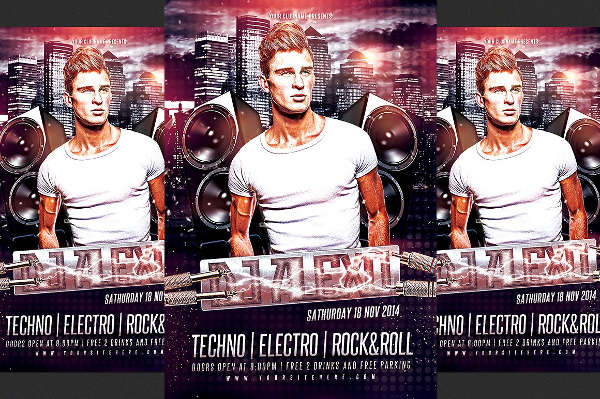
Guest DJ Party Flyer
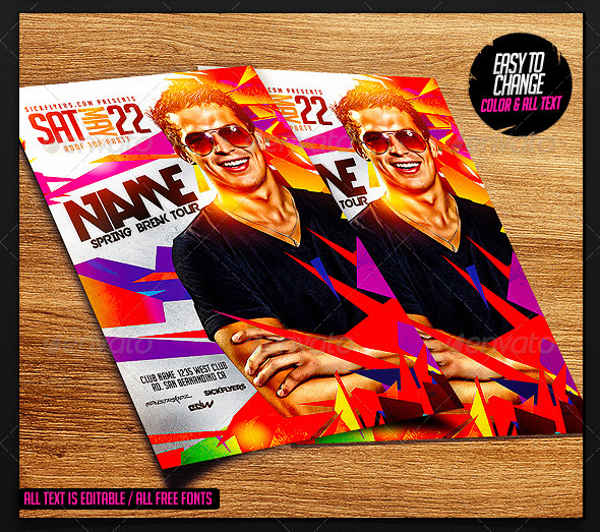
Cocktail Party Flyers
Summer Cocktail Party Flyer

Tropical Cocktail Party Flyer

Anniversary Party Flyers
Anniversary Party Chalk Flyer

Free Anniversary Party Flyer
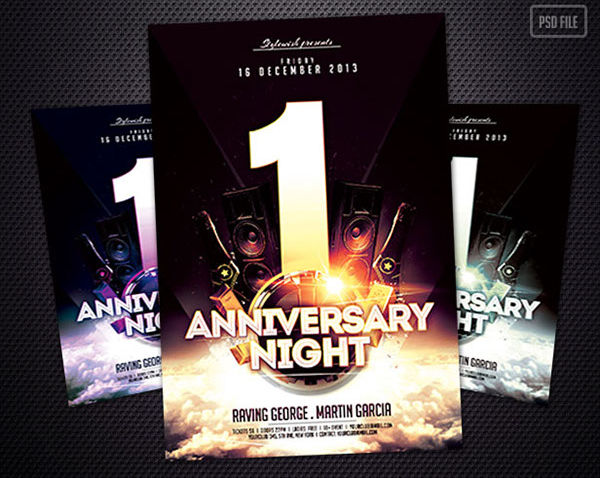
Birthday Anniversary Party Flyer
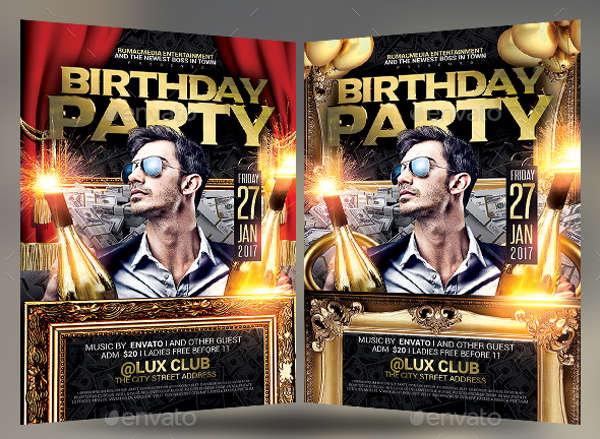
Hip Hop Party Flyer Examples
Hip Hop Saturday Party Flyer
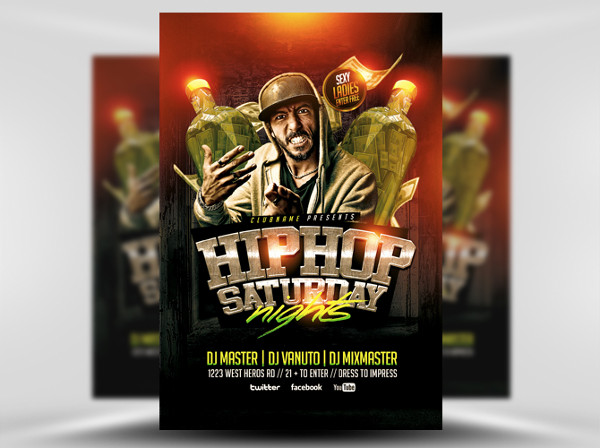
Free Hip Hop Night Party Flyer
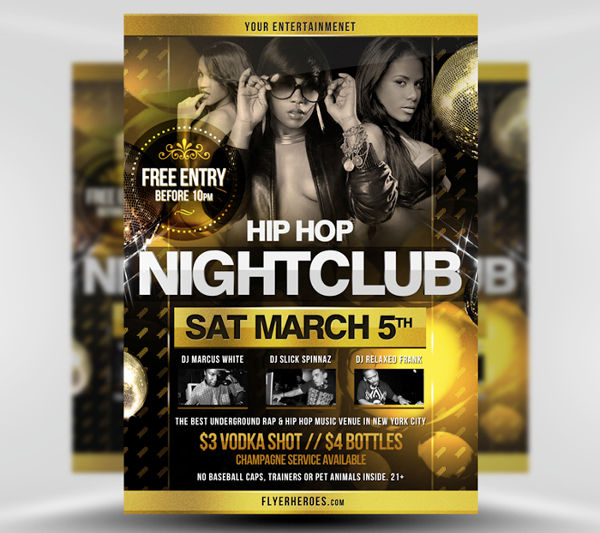
Elements of a Great Party
Although there is no definite precursor to a great and awesome party, these tips could help you in planning for your next big party.
- Density
There is a reason that it is called a party – a gathering of people! Be sure to send out invites ahead of time to let people know of the party you are planning to hold. You don’t have to necessarily hand out invites for a party. As long as you know the right people to inform who would have the right connections. Be careful in inviting people who do not get along with one another as this party may turn into otherwise. Also make sure to invite interesting guests as a party will be quite boring if everyone had the same variables. - Tone
Set the tone of the party by preparing the intended music appropriate for the party. The music sets the mood and usually prepares the guests of the evening to come. For house parties, a live playlist is recommeded. A disc jockey is the perfect person to do such a task as this would get the party going. - Food and Potent Cocktails
A party is not a party without letting yourself loose though you may have to watch out on the alcohol. There is certainly something with food and alcohol being paired that makes people want to converse or socialize. Losing some of our inhibitions is a way to lighten the mood and get the guests talking and mingling. You want to make everyone as comfortable with each other as they possibly can. - Ice Beakers
Make sure to have ice breaker activities to encourage everyone to mingle and get to know each other. Clustering in parties are common but you would want for groups to inter mingle and share in on the fun. - Having a Blast
As a host, you are not god. You cannot control every little thing that happens at a party. At best, go with the flow and just enjoy yourself and the company logos that you have. Having done all the preparations for the party alone is just cause for celebration.


