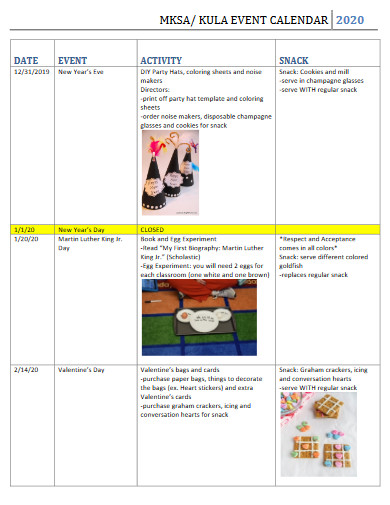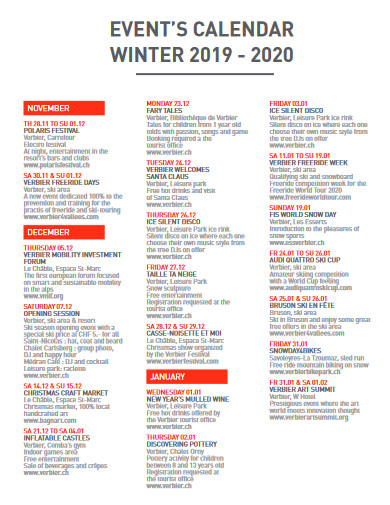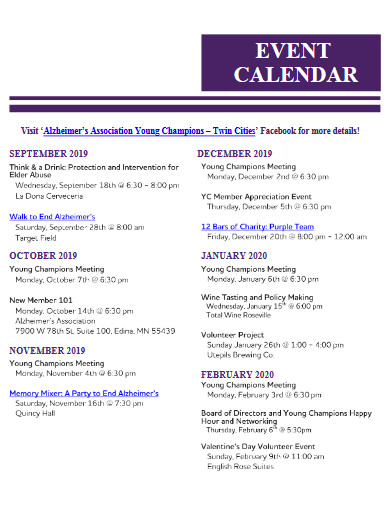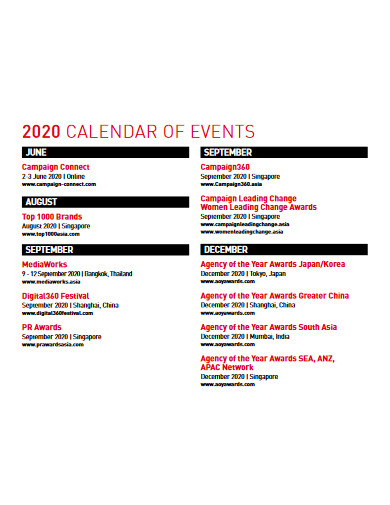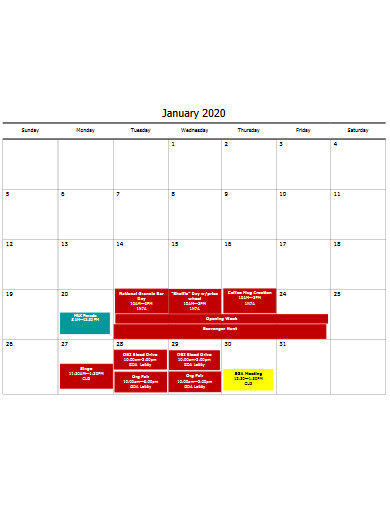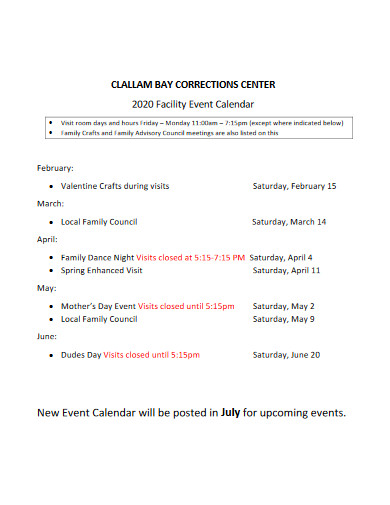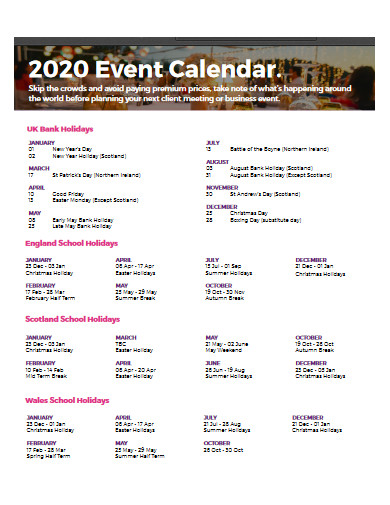15+ Event Calendar Examples to Download
Our daily lives basically consist of a series of events. Even the simplest activity—such as waking up from bed, eating breakfast, and going to work—is considered an event. However, some events hold much greater importance. What are those, you ask? Those are your business conferences, corporate gatherings, holiday trips, kids’ birthday parties, and many more. They’re events that you don’t attend regularly. And because they hold great significance, you need to have a constant reminder of them. The best tool you can use for that is an event calendar, and ready-made calendar templates make creating personalized calendars of events quick and effortless. These templates will enable you to design and organize your schedule in just a few clicks while ensuring you never miss an important moment.
15+ Event Calendar Examples
1. School Event Calendar Template

2. Event Management Calendar Template
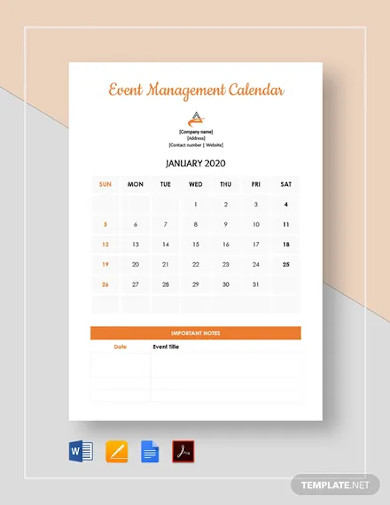
3. Holiday Event Calendar Template
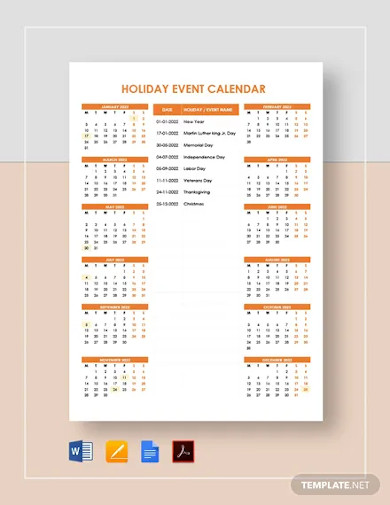
4. Corporate Event Calendar Template
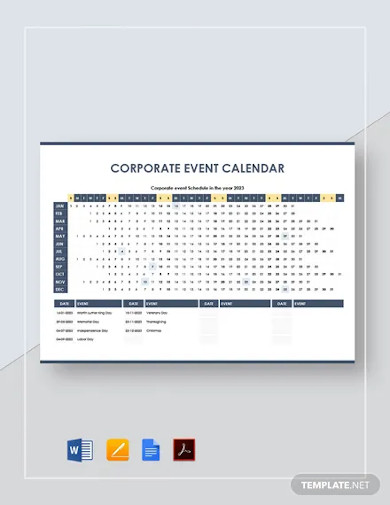
5. Free Holiday Event Desk Calendar Template
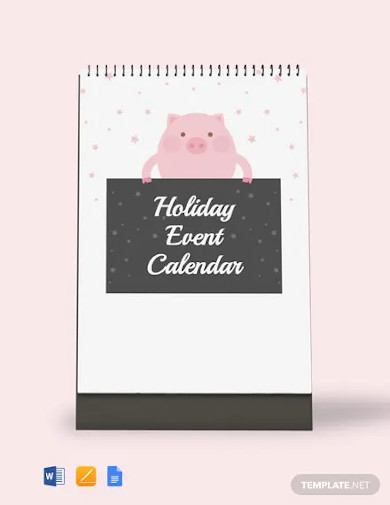
6. Free Yearly Event Desk Calendar Template
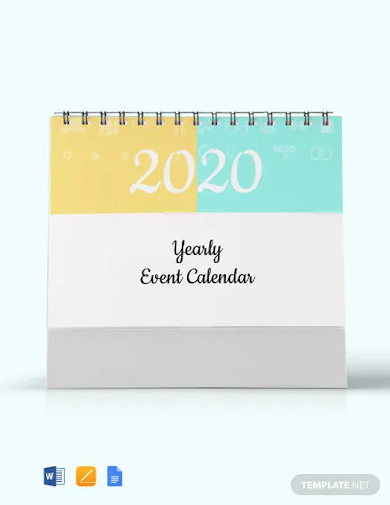
7. Free Weekly Event Desk Calendar Template
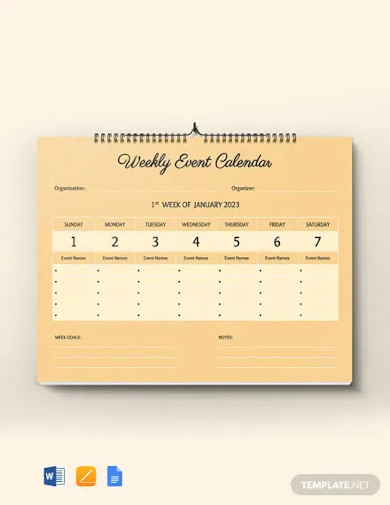
8. Free Company Event Desk Calendar Template
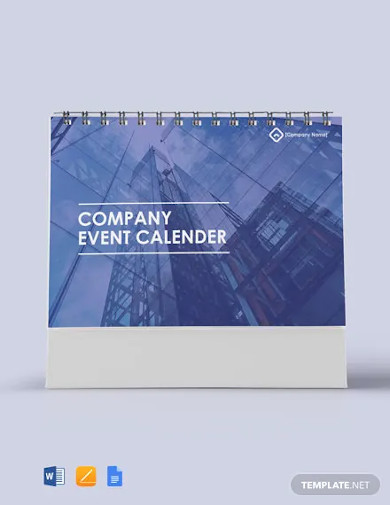
9. Event Calendar Example
10. Sample Event Calendar
11. Winter Event Calendar
12. Association Event Calendar
13. Calendar of Events
14. School Life Event Calendar
15. Facility Event Calendar
16. Event Calendar in PDF
What Is an Event Calendar?
An event calendar is just like any other calendar, but it shows the schedule of events for the entire year or month, not just each day’s date. You can use an event calendar as a schedule of your business appointments and conferences or your personal activities. In other words, you can utilize it both for professional and personal purposes.
Although an event calendar is typically for the use of an event planner, everyone who has a busy schedule can make good use of it. According to a blog by ECAL, 70% of people depend on digital calendars to keep track of things they need to do and attend. Simply put, digital calendars help them manage their everyday life. Even though the stat only emphasizes digital calendars, it shows how valuable calendars are in general, including traditional print calendars.
What to Write on an Event Calendar
Here are the critical events that you can or must take note of in an event calendar.
For Business:
- Business or organization meetings
- Corporate events or conferences
- Contract negotiations
- Client appointments
For Personal:
- Birthday parties
- Wedding events
- Anniversary celebrations
- Out of town getaways
- Kids’ graduation
How to Create an Event Calendar
So if you’ve come to realize how useful an event calendar can be in managing your weekly schedule or monthly schedule, we’ll help you in creating one. Here are some tips to have the best possible event calendar.
List Down All the Important Events of the Year
First, write down all the events that you’ll attend throughout the year. Don’t forget to include yearly events, such as birthdays and wedding anniversaries. Those are celebrations you must remember for yourself and your loved ones. By listing down all the year’s events beforehand, adding them into your blank monthly calendar will be easy.
Choose If Your Weeks Starts with Monday or Sunday
You have the freedom to start your weekly calendar template either on a Monday or Sunday. Most calendars have Sunday as the first day of the week. But for some, it’s Monday, with Sunday as the week’s last day; those are calendars with the ISO 8601 Week. Such calendars are for people who consider Monday as the week’s first day. That’s because Monday is the first day of every weekday or weekly work schedule.
There’s no golden rule whether to choose Monday or Sunday. It’s a matter of which of the two you prefer.
Use a Color Code to Differentiate Business Events From Personal Events
Of course, it’s important to separate work from personal life. And your annual calendar with events should manifest that principle. That said, differentiate them with a color code. You can use a red font color in writing business events and blue for personal events. However, it’s up to you what colors to use. In this way, it’ll be easier to detect if your scheduled events are fast approaching and what your “Events Today” are.
Add Some Design to Make Your Calendar Lively
You’ll be glancing at your scheduling calendar every day. So, might as well make it appealing to your eyes by adding some artistic designs to it. An event planning calendar template has an existing design most likely, but you can add your own twist to it. Calendars don’t have to look dull and lifeless like ordinary paper documents. Make them one of the things that can brighten up your day.
FAQs
Can you make a calendar out of an Excel spreadsheet?
Yes, you can, but it could take time to arrange and resize the cells, columns, and rows. So, to make it easy on yourself, use a free event calendar template. You can edit it on Excel to make slight customizations.
Can I invite people to view my calendar digitally?
You can share your event calendar with other people, both colleagues and friends, using mobile and PC. For that to happen, you need to have a digital version of your event calendar, and you can send it through email. You can also sync and share it through Google via the Google Calendar app.
What is the benefit of using event calendars?
Using even calendars can help you in a lot of ways. For one, they prompt you to prepare for important events way ahead. So when they come, you’ll have everything you need to make them a success.
If you had a recent event that didn’t go smoothly, it could be that you didn’t prepare for it enough. That’s one of many reasons why you should have a 12-month event calendar. With it, you’ll have a constant reminder of upcoming events. And that enables you to be ready months or weeks before they come. Making an event calendar is super easy, especially with the help of our examples and templates!