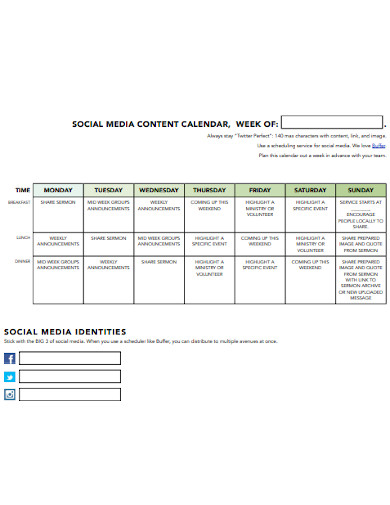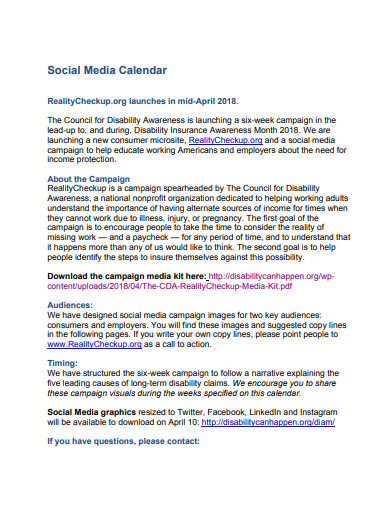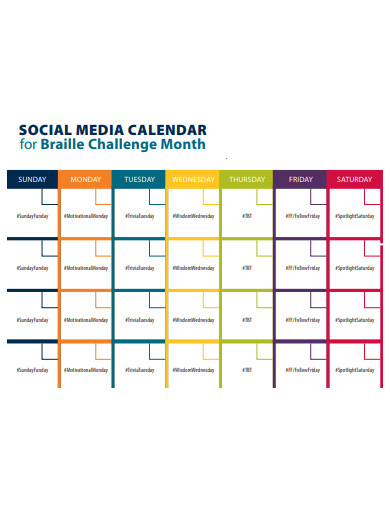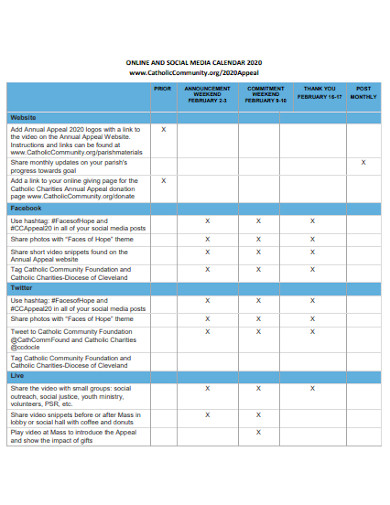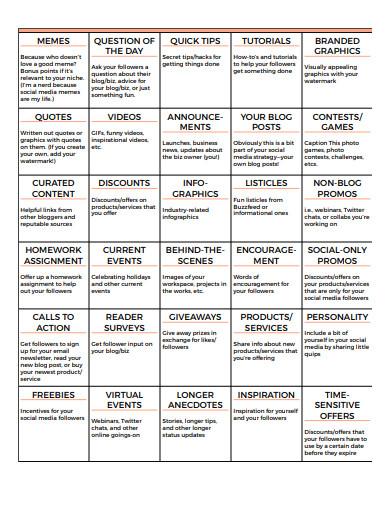17+ Social Media Calendar Examples to Download
Have you ever heard of Trello, Hootsuite, and Buffer Publish? If not, then you must know that they are a few of the most effective social media management platforms available for individuals and organizations! Though they are different firms, they have one feature in common, which is a social media calendar. The latter feature is a 12-month digital calendar with additional functions that focus on planning and executing digital marketing campaigns on a weekly, monthly, or yearly basis. Whether a big business like real estate or a small business like start-up restaurants, social media calendars have been a great help for entrepreneurs, especially in this digital age. If you are looking to know what they look like, then our Free 17+ Social Media Calendar Examples in PDF, Microsoft Word, Google Docs, and Apple Pages is perfect for you!
17+ Social Media Calendar Examples
1. Social Media Editorial Calendar
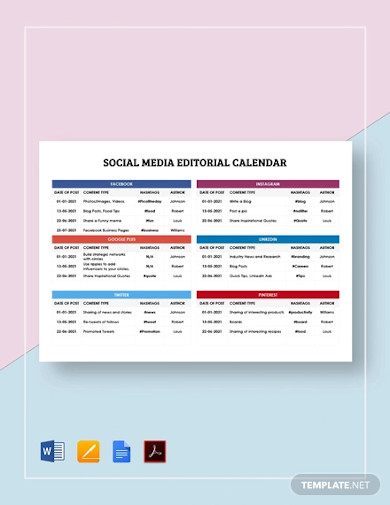
2. Social Media Content Calendar
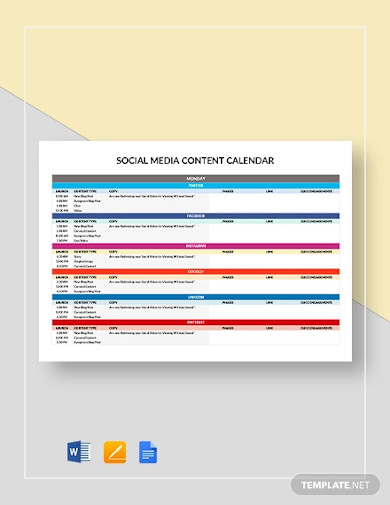
3. Social Media Calendar Example
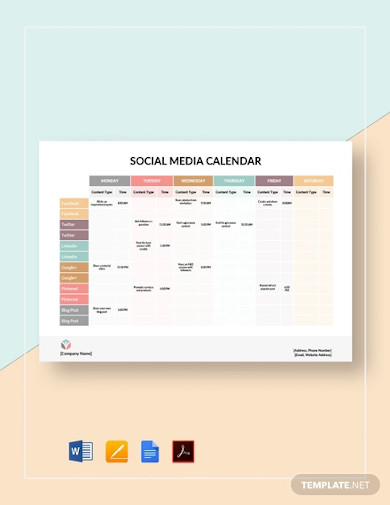
4. Small Business Social Media Calendar
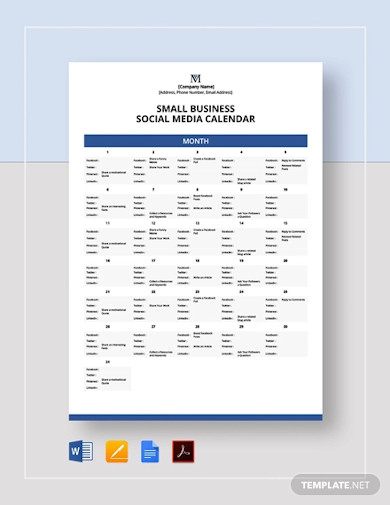
5. Nonprofit Social Media Calendar
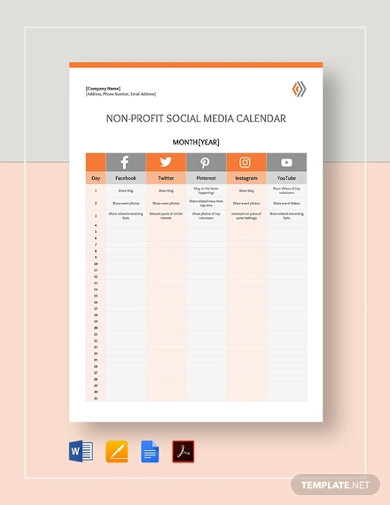
6. Simple Social Media Calendar
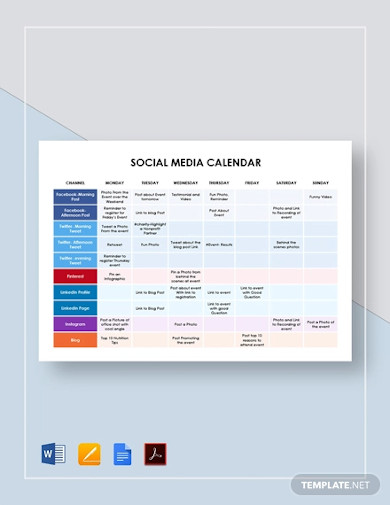
7. Annual Social Media Calendar
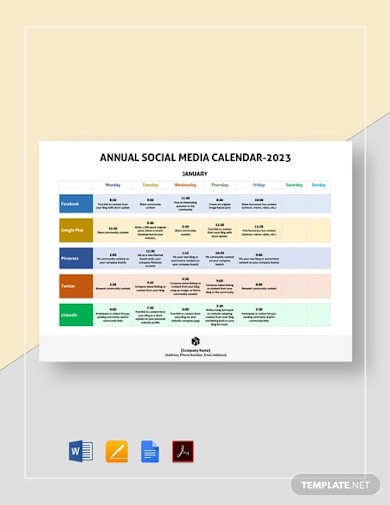
8. Restaurant Social Media Calendar
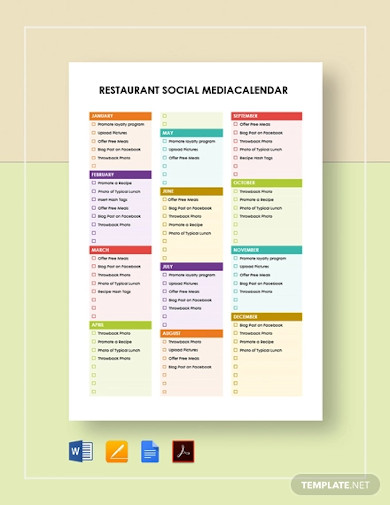
9. Social Media Marketing Desk Calendar
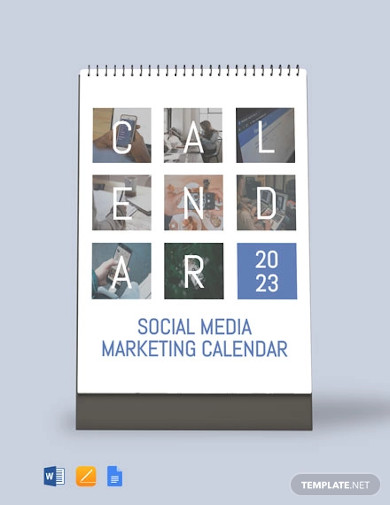
10. Social Media Desk Calendar Example
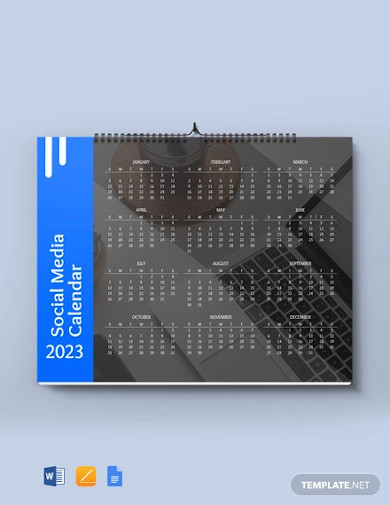
11. Real Estate Social Media Calendar
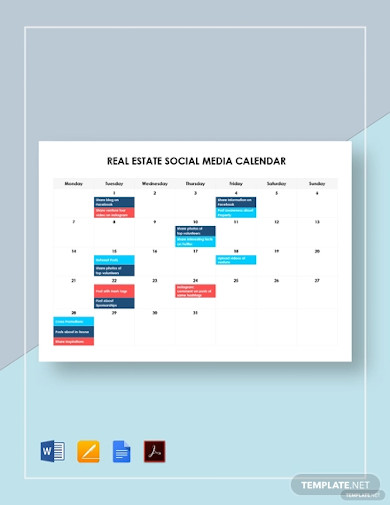
12. Social Media Content Calendar Example
13. Dental Social Media Calendar
14. Salon Social Media Calendar
15. Online Social Media Calendar
16. 30-Day Social Media Calendar
17. Printable Social Media Calendar
18. Basic Social Media Calendar
What Is a Social Media Calendar?
A social media calendar is a paper, spreadsheet, or web application that is used to organize social media posts ahead of time. In the 2019 survey by CoSchedule, nineteen percent of their respondents say that social media is the content-type that gives out the most rewarding results compared to nineteen others. The same survey showed that social media platforms and social media scheduling tools are favored by fifty-two percent and forty-five percent, respectively, as essential analytics tools for their businesses. With those figures presented, it is obvious that social media calendars can be very beneficial for businesses with engagements focused on social media. Moreover, the benefits are the reasons why the tool is one of the preferences of most marketers.
The Frequency of Posting
Did you know that there are 3.5 billion social media users all over the world? This is according to the minimalist infographic presented by Oberlo. In 2004, social media started to become popular. Since then, the average time spent on these platforms gradually increases. In fact, the same source displayed that the average day-to-day time spending of users have already reached three hours back in 2018. For the professionals of content marketing, the facts are golden opportunities to bring their content marketing plan into action and reach their specific goals of content marketing. Most of these marketers ask, how often should they be posting on their accounts? Well, multiple insights gathered by CoSchedule resulted in the following:
Facebook – 1 post per day
Twitter – 15 posts per day
Pinterest – 11 pins per day
LinkedIn – 1 post per day
Google+ – 2 posts per day
Instagram – 1-2 posts per day
How To Prepare a Social Media Calendar
Scheduling your social media posts way ahead of time is surely beneficial on your part. However, picking out the right moment when to present your digital marketing campaign is not enough. When preparing a social media calendar, you also have to take into consideration the qualities of substantial content. We don’t intend to scare you off. Instead, we are trying to help you prepare your social media management tool the best way possible. Here’s our outline.
1. Conceptualize Content
If you have zero ideas of what content validity is, then now is the best time to learn about it. To give you a hint, it’s a content creator’s way to make sure that his or her output covers specific and important areas of a particular topic. By running a quick one of those, you make the conceptualization process of social media content more meticulous. Think of it as a part of your content strategy plan that ensures the substance of your content.
2. Compose Your Post
Most of the time, the written contents that you should be putting in your social media calendar are short. But if you are one of the expressive people, then you should consider digging into some content outline writing tips and examples. Doing so introduces you to the dos and don’ts of writing your posts, making them more effective in conveying the message you are trying to communicate.
3. Design Your Campaign
Browse your best photography portfolio and pick the photographs that correspond to your planned post. It can also be a video if you want. Once you have decided on your choice, then you can start working on your advertisement design and digital marketing campaign material. You might want to include the company logos of your sponsors.
4. Put On Your Entire Content To Calendar Tool
Once your whole content is ready, put them all on your social media calendar tool. Your application should have provided you with spaces. After that, set your desired schedule of when it should show up in your social media accounts.
5. Analyze Figures
Always be ready to face a lot of measurement charts because you will be in this last step. Given that you make social media posts for a living, then you better have knowledge on making variance analysis and other assessments alike. This is so you can keep track of your business’s profitability and sustainability.
FAQs
What are the best social media schedulers for this year?
According to Blogging Wizard, the best social media scheduling tools are Sendible, AgoraPulse, SocialBee, SEMrush, MeetEdgar, SmarterQueue, Buffer Publish, and TweetDeck.
What are the top five social media platforms today?
Based on various social surveys, Facebook still tops the rank. Instagram, Twitter, Youtube, and Facebook Messenger ranked second to fifth, respectively.
What age group dominates the usage of social media?
In Emarketer’s 2019 marketing survey, it was found out that most social media users are composed of millennials (22-40 years old). They are followed by the generation x (41-55 years old) and baby boomers (56-76 years old).
Preparation has always been beneficial to individuals and organizations in the business. However, our generation is currently facing technological challenges, in the form of social media, that make mere preparation inadequate as a resolution. For us to overcome such tests, we also need advanced technological interventions. Luckily, tech-savvy professionals were able to provide us with social media management platforms and social media calendars. With these, we can cope up with the current trends, most especially in the business aspect.