16+ Minimalist Email Signature Examples to Download
Although there are lavish and more straightforward ways you can market your business, there are also subtle ways you can establish your brand to your customers and potential clients. In any way possible, you have to market and sell your company in order to ensure its survival. It is more so you being open to trying out other possible methods to make sure you make an identity for your brand and make sure your brand can easily be recognized by your target demographic.
- 11+ Clean Email Signature Designs & Examples – PSD, AI, HTML
- 11+ Innovative Email Signature Designs & Examples – PSD, AI, HTML
With that said, an effective method in asserting your brand to your targets is through an email signature. As you know, email signature is an essential part of every email. It makes sure that you provide ample information that your receiver can use or refer to if they needed. It is also a way for you, as the sender, to take accountability for the information you include in the email. Aside from that, it is an effective way to subtly insert your branding every time you send an email.
Minimalist Email Signature Example
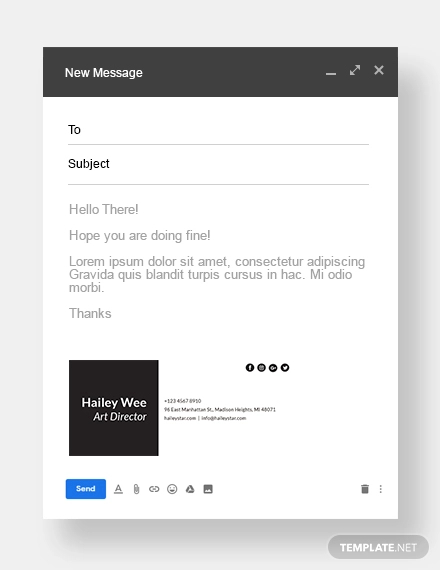
Minimal Business Email Signature
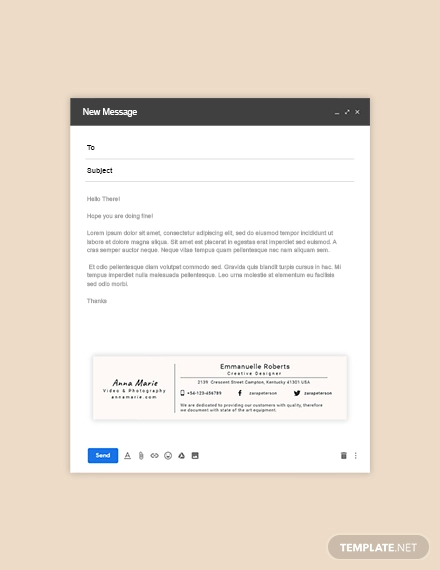
Stylish Minimalist Email Signature Example

Artistic Email Signature Example
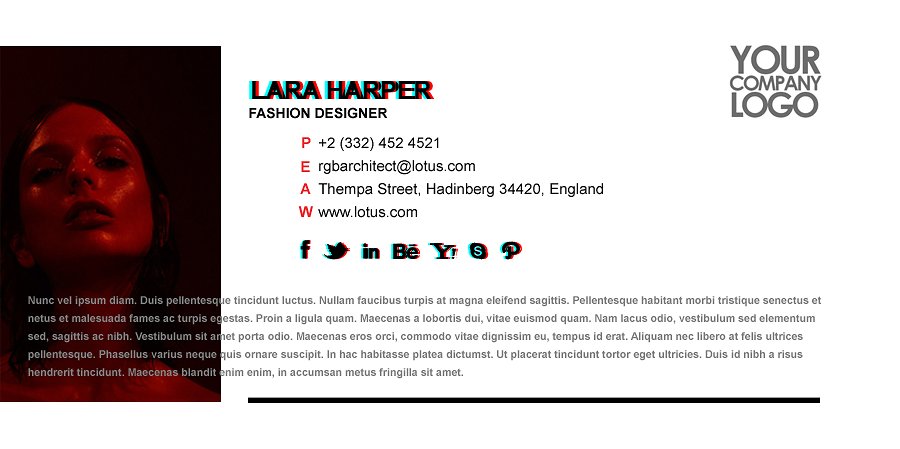
Simple Corporate Email Signature Example
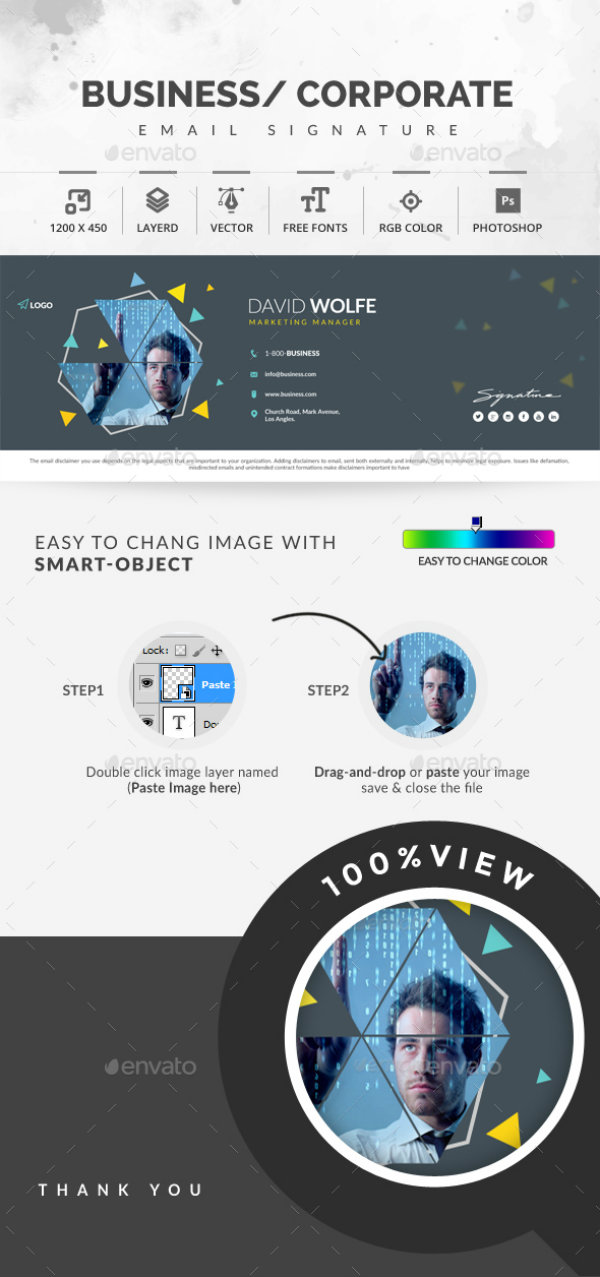
How to Create an Email Signature that Works
Now that you have an idea that email signatures serve a dual purpose that can be an advantage to you, it is best to invest when creating it to make sure that it will accomplish its supposed purpose. You have to make sure it can accomplish its primary goal, which is to provide pertinent information about the sender, and to assert a subtle marketing of your brand. With that in mind, here is a guide on how you can make an effective email signature:
1. Keep it short
Your email signature only needs your pertinent contact information so that your receiver can still communicate with you after the purpose of the first email is achieved. In the most basic sense, these are the only information needed in your email signature: name, title, department, company name, and contact number. Others include embedded links to company contact number and social media icons that lead directly to their profiles. These are all useful and informative information that should be prioritized when making an email signature.
To make sure there is proper organization of the information you include, it is best to use the upper triangle hierarchy in arranging them. This means that you first include the most important information leading down to the least important ones.
2. Do not include email address
The name email signature means that it is only used when you are sending an email. With that in mind, there is no longer a need for you to include your email address in your email signature since it will be redundant and a waste of space. Your receiver can easily trace your email address by hovering the mouse cursor over sender’s name even if it is not already visible. Besides, the receiver can just hit the reply button to respond or start another conversation with you. Although it has been a common practice to include the address, it is not necessarily the case now.
3. Avoid multiple phone numbers
Adding multiple entries for each section of an email signature will make it look stuffy and will confuse your receiver. In this case, avoid including multiple phone numbers in your email signature. If the email signature will be purely used for professional or business purposes, it is safe to only include your company phone number, as much as possible avoid using your personal phone number. However, if the email signature will be primarily used for personal purposes, only include your personal phone number. Don’t confuse your receiver by including more than one contact information in your email signature.
4. Add social media profiles
In this day and age, business invest in curating their social media profiles where their customers can easily scroll through to find out more about the brand and the products/services they offer. With that said, you should also invest in better social media profiles where you can establish a direct connection with your customers. In your email signature, you should add icons that are directly linked to your social media profiles so that your receiver can easily check them to get more information, inquire, clarify information, and so on.
5. Include image
Although this is not a primary aspect on the design on an email signature, it is useful to include an your image in your email signature. Since it has been a proven fact that people remember images more clearly than text, adding an image in your email signature will surely work on your favor. Doing so will help you to start establishing a personal connection with your clients and potential customers. It establishes personal association that will make your brand more reliable and credible in a customer’s point of view. In addition to your image beside or in line with your name, you can also include your brand or company logo.
Simple Email Signature Example

Generic Email Signature Example
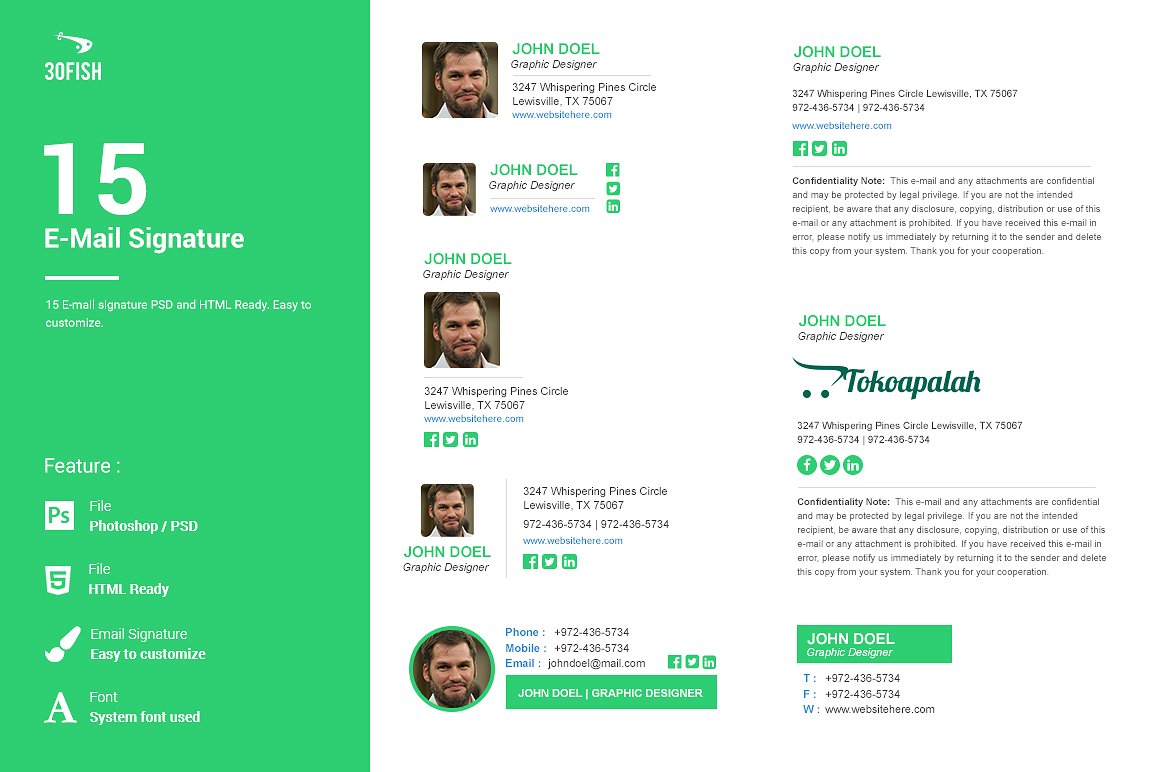
Black Minimalist Email Signature Example
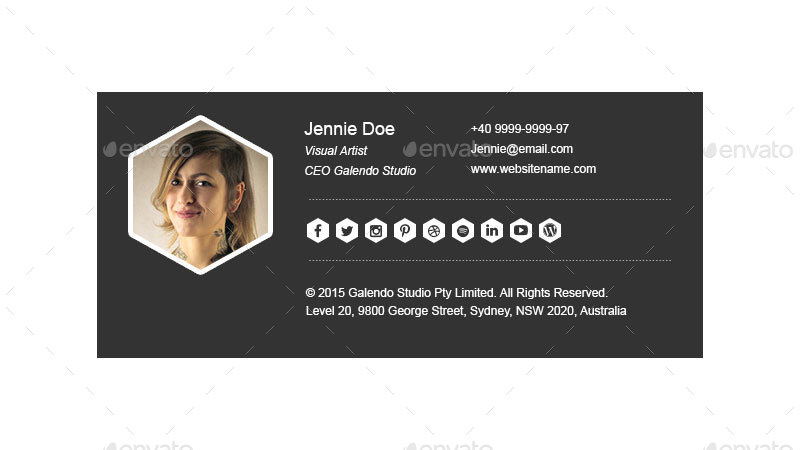
Basic Email Signature Example
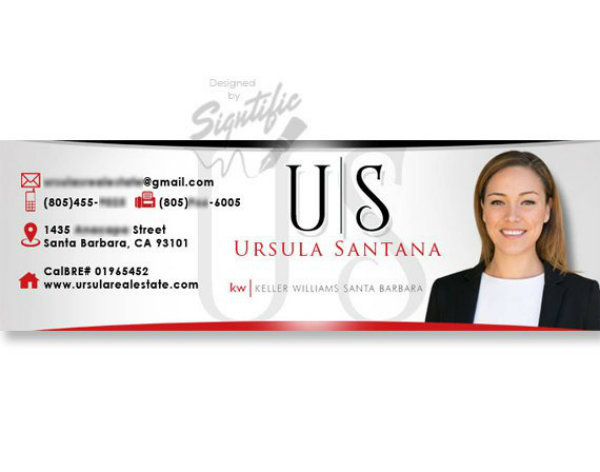
Minimalist Email Signature Example

6. Create good email design
Although what is included in the email signature matters most, you also need to make sure it looks good. First impression matters; you can make a good first impression from your receivers with a good email signature. With that, you have to be consistent with your design; the color palette must be connected with your company colors, the font must be readable, the layout must be cohesive and clear. Here are some of the factors to look into when designing your email signature:
- Style – You have to limit the number of your design elements. Keep it simple and clean.
- Alignment – You have to organize your overall email in order to help your readers process the information easily. With that, it is best to align your email signature to the left.
- Dividers – Separate contents of your email signature to ensure every information can be read and can be understood by your reader.
- White space – White space will make sure the contents of your email signature is not crowded or stuffy.
- Color/s – Stick to two colors, at most, for your email signature. This way you will not overwhelm your reader with too much color.
- Font – Avoid using something fancy and has too many additional styles. Use basic and professional font for your email signature. Use two fonts to separate the most important details from the least important ones.
7. Add a call-to-action
As mentioned you can leverage your email signature to help you market your company and brand. A call-to-action is somewhat an ad that urges your readers to click or at least spark their curiosity to research and inquire about the information. The best call-to-action in an email signature is simple, up-to-date, not too pushy, and aligned with the theme; most importantly, it must not sound or look like an actual sales pitch. The most common call-to-action used in an email signature starts with “click here for a free demo” to “download an e-book.”
8. Optimize for mobile users
Based on research, people nowadays use their mobile phones to open even business emails. This means that people continuously rely on their mobile phones to do business transactions. In this case, you have to adapt to the rising number of email opened through smart phones, you have to optimize your email to fit a mobile format. You have to choose a design that fits a standard mobile screen and choose the right font and font size to be readable when opened through a mobile device.
9. Ensure that links are traceable
As mentioned, it is always a good idea to include links that direct your readers to your intended web destination. It is important to make sure that your readers are actually clicking your links. In this sense, you should ensure that your links are traceable; otherwise, you will not know if people are actually clicking your links. You have to find a way to measure or track how many have been clicking your links to deem it as an effective strategy. Through this, you will know if your call-to-action was effective and if your readers were interested enough to click on it.
10. Test is out before releasing
Just like anything you want to endorse to the public, you have to test out your email signature to make sure it delivers its purpose. You can try it out first within the team, assess if they were able to understand the inclusions of your email signature. You can also have a company-wide testing of the said email signature. After you try it out, make sure you ask for feedback about your links, design, overall layout, and so on. You can also assess if your links were effective and if you were able to record, track, and measure the number of clicks.
Geometric Email Signature Example
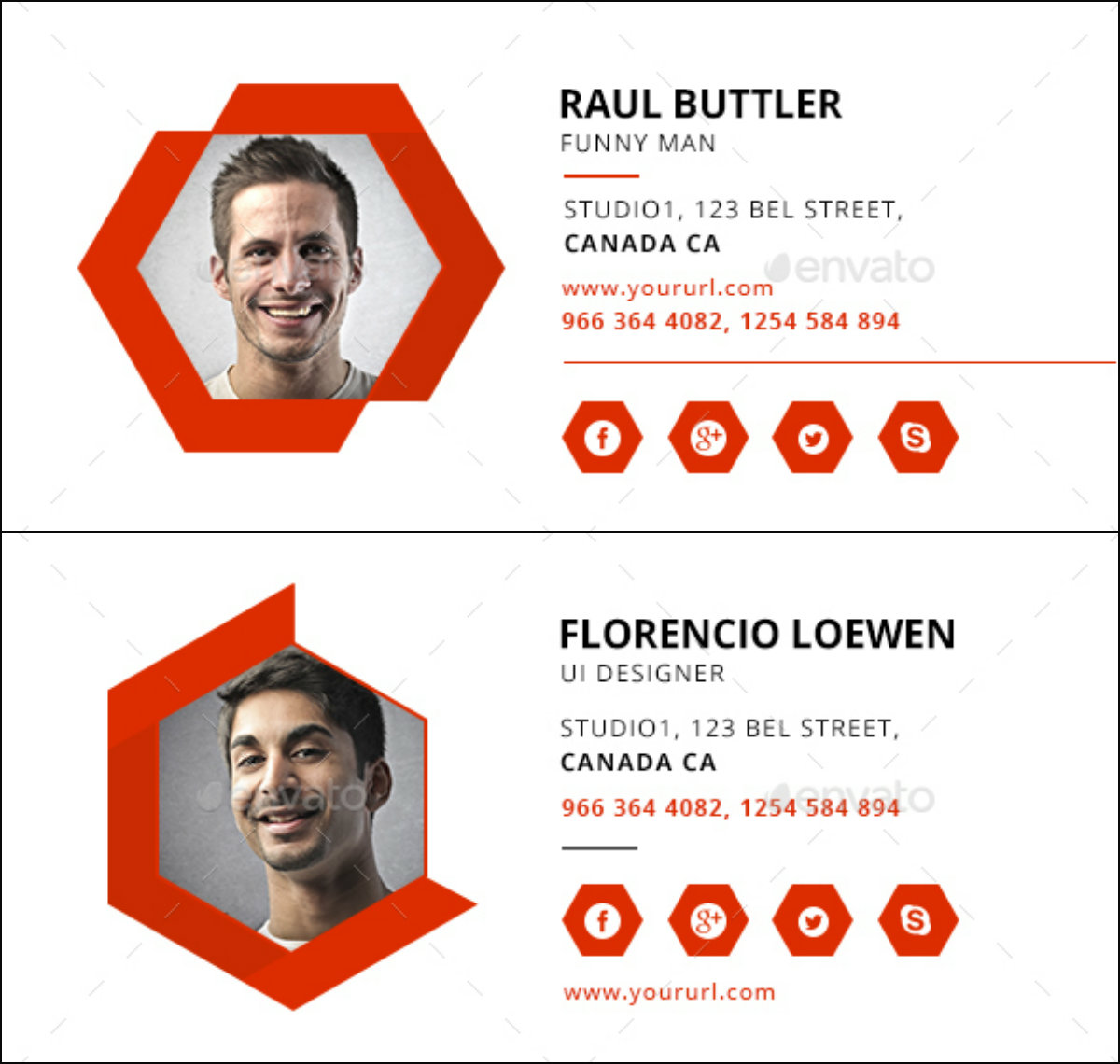
Minimal Email Signature Example
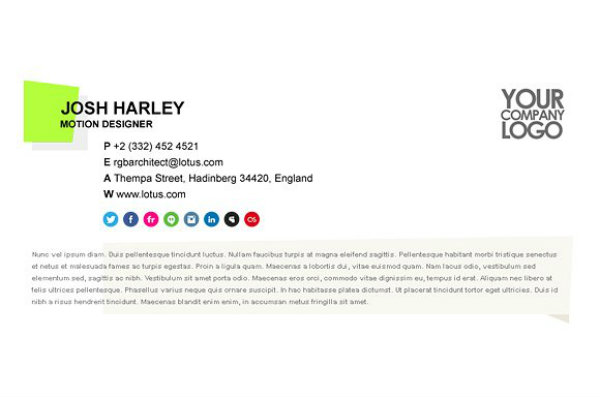
Modern Easy Email Signature Example
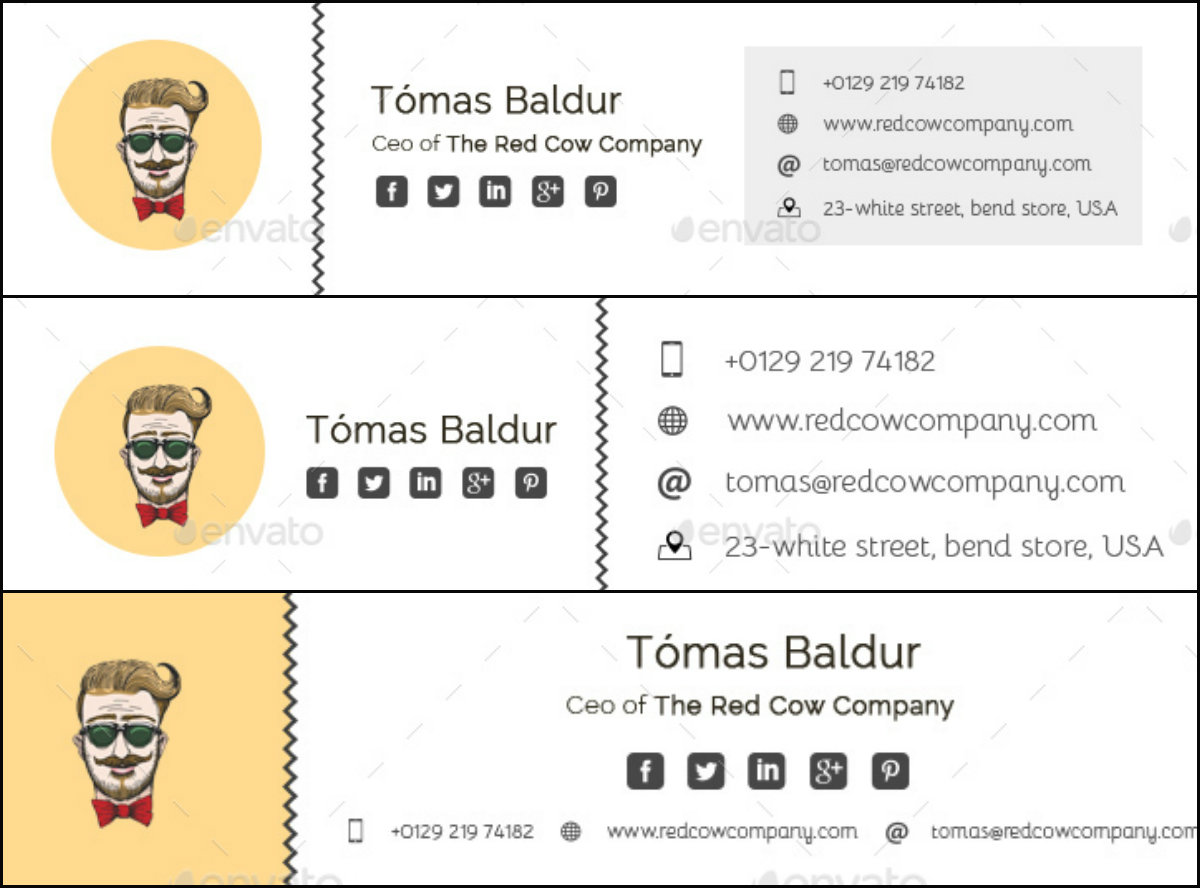
Dos and Don’ts of an Email Signature
Email signatures do not demand much; it only needs the information needed to contact the sender, a clean layout, and cohesive overall design. If you still need a few reminders on what you can and cannot do to an email signature when you are making one, here is a list of the dos and don’ts on an email signature:
Dos
1. Make it social
Leverage your email signature to connect to your social media profiles. This will help you ensure that your receiver gets to see a glimpse of your overall brand identity.
2. Use the right tools
Remember that this is an email signature not a word document or a web page. It is important to use the right tools to code an email signature properly. If you know HTML, code it accordingly.
3. Keep it slim
You have to make sure your email signature fits the ideal standard size so it can run properly. You have to consider the right size and make it more adaptable to other formats so your design does not become broken when opened in another device.
4. Use dividers
Aside from whit space, make sure that your contents breathe. You can use dividers to separate personal information such as your name and position/department from the contact information and the social media and call-to-action links.
5. Make it simple
There is no need to complicate your things. Make your email signature simple and easy to read. You have to make sure the flow of your information as well as design is flawless to avoid confusion on your readers’ part.
Don’ts
1. Don’t do it yourself
It is important to have consistency throughout the company. Thus, having each employee make their own email signatures must be avoided. Assign your tech team to design and make email signatures that will be used by everyone in the company.
2. Don’t use bullets
Depending on the tools you used to create an email signature, bullet points may render differently in every platform. To ensure that there is no confusion on that part, avoid using bullet points altogether.
3. Don’t animate
Since your email signature will be used for professional and business purposes, it is best to leave animation out of the picture. Besides, most tools will not let embed animation for corporate email.
4. Don’t forget alt text
Alt texts makes it easier for your readers to understand the specific purpose of each image or icon on your email signature. The reader can just hover on an image and it will display what the image or icon does.
5. Don’t break the law
It is important to remember that legal disclaimers should be included in an email signature. You have to watch out for regulations that may require you to add legal disclaimers should you transact business through email.
Cool Email Signature Example

Basic and Simple Email Signature Example

We hope you have greatly learned from the discussions in this article.


