11+ Innovative Email Signature Examples to Download
An email signature is a block of text that is appended to the end of an email message. It often contains the sender’s name and contact information. Most email clients can be configured to automatically append an email signature to the end of each email message. Some users make use of the signature to sign off the email message with funny quotes, conclusions, and other eye-catching messages.You may also see modern email signature examples
Generally speaking, an overblown email signature can only annoy the email’s readers, since it tends to create an unpleasant clogging brought about by too much information. However, if done with sophistication and taste, an email signature can bring a lot of benefits to its users. For one, it makes sure that the end of your email is not only heard. It reverberates.You may also see software developer email signature examples
Innovative Email Signature Template
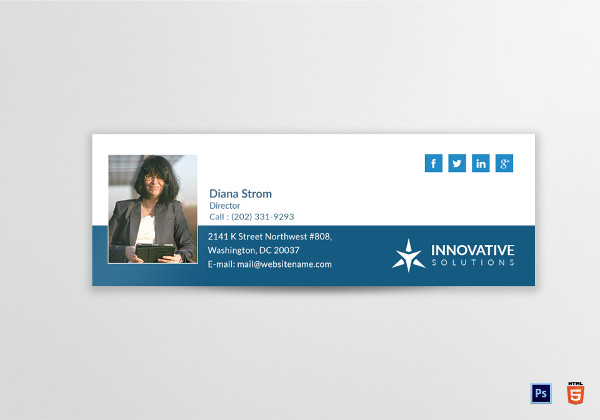
301 Innovative Email Signatures Bundle

1000 Innovative Email Signature Design Choices

Email Signatures and Their Purpose
Your email signature is more than just your name and title. It’s also a part of your personal branding. You are projecting a (hopefully) positive aspect of your self through this unassuming tool, since its design reflects your personality and, frankly, your taste. It seeks to encourage reader response, provide contact information, and catch the reader’s eye in a way that is both positive and memorable.You may also see email signatures
Email signatures are both attractive and informative. If you want people to remember you through an artistic representation of yourself, or of your business, an email signature is perfect for it. You can design it according to the themes and colors with which people can recognize you. If you want to give people your contact information without being too brusque about it, simply posting it in your email signature is a nondescript alternative.You may also see personal email signature examples.
Creating a flattering first impression has never been easy to do in person. Imagine how difficult it is online when the only elements you can work with are your words. If you are a freelance professional trying to attract clients, or a business aiming for a positive brand reinforcement, the first impression is not only important, it’s a necessity.You may also see The dos and don’ts of a good email signature
Researchers have shown that online visitors form the first impression of a brand or a virtual correspondence in less than two-tenths of a second. It only takes a solitary flicker of the eye for a visitor to decide whether they like what they are seeing or not. That doesn’t exactly leave one much chance to impress, does it?
Knowing this, it’s important to use any and every opportunity to present yourself in a positive light online, especially through your email communications. One such opportunity that is often overlooked is email signatures.You may also see company email signature examples.
Innovative Email Signature
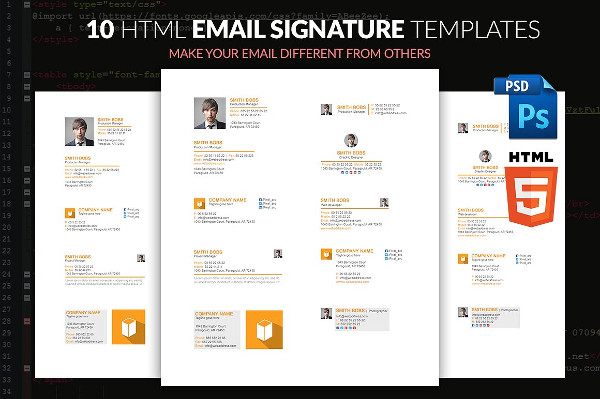
800 Innovative Email Signature Templates

Innovative HTML Email Signatures
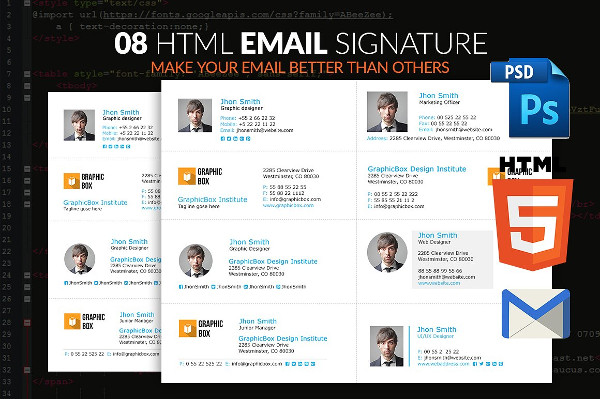
Basic Elements of a Good Email Signature
An email signature can do a lot of things for you and your email correspondences, but it has two main jobs:
- to attract the attention of the reader; and
- to convey information about the sender to the reader.
Here are some elements of a good email signature:
1. Name, title, and company.
Your name will tell the reader who sent the email, of course. But if you are representing a company, you should also include your name and title at the company. Often, the sender himself is the reason why the email’s receiver would want to respond to the message, so it’s best to get yourself known to your recipient. This can also help you initiate the beginning of a communicative professional relationship.You may also see project manager email signature designs
2. Contact information.
Your contact information should include your business website. It should also include at least one phone number. It’s okay to include your email address, although many experts say it’s often unnecessary. Your contact information will give your recipient the unlimited chance to reach you should they feel the need to, and as a personality in the business industry, being always reachable is a big plus. Though they may choose not to respond to your email right now, since they have your contact information through your email signature, they will always have the option and means to contact you back.You may also see creative email signature examples.
3. Social links.
It’s becoming increasingly important to include social media contact information in your email signature. Choose your most professional social media accounts to link to. LinkedIn is a good example. Avoid linking to frivolous or irrelevant social accounts. Your email’s recipients are probably not interested in your latest Twitter rants.You may also see wedding planner email signature examples
4. Logo (optional).
If you work for a company or your own business, you may want to include your logo in your email signature. This is one of the only two visual elements which you can incorporate into your email signature. You may want to make use of it. After all, human brains tend to remember pictures better than they can recall words. Also, the visual element can make your email signature much more appealing.You may also check out here printable corporate email signature designs & examples.
5. Photo (optional).
Many email signatures include a photo of the sender. This can help the reader attach your face to your name. However, a lot consider attaching their personal photo to their email signatures as a little too much, which is why it’s your choice if you will attach one or not. But expert advice tells us that it’s best to have at least one visual element in our email signatures if we really want to try our best in making lasting impacts.You may also see sales email signature designs
6. Responsive design.
The usage of smartphones and other mobile devices has increased. Chances are your email recipient will open your email on a mobile device. A responsive device adjusts for mobile readers. Everyone wants convenience. It’s the new trend, after all. So make sure that this is also an option that you offer to your recipients.You may also check out here sales manager email signature examples.
7. Legal requirements.
Some countries have specific legal requirements that all business communications must meet. Check with your attorney to see if the country where your business is located has specific laws governing email signatures. It’s better to be safe than sorry, as they say.
Pro tip: don’t make your email signature too long or include an overwhelming amount of information. Studies have shown that recipients tend to ignore email signatures with too much information. You must assume that these people are not interested in you or your business unless they can directly benefit from it, and a plethora of unwanted information is not going to pique their interest.You may also see college email signature examples.
One or two phone numbers is usually enough. Don’t be too desperate and attach all numbers available to you. If they really want to reach you, even one phone number is too much. Also, be careful about adding irrelevant information such as long quotes or controversial sayings.You may also see beauty parlor email signature examples
These often add nothing of value to your email signature. At the worst, a quote could offend or annoy your reader, causing you to ruin all your chances with them. If you must, only add quotes relevant to your business or your identity, such as a slogan. Anything that will help your readers get to know you more. Don’t try too hard to be interesting. It never works.You may also see professional email signature
Business or Coporate Innovative Email Signatures

Email Signature Example

Innovative Email Signature Examples

Reasons Why You Should Consider Using Email Signatures
Back in the 1990s when email signatures first became popular, they received a bit of a backlash when senders started abusing the tool and added too many graphics, their own favorite quotations, and the dreaded ugly font in multiple colors. Email signatures looked more like graffiti than anything else.You may also see business email signature examples.
An email signature should be considered a good thing. But it needs to look professional and the content must be in moderation or at least be placed there to serve a purpose. Otherwise, it will fail to play the role it was created for. Speaking of which, here are a few good reasons why you should start thinking about using an email signature.You may also see web developer email signatures examples.
1. Promote your business with every email.
Emails can be used for more than simple correspondence. Yes, this is important, but if you send a lot of emails throughout the day, don’t you think it’s time to use that stone to hit more than one bird? Emails can be a great opportunity to showcase your business and create some brand awareness. The bottom of your email is basically free advertising space, so why not use it?
2. Get more customers.
Email signatures can make people curious. If you attach your logo in there and perhaps surround it with some attractive color and design, you may be surprised by the number of people who will ask you about it and your business. An email signature can be a loud shoutout about the services that your business offers.You may also see training email signature designs.
3. Make it easier to contact you.
By ending your emails with your contact information, there is no way your customers will not know how to get in contact with you. Even if they don’t want to know, they already do. Genius, right? Whether it be your website, your telephone, or your physical location, all the information is right at their fingertips whenever they need it. That can’t be bad for your business.You may also see human resource email signature designs.
4. Get more fans.
If you want more fans on your Facebook or Twitter pages, you need to let your customers know that these accounts exist. You can, and you should, include links to your social pages in your email signature.
5. Look professional.
You may be working from home in your underpants and eating two-minute noodles, but your email signature doesn’t have to reflect that. Using a professionally designed email signature can send the right message to your customers, both new and old: “I am a professional and you can trust me.”You may also see tech startup email signature designs.
138 Email Signature Designs
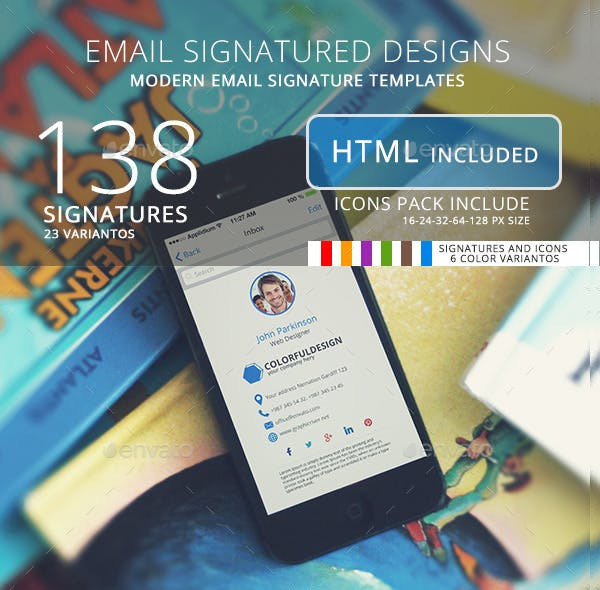
Innovative Email Signatures
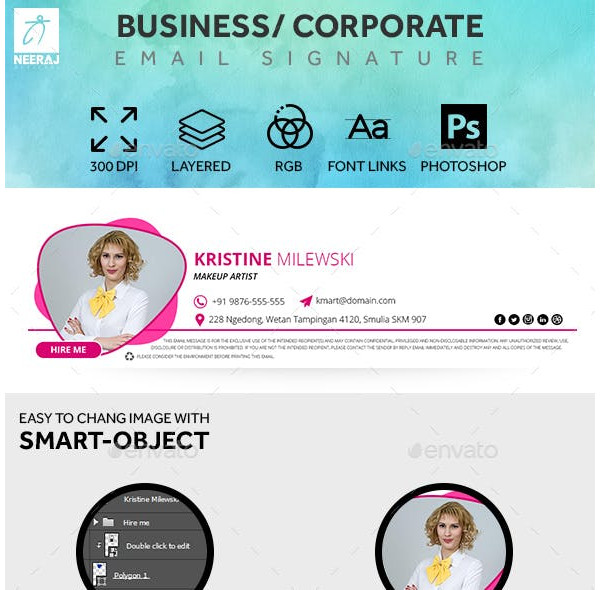
Innovative and Modern Email Signature Designs

Email Signature Tips
Today’s professional email signatures make a statement about you and your business. They are as much a part of your branding as a business card or a piece of stationery. That’s why it’s important to get your email signature right. Here are a few tips to live by when making your own email signature.You may also see college student email signature examples.
1. Keep it simple. You’ve heard the saying “less is more.” When it comes to your email signature, this is your holy truth. If your email signature is too busy or contains too much information, your reader will either become distracted or overwhelmed. Not everyone needs an elaborate email signature format to accompany their communications. If possible, limit yourself to the key elements of a good business email signature.You may also see hotel travel email signature designs
2. Get social. Social media provides another way for your readers to connect with you, which can be an important part of building an ongoing business relationship. A large percentage of business professionals are on social media. Your audience will appreciate that you’ve made it easier to connect with your social accounts.You may also see formal email signature examples
3. A photo finish. If you use a photo in your email signature, it needs to be a professional image. Avoid using selfies or obvious crops from other photos. The image should be small, since if it’s too large, it may take too long to load. The photo background must be neutral. A busy background will only be distracting. You must be dressed professionally in the photo. Make sure that your hair and grooming are also professional. Look straight at the camera for a more approachable image, and make sure that you use a headshot instead of a full body photo.You may also see human resource email signature designs
4. Be colorful. One of the easiest way to catch attention is to use color. Readers are more likely to pay attention to a signature with a pop of color. Avoid overdoing it though. Too much color can make your email signature look childish and sloppy. Pick only one or two colors that complement each other and stick with them. Avoid using colors that clash (like purple and orange) unless those colors are part of your brand. You don’t want to blind your audience with an ugly color combination. If you are in the creative field, you can get away with bright and daring colors. Otherwise, stick to subdued tones. You can never go wrong with minimalistic with this one.You may also see training email signature designs
5. A corporate look. If you work for a business or organization, you may want a more uniform corporate look to your email signatures. You may also need to display your corporate logo in your email signature. Remember, business emails sent using your corporate email signature to represent your company. It’s important to meet corporate standards with your email signature.You may also see doctor email signature examples
6. Get modern. A modern email signature design fits well with many brands. The sleek, clean font and fresh look convey a timeless feel without seeming dated. A modern design can give you an uncluttered look, a crisp, clean font, and a small splash of bold color. Overall, it’s equally stylish and professional.You may also see computer repair email signature examples
Email signatures are underrated. Probably because people think designing one is too much of a bother. However, hopefully, with this article, you have seen its many benefits. Email signatures can bring you a lot of good for the few efforts you exert into it.You may also see business manager email signature examples.


