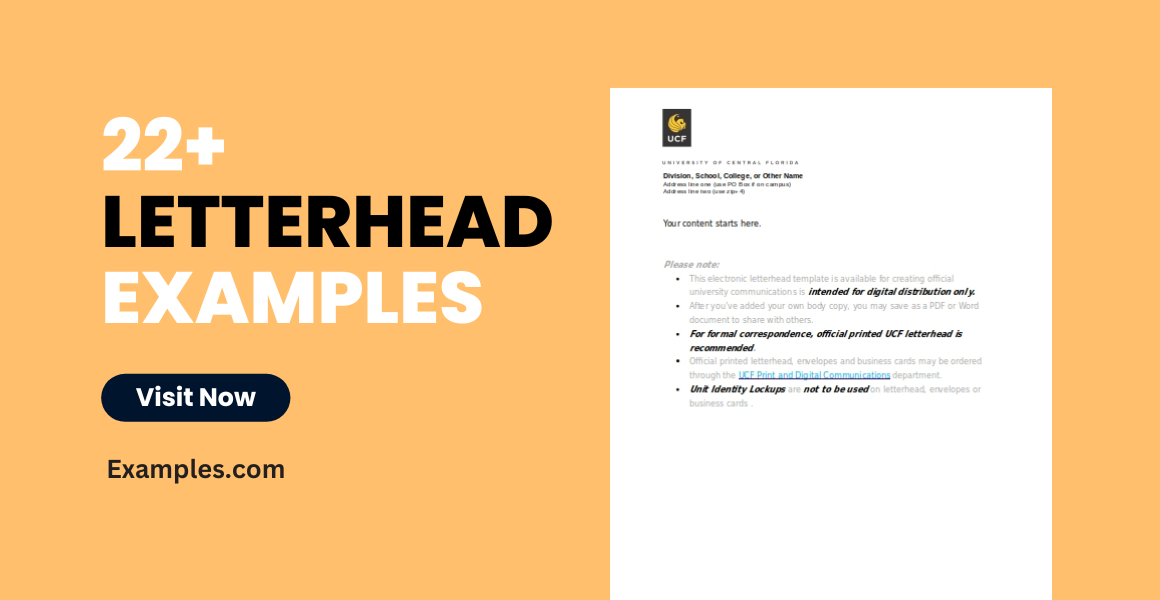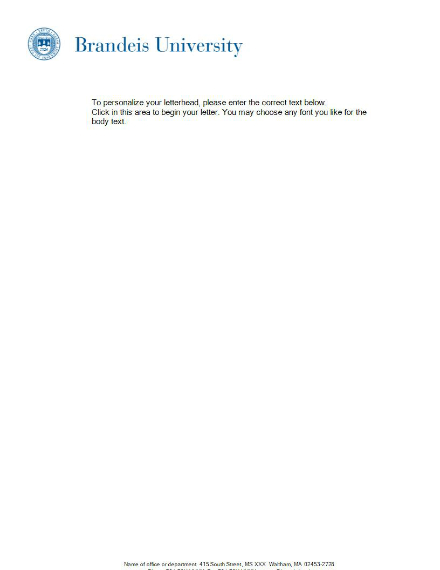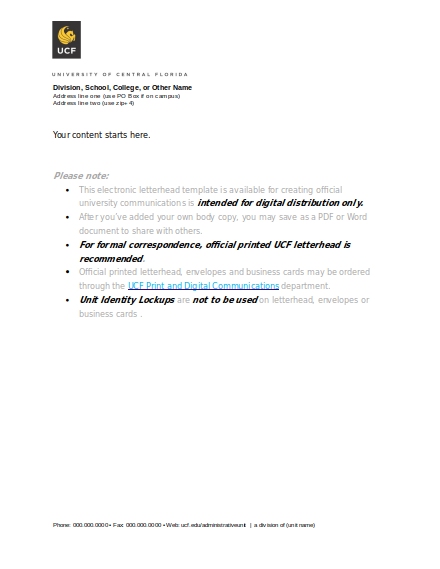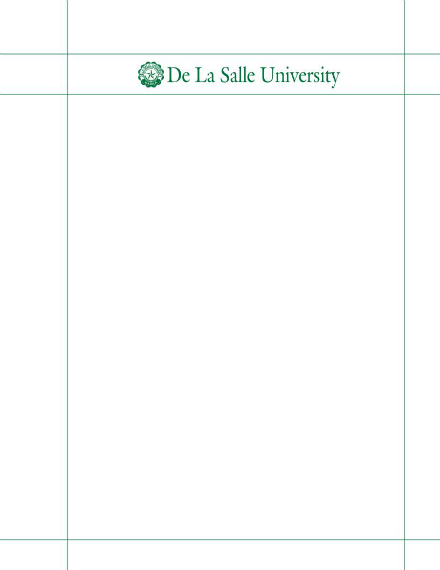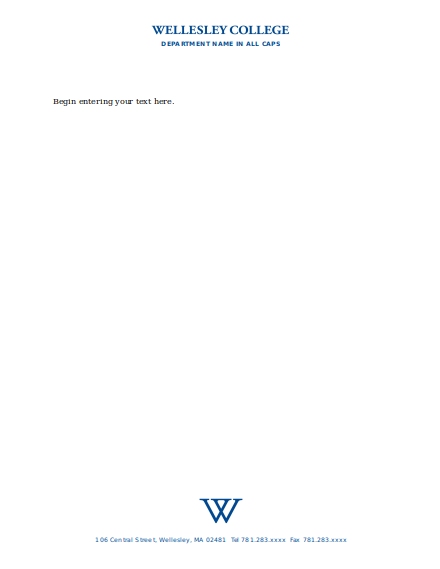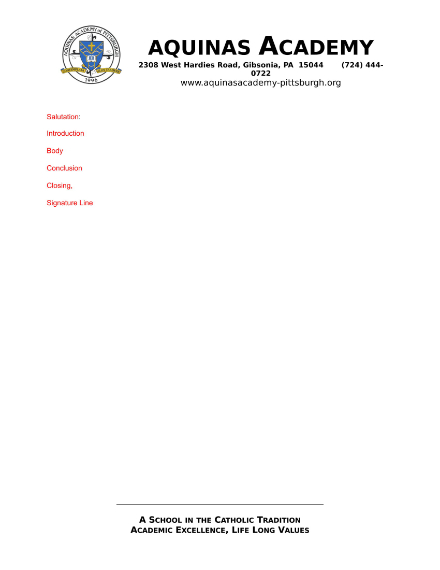22+ Letterhead Examples to Download
In today’s generation, there are various ways to communicate and share information. However, using letters as a mode of communication is still prevalent up to this day. Letters are commonly used most especially in professional settings; it is used to share important information, apply for a job, share complaints, and so on. A company letterhead is the return address of a letter. It contains information about the sender, such as the name, address, and contact information. So, when informing the receiver who the sender is and for branding purposes, you can create a letterhead for your business using professional letterhead templates to ensure your letterheads are consistent and professional.
22+ Letterhead Examples and Templates
1. Small Business Letterhead Template
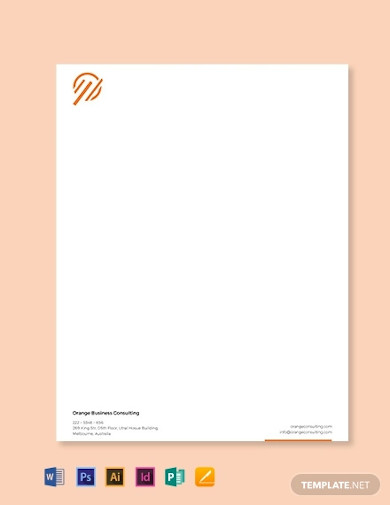
2. Real Estate Letterhead Template
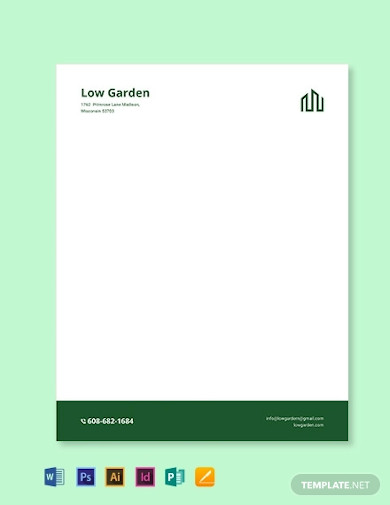
3. Security Company Letterhead Template

4. Sample Legal Letterhead Template

5. IT Company Letterhead Template
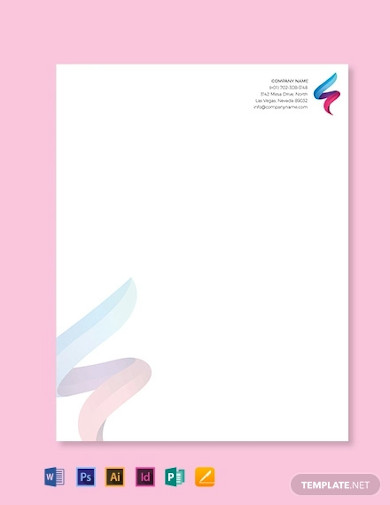
6. Construction Letterhead Template
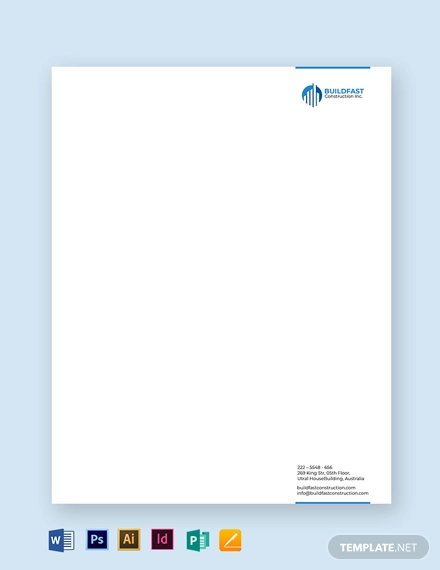
7. Construction Management Letterhead Template
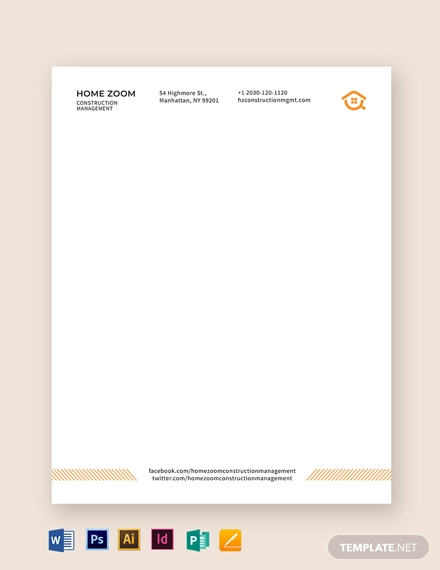
8. Restaurant Letterhead Template
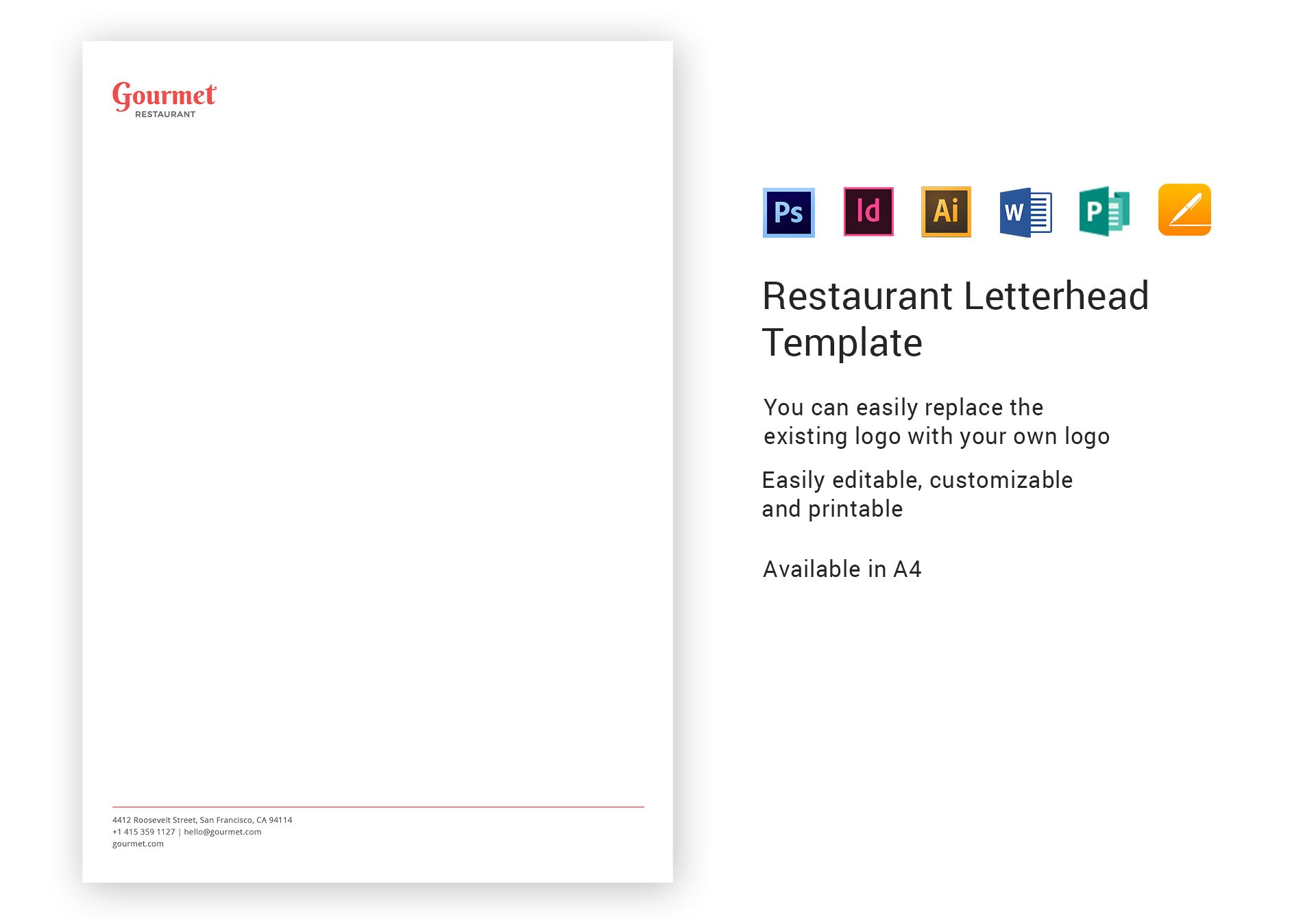
9. Professional Letterhead Template
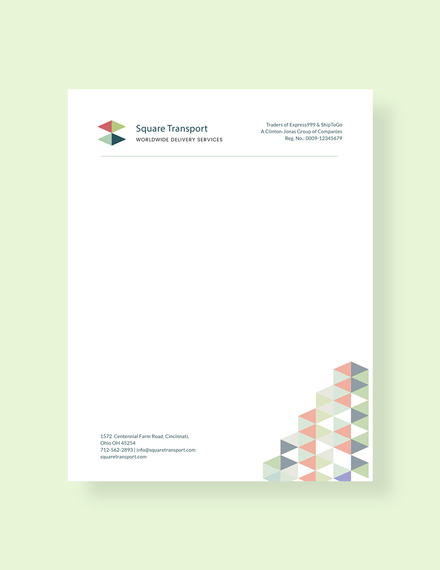
10. Business Marketing Letterhead

11. Personal Letterhead
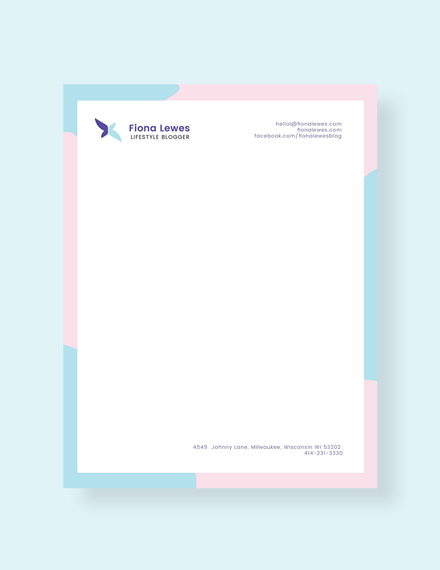
12. Corporate Letterhead

13. Agriculture Letterhead
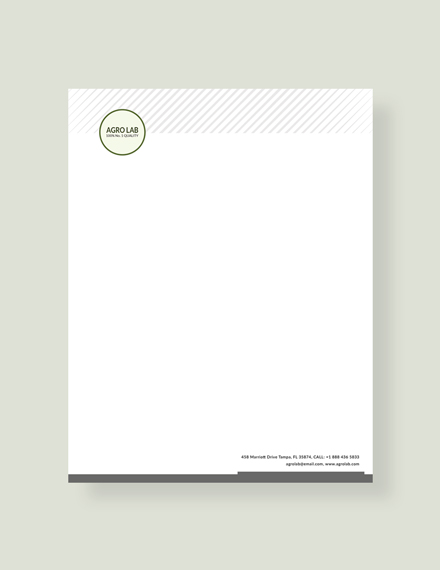
14. Construction Letterhead
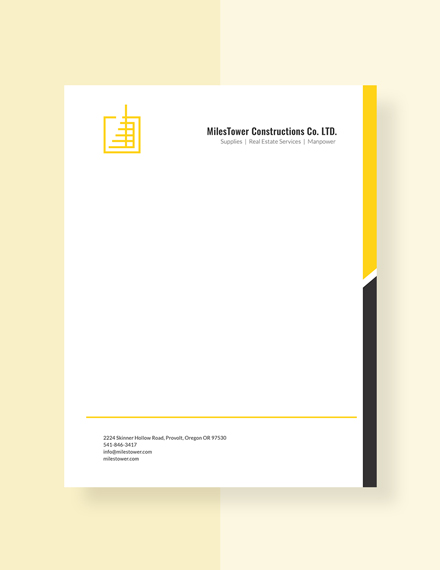
15. Architecture Letterhead Template
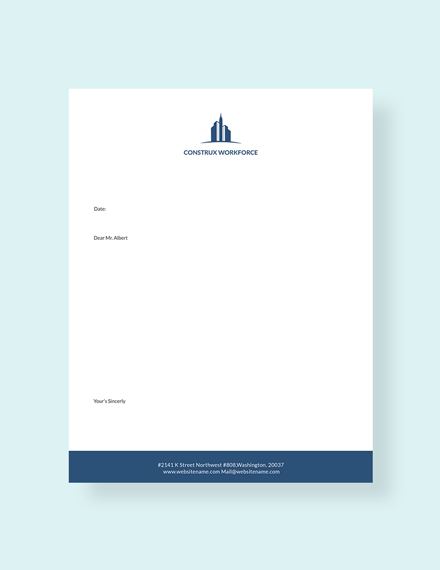
16. Advocate Letterhead
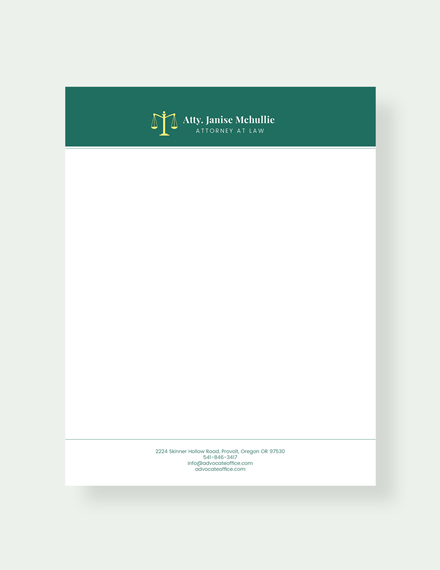
17. Non-profit Organization Letterhead

18. Modern Letterhead
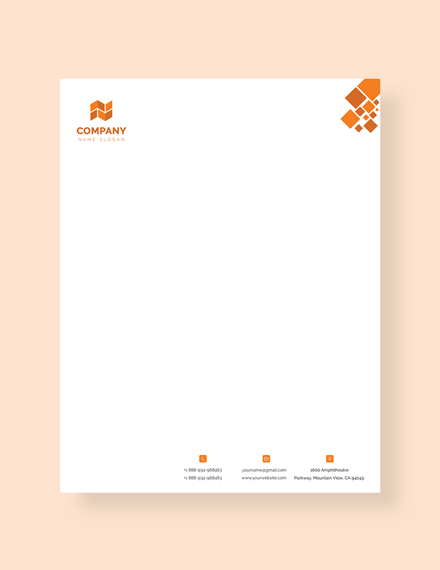
19. University Letterhead
20. Electronic Letterhead
21. University Thesis Paper Letterhead
22. College Letterhead
23. Academy Letterhead
What is a Letterhead?
A letterhead is a heading at that is usually placed at the top or bottom of a document. It consists of a creative logo, company name, address, website, and contact information. A letterhead does not simply exist for the sole purpose of designs. Instead, it stands as an element that is useful for branding. It is commonly used in the modern day industry to market the products and services of a company.
Importance of Letterhead
Building good business demands time and effort. It needs research and analysis on how to go through different aspects. It includes marketing and development plans along the run. So, why not consider an official letterhead in building your brand? According to the article released by the Press Release Distribution, the letterhead’s importance includes the representation of your company in a global market. This also ensures credibility, making people trust your business.
How To Create a Letterhead
A letterhead is an effective tool you can use to establish and emphasize your brand and give pertinent information about you. When you want to switch it up with your business letters, you can use a letterhead instead of a return address on your paper’s left side. Here is an easy guide on how you can make a formal letterhead.
1. Sketch Out Your Idea
To start with, make sure that you prepare an outline of your creative idea first. For you to come up with an office letterhead, you can start by plotting the layout. How do you want it to look? Should you put it at the top or bottom of the document. Making this will help you utilize the space of your form. Unleash your creativity to come up with a professional business letterhead.
2. Incorporate a Unique Logo
What makes a business marketing unique is the logo. With the right format, incorporate your company logo. Make sure it speaks solely with the kind of business that you provide. You can make market analysis, so know what perfectly fits for your idea. Now, for the color, ensure that the scheme suits well with your business’ palette. Don’t forget to choose high-quality elements, as this is how your market can identify your organization.
3. Provide the Correct Information
At this point, you already have an idea of how your letterhead must look like. So, complete it by adding the rest of the information. Here, lay the company name, address, and contact information. Either you put them at the top of the document, you have to secure its visibility. So, use the right font size and style for better understanding. Highlight only what’s necessary to come up with an official letter.
4. Proofread and Edit It Accordingly
Now, check it if you have followed the right letterhead format. May it be a well-designed or minimalist; it should be professional-looking. Proofread the texts, then edit if necessary. Once you are done, you can use a formal letter with a unique and attractive letterhead at the top of the document.
FAQs
What is the difference between a return address and letterhead?
A return address is still the return address of a letter. The only difference between the two is how they are formatted and where they are located in the letter. The return address is usually found on the top left or right portion of the paper; however, the letterhead is found the topmost part of the letter, generally at the center. The letterhead also includes a logo/image, and a return address doesn’t.
What are the benefits of using a letterhead?
Using a letterhead ensures that your reader gets to read and know who the letter is from since it is systematically placed on the topmost part of the paper and is the first thing the reader sees.
How is a business letterhead defined?
A business letterhead is entirely the heading that is useful for the brand marketing of the company.
Companies fail. But to prevent this, marketing is necessary. One way to do this is by making a letterhead that you can put at the top of your document. Now, improve your brand strategy by following the steps above to create a unique and attractive letterhead. Not only that, but you can also expand your reputation by improving your business letters.