10+ Computer Brochure Examples to Download
Having your computer jammed, broken, lagged or any unfortunate inconvenience could be a very miserable thing for someone who depends his work or life on it. Computers are very essential machines that could help us in doing our tasks easily especially if we know how to utilize the available soft wares and offices that are designed to help us with our specific duties. With this, having it broken may bring us distress for it will delay our progress and productivity. We live in the 21st century world where almost everything is expected to be digital and computer-generated. With this increasing demand of computer repair and upgrade, a lot of computer repair businesses are booming and is taking over the repair market. As an owner of such business, how will you be able to successfully market your offered services and products by using advertising brochures? This article will help you decide on what to design, decide on what to include with your details and decide on what to choose among the suggested and available computer brochure templates below.
10+ Computer Brochure Examples
1. Computer Service Tri-Fold Brochure Template

2. Bi-Fold Computer Programming Brochure Template
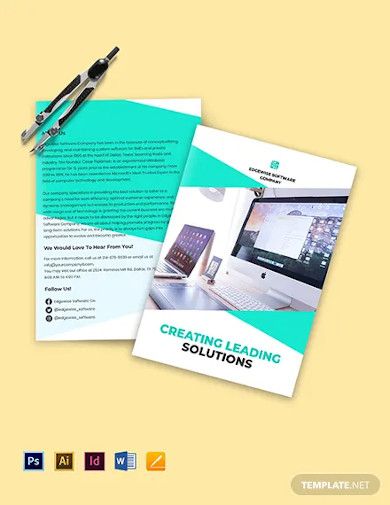
3. Computer Repair Tri-Fold Brochure Template

4. Computer Engineering Bi-Fold Brochure Template
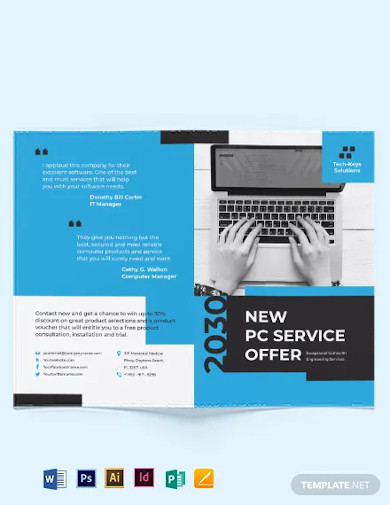
5. Free Computer Repair Bi-Fold Brochure Template

6. Free Computer Repair Tri-fold Brochure Template

7. Computer Repair Trifold

8. Computer Service Brochure

9. Computer Repair 3 Fold Brochure
10. Computer Service Trifold Brochure Indesign

11. Computer Service Panel Brochure

How to Make the Best Computer Brochure?
Every business needs a promotional activity in order to succeed. You really need a marketing output such as brochure in order to successfully make your services known to your clients and potential clients. These brochures will also serve as an educational content to those who will read it and would possibly decide on choosing your shop whenever they need a computer repair service to speed up their productivity at work. In making your brochures, it must contain details and contents that would specify the nature of your product or service. This will save you from unnecessary bombardment of a lot of questions and inquiries that could only be avoided if you put these details in your brochures and other marketing tools. With the steps and suggestions that will be provided below, these will enable you to construct a very competitive and essential brochure that could be proudly presented to your clients.
Choose a Brochure Format
There are a lot of ready-made computer brochure online that you can choose from so you won’t have to make everything from scratch. You just have to be decided on what design to choose from among the rest. You may consider on matching your brochure to your company color or if you have any company or shop logo with you, you can add it on the ready-made template. In choosing your template, choose the one that suits your taste the most where you can joyfully work on for the next few hours.
Add Images
What makes brochures attractive and eye-catching are the images that are inserted which are connected to the products and services offered. This would not just friendly occupy a space in your brochure (which leaves you few spaces to work on with wordings and paragraphs), but also makes readers thoroughly understand the content by having a clear illustration of what the product or service looks like in actual.
Adjust the Texts and Fonts
Texts would basically mean what you are about to mention in your brochure, may it be information about you as an experienced computer expert, or information about your products and services or information about the contact numbers or any media that the costumers could possibly reach you. After planning out the necessary details that you need to include, you plan the font sizes and font styles as well as the font colors that would further beautify your brochure.
Add Your Details
After planning the details that you need to include, its font colors, sizes and style, add it into your brochure. Carefully arrange it according to neatness. Make sure it doesn’t overcrowd your brochure so that costumers and clients would not have a hard time reading and absorbing what you wanted them to understand. Other specific details that you might want to include are the name of your company, a brief history of your entity, the location, and address, contact details, etc., should be mentioned without fail in the brochure. This will make it easier for those who want to contact you in the future.
FAQs
What is on a brochure outline?
Don’t ignore the basics when creating a brochure; it should include standard information, such as company name, at least two types of contact information, a logo and tagline. It should also include a headline on the front and two or three brief items outlining benefits your organization can provide.
What is in the first page of a brochure?
This first section is the front flap of the folded brochure. Usually this outside front cover includes an image, the name of the company, and a strong message that entices the reader to open the brochure and continue reading for more information.
How many pages does an ideal brochure contain?
A brochure must always be a multiple of 4 pages in total as each folded section will make 4 pages.
Truly it is a difficult task to have your products and services advertised and marketed. It may also be a pain in the head especially if its your first time doing it. But making use of these available templates could be of very big help for you and your team. There is no harm in trying to customize it and suit it on your own preference. With this, you are one step in achieving your business goals. Download them now!



