18+ InDesign Examples to Download
Whether you manufacture and sell goods or offer services, you know your business needs good advertising. You can turn to many materials, such as magazines, brochures, posters, books, billboards, and more. When making designs for these, Adobe software products are, by far, the most reliable ones. If you plan to go digital, Adobe InDesign is perfect for you! It’s not limited to design advertising materials only. It’s also a useful tool in developing your company logo, presentations, creative infographics, templates, and more. Also, individuals can use it to design personal documents, like resumes and portfolios. If you’re looking to get design ideas using Adobe InDesign, take a peek on our examples below!
18+ InDesign Examples
1. Design Portfolio Template

2. Cleaning Company Bi-Fold Brochure Template

3. Family Cookbook Template
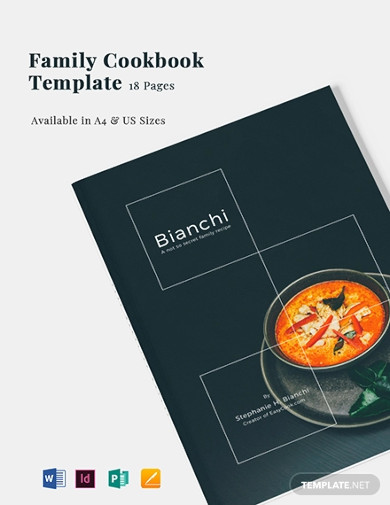
4. Safety Flyer Template
5. Interior Design Portfolio Template

6. Booklet Funeral Obituary Brochure
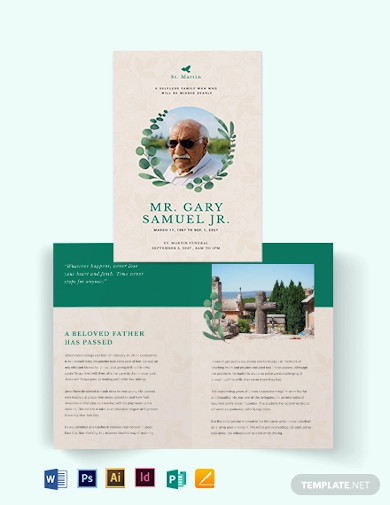
7. Free Sales Executive Resume Template
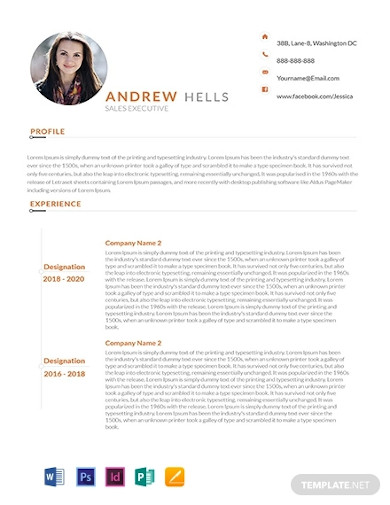
8. Traffic Safety Flyer Template
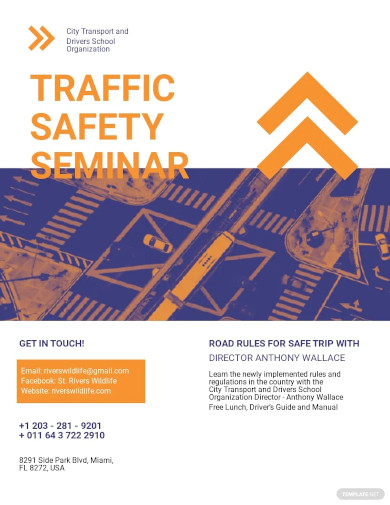
9. Indesign Magazine Template
10. InDesign Cookbook Template
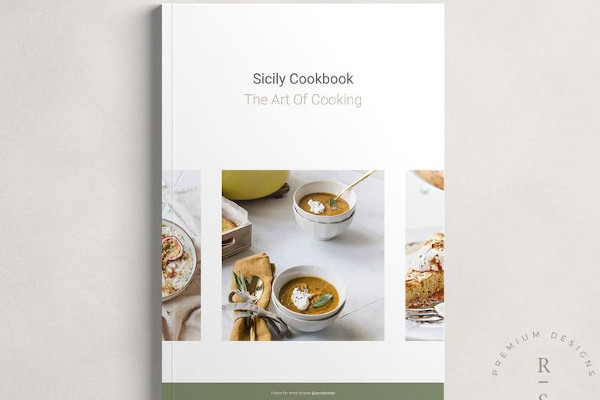
11. Website Content Indesign Template
12. Stylish InDesign Magazine Template
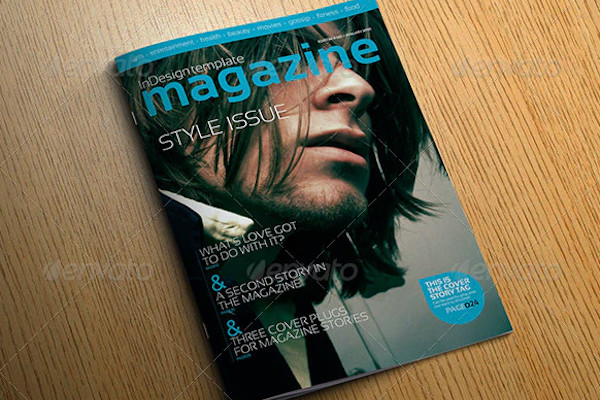
13. Wedding Photography InDesign Template

14. E-course Workbook InDesign Template
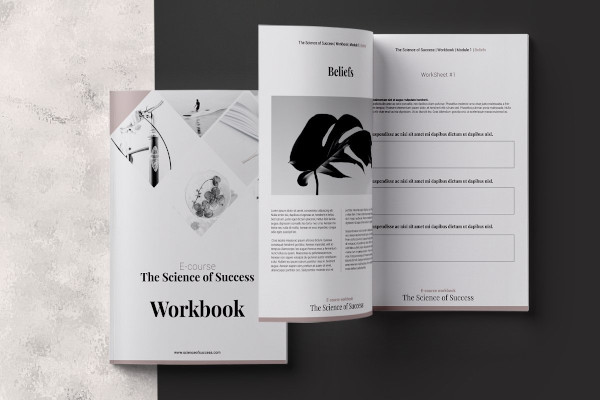
15. Free Fashion Study InDesign Template

16. InDesign Catalogue Template
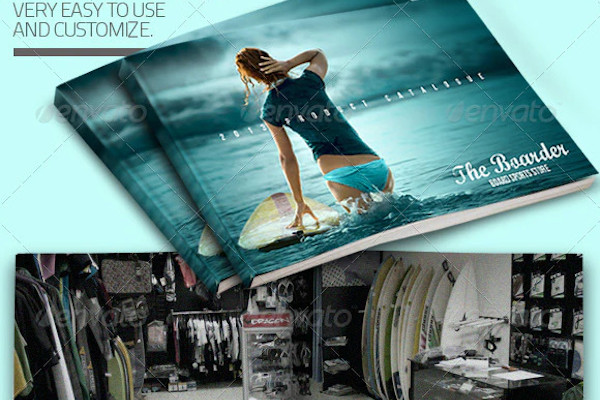
17. Cookbook Indesign Template

18. Magazine Bundle Template Indesign
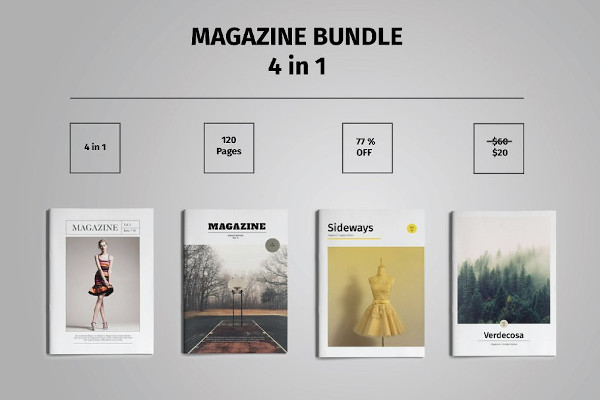
19. Business Proposal Indesign Template
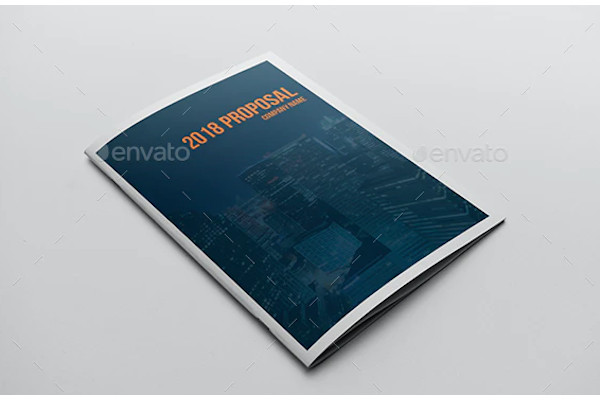
What Is InDesign?
Adobe InDesign is a design software application that is useful in creating print and digital media. The first developer of desktop publishing (DTP) software, Aldus, developed the first version of InDesign. Aldus released the latter software on August 31, 1999, marking its twentieth anniversary last 2019. It carried the name Adobe InDesign since 1994 after Adobe Inc. purchased most of Aldus’s software products. American Graphics Institute president Christopher Smith wrote in his August 2020 article that InDesign proved its usefulness in documents that entail multiple pages, visual layouts that combine text and images, and other paperwork that includes many text elements.
The Latest Features
Before 2019 ended, Adobe Inc. integrated several new features and enhancements to InDesign. Some of the notable innovations include the following:
– Users can now import SVG (Scalable Vector Graphics) file format directly.
– The new Column Rule feature allows users to manage the lines between columns for any multi-column text frame.
– Southeast Asian languages (Thai, Burmese, Lao, Khmer, and Sinhala) are now among the languages that InDesign supports.
– InDesign now supports variable fonts, like weight and length.
– InDesign’s reverse spell-check feature lets users scan the document text and identify spelling errors.
The latest update that happened in June 2020 (version 15.1) highlights the capability to share designs, add comments, and supervise criticism. The update also includes automatic Adobe fonts activation, as well as the adding of videos using only URLs.
How To Use InDesign
It takes a couple of months for an individual to master how to use InDesign fully. Its procedures differ depending on what kind of document you’re trying to make. If you’re here to get some insights on how to use such software, our outline of guidelines can walk you through the most basic tasks that can kick off your design.
1. Determine Document Type
As mentioned above, designing a document in InDesign will be based on what type it is. For example, you can’t design a brochure the way you design a magazine. This is because they have different numbers of pages. On another aspect, the designs also rely on the users’ adopted practices. Some graphic designers work their creativity to produce a unique output while turning to reports about the latest graphic design trends.
2. Create a New Document
The very first step in making your document is to open up your digital canvas or in layman’s term, your page. After launching the InDesign software on your computer, you can easily locate a button that says “Create New,” which you should click on. If you want to familiarize yourself with the shortcut keys, you can press your Command button + N key for macOS users. For Windows, the shortcut is Control + N.
3. Check for Available Presets
One of the features that Adobe InDesign has is its ready-made templates, which are also known as presets. Through it, users can have blank documents with predefined page size, number, columns, bleed settings, orientation, margins, and positionings. These elements have been set according to the standards. Once you’ve made a new document, InDesign will provide you the various categories of presets. After selecting the one that suits your needs, the software will also allow you to customize the settings, in case you want to develop an out of the ordinary document.
4. Add Graphic Elements
After selecting a preset, you can start making your design. Beside your page, you will see the toolbox that contains all the buttons that you need to add your much-needed visual elements, from lines to text. If you’re not familiar with any DTP, you might have to familiarize first the icons for each button and its corresponding function.
5. Adjust Graphic Elements
Before finalizing your design, make sure to execute the necessary adjustments. This does not just refer to the lines, shapes, images, but also the text you have incorporated. In other words, you also have to proofread the text content of your document. Luckily for you, the Adobe InDesign version 15.1 already has a feature that scans any spelling error, leaving the grammatical errors the only things you have to worry about.
6. Save File
Never forget to save your file as soon as everything’s set and done. You can do so by clicking the menu bar and then the “Save as” button. Or, you can use Command + S (for macOS) or Control + S (Windows). There’s no need for you to worry if unwanted events, like loss of internet connection or power outage, occur because Adobe InDesign has a network protective shutdown. It’s a feature that automatically saves your document.
FAQs:
How much is the Adobe InDesign?
Subscribing to Adobe InDesign can cost $19.99 for a full-year of individual subscription, $29.99 if you’re subscribing for only a month. Adobe also has a package that incorporates InDesign and 20 other Adobe applications, which is available for $49.99 per month and $74.99 for a single-month subscription.
What is the difference between Adobe InDesign in Mac and Windows?
There is no significant difference between the two. But for advanced users, Mac users use AppleScript while Windows users utilize Visual Basic Scripting. There is also a slight difference in the shortcut keys.
What is Creative Cloud?
Creative Cloud is Adobe’s collection of more than 20 mobile and desktop applications and services for photography, graphic designing, and more.
Now that the digital world is more active than ever, every individual needs to know the fundamentals of manipulating informative materials. With that, learning InDesign is a must.





