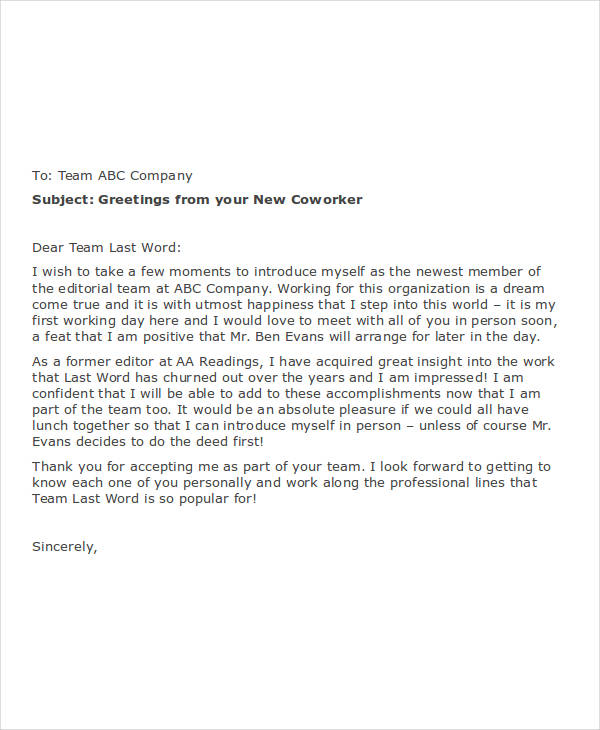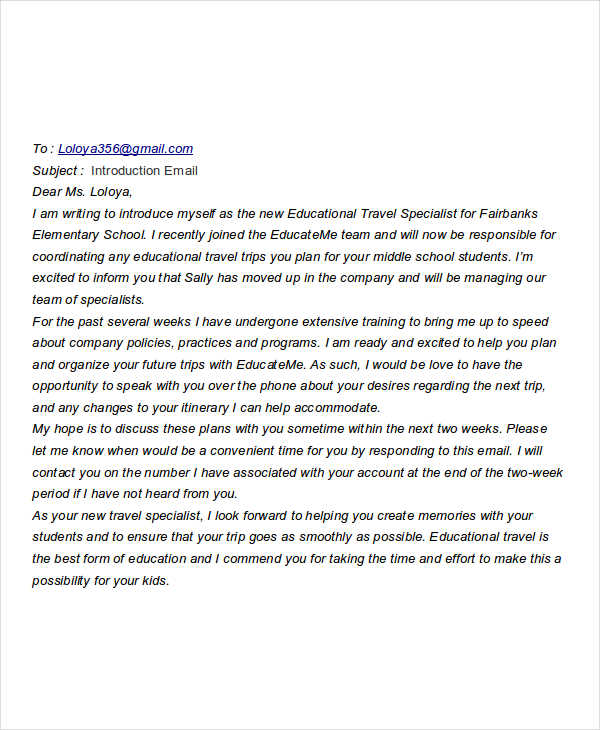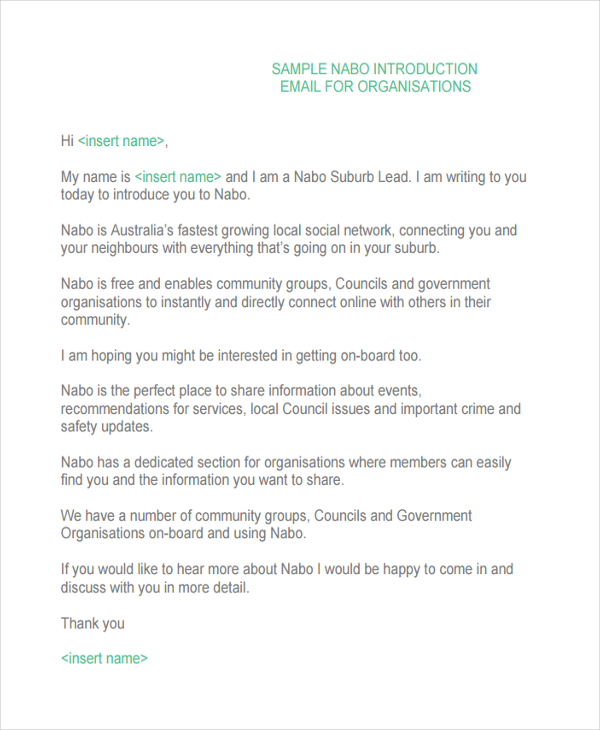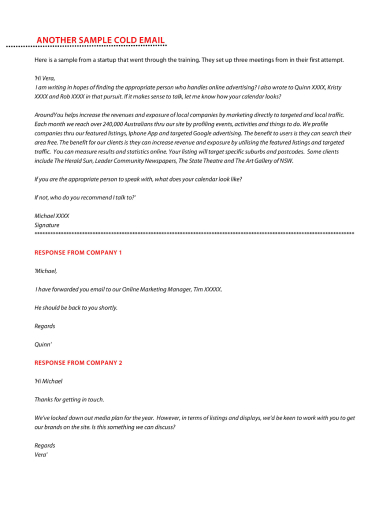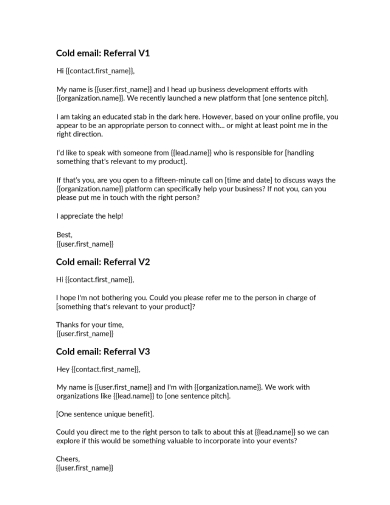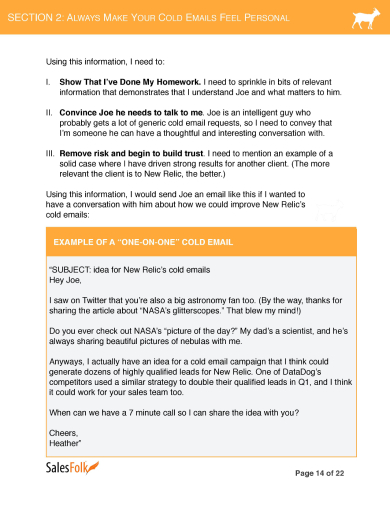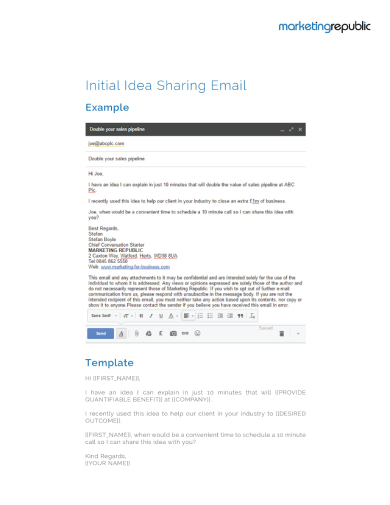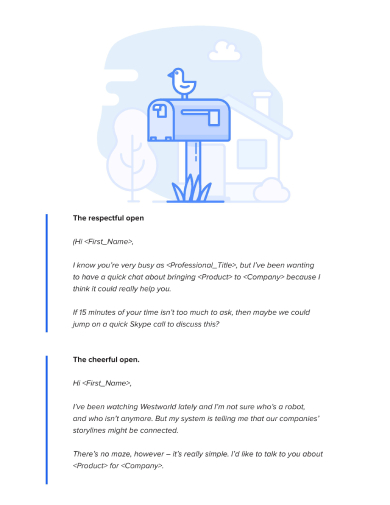Introduction Email Examples to Download
Nowadays, the internet has been the primary medium of communication for people of this modern generation. Hence, there’s no doubt why more than 3.8 billion people use emails as their form of transmitting messages, according to a recent study of Radicati Group. As a part of this development, professionals emails are utilized to introduce themselves and expand their connections. In this article, we are going to talk about the basics of introduction emails. Read through to get started.
Of course, since you are going to introduce yourself, it is just rational to say that you are a stranger to your recipient’s eyes. Similarly, to clearly discuss the fundamentals of introduction emails, it would be great to show you how it looks like first. Without any further ado, here are some samples of these emails.
Business Introduction Example
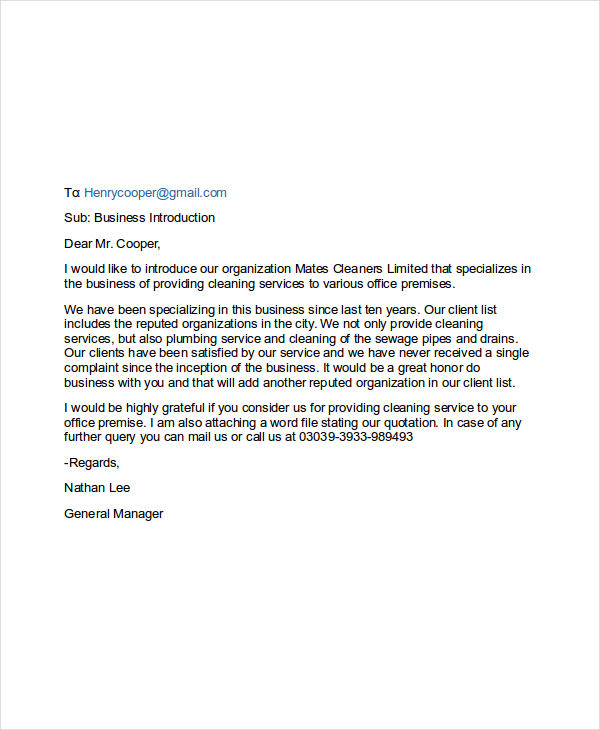
What Is an Introduction Email?
When you want to introduce yourself, your team, or your company to someone through email, you send an introduction email. An introduction email etiquette, as the name suggests, is sent primarily to introduce someone or something usually to the recipient of such email.
Introduction emails can be sent to one or more recipients, depending on the reasons for introduction, and the person or people being introduced. You may also see business email examples
For example, if you are introducing yourself as a new member of the team, then you need to send the email to the whole team. You may also like internship email examples & samples
What to Write in an Introduction Email
The contents of an introduction email vary from one person to another. Typically, an introduction business email contains the name of the person (persons) or organization being introduced, the affiliations of the ones being introduced, and the reason or reasons for the introduction.
However, as mentioned, it may completely vary from one email to another.
For example, if a person introduces its business to a certain recipient, he/she will include the contents mentioned above, and may include other details such as the service or product being provided by such business. You may also check out application email examples
Sample Email to Colleagues
Formal Introduction Email
Company Introduction Example
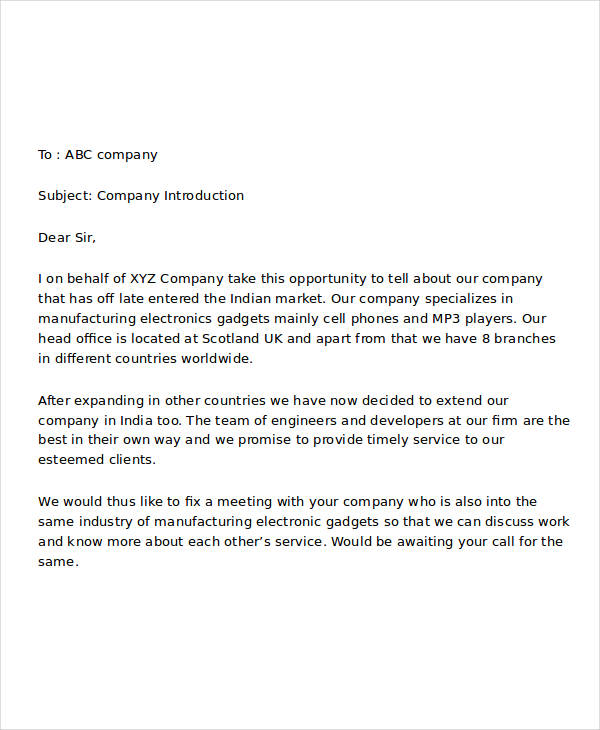
Professional Email
How to introduce yourself professionally in email?
In business, every introducing yourself to the crowd is tailed with various, limitless opportunities. Going deeper on this, since promoting yourself or your company to more people expands your connection and exposure, it is just rational to expect for an increase in profit. Though this task is quite effortless with the help of emails, making an interest-hooking introduction is a great challenge.
If you want to create a compelling introductory email, follow through these steps:
1. The subject line is the key, write it wisely.
In most cases, it is the subject line that decides whether the whole email is going to be read by your recipients or is it going to be neglected. During the composition of your subject line, set aside your goal for sales. Instead, focus more on grabbing their attention and interest. Empathetically, there is no need of mentioning that people nowadays are bombarded with loads of advertisements across different media. Thus, apply a friendly, useful and appealing approach.
Moreover, subject lines with 41 characters or 7 words have the highest clicking rate in 2019, based on the data from Marketo. With this said, utilize this number of words and make the most out of your subject line.
2. Greetings matters.
Greetings or salutations show the politeness and the kindness of a person. Nevertheless, in business, it is a critical factor that greatly affects the reader’s thoughts toward your letter. These vary in different cases so use it wisely. As an example, the traditional “Dear,” greeting works best for formal recipients. On the other hand, “Hi,” “Hey,” and “Hello” are perfect for a friendly letter. If you are sending to someone that is older than you, utilizing honorifics such as “Mr., Ms., Mrs.” could also be a nice choice. In addition, avoid using the full name of your recipient because it establishes a robotic and unnatural approach.
3. The opening line should not be about you.
In your first sentence, try to build relevance already to your reader. Keep in mind that as a complete stranger, most readers care about themselves and want others to care for them, too. Likewise, in writing your opening line, let your recipients feel special. Consequently, state something about them, not about you. Try introductory lines such as “I read your work, and I was amazed,” “I heard that you are into arts…” and “I noticed that you are looking for a job.”
Avoid using “My name is…” in your opening line. This is not just mundane but also a cliché way of introducing yourself. Moreover, do not emphasize the fact you’re a stranger since it disconnects you from them and establishes a negative impression. Besides, most of us are told not to talk to strangers, aren’t we?
4. Link your purpose.
Now that you are done making a complimenting, interesting opening line, connecting your purpose is the next thing to do. As mentioned earlier, your opening line should be relevant to your recipient. Likewise, your main content or purpose should also relate as well. In this part, don’t let your reader feel like he/she is just one of the hundreds that have received the same email. Also, keep it professional.
5. Be like an opportunist, look like an ally.
The use of compliments is a good strategy, but you can go much further. It is optional; however, it is proven effective. If you want to ask a profitable favor from your recipients, do a smaller favor beforehand. You can recommend a relevant and beneficial site or by referring another helpful individual to them. By doing this, you are implying that you treat them as valuable connections.
6. A call-to-action should follow.
Considering that your recipient already read your purpose, now what? To complete your email, provide them some instructional statements on what to do afterward. You may provide a link to click on or let them fill a form. Moreover, remember to balance confidence and politeness in this part. Also, don’t make your direction sound and look burdensome.
7. Thank and sign off.
This part seems the easiest and simplest one. Since reading your whole email takes time, it is just natural to thank your readers. There’s no need for fancy and creative writing in here, saying “thanks” or “thank you” would be just enough. Lastly, place your sign-off and name.
Tips for Writing an Introduction Email
Writing an introduction email can be quite tricky. This is because you need to consider the recipient, before anything else. Would he/she be interested in knowing you? Would he/she even care?
So if you want to make the process less of a hassle, you might want to consider the following tips for writing an introduction email in pdf.
1. Fill your subject line with a clear and direct message. Since this is going to be the first thing your recipient will see, this will help them decide whether your email message is worth reading or not. For example, “Introduction – [your name] or [your company’s name].”
2. Begin with a polite salutation and self-introduction. Add a clear explanation of how you acquired the recipient’s email address.
3. Clearly state the reason why you are writing.
4. Include additional information, but only if it is relevant. You may also check out invitation email examples
5. Thank the recipient for taking time in reading your email.
6. Include a call to action (e.g. I look forward to hearing from you).
7. Politely end the email. Use concise and polite closing remarks, such as “Sincerely.”
8. Write your contact information below your signature. If you have an email signature which already contains your contact information, include it.
9. Keep it concise. A few sentences might be enough for you to properly express your message, you mind the length of your email. You may also see client email examples & samples
10. Take time to proofread, double check for errors, and polish your email.
Popular Cold Email Examples Used Today
Cold emails are unrequested emails that are sent to a recipient with no prior contact. Though these are not spams, it is possible to be called as spam if the sender would not follow the set rules and proper steps. Moreover, if it irritates the receiver, it could also be reported by the receivers. This type of emails are customized and are sent to a specific individual. Moreover, the main purpose of these emails is to get recipients into a conversation instead of promoting products or services to the crowd. To give you a clear illustration of what a cold email looks like, here are the best samples of cold email we collected for you.
Breakthrough Cold Email
Effective Cold Emails
Sales Folk Cold Email
Marketing Republic Cold Emails
The Cold Emailing Handbook Sample
If you are allured with these samples and plan to create your own, be mindful of your recipients and yourself, too. Moreover, do not forget to still apply the proper netiquettes in sending these emails. These samples are just some of what we can offer to you. If you want to see more templates and examples to help you on various topics, our website will always be open for your visit.