14+ Label Designs Examples
A label is a sheet of paper or plastic that contains information about the product being sold by a company. There are different kinds of labels created for various items and materials available for public consumption. Just like a company brochure, a label design can say a lot not only about the offerings of the business but also about the nature and branding of the company. Using professional label templates makes it easier to design labels that are consistent, attractive, and aligned with your brand identity.
Since there are a lot of labels that you may select from and incorporate to the overall design of the product that you will offer to your consumers, we have collected samples and templates of label designs that you may refer to if you need help in formatting and designing your own label.
Product Label Designs
Food Product Label Design

Product Packaging Label Design

Beauty Product Label Design

Bottle Label Examples
Wine Bottle Label

Water Bottle Label

Perfume Bottle Label

Food Label Designs
Canned Food Label Design

Food Packaging Label Design

Organic Food Label

Clothing Label Designs
Clothing Brand Label

Clothing Tag Label

Woven Clothing Label

How to Make a Product Label
The process of creating a product label is very important since it is one of the most visible parts of the items that you will sell. The steps that you may follow in making a product label are as follows:
- It is very important to first be familiar with the product where the product label will be placed.
- Identify the size of the product and the size of the product label that it needs. No matter how beautiful your product label is, it will still not look flattering if it does not fit on the product packaging appropriately.
- Design a product label based on the following items:
- The brand of the business
- The product ingredients / raw materials
- The purpose of the product usage
- The image that you would like the product to exude
- Decide on the medium where you will print the product label.
- Place the product label on individual product packaging.
The Importance of a Label Design
There are a lot of ways that creating a label design can be very helpful in the undertakings of a business to get the sales target that they will set for the product to be released to the market. Here are some of the reasons why having a label design is important:
- Having a label design that is unique and appealing can help your product stand out from your competitors. A memory recall may exist only if all the proper and original elements like icons, texts, illustration design and /or images are put together in creating an outstanding label design.
- The design of your label can set your product apart from those that are already existing in the market and the products that are soon to come. Your label design can make your own branding statement which can get the attention of the market that you would like to penetrate.
- A label design can represent your business accordingly. From the color selection, the fonts that you will use, and other items that can be seen in the label packaging design; all of these can contribute on how your product and business can be perceived by your current and target market.
Wedding Label Examples
Wedding Card Label

Vintage Wedding Label
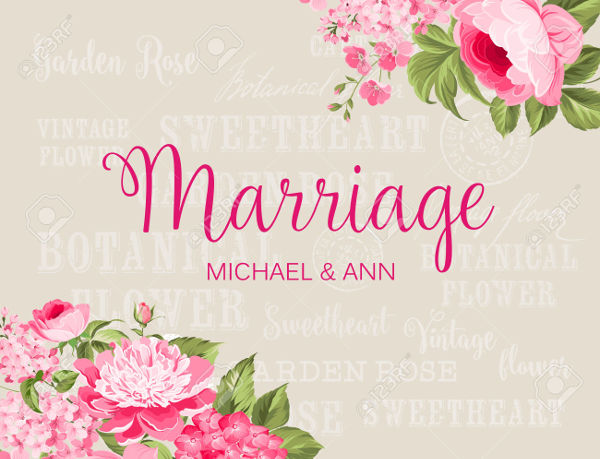
Free Wedding Label

CD Label Designs
Wedding CD Label Design

Music CD Label Design

Vintage Label Designs
Vintage Typography Label Design

Photorealistic Vintage Label
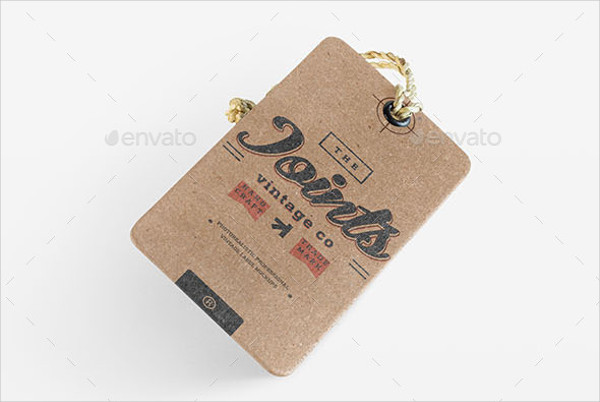
Vintage Beer Label Design

Shipping Label Designs
Marketing Address Label

Packaging Shipping Label

Items that Contribute to an Attractive and Effective Label Design
Just like when making a banner design, it is very important for you to assure that the content of your label design is precise, straight to the point and attention-grabbing. Creating an attractive label design is not just about your product’s quality but on how you will present it as well.
Since a product label is an essential part in product branding and presentation, you need to make sure that you will be keen throughout the processes of its creation. Here are some of the items that can contribute to a label design that is both attractive and effective:
- The material where you will print the label design. Choosing the right material for your label gives your product a chance to provide a good impression to the consumers. More so, it can help you to properly market the product and maximize the effects of its exposure within different market locations. Keep in mind that there are some consumers that base their purchasing decision on the quality of the product’s appearance.
- The shape of the label design. The shape of the label must also be considered. It will be truly awkward if the label design is bigger than the product or if the shape of the label is not appropriate to the size, shape, and material of the product packaging.
- The content of the label design. Your label design must not only be beautiful, it should also be information. An effective label design must be able to present the name of the product, the name and modern logo of the company who made the product, and the materials that make the entirety of the product. There are still other information that can be placed in a label. However, what is important is for this simple tool to give a glimpse of the product and why it should be bought by the consumers.
Cosmetic Label Designs
Cosmetic Product Label Design

Fashion Label Designs
Fashion Art Label Design

Fashion Vector Label Design

Fashion Collection Label Design

Packaging Label Designs
Food Packaging Label

Wine Packaging Label

Vintage Packaging Label

Where Can You Use a Product Label?
There are many reasons why a product label is needed to be placed in a product. Listed below are some samples that can provide information on why product labels are truly necessary to be created.
- Food product labels. This type of product labels can be placed either on fresh items or processed foods. This kind of product label is specifically created to provide information about the ingredients of the food in the container, the allergens that can possibly trigger allergic reactions, and the nutritional facts about the food item.
- Beauty product labels. It is essential for beauty products to have labels as it can showcase the usage of the products, the materials that are used to create the product, and other information like the skin tones where the beauty products will work the best.
- Bottle labels. There are different products that can be placed in bottles. May it be wines, condiments, water, and other beverages; having bottle labels can provide an impression about the bottle content and the particular flavor of the liquid/fluid placed in the bottle.
- Clothing tag labels. Fashion and ready to wear clothing houses use clothing tag labels to state the price of the clothes, the materials that are included in the composition of the clothes, and other information that can promote the brand.
- Invitation labels. Product labels are not only used on items that can be sold. For example, invitation labels are created to initially showcase the reason why a particular program, event or gathering has to occur. Invitation labels can be used for wedding invitations, conferences, and other kinds of celebrations and social group interactions.
No matter where product labels are used, a label design must always be based on the purpose of the product where it will be placed and the kind of aesthetic that the producer or manufacturer of the product has. Being able to come up with an effective product label design can do wonders to the product not only in terms of imaging, but also on how it can play to the market.


