43+ Vector Design Examples to Download
Vector designs are in demand for printing on promotional products in the creative market today, simply because vector design art file does not lose its quality when being printed on a larger scale. That is why most companies prefer a vector art file for their company logo rather than any raster image file.
Vector design is very much pretty hard to do, it is because vector art file is made up of mathematical equations and geometric shapes such as paths, point, curves, and angles. Don’t worry, you don’t have to be a master in graphic design to understand what is a vector design, although you need to have a good skill in graphic design in order for you to create a vector design.
Banner Vector Designs
Wedding Banner Vector Design

Advertising Banner Vector Design

Welcome Banner Vector Design

Wedding Design Vectors
Wedding Invitation Design
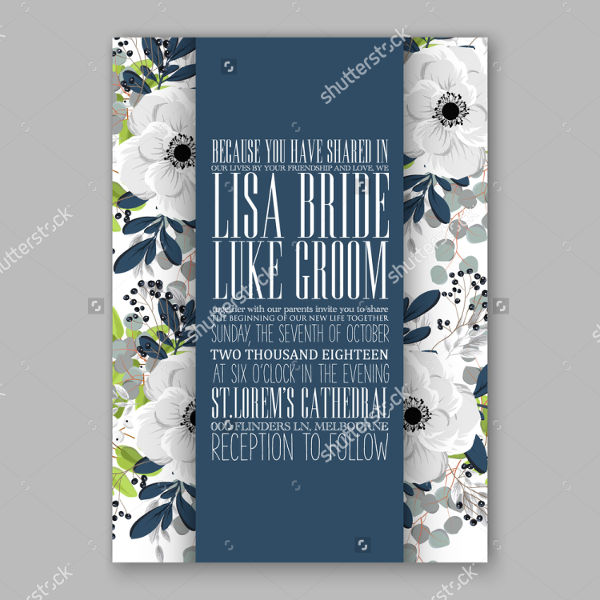
Wedding Card Design

Poster Vector Designs
Movie Poster Vector

Event Poster Vector
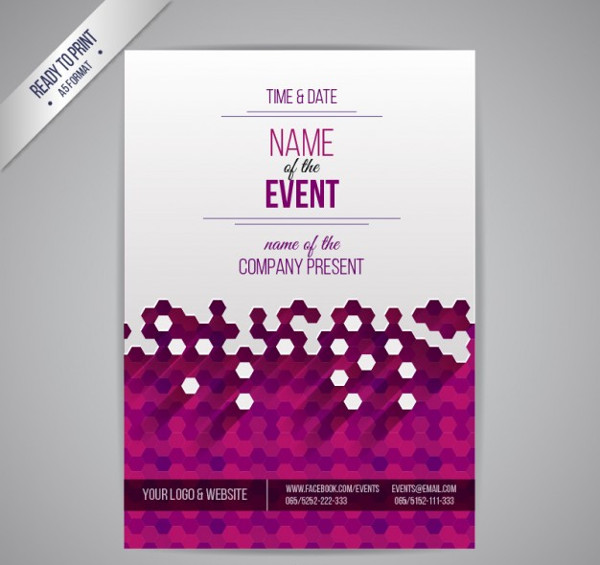
Travel Poster Vector

What Is Vector Design?
As stated above, vector designs or vector file is a kind of graphic that uses mathematical equations and geometric shapes. Each line in a drawing is made up of points and angles to create images or logo design that are resolution independent. Meaning they can be scaled or modified without losing its image quality or resolution.
Vector design does not become blurry and pixelated when stretched or rescaled, resulting in a better quality graphic. This type of art file is usually created in a vector ready software such as Adobe Illustrator, Corel Draw, and FreeHand and have a file extension of either .ai, .eps, .cd, or .fh.
Vector Art File vs Raster Art File
There are two kinds of graphic image, the bitmap or the raster images and the vector graphic. You can’t really tell what is the difference between the two, it’s because these two look identical when placed in a web page or in a banner design.
But these two are not the same, completely different from each other. When you try to rescale a vector file into a larger size or lower its magnification, the quality of it remains crisp while raster image or bitmap image become jagged and pixelated when stretched and it will lose its detail when being scaled into a lower magnification.
Logo Vector Examples
Business Logo Vector

Hospital Logo Vector

Company Logo Vector

Certificate Vector Designs
Sports Certificate Design

Training Certificate Design
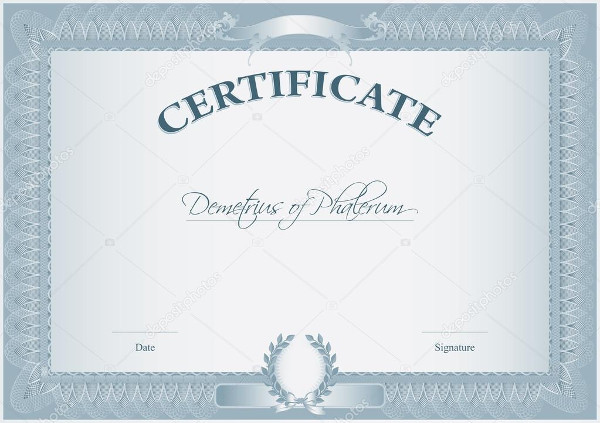
Invitation Vector Designs
Dinner Invitation Vector
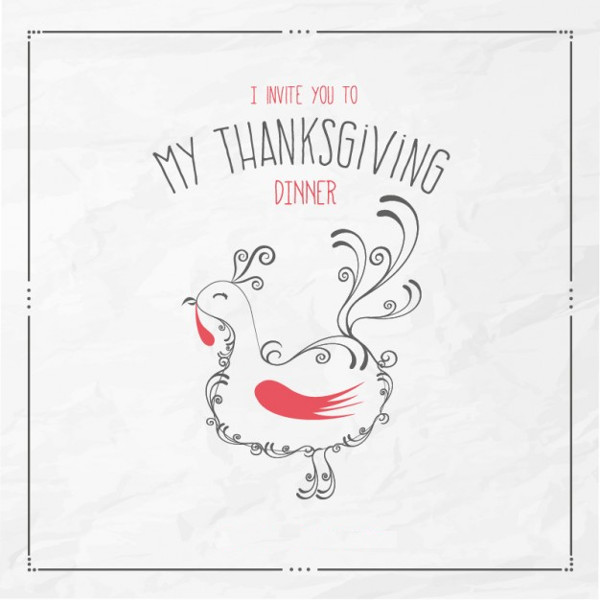
Party Invitation Vector

Packaging Vector Examples
Food Packaging Vector
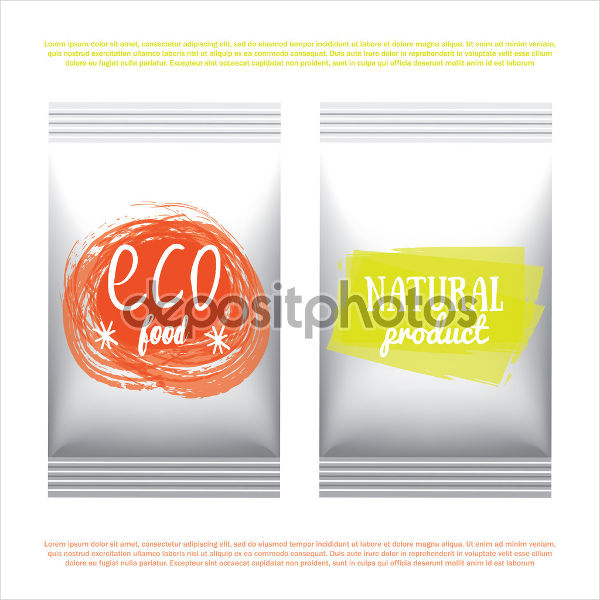
Cosmetic Packaging Vector

Gift Packaging Vector

Product Packaging Vector

Advantages of Vector Graphic Design
The use of vector graphic is becoming more widespread over the year and most graphic designer prefer this kind of art file, simply because vector graphic is now the company’s standard in creating a company logo.
Apart from that, there are lots of advantages using vector graphic in designing.
- The vector graphic can be easily created using vector ready software such as Adobe Illustrator, Corel Draw or Free Hand. These software’s are user-friendly and give you the ease of creating a vector design that could still give you an output that looks complicated.
- Vector graphics are scalable. This is the main reason why most graphic designers prefer using vector graphics. No matter how many times you increase or decrease the size of the vector graphic, it will not lose its quality. That is why, vector graphic is commonly used in logo design that is often resized, from a small business card to a large billboard.
- Vector graphic doesn’t create image distortion. Unlike raster graphic that will become jagged, blurry and pixelated when stretched to a maximum size. A vector graphic will not lose its detail and still remain sharp.
- The vector graphic is file-size efficiency. Because vector graphic uses mathematical equations rather than pixels and dots, this files often have smaller size compared to a bitmap file or raster image. Therefore, vector graphic is easier to transfer in a web page and can easily be viewed.
- Vector graphic works best in print. The fact that a vector file does not loss its crispness and sharpness, it is ideal for printing on any size. It is clean and precise without any pixelated output.
- The vector graphic is flexible. Modifying or re-editing a vector graphic is easier because it can be manipulated individually and keeps everything organized. It will save you time by only modifying the part that you want to edit.
Card Vector Designs
Business Card Vector Design

Invitation Card Vector Design
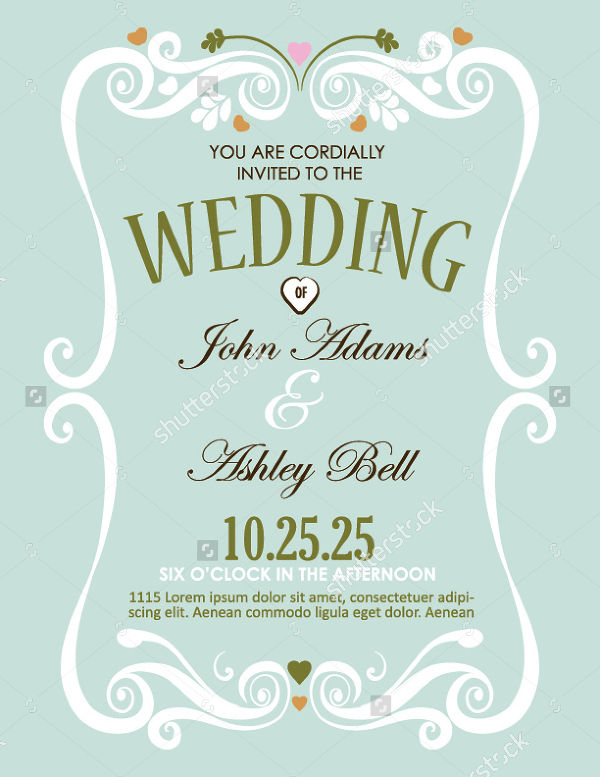
Visiting Card Vector Design

Menu Vector Designs
Restaurant Menu Design

Wedding Menu Design

Vector Infographic Designs
Business Infographic Design
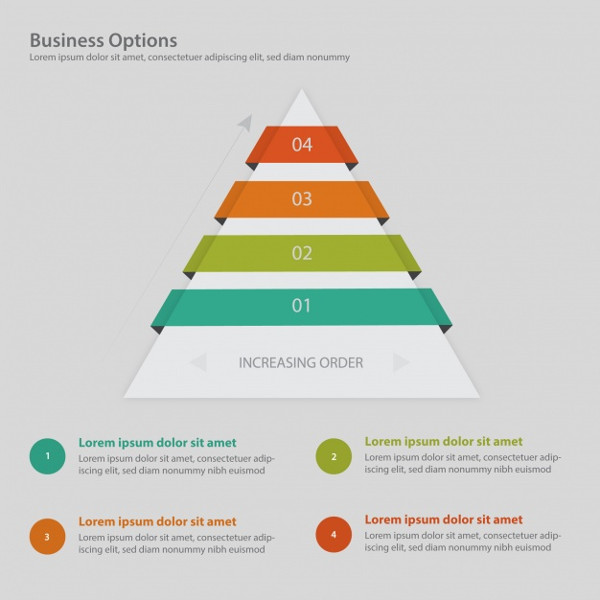
Travel Infographic Design
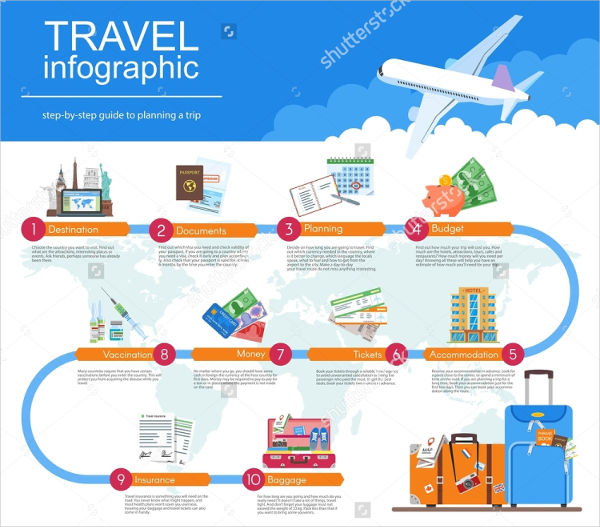
Label Design Vectors
Product Label Design Vector

Bottle Label Design Vector

Vector Envelope Designs
Vector Business Envelope

Handmade Vector Envelope

Invitation Envelope Vector

How to Identify If Your Image Is a Vector
You can not tell if your image is vector design by just looking at it. One way to know that your image or logo design is a vector by its file type.
As stated earlier, vector file type usually has a file extension of either .ai, .eps, cd, or .fh. However, just because your image has a file extension of these formats, it doesn’t mean that it is a vector design. The most common mistake committed by some people is that they open their raster image in a vector software and save it as a vector file. That is just wrong.
But if you really want to know for sure that your image is a vector file, you have to use a vector editing software to make sure that it is a vector art.
Follow these 4 simple steps to help you with that.
- Open your image in a vector editing software.
- Use the selection tool or the vector editing node that is found in the software.
- Select the area within the image.
- The vector editing node will surround the image.
If that is successful, you have a vector art file!
It is really easy to identify if you have a software to use but if you don’t, you could ask someone who does and let them help you. Or why not just download our vector design that is available for download that you can use in your modern logo or other graphic projects.
Vector Advertising Designs
Business Advertising Design Vector

Media Advertising Design Vector

Job Advertising Design Vector

Vector Landing Page Designs
Event Landing Page Design

Marketing Landing Page Design

Product Landing Page Design
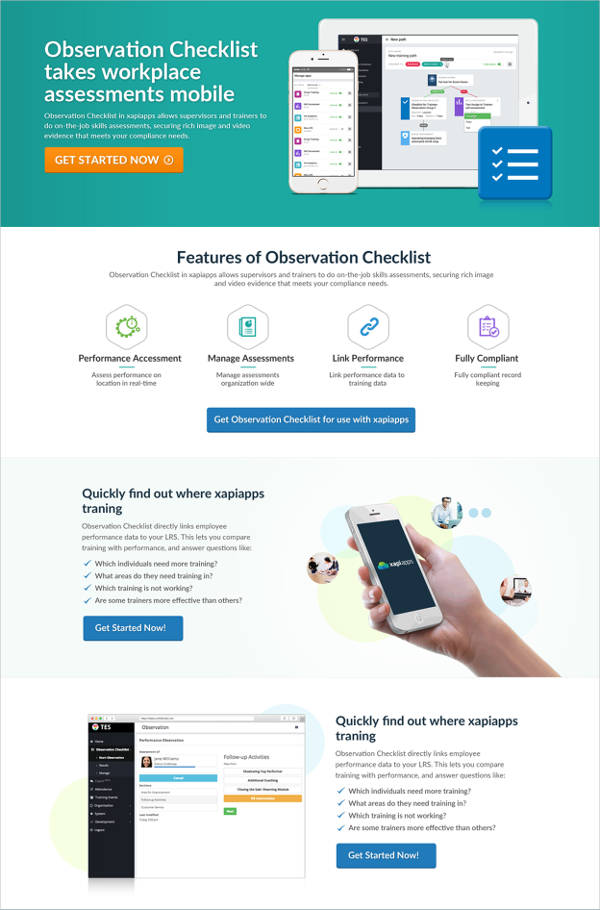
Vintage Vector Designs
Vintage Label Vector

Vintage Logo Vector

Vector Newsletter Designs
Company Newsletter

Business Newsletter

Corporate Newsletter

Letterhead Vector Designs
Company Letterhead Design Vector
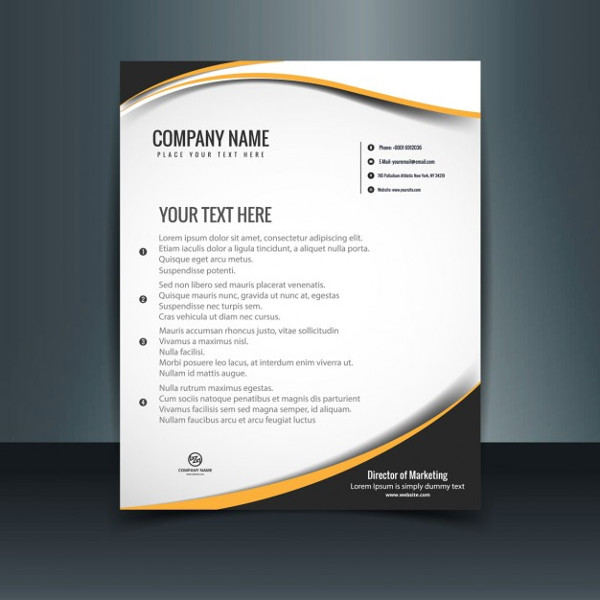
Personal Letterhead Design Vector

School Letterhead Design Vector

Guidelines of Effective Vector Design
Now that you know what is a vector design and why this is the best to use when it comes to graphic designing, you probably want now to create an image or a modern logo that is a vector file.
But let me stop you right there. Creating a vector file is not that easy, believe me. However, if you have the right tool and the proper guidelines, maybe it is not that hard after all.
- Use the right software in creating a vector design. Adobe Illustrator, Corel Draw, and Free Hand are three of best vector ready software. These software will give you ease in creating a vector design.
- Create a vector design that is simple but iconic. People usually want an image or a logo design that is not too complex to analyze or look at.
- Consider your audience in designing a vector art. Don’t design a vector art that only you understand and satisfied. People have a different perspective. Make it universal as if everyone can appreciate it.
- As lastly, be consistent in your vector design because this is the key to an effective vector design.
But don’t give yourself a hard time in creating one, just download our wide variety of vector examples here.


