32+ Voucher Examples to Download
Vouchers become an essential part of the customers’ lives as they are equivalent to cash when purchasing goods or services from a certain store, as well as to the sellers’ lives as they aid in the marketing of the business, increasing one’s profitability. Thus, vouchers are now becoming more and more in demand as they provide convenience and ease to the people owning them and an advantage and profitability to the entity selling them. There are even vouchers that provide a discount or a certain percentage off from the original price. This makes the customers attracted to your store because of the perks that you are offering. They don’t want to miss the benefits contained within your voucher, so seize this opportunity to market your company to these customers, and consider designing them with professional voucher templates for a more appealing look.
Vintage Voucher Example

Elegant Gift Voucher Design

Simple Gift Voucher Template

Birthday Gift Voucher Template

Hotel Voucher Template

Hotel Gift Voucher Template

Wedding Gift Voucher

Examples of Voucher Templates
Valentines Discount Voucher Template
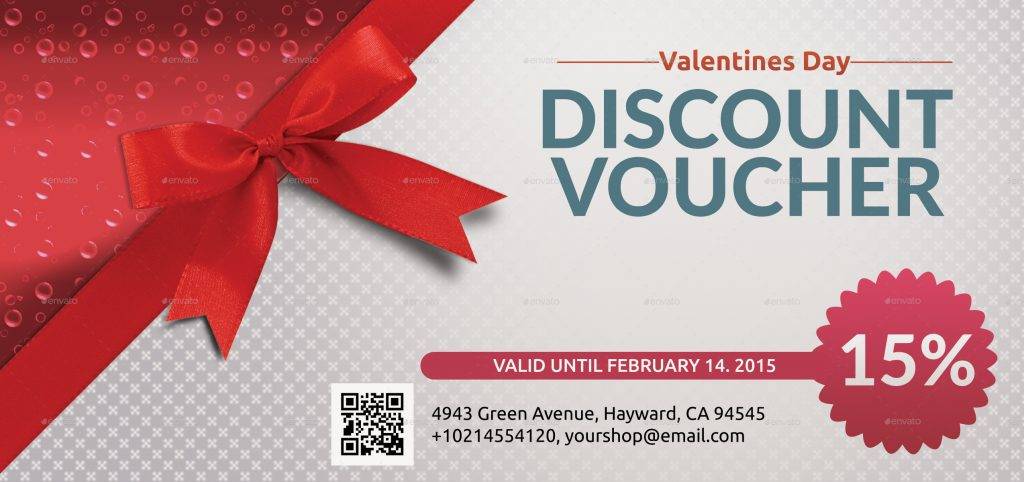
Holiday Gift Voucher Template

Multipurpose Retro Gift Voucher Template

Multi-Use Gift Voucher Template

Set of Gift Voucher Templates

Product Discount Voucher Template

Editable Voucher or Coupon Template

Fashion Gift Voucher Template

Luxurious Discount Voucher Template

Instant Download Gift Voucher Template

Pink Fashion Gift Voucher Template

Spa Gift Voucher Template

Christmas Gift Voucher Template

Fancy Gift Voucher Template
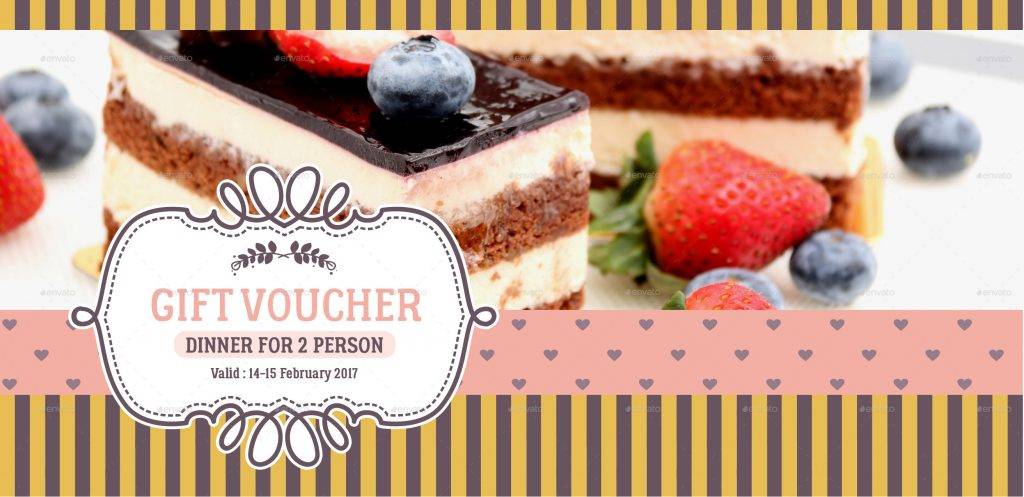
Restaurant Fillable Gift Voucher Template

Fashion Gift Voucher Template

Food Discount Voucher Template
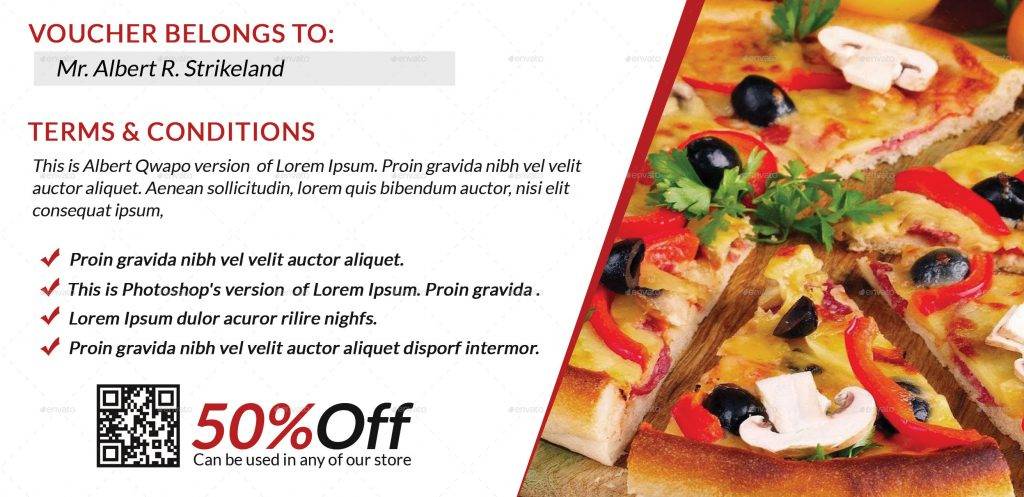
Artsy Gift Voucher Template

Elegant Discount Voucher Template

Christmas Gift Voucher Template

Gift or Voucher Card Template

Print-Your-Own Voucher Template

Set of Gift Voucher Template

Winery or Rack Card and Voucher Template

Premium Gift Voucher Template

What Is Discount
We often see discounts and sales in shops and malls. There are also a lot of discount and promo perks from a certain company including those are vouchers, gift cards, gift, certificates, and coupons. This provides us a certain discount from the original price of the item. But first, what is a discount?
Discount, as per Merriam Dictionary, is something that is or may be subtracted. This is synonymous to the terms abatement, deduction, or reduction.You may also see marketing coupons.
Applying to vouchers, gift cards, and many others that are mentioned above, when a discount is given to a customer, this means that the customer has an opportunity to avail the products or services for a price lower than its original amount. There are several types of discount that are employed by the different entities, and it is up to the entity on how to use those types of discount to maximize their benefit.
It is a common misconception that a company offering a discount is always bearing the loss from the discounted item. In fact, there is so much more to the discount that we perceive and know. You may also see business coupons.
Below are the discussions on the benefits of offering a discount to the customers and prospects, how is discounted accounted in the financial statement, and the types of discounts that business are utilizing.
Benefits of Offering a Discount
You might think that offering a discount to a customer would always result in a loss on the seller’s part. However, why are business entities offering it then? What are their intentions? What can they benefit from it?
Here are the reasons why businesses offer discount to customers and the benefit they acquire from doing so. You may also see food coupons.
1. Attract Customers
Discounts serve as a bait to attract customers to pay a visit to their shop. One good thing about this is that the moment they are already inside your store, it is not limited that they will only purchase those discounted items; they will wander through your whole store, browsing through your stuff, and even buy those things that are not discounted. Those discounted items create an opportunity for the customers to go through other products that are not even on discount. The effect would be people are buying more than what they intended to buy. They might even tell this good news to their families and friends and create a network of customers who will eventually became your loyal customers who can testify to the good quality of what you are offering. They may also serve as a testimony for the others to try your products or services. You may also see discount coupons.
2. Increase Sales
According to the law of supply and demand, the lower your price, the greater its demand in the market. Hence, if your item is offered for a less amount, many people would seize this opportunity to buy your products or avail your services especially that it is not every time that discounts and sales would happen. As a result, more items will be sold, and expect also that there are related increase in sales to the complementary products.
For example, if you offer a coupon to your customer bearing 20% discount for each doughnut, there would be a parallel increase in the sale of your coffee as these are said to be complementary with each other. You may also see direct marketing.
3. Meet Sales Goals
Of course, because there is an increase in sales, it is more likely that you can meet sales goal or the target quota for that month or year. Sales is crucial because it fuels all the activities of a certain company and it is the primary source for the improvement or expansion of the business. It is vital that the sales target will be hit so your company could gage whether or not you already need to open another branch or just increase more your sales for the current year.
Another importance of sales is that it is the determinant whether you are in profit or you are already incurring a loss. When your sales is higher than your expenses, then it is better to assess your marketing strategies or look for areas that you need to improve. However, when you have a sales higher than your expenses, do not be overly confident yet. Take a look at your balance sheet and notes to see whether you have unpaid transactions and other payables. After paying the payables for that month and incurring other expenses like selling and administrative expenses, that is the time you know the amount of your profit.
Hence, you must be mindful of the movement of your sales and immediately address to those curious issues.
4. Fast Inventory Turnover
When you offer a discount, there is a greater possibility of increasing the sales as discussed in the previous subsection. And because there is an increased sales, the turnover for the inventory will also increase.
What is inventory turnover? This means the number of times that your inventory is sold out and is being replenished. Higher turnover means your company is doing well and you are not retaining old stocks. You have a constant flow of inventory since you also have fast-paced sales.You may also see name cards.
5. Showcase Your Branding
Aside from the above-mentioned benefits, never forget that this will greatly affect your branding. The moment that you post your discounted items or your available coupons and gift cards, it is already an advertisement to the market and an information that a certain company like you exist, broadcasting your existence to the market, especially your target market. With proper dissemination of information, they will not only remember about your promo or sales or discounts but also recognize your name in the industry.
So, why is recognizing your name and branding important? This is to establish a customer base that will lead to customer satisfaction and customer loyalty. And if they become your faithful to your company they become a great reference to their friends and relatives, resulting to more and people trusting your brand. You may also see thank you cards.
Take for example, when you are asked, “For you, what brand of shoes would you prefer?” The first shoe brands that comes out of your minds are the companies whose branding and identity are already established in the market. They have inculcated in the minds of the people that when it comes to shoes, they are among the providers with the best-quality shoes. That is the effect of branding to people.
How Is Discount Accounted
You must know how to properly account discounts and how to treat them in your financial statements. Because discounts are a reduction to the original price of your item, it is fitting not to write the full amount as a cash received or as a receivable. Hence, an account for sales discount is debited representing the amount being discounted.
For example, if a buyer purchased paper stocks worth $100 subject to 10% discount, the seller will record the $100 as sales, $10 as sales discount (a deduction to sales), and cash for $90. You may also see drink coupons.
However, a problem arises when the discount is offered to the middlemen or those that would usually buy in bulk for a credit, not cash, as an incentive if the buyer would pay early its dues. Will you record the discount or not? Are you certain that buyers would really pay early to avail of the discount? There are two methods used to account this type of discount: the gross method and the net method. Note that the discussion might be a little bit heavier and complicated.
1. Gross Method
Usually, there are terms related to the discount, and the most common one is 2/10, n/30. What does this mean? This means that a 2% will be availed of by the customer if he will pay within 10 days; otherwise, the amount is still due within 30 days.
In gross method of accounting, the seller would record the sale at the full price. For example, a company offered a paper stock buyer a discount of 2/10, n/30 and the buyer purchased an item worth $200. The seller would debit accounts receivable and credit sales equal to the full price of the item not considering the discount. You may alos see business thank you cards.
Subsequently, if the customer pays within 10 days thus availing the the discount, the seller would record cash for $196, sales discount at $4 which is the 2% of 200, the original amount, and scratch off the related receivable worth $200.
However, if the customer did not pay within the discount period but only within 30 days hence not entitled to a discount, the accounting would be simpler because the seller will just record the cash received for $200 and scratch off the related receivable worth $200.
2. Net Method
For the net method of accounting, the seller would record the sale at its net amount. For example, similar to the example above that a a company offered a paper stock buyer a discount of 2/10, n/30 and the buyer purchased an item worth $200. In recording for this transaction, the seller would immediately deduct the discount to the original price to record the sales and the accounts receivable. In this example, $200 less 2%, so $196. Accounts receivable of $196 is debited and sales for the same amount is credited.
Subsequently, if the customer pays within 10 days, the accounting is simple, for the seller will just debit cash equal to the amount received and delete the receivable. The reason for the difference between this and the one in the net method is due to the difference in the recording of the first transaction. You may also see business cards.
But if a customer did not pay within the discount period hence not availing the discount, the recording of the transaction would be debit to cash for the full amount of $400, scratch off the receivable worth $196, and record the sales discount forfeited in the amount of $4. The account sales discount forfeited can be added to the sales account in computing for the total sales of the month.
Types of Price Discounts
There are several types of discounts that a company is employing depending on their capacity to give that discount and their purpose of giving the discount. They are as follows: quantity discounts, trade discounts, promotional discounts, seasonal discounts, cash discounts, and geographical discounts.
Below are short explanations for each type of discount.
1. Quantity Discounts
In the general notion of the economies of scale, the greater the number of items you produce, the lower its per unit cost would be. How is this possible? There are costs that can be attributed to the whole production and not for a specific product itself. For example, distribution and marketing expense would be similar whether you sell a dozen or you sell just a half. Hence, if you’re selling a half, the price would much higher to compensate for your distribution ad marketing expense. This is the basis of companies for offering quantity discounts. You may also see student business cards.
Quantity discount is given for large-volume purchases which can either be for a single or non-cumulative purchase or for a specified period of time or cumulative or deferred such as patronage discount. The non-cumulative discount is advantageous for orders over a given period of time while cumulative discounts can be beneficial after a long period as this is based on the total volume of purchases being accumulated. You may also see christmas cards.
2. Trade Discounts
These are also called functional discounts because they are offered to middlemen for the functions they perform in the distribution of products or goods. This is similar to a reward or incentive given if they order a certain volume of the products or services. For example, a book publisher offered a discount to the middlemen of 10%, 20%, and 30% for an order of 50 to 100, 101 to 200, and 201 and above, respectively. The more orders the buyers will place, the more discount he will receive.
This is based on the justification that different distributors perform different functions within the distribution channel; hence, it is fitting and proper that they must be compensated accordingly. This entice the buyer to buy more to avail the discount offered by the seller. In part of the seller, his sales will also increase the moment that the buyer will buy more because of the discount offered. It is like a win-win situation for both parties. Hence, many companies are employing this kind of discount because their sales will increase and so as their profit. They may have given up a little amount, but they have also acquired more sales and even more customers. You can also see graduation thank you cards.
3. Promotional Discounts
This is usually given to the distributors that is sort of an allowance for his efforts to advertise and promote the product through special displays and other promotions. This may come in two forms; the first one is in the form of a percentage reduction to the price of the product, while the second is the outright payment of cash to the distributor or promotional vehicle. You may also see realestate business cards
Companies did not do this merely to give discounts; instead, they have already calculated beforehand the effects of the discount on its income and the amount that is considered the breakeven point, the point where the sales is equal to the revenue, no gain, no loss.
4. Seasonal Discounts
There are several businesses that have irregular fluctuation when it comes to the sale of their products and services. For this business entities, several discounts are offered when a certain season arrived. For example, in a hotel, a certain discount is offered to their customers during the summer season since they know that they will have lesser billing for electricity during those days because customers are certainly going to turn down their air cons due to the cold weather. Another example is when ice cream vendors would offer their ice cream for a lower price during the summer. It must be hilarious, you would say, because ice creams are already in demand during the summer. But this makes the customer buy more from your shop because of the special and seasonal discount that you offer. You may also see kids thank you cards.
The reason for this is that in economics, it is said that the more elastic the demand for a product, the heavier price discount a seller may offer. For example, in summer, warm clothes are not preferred by most people; hence, a discount is fitting for this type of product. Another is offering a discount on long-distance calls on telephone at nighr.. You may also see wedding thank you cards.
5. Cash Discounts
This type of discount is rewarded to customers who would pay their accounts within a specified period of time. For example, a company will grant a 10% discount if the customer will pay his account for 10 days. During that specified period, if the customer pays for the goods he purchases, he can avail of the 10% discount. Otherwise, the discount will be forfeited. This is to encourage customers for an immediate payment of the goods purchased. It is also more common that there is a greater amount of discount if the customer will pay it in cash, inducing the buyer to pay in cash rather than on credit.
6. Geographical Discounts
In geographical discounts, this is based on the buyers location since the location may also affect the transportation and delivery costs. These are important for the seller because they can gain from the differences in transportation costs due to the differences in the location of the business entity and the customer. The pricing methods may assume one of the three forms which are as follows: uniform delivery pricing, basing point pricing, and FOB pricing.
1. Uniform delivery pricing – This includes postage stamp pricing method and zonal pricing method. This is a strategy in which the seller pays the shipping and charges all the customers, despite their location, a uniform amount or the same price. This is often combined with zonal pricing, a pricing in which the customers are being grouped in zones and applied different pricing formulas for each zone.
2. Basing point pricing – This consists of single basing point, multiple basing point, and full freight equalization. This is called such because the buyer will pay a base price plus the shipping price depending on his location. It is like setting a predetermined location, known as the basing point, and then placing an additional charge depending on how near or far the buyer is from the basing point. You may also see memorial thank you cards.
3. FOB pricing – This may be in the form of uniform FOB price with no freight absorption, regulated FOB price with limited freight absorption, and unregulated FOB price with unlimited freight absorption. FOB or freight on board means that the cost of a certain product being ordered and delivered to the nearest port is already included in the purchase price of the product, but the buyer shoulders the shipping costs from that port. There are freight terms related to FOB pricing. The most important ones are FOB shipping point and FOB destination. These terms are used to know who should pay the freight costs and who has the title for the goods in transit.
4. FOB shipping point – For this freight term, the buyer is the owner of the goods in transit and he must shoulder the cost of the goods from the moment it become goods in transit. This means that he is responsible to pay for the shipping and all costs related to the delivery of the goods. He will also bear the risks related to the transportation and what might happen to the goods while still on delivery as he is already the owner of the goods in transit. You may also see valentine’s cards.
5. FOB destination – On the other hand, for FOB destination, the seller is still the owner of the goods in transit. The title only passes to the seller upon delivery. For this reason, the seller is held responsible for the goods that are still in transit including the costs and risks related and are attributable to the delivery of the goods. The inventory is also still a part of his accounting books because goods in transit are still on his ownership and the title has not yet passed to the buyer until the delivery of the goods.
Summing Up
To boost the sales of a company, several marketing strategies have been employed, and among the most effective ones are vouchers, coupons, gift certificates, and gift cards, which have a stored value in them, equivalents to cash, that can be used to purchase goods and avail services from a certain shop or partner shops. Both parties, the seller and the buyer, could benefit from this transaction since, in the buyers’ perspective, they have availed of limited discount and can even use these conditional money as a gift if they have nothing else to give to their recipient and, on the other hand, in the sellers’ perspective these can be a benefit because these do not only make its brand name be known in the market but also help in the increased profitability through the excess value not claimed of through the additional purchase of the customer availing the discount.You may also see cash receipts.
And speaking of discounts, these come in different forms such as quantity discounts, trade discounts, promotional discounts, seasonal discounts, cash discounts, and geographical discounts. These may have different ways of how discount is presented and can be availed of, but all of them provides a benefit that is long awaited by customers. So what are you waiting for? Apply what you have learned in this article, and choose from the voucher templates above to get started of your promotional discount. You may also see rack cards.


