A bar graph shows the number of books read by students in a month. If Sarah read 8 books, John read 12 books, and Emma read 5 books, who read the most books?
Sarah
John
Emma
All read the same number of books
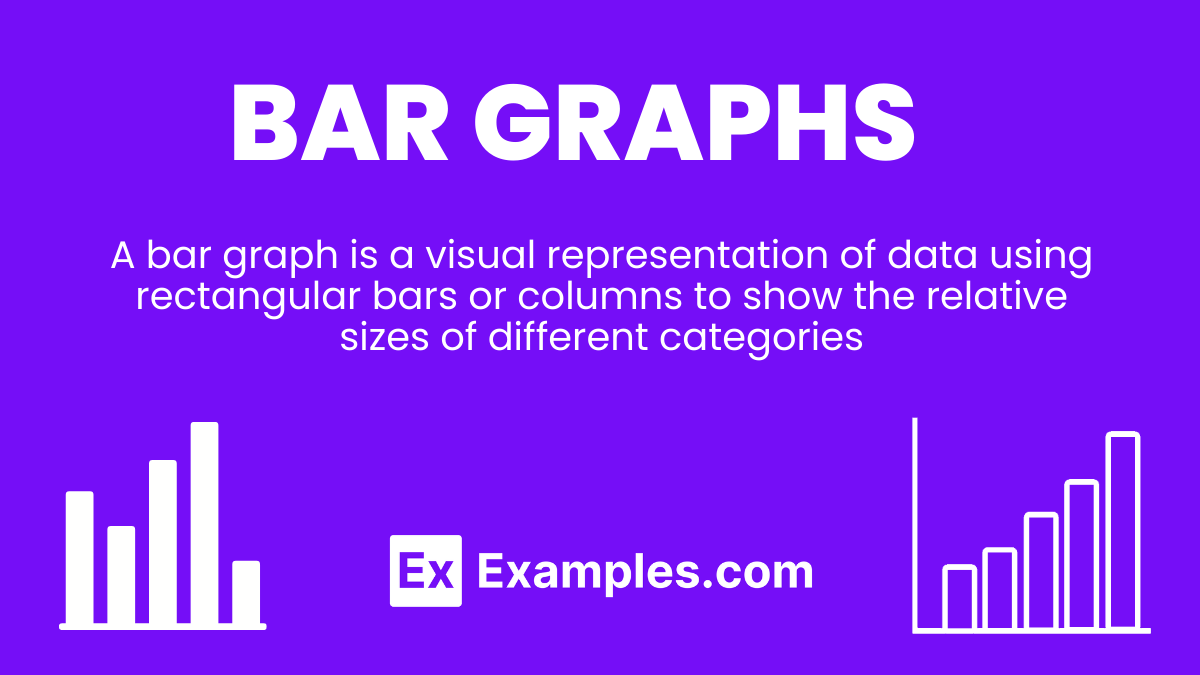
Bar graphs is an essential tool for data visualization in education. This comprehensive guide is designed to equip educators and students with the skills to effectively create and interpret bar graphs, turning raw data into compelling visual stories. By breaking down the elements of bar graphs, including axis labeling, bar sizing, and data categorization, we offer a pathway to mastering this crucial statistical tool. Ideal for classroom instruction, our guide enriches lessons with practical examples, fostering a deeper understanding of data analysis and presentation.
A bar graph is a visual representation of data using rectangular bars or columns to show the relative sizes of different categories. By plotting bars either vertically or horizontally along axes, bar graphs allow for easy comparison between discrete variables or categories, making them a fundamental tool for quantitative analysis.
A prime example of a bar graph is a school attendance record, where each bar represents the number of students present in each class throughout the week. By displaying classes on the x-axis and student count on the y-axis, the graph clearly illustrates attendance trends, enabling educators to quickly identify patterns, such as days with notably high or low attendance. This visual tool aids in monitoring student engagement and identifying areas for improvement in school participation rates.
| Feature | Histograms | Bar Graphs |
|---|---|---|
| Data Type | Continuous data, displaying distributions. | Categorical or discrete data, showing comparisons. |
| Bars | Touching, since intervals are continuous. | Separated, to emphasize individual categories. |
| Purpose | To show the frequency distribution of a dataset. | To compare different groups or categories. |
| X-axis | Represents intervals of data. | Represents different categories or groups. |
| Y-axis | Shows frequency or count of data within intervals. | Indicates values, counts, or percentages of categories. |
Histograms and bar graphs serve distinct purposes in data visualization, with histograms focusing on the distribution of continuous data and bar graphs on comparing categories.
These elements are crucial for creating an informative and easy-to-understand bar graph.
Traditional format with bars standing upright.
Explanation: Offers a clear visual comparison of categories on the vertical axis, commonly used for most comparisons.
Make a Copy in Google SheetsBars lay horizontally, extending from the y-axis.
Explanation: Ideal for displaying long category names or when there are many categories.
Make a copy in Google SheetsStacks data segments on top of each other in each category bar.
Explanation: Useful for showing total amounts and the composition of those totals by category.
Make a Copy in Google SheetsPlaces bars for different sub-categories next to each other for direct comparison.
Explanation: Enables comparison of sub-categories across different main categories.
Make a copy in Google SheetsSimilar to stacked bar graph but shows each segment as a percentage of the total.
Explanation: Focuses on the proportion of categories within the whole rather than absolute values.
Make a Copy in Google SheetsEach type of bar graph offers unique insights, allowing data storytellers to choose the format that best represents their data and the story they wish to tell.
Creating a bar graph involves a series of steps to accurately represent data visually, enhancing analysis and interpretation. This process, fundamental in data presentation, simplifies complex information, making it accessible to all audiences, especially in educational settings.
Bar graphs are distinguished by specific characteristics that make them an effective tool for data representation. Understanding these properties ensures accurate and meaningful data visualization.
Bar graphs are a versatile tool in data visualization, used across various fields to simplify the presentation and comparison of discrete data.
Bar graphs stand out for their ability to transform numerical data into visual insights, making them indispensable for teachers, students, and professionals alike. Their straightforward design and ease of interpretation facilitate a deeper understanding of data, encouraging informed decisions and discussions.
Bar graphs are integral in everyday life, transforming numerical data into visual insights across various fields. They simplify complex information, making it accessible to diverse audiences. From business analysis to educational tools, bar graphs serve as a bridge between raw data and actionable insights, enhancing decision-making and understanding of trends.
1. Consumer Spending Habits
Businesses analyze monthly sales data across different product categories using bar graphs.
Explanation: This allows companies to visualize which products are most popular and adjust their strategies accordingly.
2. Classroom Attendance
Schools track attendance rates by grade level each month.
Explanation: Educators can identify patterns or issues in student attendance, promoting targeted interventions.
3. Public Opinion Polls
Media outlets display public opinion on various issues, with each bar representing the percentage of respondents in agreement.
Explanation: This offers a clear snapshot of societal views, influencing public discourse.
4. Healthcare Statistics
Hospitals compare the number of patients treated for different conditions annually.
Explanation: Health officials can allocate resources more efficiently, focusing on prevalent health issues.
5. Environmental Data Reporting
Environmental agencies show changes in pollution levels across different cities.
Explanation: Visualizing data aids in raising awareness and driving policy changes for better environmental management.
| Aspect | Advantages | Disadvantages |
|---|---|---|
| Clarity | Easily interpretable; clear visualization of data comparison. | Can become cluttered with too many categories or complex data. |
| Versatility | Suitable for a wide range of data types and comparisons. | Not ideal for showing relationships between more than two variables. |
| Engagement | Engaging visual format that appeals to a broad audience. | Misleading if scales or axes are manipulated incorrectly. |
| Data Representation | Effective for representing discrete data and categories. | Limited in displaying continuous data or fine-grained detail. |
| Comparison | Facilitates direct comparison between different categories. | Difficult to compare multiple groups over time without overlap. |
Bar graphs offer a balance between simplicity and functionality, making them popular in both professional and educational settings. However, careful consideration is needed in their design and interpretation to avoid misleading representations and to accommodate the complexity of the data being visualized.
| Feature | Bar Graph | Pie Chart |
|---|---|---|
| Data Type | Best for categorical data. | Best for showing parts of a whole. |
| Visualization | Uses bars to show frequencies or values of different categories. | Uses slices of a circle to show the proportion of categories. |
| Comparison | Effective for comparing many categories. | Ideal for comparing a limited number of categories. |
| Quantitative Analysis | Easier to read exact values and make precise comparisons. | Provides a quick visual comparison, not precise measurements. |
| Use Case | Comparing sales over months, customer feedback on services. | Displaying market share, budget allocation percentages. |
Bar graphs and pie charts cater to different data visualization needs, with bar graphs excelling in detailed comparisons and pie charts providing an intuitive view of data proportions.
| Feature | Bar Graph | Line Graph |
|---|---|---|
| Data Type | Ideal for categorical data. | Best suited for continuous data, especially over time. |
| Visualization | Represents data with bars to show frequencies or values. | Uses lines to connect data points showing trends. |
| Trend Analysis | Good for comparing discrete categories. | Excellent for visualizing data trends and changes over time. |
| Quantitative Analysis | Easier to assess and compare exact values of categories. | Highlights the rate of change, not just the values. |
| Use Case | Useful in displaying demographic data, product sales by category. | Ideal for showing stock market trends, temperature changes. |
Bar graphs are tailored for categorical comparisons, while line graphs are designed to illustrate trends and changes over time, each serving unique analytical purposes.
Bar graphs are used to compare data across different categories, visualize differences in quantities, and easily communicate these comparisons to others.
In statistics, a bar graph is described by its vertical or horizontal bars, each representing a category’s frequency or value, with bar length indicating the size of the data.
A bar graph can be identified by its rectangular bars aligned either vertically or horizontally, with each bar representing a different category’s value or frequency.
Use a horizontal bar chart when dealing with long category names or a large number of categories to improve readability and comparison.
Vertical bar charts are ideal for comparing data across fewer categories, where the focus is on the height of bars to denote values or frequencies.
In summary, bar graphs stand as a versatile tool in data visualization, adept at illustrating comparisons across various categories for educators and students. By choosing the appropriate orientation and understanding their application, bar graphs enhance the clarity and impact of statistical data presentations, making complex information accessible and engaging.
Text prompt
Add Tone
Histograms vs Bar Graphs
Types of Bar Graph
A bar graph shows the number of books read by students in a month. If Sarah read 8 books, John read 12 books, and Emma read 5 books, who read the most books?
Sarah
John
Emma
All read the same number of books
In a bar graph showing favorite fruits of students, 10 students chose apples, 15 chose bananas, 5 chose oranges, and 20 chose grapes. Which fruit was the least favorite?
Apples
Banana
Orange
Grapes
A bar graph shows the sales of four products: A, B, C, and D. Product A sold 30 units, Product B sold 45 units, Product C sold 25 units, and Product D sold 50 units. Which product had the highest sales?
Product A
Product B
Product C
Product D
If a bar graph represents the number of hours spent on different activities: 6 hours on studying, 4 hours on playing, 2 hours on watching TV, and 3 hours on reading, which activity took the most hours?
Studying
Playing
Watching TV
Reading
A bar graph shows the weekly income of four employees: $500, $700, $600, and $800. Which employee has the second highest income?
The employee with $500
The employee with $600
The employee with $700
The employee with $800
A bar graph illustrates the number of pets owned by different families. Family A has 3 pets, Family B has 2 pets, Family C has 5 pets, and Family D has 4 pets. Which family has the third most pets?
Family A
Family B
Family C
Family D
In a bar graph displaying the number of hours worked by employees: 35 hours, 40 hours, 38 hours, and 42 hours, who worked the least number of hours?
The employee with 35 hours
The employee with 40 hours
The employee with 38 hours
The employee with 42 hours
A bar graph shows the number of students enrolled in different classes: 25 in Math, 30 in Science, 20 in English, and 35 in History. Which class has the highest enrollment?
Math
Science
English
History
If a bar graph shows the monthly expenses of a family: $400 on rent, $200 on groceries, $100 on utilities, and $150 on transportation, which category has the lowest expense?
Rent
Groceries
Utilities
Transportation
A bar graph represents the number of cars sold by four dealerships: 20, 25, 15, and 30. Which dealership sold the second fewest cars?
The dealership with 20 cars
The dealership with 25 cars
The dealership with 15 cars
The dealership with 30 cars
Before you leave, take our quick quiz to enhance your learning!

