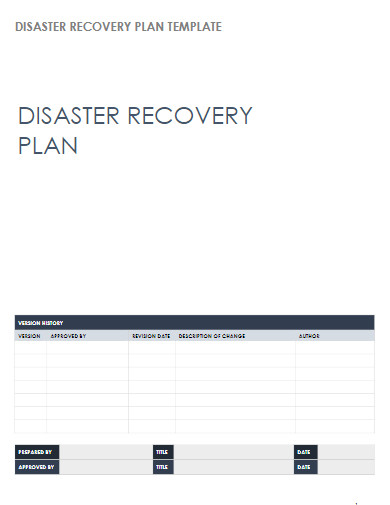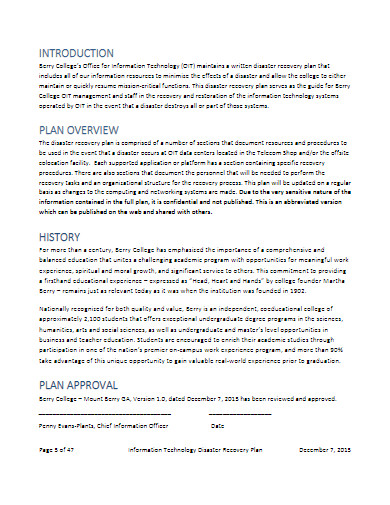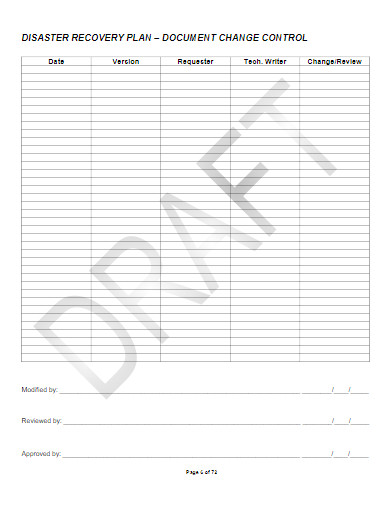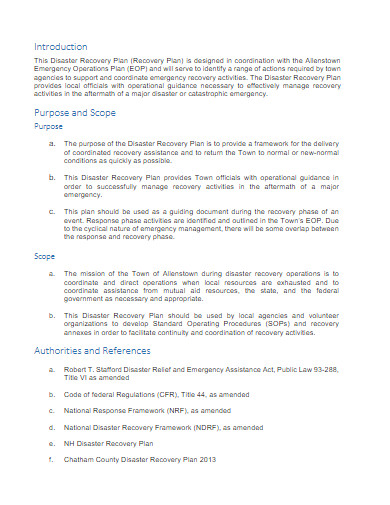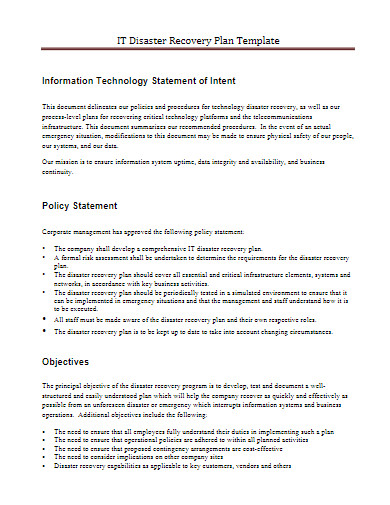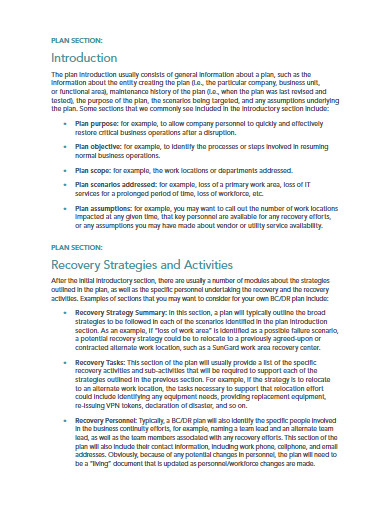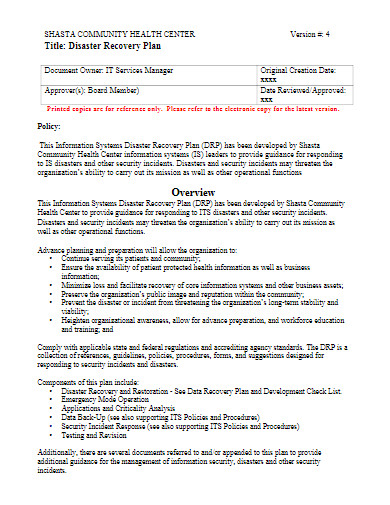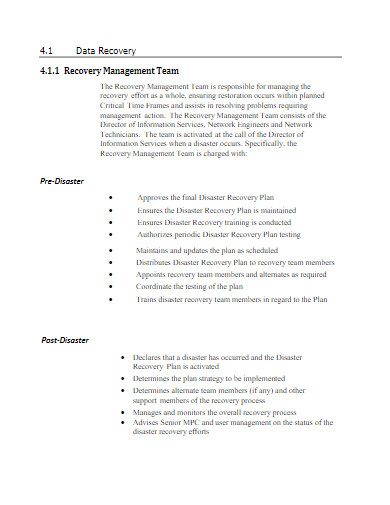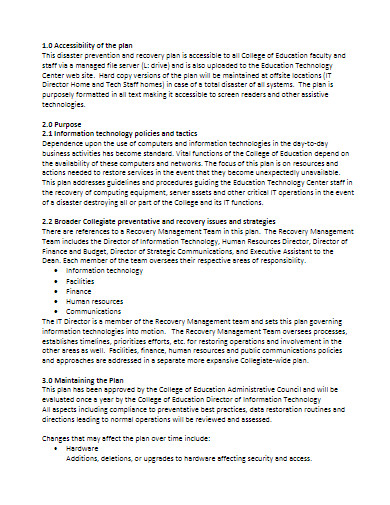10+ Disaster Recovery Plan Examples to Download
Businesses are prone to emergencies, especially for those that specialize in information technology. The latter line of business handles networks and data centers or data inventory that play crucial roles in performing processes like cloud computing, data storage, and more. In times of crisis, a loss or damage in one of these data centers would mean a loss and damage to important data for the company and its clientele. This is why most of the IT industry players always have disaster recovery plans or backup plans on hand to secure their business continuity. This project or procedure is used by both small businesses and established ones to describe various risk assessments, checklists, and others. To know more about such a document, check out our examples, and read our article below.
10+ Disaster Recovery Plan Examples
1. Disaster Recovery Plan Template
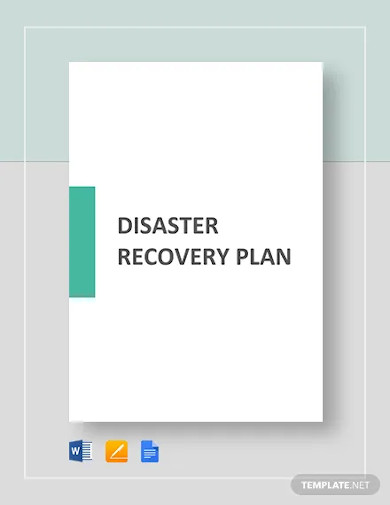
2. Disaster Recovery Plan Development
3. Sample Disaster Recovery Plan
4. IT Disaster Recovery Plan
5. Agency Disaster Recovery Plan
6. Disaster Recovery Plan Example
7. IT Disaster Recovery Plan Template
8. Business Disaster Recovery Plan
9. Health Center Disaster Recovery Plan
10. IT Disaster Recovery Plan in PDF
11. Simple Disaster Recovery Plan
What Is a Disaster Recovery Plan?
A disaster recovery plan is a process document that thoroughly discusses how an organization can regain control of unwanted events’ negative effects. According to TechTarget, it consists of precautionary activities to let companies carry on with their normal operations as soon as the adversities are resolved. The very same source stated that a thorough and well-researched disaster recovery plan can reduce the downtime of a company while reducing its financial and reputational damages. However, Techopedia shared that aside from developing one, organizations should also consider testing it out before actual disasters happen.
Different Types of Disaster Recovery Plans for IT
IT companies have a lot to consider when making a disaster recovery plan (DRP). Each consideration has unique processes that must be approached appropriately. The following are the types of disaster recovery plans for IT companies.
1. Virtualized Disaster Recovery Plan – Virtualization helps IT companies to better understand how a certain disaster happens and how it can be prevented.
2. Network Disaster Recovery Plan – Networks have complex structures. This type specifically details every part of the network’s risks and precautions.
3. Cloud Disaster Recovery Plan – For this type, IT companies will focus the DRP on making data copies unto online storage.
4. Data Center Disaster Recovery Plan – This type focuses more on securing the physical aspect of IT companies, such as location, power systems, and office space.
How To Create a Disaster Recovery Plan
Many say that preparation is the best prevention against the forces that are out of anyone’s control, and they’re not wrong. However, simply gathering and setting aside the necessities isn’t going to work. You need to arrange them in proper order and implement them accordingly when the right time comes. To guide you in sequencing your activities properly, we have prepared our ready-made outline. Here is the step-by-step process of creating your much-needed plan.
1. Make an Emergency Response Plan
We’ll never know when disasters strike. For that reason, your company has to make an emergency plan as soon as possible. Unlike a DRP whose specifications are applicable after damages have been made, this plan’s activities focus more on the moment that the disasters will be happening.
2. Organize a Business Continuity Plan
A business continuity plan is a process document in which the DRP is under. In other words, it is more general compared to DRP. Aside from the latter plan, its other segments are composed of impact analysis, plan development, and test-runs.
3. Study Your Insurance Policy
Your company’s insurance policy is very much helpful during crises. They help secure the emergency fund so that it will be used for emergency purposes only. In view of that fact, it is important to study what your insurance policy covers.
4. Prepare the Essentials
Know what you and your company’s employees will be needing during emergencies by handing them out a safety culture survey. Once the necessities are identified, put them in a checklist and start gathering them as soon as possible.
5. List Important Contact Information
Be sure that you know who to call during and after unwanted circumstances occur. Make a list of the closest emergency response bodies in your area, as well as repair contractors. The faster these organizations take action, the faster your company will recover.
6. Strategize Your Communication
Never forget to make a communication plan for stakeholders and employees. Proper internal communication can smoothen the implementation of your DRP’s activities. Not only that, but it can also assist in relaying any early detection of risks to people who should take responsibility.
7. Discuss With Other Parties
Your company’s product retailers, distribution channels, investors, partners, and clients will also be affected when your company is in crisis. And just like your company, they have to recover, as well. This is why you must also develop a communication strategy plan dedicated to them.
8. Create Copies of Data and Records
Lastly, develop a data management plan. Keep in mind that paperwork can be burnt, and digital files can be deleted. To make sure you protect your data and records, store them both in their respective storage and make copies.
FAQs:
What are the techniques in disaster recovery?
There are three techniques for your disaster recovery. They include synchronous replication, asynchronous replication, and mixed technique.
Synchronous Replication – Data and operational systems are replicated to another site not further than 100 kilometers.
Asynchronous Replication – Functions the same as synchronous replication but with no limitations when it comes to distance.
Mixed Technique – As the name implies, it is a mixture of both synchronous and asynchronous replication. Data and operational systems are replicated in a short-distance site and long-distance site.
What are the phases of disaster recovery?
The four phases of disaster recovery consist of mitigation, preparation, response, and recovery.
What is the difference between disaster recovery plans and backups?
Backing up is the process of making actual copies of data, while a disaster recovery plan is the process of strategizing response to unwanted events and utilizing the copies to continue business operations.
It is important for businesses to be prepared to make a comeback after being struck by a disaster. A disaster recovery plan is a perfect tool to assist these enterprises in doing so. Not only that, it helps a business in recovering from post-tragedies, but also anticipates what other risks that may take place. There’s a Malay proverb that goes, “Just because the river is quiet, does not mean the crocodiles have left.” Always make your company prepared. Create your disaster recovery plan right away.