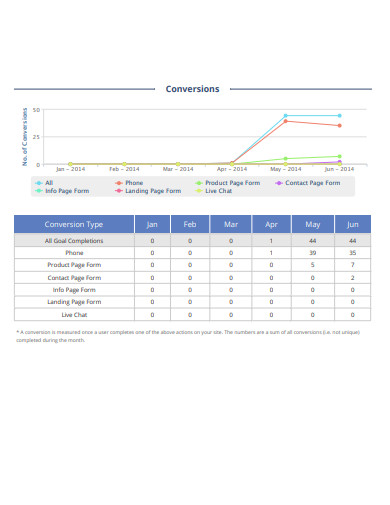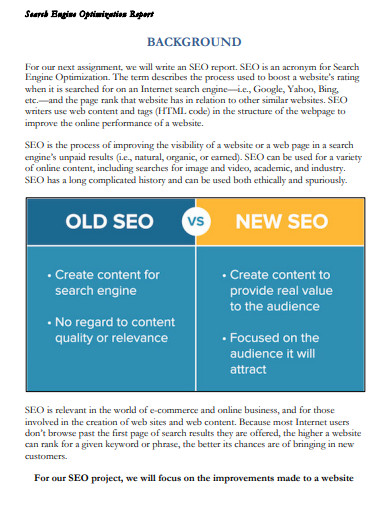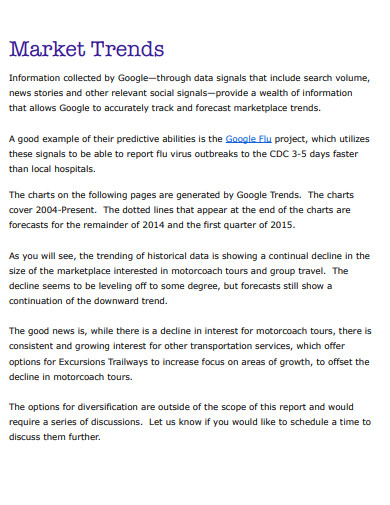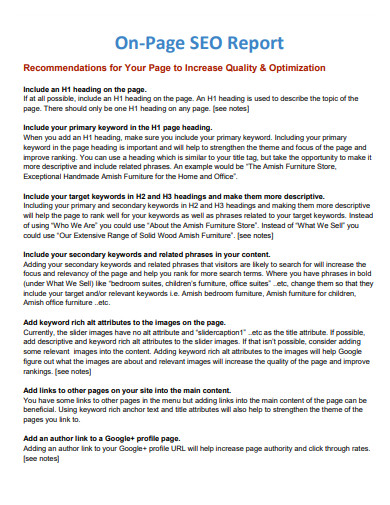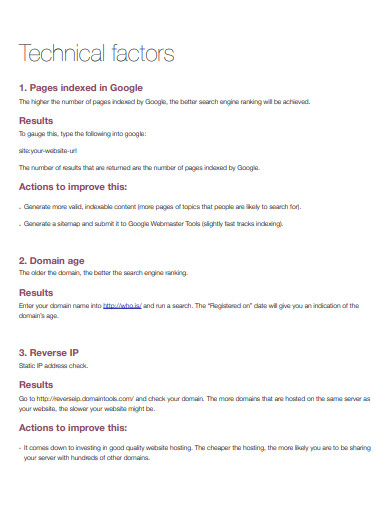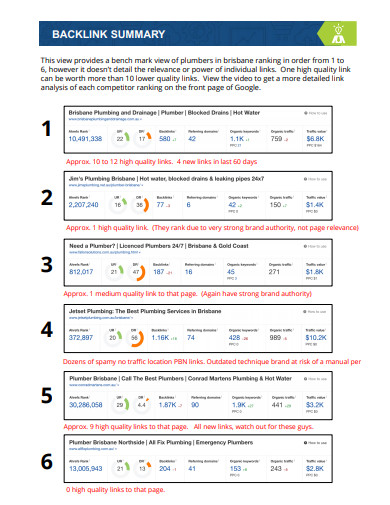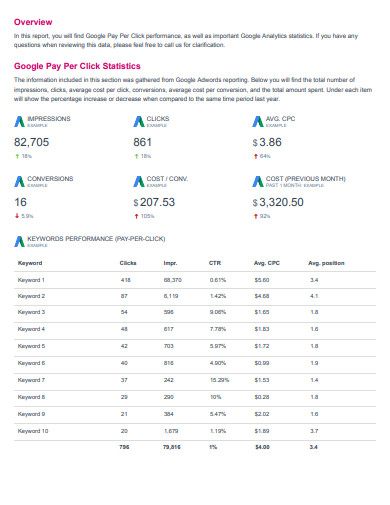10+ SEO Report Examples to Download
Everyday, billions of people open their search engines to search for things they need. Because of that fact, entrepreneurs put in some of their time, effort, and even money to place their respective websites among the top results or ranking of those searches. This process is commonly known as search engine optimization (SEO). Various software, like Google Analytics and SEMrush, is made available for professionals and their clients to keep track of the process’s technical data that can be used in improving any businesses’ online visibility. The data will be written down on a weekly or monthly SEO report to make it easier for companies to know which keyword is mostly used. The report also helps them decide what actions to take to create more traffic on-site or off-page. Learn more about the report by checking out our examples and article below!
10+ SEO Report Examples
1. SEO Report Template
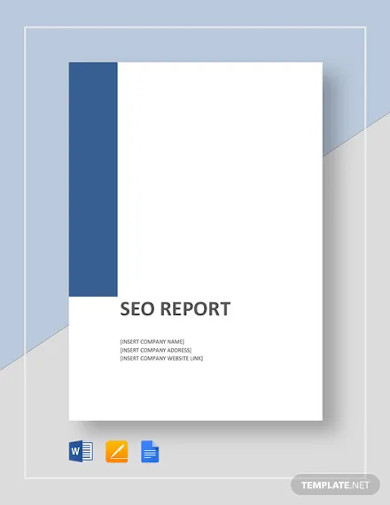
2. SEO Audit Report Template
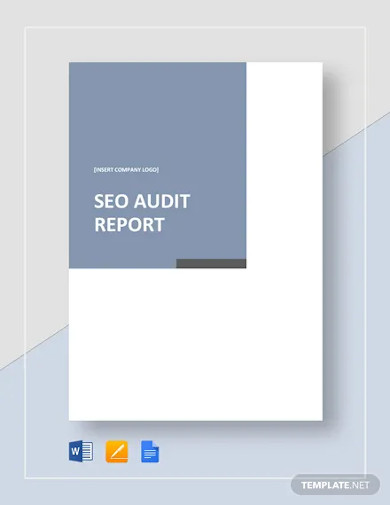
3. SEO Analysis Report Template
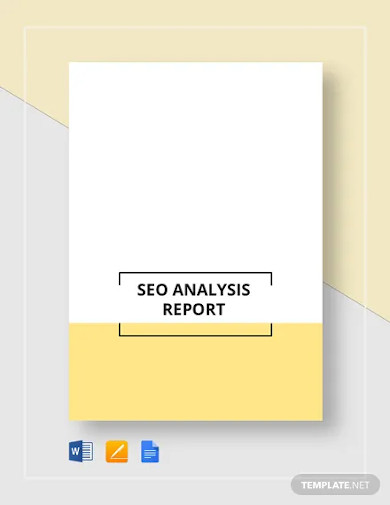
4. SEO Performance Report
5. SEO Example Report
6. Search Engine Optimization Report
7. SEO Market Report Template
8. On-Page SEO Report
9. SEO Report Example
10. SEO Report in PDF
11. Sample SEO Report
What Is an SEO Report?
An SEO report is a document that provides a run-through of a website’s performance in search engines. Basically, it is produced to let clients know whether or not the said performance satisfied the work’s standard measures in terms of traffic and ranking. According to WooRank, the key points to this kind of report are the changes in web traffic, improvement in rank position, and revamped SEO score. When the web traffic is high, that indicates that your SEO efforts have been very effective. Such success will eventually lead to the improvement of your search engine rank and to the increase of your website’s SEO score.
What Clients Want
As mentioned above, the main point of creating an SEO report is to inform clients what went well during the process and what didn’t go as expected. For you to be able to give out the best report, you have to know the common areas that most clients would look into. And to help you with that, we present to you the list of things that clients want to see in your report with regards to SEO.
– Overall SEO Health
– Backlink Condition
– Ranking Abstract
– Organic Traffic Summary
– Sales Reports
How To Create an SEO Report
During the SEO maintenance, every activity that is done draws out figures necessary for business systems analysis, data analysis, website SWOT analysis, and any other analysis. This only means that your report should not miss any of the said activities. Undeniably, doing so can be very hassling. However, there’s no need for you to worry. We have made you an outline below to save you time from researching while ensuring your compliance with the standard document flow.
1. Introduce Channels and Current Traffic Status
Most reports start with executive summaries. Not just reports, but almost all process documents. So for your SEO report, write down the executive summary, first and foremost. It should mention the subject website’s name and its current traffic status. There are many tools that you can use to check web traffic status. One of the best is Google Analytics.
2. Present Goal Progress and Explain Conversion Rates
After introducing your client’s website’s latest web traffic status, recapitulate its short-term goals and long-term goals. Follow it up with a presentation of how close or far you are in achieving them. To make it easier for your client to comprehend your report, enumerate conversion rates, and briefly describe each of them.
3. Describe Page Traffic Levels
It is important to know which site your visitors came from before landing on your site. And, knowing where they will be heading is just as important. By describing your webpages’ traffic levels, you and your client can learn about what links are commonly checked out by most visitors. Through that knowledge, you can then develop your team’s content strategy plan easily.
4. Leverage PageSpeed Insights
One of the many features that Google Analytics has is PageSpeed Insights (PSI). It automatically inspects any web page’s content and provides lab and field data and fit out a couple of recommendations on how to make the page better and faster. For your information, lab data refers to pieces of information that can help resolve issues that are identified during a data gap analysis of the PSI. Field data, on the other hand, are details that help determine customer satisfaction.
5. Detail the Time on Site and Bounce Rates
Even though the time on site and bounce rates are not commonly kept tracked by most companies, they are still great factors that can help make SEO successful. The time spent by visitors on a particular web-page is a good indicator of how well its content is written or organized. The results on the evaluations for these matters help you decide which pages to promote further and which pages should be revised.
6. Give Account to the Rankings and Links
SEO is all about making sure that the client’s website is on top of the search results, or at least progressing towards it. This is why you have to write down where the website currently stands for a certain keyword to update the client. Aside from that, backlinks and external links must also be taken into account.
7. Set Forth Recommendations
List all the issues or gaps that you found out and input doable recommendations beside them. Take note that while making recommendations, you have to consider the available resources of your team, like software.
FAQs:
What are backlinks?
Backlinks are also known as internal links. They are links of a particular website that route visitors from one page to another on the same website.
What are outbound links?
Outbound links are the exact opposite of backlinks. They are website links that direct visitors from the current site to another when clicked.
What are the best SEO software tools?
Here are the most recommended SEO tools according to SEO purposes.
Keyword Research
Google Keyword Planner, SEMrush, Longtail PRO
Technical SEO
Screaming Frog, DeepCrawl, Woorank
Backlink Monitoring & Analysis
Ahrefs, Open Site Explorer, Majestic
Link Building
Link Research Tools, Ontolo, Whitespark
With the high usage of the internet in today’s generation, it won’t be surprising to know why many corporate entities shifted their customer engagements in a digital approach. Because of this, SEO became prominent. Since not everyone has a deep understanding of it, a meticulous and well-organized SEO report is necessary.